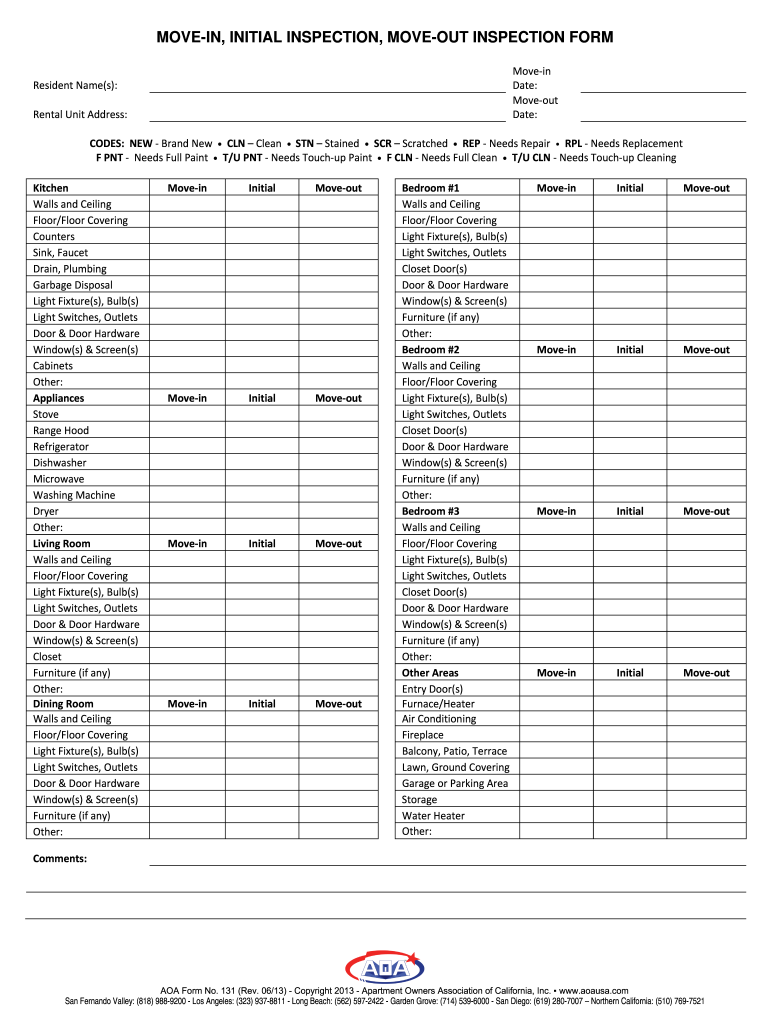
Rental Inspection Form


What is the move in inspection form?
The move in inspection form is a crucial document used by landlords and tenants to document the condition of a rental property at the beginning of a lease. This form serves as a record of the state of the property, noting any existing damages or issues prior to the tenant taking possession. By providing a detailed account of the property's condition, both parties can avoid disputes regarding security deposits and property maintenance responsibilities later on.
How to use the move in inspection form
Using the move in inspection form involves several steps to ensure that it accurately reflects the property's condition. First, both the landlord and tenant should conduct a thorough walkthrough of the property together. During this walkthrough, they should examine each room, checking for any damages, cleanliness, and functionality of appliances. It's essential to document all findings on the form, including photographs if possible. After completing the inspection, both parties should sign and date the form, retaining copies for their records.
Key elements of the move in inspection form
A comprehensive move in inspection form typically includes several key elements. These may consist of:
- Property address and details
- Names of the landlord and tenant
- Date of inspection
- Room-by-room assessment, including notes on walls, floors, appliances, and fixtures
- Signatures of both parties
Including these elements ensures that the form is complete and serves its intended purpose effectively.
Steps to complete the move in inspection form
Completing the move in inspection form involves a systematic approach. Here are the steps to follow:
- Schedule a time for the inspection with all parties present.
- Walk through each room of the property, taking notes on its condition.
- Document any existing damages or concerns on the form.
- Take photographs to support any claims of damage.
- Review the completed form with the landlord or tenant for accuracy.
- Both parties should sign and date the form to acknowledge agreement.
Following these steps helps ensure that the move in inspection form is thorough and legally binding.
Legal use of the move in inspection form
The move in inspection form holds legal significance in rental agreements. It serves as evidence of the property's condition at the start of the tenancy, which can be critical in resolving disputes over security deposits. Many states require landlords to provide a written inspection report to tenants, making this form not only a best practice but a legal necessity in certain jurisdictions. Adhering to local laws regarding the use of this form can protect both landlords and tenants from potential legal issues.
How to obtain the move in inspection form
Obtaining a move in inspection form is straightforward. Many landlords provide their own version of this form as part of the lease agreement. Alternatively, tenants can find printable home inspection blank forms online that are customizable to fit specific needs. These forms can often be downloaded in various formats, allowing for easy filling and signing. Utilizing a digital platform can streamline the process, making it easier to complete and store the form securely.
Quick guide on how to complete rental inspection form 55325454
Complete Rental Inspection Form effortlessly on any device
Online document management has become increasingly popular among businesses and individuals alike. It serves as an ideal eco-friendly alternative to conventional printed and signed materials, enabling you to locate the appropriate form and securely store it online. airSlate SignNow equips you with all the tools necessary to create, modify, and eSign your documents quickly without any delays. Manage Rental Inspection Form on any device using airSlate SignNow's Android or iOS applications and streamline any document-related process today.
How to edit and eSign Rental Inspection Form with ease
- Locate Rental Inspection Form and click on Get Form to begin.
- Utilize the tools provided to fill out your form.
- Emphasize pertinent sections of the documents or conceal sensitive details using tools that airSlate SignNow has specifically designed for this purpose.
- Produce your signature with the Sign feature, which takes mere seconds and carries the same legal significance as a traditional wet ink signature.
- Review the information and click on the Done button to save your changes.
- Select your preferred method of sharing your form, whether by email, text message (SMS), invitation link, or download it to your computer.
Eliminate concerns about lost or misplaced paperwork, burdensome form navigation, or mistakes that require reprinting new document copies. airSlate SignNow meets all your document management needs with just a few clicks from any device of your choice. Edit and eSign Rental Inspection Form and ensure excellent communication at every stage of your form preparation process with airSlate SignNow.
Create this form in 5 minutes or less
Create this form in 5 minutes!
How to create an eSignature for the rental inspection form 55325454
How to create an electronic signature for a PDF online
How to create an electronic signature for a PDF in Google Chrome
How to create an e-signature for signing PDFs in Gmail
How to create an e-signature right from your smartphone
How to create an e-signature for a PDF on iOS
How to create an e-signature for a PDF on Android
People also ask
-
What is a move in inspection form?
A move in inspection form is a document used to assess the condition of a rental property before a tenant moves in. This form helps landlords and tenants agree on any existing damages and ensures transparency. By utilizing airSlate SignNow, you can easily create, send, and eSign these forms for a streamlined experience.
-
How can I create a move in inspection form using airSlate SignNow?
Creating a move in inspection form with airSlate SignNow is simple. You can customize our templates or create one from scratch using our intuitive platform. Once your form is ready, you can send it out for eSignature to streamline the entire process.
-
Is there a cost associated with using the move in inspection form feature?
airSlate SignNow offers cost-effective pricing plans that include access to the move in inspection form feature. Depending on your needs, you can choose a plan that fits your budget while still providing powerful tools for document management. Additionally, you'll find that the savings gained by using our solution can far outweigh the costs.
-
What are the benefits of using a digital move in inspection form?
Using a digital move in inspection form has numerous benefits, including increased efficiency and reduced paperwork. Tenants can sign documents from anywhere, and landlords can easily track and store completed forms. This not only saves time but also enhances accuracy and reduces disputes.
-
Can I integrate the move in inspection form with other software?
Yes, airSlate SignNow offers various integrations that allow you to link your move in inspection form with other software applications. Whether it's property management software or CRM systems, seamless integration enhances your workflow. This ensures that all your data is synchronized and easily accessible.
-
How secure is the information provided in the move in inspection form?
Security is a top priority at airSlate SignNow. The information entered into your move in inspection form is encrypted and protected, ensuring that sensitive data remains confidential. Our platform complies with industry standards to provide you with peace of mind while handling important documents.
-
Can multiple parties sign the move in inspection form?
Absolutely! With airSlate SignNow, multiple parties can easily sign the move in inspection form. This feature allows both landlords and tenants to review and sign conveniently, ensuring that everyone is on the same page before the rental agreement begins.
Get more for Rental Inspection Form
Find out other Rental Inspection Form
- How To Integrate Sign in Banking
- How To Use Sign in Banking
- Help Me With Use Sign in Banking
- Can I Use Sign in Banking
- How Do I Install Sign in Banking
- How To Add Sign in Banking
- How Do I Add Sign in Banking
- How Can I Add Sign in Banking
- Can I Add Sign in Banking
- Help Me With Set Up Sign in Government
- How To Integrate eSign in Banking
- How To Use eSign in Banking
- How To Install eSign in Banking
- How To Add eSign in Banking
- How To Set Up eSign in Banking
- How To Save eSign in Banking
- How To Implement eSign in Banking
- How To Set Up eSign in Construction
- How To Integrate eSign in Doctors
- How To Use eSign in Doctors