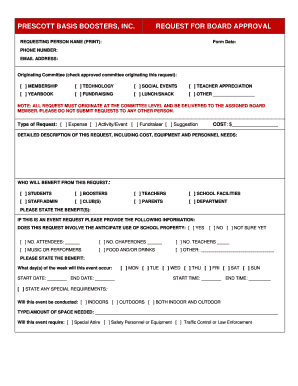
Board Approval Template Form


What is the Board Approval Template
The board approval paper template serves as a formal document used by organizations to obtain approval from their board of directors for specific actions or decisions. This template outlines the details of the proposal, including the purpose, financial implications, and any other relevant information necessary for the board to make an informed decision. It is essential for ensuring transparency and accountability within the organization.
How to use the Board Approval Template
Using the board approval template involves several key steps. First, gather all necessary information related to the proposal, including objectives, costs, and potential impacts. Next, fill out the template with this information, ensuring clarity and precision. Once completed, present the document to the board during a scheduled meeting, allowing members to review and discuss the proposal before voting on approval.
Key elements of the Board Approval Template
A well-structured board approval template typically includes several critical elements:
- Title: Clearly state the purpose of the proposal.
- Background: Provide context and rationale for the proposal.
- Details: Outline specific actions, costs, and timelines.
- Impact Analysis: Discuss potential benefits and risks.
- Conclusion: Summarize the request for approval.
Steps to complete the Board Approval Template
Completing the board approval template involves a systematic approach:
- Identify the proposal's purpose and objectives.
- Collect relevant data and supporting documents.
- Fill in the template with clear and concise information.
- Review the completed document for accuracy and completeness.
- Submit the template to the board for consideration.
Legal use of the Board Approval Template
For the board approval paper template to be legally valid, it must adhere to specific regulations and organizational bylaws. The document should be signed by authorized individuals and maintained in compliance with applicable laws, such as the ESIGN Act and UETA, which govern electronic signatures. Ensuring that the template meets these legal standards is crucial for its enforceability.
Examples of using the Board Approval Template
Common scenarios for utilizing the board approval template include:
- Approval of a new business initiative or project.
- Authorization of significant financial expenditures.
- Changes to organizational policies or procedures.
- Approval of mergers, acquisitions, or partnerships.
Quick guide on how to complete board approval template
Complete Board Approval Template effortlessly on any device
Digital document management has gained traction among businesses and individuals. It serves as an ideal environmentally friendly alternative to traditional printed and signed documents, allowing you to access the correct form and securely store it online. airSlate SignNow provides you with all the tools necessary to create, modify, and eSign your documents quickly without delays. Manage Board Approval Template on any device using airSlate SignNow apps for Android or iOS and enhance any document-related process today.
The easiest way to edit and eSign Board Approval Template smoothly
- Obtain Board Approval Template and click on Get Form to begin.
- Use the tools we provide to complete your form.
- Emphasize pertinent sections of your documents or obscure sensitive information with tools that airSlate SignNow specifically provides for that purpose.
- Create your signature using the Sign tool, which takes only seconds and carries the same legal validity as a traditional wet ink signature.
- Review the information and click on the Done button to save your changes.
- Select your preferred method to send your form, whether by email, SMS, or invite link, or download it to your PC.
Eliminate the worries of lost or misplaced documents, tedious form searches, or mistakes that require reprinting new document copies. airSlate SignNow addresses all your document management needs in just a few clicks from any device you choose. Modify and eSign Board Approval Template and ensure outstanding communication at every stage of the form preparation process with airSlate SignNow.
Create this form in 5 minutes or less
Create this form in 5 minutes!
How to create an eSignature for the board approval template
How to create an electronic signature for a PDF online
How to create an electronic signature for a PDF in Google Chrome
How to create an e-signature for signing PDFs in Gmail
How to create an e-signature right from your smartphone
How to create an e-signature for a PDF on iOS
How to create an e-signature for a PDF on Android
People also ask
-
What is a sample board paper for approval?
A sample board paper for approval is a template that outlines the key details and visuals required for decision-making in projects. Using airSlate SignNow, you can easily create, send, and obtain eSignatures on these documents, ensuring a smooth approval process. This enhances collaboration and provides a clear framework for project stakeholders.
-
How can airSlate SignNow help with managing sample board papers for approval?
airSlate SignNow simplifies the management of sample board papers for approval by offering a user-friendly platform for document creation and eSigning. With its intuitive interface, you can customize templates and store documents securely. This streamlines the approval workflow, allowing for faster project timelines.
-
Is airSlate SignNow cost-effective for sending sample board papers for approval?
Yes, airSlate SignNow offers a cost-effective solution for sending sample board papers for approval without compromising on functionality. With various pricing plans tailored to your business needs, it allows you to manage your document approvals within budget. Plus, it reduces paper costs and enhances efficiency.
-
What features does airSlate SignNow offer for sample board papers for approval?
airSlate SignNow comes equipped with features designed specifically for sample board papers for approval, including customizable templates, secure eSigning, and real-time tracking. Additionally, you can integrate various applications to facilitate collaboration and streamline your approval process. These features enhance productivity and ensure compliance.
-
Can I integrate airSlate SignNow with other tools for sample board papers for approval?
Absolutely! airSlate SignNow easily integrates with a variety of tools such as Google Drive, Dropbox, and Salesforce. This allows for quick access to your sample board papers for approval and ensures seamless collaboration across different platforms. These integrations make it easier to manage your workflow effectively.
-
What are the benefits of using airSlate SignNow for sample board papers for approval?
Using airSlate SignNow for sample board papers for approval offers numerous benefits including faster turnaround times, enhanced security, and reduced paperwork. The platform enables you to track the status of documents in real time, providing transparency and accountability. Additionally, it helps eliminate mistakes often caused by manual processes.
-
How secure is airSlate SignNow for handling sample board papers for approval?
Security is a top priority for airSlate SignNow when handling sample board papers for approval. The platform uses advanced encryption protocols and complies with major security standards to protect your documents and sensitive information. This ensures that your approval processes remain confidential and secure.
Get more for Board Approval Template
Find out other Board Approval Template
- Sign Oregon Last Will and Testament Mobile
- Can I Sign Utah Last Will and Testament
- Sign Washington Last Will and Testament Later
- Sign Wyoming Last Will and Testament Simple
- Sign Connecticut Living Will Online
- How To Sign Georgia Living Will
- Sign Massachusetts Living Will Later
- Sign Minnesota Living Will Free
- Sign New Mexico Living Will Secure
- How To Sign Pennsylvania Living Will
- Sign Oregon Living Will Safe
- Sign Utah Living Will Fast
- Sign Wyoming Living Will Easy
- How Can I Sign Georgia Pet Care Agreement
- Can I Sign Kansas Moving Checklist
- How Do I Sign Rhode Island Pet Care Agreement
- How Can I Sign Virginia Moving Checklist
- Sign Illinois Affidavit of Domicile Online
- How Do I Sign Iowa Affidavit of Domicile
- Sign Arkansas Codicil to Will Free