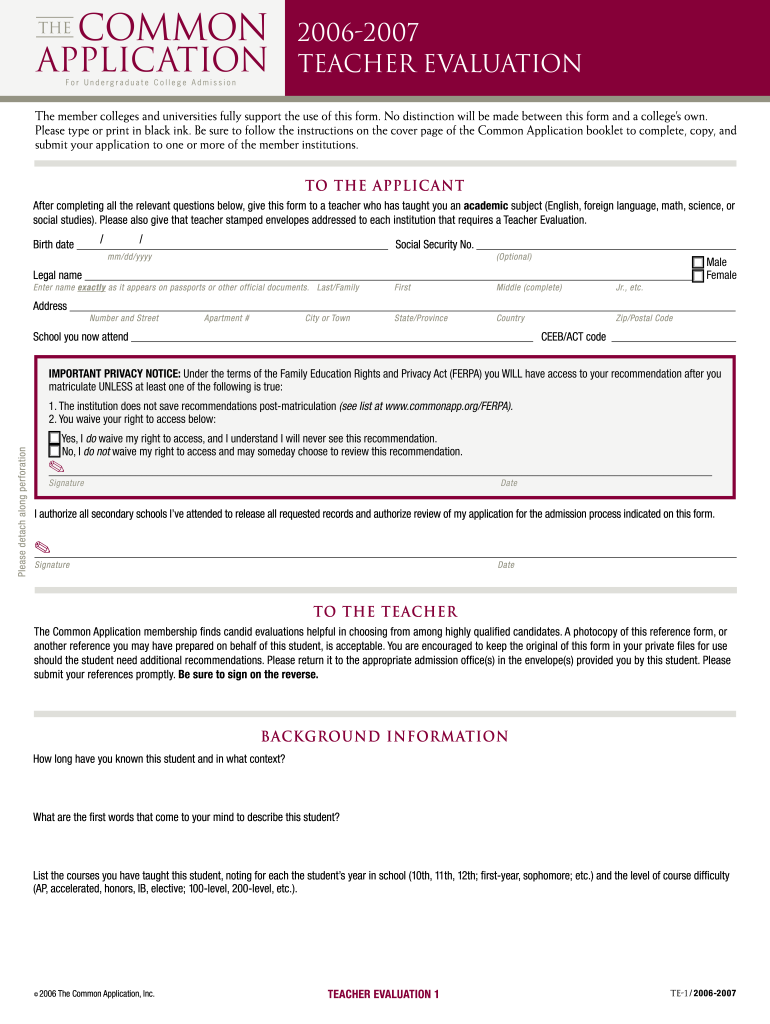
Common App Recommendation Form PDF


What is the Common App Recommendation Form PDF
The Common App Recommendation Form PDF is a standardized document used in the college application process. It allows teachers to provide insights about a student's academic abilities, character, and potential for success in higher education. This form is essential for students applying through the Common Application, as it helps admissions committees gain a comprehensive view of the applicant beyond test scores and grades. The recommendation typically includes sections for the teacher's assessment of the student’s skills, achievements, and contributions to the classroom environment.
How to Use the Common App Recommendation Form PDF
Using the Common App Recommendation Form PDF involves several steps. First, the student must invite their teacher to complete the form through the Common Application platform. Once the teacher receives the invitation, they can access the form online or download the PDF version. After filling out the necessary sections, the teacher can submit the form electronically through the Common Application or print and sign it before mailing it directly to the institution. It is crucial for the teacher to provide honest and constructive feedback to support the student's application effectively.
Steps to Complete the Common App Recommendation Form PDF
Completing the Common App Recommendation Form PDF requires careful attention to detail. Here are the steps involved:
- Access the Common App platform and log in to the teacher's account.
- Locate the recommendation section and find the student's request.
- Review the student's information and any specific prompts provided.
- Fill out the form, addressing the student's strengths, weaknesses, and overall character.
- Sign the form electronically or print it for a handwritten signature.
- Submit the completed form through the Common Application or mail it directly to the college.
Legal Use of the Common App Recommendation Form PDF
The Common App Recommendation Form PDF is legally valid when completed and submitted according to the guidelines set forth by the Common Application. Electronic signatures are recognized under U.S. law, provided they comply with the ESIGN Act and UETA. This means that a signed PDF can serve as a legally binding document, ensuring that the teacher's endorsement is officially recognized by the institutions to which the student is applying. It is important for teachers to understand their responsibilities when providing recommendations and to ensure the information shared is accurate and truthful.
Key Elements of the Common App Recommendation Form PDF
The Common App Recommendation Form PDF includes several key elements that are essential for a comprehensive evaluation. These elements typically consist of:
- Teacher's contact information and position.
- Student's name and the relationship between the teacher and the student.
- Rating scales for various attributes, such as academic performance, leadership, and personal qualities.
- Open-ended sections for detailed comments about the student's abilities and experiences.
- Signature and date to validate the recommendation.
Examples of Using the Common App Recommendation Form PDF
Teachers can utilize the Common App Recommendation Form PDF to provide a range of insights into a student's capabilities. For instance, a teacher may highlight a student's exceptional performance in a specific subject, discuss their contributions to group projects, or share anecdotes that illustrate the student's character. These examples not only enhance the recommendation but also provide admissions committees with a clearer picture of the student’s potential. Such personalized insights can significantly impact an applicant's chances of acceptance into their desired college.
Quick guide on how to complete common app recommendation form pdf
Complete Common App Recommendation Form Pdf effortlessly on any device
Online document administration has become favored among businesses and individuals. It offers an ideal eco-friendly substitute for traditional printed and signed documents, as you can access the correct form and securely store it online. airSlate SignNow equips you with all the resources necessary to create, modify, and electronically sign your documents quickly without delays. Manage Common App Recommendation Form Pdf on any platform using airSlate SignNow's Android or iOS applications and streamline any document-related process today.
The easiest way to modify and eSign Common App Recommendation Form Pdf effortlessly
- Obtain Common App Recommendation Form Pdf and click Get Form to begin.
- Utilize the tools we provide to complete your form.
- Emphasize pertinent sections of the documents or redact sensitive information with tools that airSlate SignNow offers specifically for that purpose.
- Create your signature using the Sign feature, which takes seconds and carries the same legal validity as a conventional wet ink signature.
- Review the details and click on the Done button to save your modifications.
- Select your preferred method to share your form, by email, text message (SMS), or invite link, or download it to your computer.
Forget about lost or misplaced documents, tedious form searches, or mistakes that require printing new document copies. airSlate SignNow addresses all your requirements in document management with just a few clicks from any chosen device. Modify and eSign Common App Recommendation Form Pdf and ensure exceptional communication at any stage of your form preparation process with airSlate SignNow.
Create this form in 5 minutes or less
Create this form in 5 minutes!
How to create an eSignature for the common app recommendation form pdf
How to create an electronic signature for a PDF online
How to create an electronic signature for a PDF in Google Chrome
How to create an e-signature for signing PDFs in Gmail
How to create an e-signature right from your smartphone
How to create an e-signature for a PDF on iOS
How to create an e-signature for a PDF on Android
People also ask
-
What is a common app teacher evaluation pdf and how does it work?
A common app teacher evaluation pdf is a standardized form used by educators to provide insights about a student's abilities and character. This document is typically submitted along with college applications and can be easily completed and signed using airSlate SignNow's intuitive platform, ensuring a seamless experience for both teachers and students.
-
How can I send a common app teacher evaluation pdf using airSlate SignNow?
Sending a common app teacher evaluation pdf with airSlate SignNow is simple. Just upload the document to our platform, enter the email addresses of the evaluators, and click send. They will receive a prompt to review, complete, and electronically sign the evaluation, streamlining the process.
-
What are the benefits of using airSlate SignNow for teacher evaluations?
Using airSlate SignNow for common app teacher evaluations provides a host of benefits. It offers an efficient way to manage documents digitally, reduces the time spent on manual submissions, and ensures that all evaluations are stored securely and can be accessed anytime.
-
Is there a cost associated with sending a common app teacher evaluation pdf?
Yes, there is a cost associated with using airSlate SignNow to send documents, including the common app teacher evaluation pdf. However, our pricing plans are designed to be cost-effective, catering to individual users or organizations looking for an efficient document management solution.
-
Are there any integrations available with airSlate SignNow for the common app teacher evaluation pdf?
Absolutely! airSlate SignNow integrates with various applications, allowing you to streamline your workflow. This includes integration with cloud storage services, educational platforms, and other tools that may enhance the process of managing and executing your common app teacher evaluation pdf.
-
Can I edit the common app teacher evaluation pdf before sending?
Yes, you can edit the common app teacher evaluation pdf directly within the airSlate SignNow platform. This allows you to make necessary adjustments or add specific information before sending it out for evaluation, ensuring that the document meets your requirements.
-
What security measures does airSlate SignNow offer for my documents?
airSlate SignNow prioritizes the security of your documents, including the common app teacher evaluation pdf. We utilize advanced encryption protocols, secure storage solutions, and multi-factor authentication to ensure that your information is protected at all times during the signing process.
Get more for Common App Recommendation Form Pdf
- Great plains laboratory test requisition form
- Resume of boating experience doc form
- How does a work permit look like form
- Af form 178
- Might e beats non exclusive rights agreement form
- California secretary of state business programs division form
- Icwa 090 form
- Statement of issues contentions and proposed disposition of the form
Find out other Common App Recommendation Form Pdf
- eSignature Georgia Business Operations Limited Power Of Attorney Online
- Help Me With eSignature South Carolina Banking Job Offer
- eSignature Tennessee Banking Affidavit Of Heirship Online
- eSignature Florida Car Dealer Business Plan Template Myself
- Can I eSignature Vermont Banking Rental Application
- eSignature West Virginia Banking Limited Power Of Attorney Fast
- eSignature West Virginia Banking Limited Power Of Attorney Easy
- Can I eSignature Wisconsin Banking Limited Power Of Attorney
- eSignature Kansas Business Operations Promissory Note Template Now
- eSignature Kansas Car Dealer Contract Now
- eSignature Iowa Car Dealer Limited Power Of Attorney Easy
- How Do I eSignature Iowa Car Dealer Limited Power Of Attorney
- eSignature Maine Business Operations Living Will Online
- eSignature Louisiana Car Dealer Profit And Loss Statement Easy
- How To eSignature Maryland Business Operations Business Letter Template
- How Do I eSignature Arizona Charity Rental Application
- How To eSignature Minnesota Car Dealer Bill Of Lading
- eSignature Delaware Charity Quitclaim Deed Computer
- eSignature Colorado Charity LLC Operating Agreement Now
- eSignature Missouri Car Dealer Purchase Order Template Easy