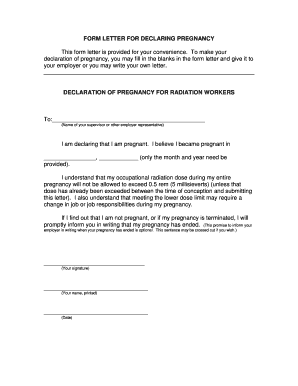
Light Duty Pregnancy Letter Form


What is the Light Duty Pregnancy Letter
The light duty pregnancy letter is a formal document that outlines specific work restrictions or accommodations for pregnant employees. It is typically issued by a healthcare provider and serves to notify employers about the need for adjustments in job duties to ensure the health and safety of both the employee and the unborn child. This letter may include recommendations for reduced physical activity, modified tasks, or other accommodations that align with the employee's medical needs during pregnancy.
How to Obtain the Light Duty Pregnancy Letter
To obtain a light duty pregnancy letter, an employee should first consult with their healthcare provider. During the appointment, the employee can discuss any concerns related to their job duties and how these may impact their health during pregnancy. The healthcare provider will assess the situation and, if necessary, issue a letter detailing the recommended work restrictions or accommodations. It is important for the employee to communicate openly about their work environment and any specific tasks that may need to be modified.
Key Elements of the Light Duty Pregnancy Letter
A well-structured light duty pregnancy letter should include several key elements to ensure clarity and effectiveness. These elements typically consist of:
- Patient Information: Full name, date of birth, and contact details of the employee.
- Healthcare Provider Information: Name, title, and contact information of the issuing healthcare provider.
- Medical Recommendations: Clear details about the recommended work restrictions or accommodations.
- Duration: The expected duration for which the accommodations are necessary.
- Signature: The healthcare provider's signature and date to validate the letter.
Steps to Complete the Light Duty Pregnancy Letter
Completing a light duty pregnancy letter involves several important steps. First, the employee should schedule a visit with their healthcare provider to discuss their pregnancy and any work-related concerns. After the assessment, the healthcare provider will draft the letter, ensuring it includes all necessary details. Once the letter is prepared, the employee should review it for accuracy and clarity before providing it to their employer. It is advisable to keep a copy of the letter for personal records.
Legal Use of the Light Duty Pregnancy Letter
The light duty pregnancy letter is legally recognized as a valid document for requesting workplace accommodations under various laws, including the Pregnancy Discrimination Act. Employers are required to consider the recommendations outlined in the letter and make reasonable accommodations unless doing so would impose an undue hardship on the business. Ensuring compliance with these legal requirements helps protect the rights of pregnant employees and promotes a supportive work environment.
Examples of Using the Light Duty Pregnancy Letter
There are various scenarios in which a light duty pregnancy letter may be utilized. For instance, an employee may present the letter to their employer to request a temporary change in job responsibilities, such as moving from a physically demanding position to a less strenuous role. Another example could involve an employee needing to limit overtime hours due to fatigue associated with pregnancy. In both cases, the letter serves as a formal request for accommodations based on medical advice.
Quick guide on how to complete light duty pregnancy letter
Manage Light Duty Pregnancy Letter effortlessly on any device
Digital document management has gained traction among businesses and individuals alike. It offers an ideal eco-friendly substitute for conventional printed and signed documents, allowing you to access the correct template and securely save it online. airSlate SignNow equips you with all the tools necessary to create, edit, and electronically sign your documents swiftly without delays. Handle Light Duty Pregnancy Letter on any device using airSlate SignNow's Android or iOS applications and streamline your document-related tasks today.
How to modify and electronically sign Light Duty Pregnancy Letter with ease
- Find Light Duty Pregnancy Letter and click on Get Form to commence.
- Utilize the tools we provide to fill out your form.
- Emphasize relevant sections of your documents or redact sensitive information using tools that airSlate SignNow provides specifically for that purpose.
- Create your signature with the Sign tool, which takes mere seconds and carries the same legal validity as a traditional handwritten signature.
- Review the details and then click on the Done button to save your modifications.
- Select how you would like to send your form, via email, SMS, or an invite link, or download it to your computer.
Eliminate worries about lost or misplaced files, tedious document searches, or mistakes that require reprinting new copies. airSlate SignNow addresses all your document management needs in just a few clicks from your preferred device. Edit and electronically sign Light Duty Pregnancy Letter and ensure excellent communication throughout your document preparation process with airSlate SignNow.
Create this form in 5 minutes or less
Create this form in 5 minutes!
How to create an eSignature for the light duty pregnancy letter
How to create an electronic signature for a PDF online
How to create an electronic signature for a PDF in Google Chrome
How to create an e-signature for signing PDFs in Gmail
How to create an e-signature right from your smartphone
How to create an e-signature for a PDF on iOS
How to create an e-signature for a PDF on Android
People also ask
-
What is a pregnancy work restrictions letter?
A pregnancy work restrictions letter is a document outlining specific modifications or accommodations an employee may need during their pregnancy. This letter can detail tasks that should be avoided and any adjustments required to maintain a healthy work environment.
-
How can airSlate SignNow help me create a pregnancy work restrictions letter?
airSlate SignNow provides an easy-to-use platform where you can quickly draft and customize a pregnancy work restrictions letter. The eSigning feature allows both employers and employees to manage and sign documents securely and efficiently.
-
What are the benefits of using airSlate SignNow for my pregnancy work restrictions letter?
Using airSlate SignNow to create a pregnancy work restrictions letter streamlines the process, allowing for faster approvals and implementation. Additionally, it provides a secure platform for storing and sharing the letter, enhancing confidentiality and accessibility.
-
Is there a cost associated with creating a pregnancy work restrictions letter using airSlate SignNow?
Yes, airSlate SignNow offers various pricing plans that cater to different business needs. You can choose a plan that best fits your requirements for creating documents like the pregnancy work restrictions letter and enjoy additional features.
-
Can airSlate SignNow integrate with other HR tools for managing pregnancy work restrictions letters?
Absolutely! airSlate SignNow integrates seamlessly with various HR tools, making it simple to manage all your documentation, including pregnancy work restrictions letters. This integration ensures that your workflows remain efficient and organized.
-
How long does it take to create a pregnancy work restrictions letter with airSlate SignNow?
Creating a pregnancy work restrictions letter with airSlate SignNow is usually quick and straightforward, with templates available to expedite the process. Most users can complete and send documents within minutes, allowing for swift communication and necessary adjustments.
-
Can I customize my pregnancy work restrictions letter in airSlate SignNow?
Yes, one of the key features of airSlate SignNow is the ability to customize your pregnancy work restrictions letter. You can tailor it to suit specific needs, ensuring that it accurately reflects the necessary accommodations for the employee.
Get more for Light Duty Pregnancy Letter
Find out other Light Duty Pregnancy Letter
- How To Integrate Sign in Banking
- How To Use Sign in Banking
- Help Me With Use Sign in Banking
- Can I Use Sign in Banking
- How Do I Install Sign in Banking
- How To Add Sign in Banking
- How Do I Add Sign in Banking
- How Can I Add Sign in Banking
- Can I Add Sign in Banking
- Help Me With Set Up Sign in Government
- How To Integrate eSign in Banking
- How To Use eSign in Banking
- How To Install eSign in Banking
- How To Add eSign in Banking
- How To Set Up eSign in Banking
- How To Save eSign in Banking
- How To Implement eSign in Banking
- How To Set Up eSign in Construction
- How To Integrate eSign in Doctors
- How To Use eSign in Doctors