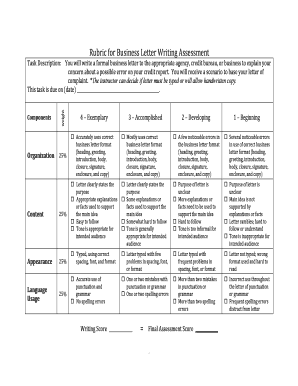
Business Letter Rubric Form


What is the formal letter rubric?
The formal letter rubric serves as a guideline for crafting professional correspondence. It outlines the essential components of a formal letter, ensuring that the document meets both stylistic and structural standards. Key elements include the sender's address, date, recipient's address, salutation, body, closing, and signature. Each part plays a critical role in conveying respect and clarity, which are vital in formal communication.
Key elements of the formal letter rubric
Understanding the key elements of the formal letter rubric can enhance the effectiveness of your correspondence. These elements include:
- Sender's Address: Located at the top, this includes the sender's full address.
- Date: The date when the letter is written, positioned below the sender's address.
- Recipient's Address: The full address of the recipient, formatted similarly to the sender's address.
- Salutation: A polite greeting, such as "Dear [Recipient's Name]."
- Body: The main content of the letter, structured into clear paragraphs.
- Closing: A courteous sign-off, such as "Sincerely" or "Best regards."
- Signature: The sender's handwritten or electronic signature, confirming authenticity.
How to use the formal letter rubric
Utilizing the formal letter rubric involves following its structure to ensure your letter is professional and effective. Start by organizing your information according to the key elements outlined in the rubric. Write the sender's address and date at the top, followed by the recipient's address. Craft a polite salutation, then proceed to the body where you clearly present your message. Conclude with an appropriate closing and include your signature. This methodical approach helps maintain professionalism and clarity in your communication.
Steps to complete the formal letter rubric
Completing the formal letter rubric can be streamlined by following these steps:
- Gather your information, including addresses and the date.
- Format the sender's address at the top of the letter.
- Insert the date below the sender's address.
- Add the recipient's address, ensuring correct formatting.
- Begin with a proper salutation, addressing the recipient respectfully.
- Write the body of the letter, ensuring clarity and conciseness.
- Choose an appropriate closing and sign the letter.
Legal use of the formal letter rubric
The formal letter rubric is not only a guideline for writing but also plays a role in legal contexts. When properly formatted and signed, a formal letter can serve as a legally binding document. This is particularly relevant in business communications, where contracts or agreements may be initiated through formal letters. Adhering to the rubric ensures that the letter meets necessary legal standards, which can be crucial in disputes or formal proceedings.
Examples of using the formal letter rubric
Examples of the formal letter rubric can illustrate its application in various scenarios. For instance, a job application letter follows the rubric closely, showcasing the applicant's qualifications and intent. Similarly, a letter of complaint to a company adheres to the formal structure to convey dissatisfaction while maintaining professionalism. Each example highlights the importance of clarity and respect in formal communication, demonstrating how the rubric can guide effective letter writing.
Quick guide on how to complete business letter rubric
Complete Business Letter Rubric easily on any device
Web-based document management has gained traction among companies and individuals. It offers an excellent environmentally-friendly substitute for conventional printed and signed documents, allowing you to access the necessary form and securely store it online. airSlate SignNow equips you with all the resources required to create, modify, and electronically sign your documents swiftly without holdups. Handle Business Letter Rubric on any device using the airSlate SignNow applications for Android or iOS and simplify any document-related task today.
How to modify and electronically sign Business Letter Rubric effortlessly
- Find Business Letter Rubric and click Get Form to begin.
- Make use of the tools we offer to finalize your document.
- Emphasize relevant sections of your documents or obscure sensitive information with tools specifically designed for that purpose by airSlate SignNow.
- Generate your electronic signature using the Sign tool, which takes seconds and carries the same legal validity as a traditional handwritten signature.
- Verify all the details and click the Done button to retain your changes.
- Select your preferred method for submitting your form, whether by email, text message (SMS), invitation link, or download it to your computer.
Say goodbye to lost or misplaced documents, tedious form searches, or errors that necessitate printing new document copies. airSlate SignNow fulfills your document management needs in just a few clicks from any device you choose. Modify and electronically sign Business Letter Rubric and maintain excellent communication at every step of the form preparation process with airSlate SignNow.
Create this form in 5 minutes or less
Create this form in 5 minutes!
How to create an eSignature for the business letter rubric
How to create an electronic signature for a PDF online
How to create an electronic signature for a PDF in Google Chrome
How to create an e-signature for signing PDFs in Gmail
How to create an e-signature right from your smartphone
How to create an e-signature for a PDF on iOS
How to create an e-signature for a PDF on Android
People also ask
-
What is a formal letter rubric?
A formal letter rubric is a guideline that outlines the essential elements required to create a professional letter. It typically includes components such as the sender’s address, recipient's address, salutation, body, and closing. Understanding this rubric can help ensure your letters are structured correctly and convey your message effectively.
-
How can airSlate SignNow help with formal letters?
airSlate SignNow streamlines the process of creating and signing formal letters by offering customizable templates and eSignature capabilities. Our platform ensures that every letter not only adheres to the formal letter rubric but is also easy to send and track. This means less time spent on paperwork and more focus on your core business activities.
-
Are there specific templates for formal letters available in airSlate SignNow?
Yes, airSlate SignNow provides various templates that align with the formal letter rubric. These templates are designed to meet professional standards and can be easily customized to fit your specific needs. With our user-friendly interface, you'll create formal letters quickly and efficiently.
-
What are the pricing options for using airSlate SignNow?
airSlate SignNow offers a range of pricing plans to suit different business needs, from individuals to enterprise-level solutions. Each plan includes access to our full suite of features, including template customization and document tracking, all of which support the efficient creation of documents following the formal letter rubric. You can choose a plan that fits both your budget and requirements.
-
Is electronic signature legally binding on formal letters?
Yes, electronic signatures created through airSlate SignNow are legally binding and compliant with global eSignature laws. This means that your formal letters, when signed electronically, carry the same weight as traditional handwritten signatures. This provides peace of mind while ensuring that your documents adhere to the formal letter rubric.
-
How does airSlate SignNow integrate with other applications?
airSlate SignNow easily integrates with various applications like Google Drive, Salesforce, and Microsoft Office, enhancing the workflow for formal letter creation. These integrations allow for seamless document synchronization and access to all necessary tools, ensuring your documents meet the formal letter rubric without hassle. This interoperability improves productivity and efficiency.
-
What are the benefits of using an eSignature solution like airSlate SignNow for formal letters?
Using airSlate SignNow for formal letters simplifies the signing process, reduces turnaround time, and enhances document security. By following the formal letter rubric, our platform ensures that each document meets high professional standards while being easy to manage. The benefits of this solution lead to more streamlined communication and faster decision-making.
Get more for Business Letter Rubric
- Navy eval summary letter form
- Blank transportation request form rccl
- Rush copley financial assistance form
- Underline the collective nouns with answers form
- Foccus test questions pdf form
- Nps standing instruction hdfc form
- How to request reasonable accommodationsada form
- Request for duplicate notice of recorded lien form mv 901
Find out other Business Letter Rubric
- eSignature New Mexico Debt Settlement Agreement Template Free
- eSignature Tennessee Debt Settlement Agreement Template Secure
- eSignature Wisconsin Debt Settlement Agreement Template Safe
- Can I eSignature Missouri Share Transfer Agreement Template
- eSignature Michigan Stock Purchase Agreement Template Computer
- eSignature California Indemnity Agreement Template Online
- eSignature New Mexico Promissory Note Template Now
- eSignature Pennsylvania Promissory Note Template Later
- Help Me With eSignature North Carolina Bookkeeping Contract
- eSignature Georgia Gym Membership Agreement Mobile
- eSignature Michigan Internship Contract Computer
- Can I eSignature Nebraska Student Data Sheet
- How To eSignature Michigan Application for University
- eSignature North Carolina Weekly Class Evaluation Now
- eSignature Colorado Medical Power of Attorney Template Fast
- Help Me With eSignature Florida Medical Power of Attorney Template
- eSignature Iowa Medical Power of Attorney Template Safe
- eSignature Nevada Medical Power of Attorney Template Secure
- eSignature Arkansas Nanny Contract Template Secure
- eSignature Wyoming New Patient Registration Mobile