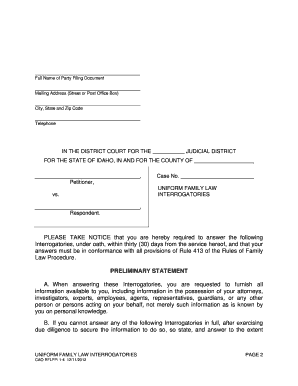
South Carolina Blank Interrogatories Forms 2012


Understanding the South Carolina Blank Interrogatories Forms
The South Carolina Blank Interrogatories Forms are essential legal documents used during the discovery phase of litigation. These forms allow one party to request information from the other party involved in a legal case. The interrogatories must be answered under oath, ensuring that the information provided is truthful and can be used in court. This process is crucial for gathering evidence and understanding the opposing party's position.
Steps to Complete the South Carolina Blank Interrogatories Forms
Completing the South Carolina Blank Interrogatories Forms involves several key steps:
- Review the form carefully to understand the questions being asked.
- Gather all necessary information and documents that may assist in answering the questions.
- Provide clear and concise answers to each interrogatory, ensuring that all responses are complete.
- Sign the form to affirm that the information is accurate and truthful.
- Submit the completed form to the appropriate party, following any specific submission guidelines provided.
Legal Use of the South Carolina Blank Interrogatories Forms
The legal use of the South Carolina Blank Interrogatories Forms is governed by state rules of civil procedure. These forms must be used in compliance with the law to ensure that the information gathered is admissible in court. Properly completed interrogatories can significantly impact the outcome of a case by clarifying issues and uncovering facts that may not be readily apparent.
How to Obtain the South Carolina Blank Interrogatories Forms
Obtaining the South Carolina Blank Interrogatories Forms can be done through various means:
- Accessing the forms online through the South Carolina Judicial Department's website.
- Visiting local courthouses where legal forms are often available for public use.
- Consulting with a legal professional who can provide the necessary forms and guidance.
Key Elements of the South Carolina Blank Interrogatories Forms
Key elements of the South Carolina Blank Interrogatories Forms include:
- The title and case number, which identify the specific legal matter.
- A list of interrogatories that require detailed responses from the other party.
- Signature lines for the party answering the interrogatories, affirming the truthfulness of the information provided.
- Instructions for submitting the completed forms, including deadlines and any required formats.
Examples of Using the South Carolina Blank Interrogatories Forms
Examples of using the South Carolina Blank Interrogatories Forms include:
- A plaintiff seeking information about the defendant's actions leading to a personal injury claim.
- A defendant requesting details about the plaintiff's medical history in a negligence case.
- Both parties using interrogatories to clarify facts related to a breach of contract dispute.
Quick guide on how to complete south carolina blank interrogatories forms
Complete South Carolina Blank Interrogatories Forms effortlessly on any device
Online document management has become popular among businesses and individuals. It serves as an ideal eco-friendly substitute for traditional printed and signed paperwork, as it allows you to access the correct form and securely store it online. airSlate SignNow provides all the tools you need to create, modify, and electronically sign your documents swiftly without delays. Manage South Carolina Blank Interrogatories Forms on any platform with airSlate SignNow Android or iOS applications and enhance any document-focused process today.
How to modify and electronically sign South Carolina Blank Interrogatories Forms with ease
- Obtain South Carolina Blank Interrogatories Forms and click Get Form to begin.
- Utilize the tools we provide to complete your document.
- Emphasize important sections of the documents or redact sensitive information with tools that airSlate SignNow offers specifically for that purpose.
- Create your eSignature using the Sign feature, which takes mere seconds and carries the same legal validity as a conventional wet ink signature.
- Review all the details and click on the Done button to save your changes.
- Choose how you want to share your form, whether by email, SMS, or invitation link, or download it to your computer.
Eliminate concerns about lost or misplaced documents, tedious form navigation, or errors that necessitate printing new copies. airSlate SignNow addresses all your document management needs in just a few clicks from any device of your choice. Modify and electronically sign South Carolina Blank Interrogatories Forms and ensure exceptional communication at any stage of your form preparation process with airSlate SignNow.
Create this form in 5 minutes or less
Find and fill out the correct south carolina blank interrogatories forms
Create this form in 5 minutes!
How to create an eSignature for the south carolina blank interrogatories forms
How to create an electronic signature for a PDF online
How to create an electronic signature for a PDF in Google Chrome
How to create an e-signature for signing PDFs in Gmail
How to create an e-signature right from your smartphone
How to create an e-signature for a PDF on iOS
How to create an e-signature for a PDF on Android
People also ask
-
What are South Carolina blank interrogatories forms and why are they important?
South Carolina blank interrogatories forms are standard legal documents used during the discovery phase of litigation. They allow parties to ask questions to gather information relevant to their case. Utilizing these forms can streamline the legal process, ensuring that all necessary questions are answered for a successful outcome.
-
How can airSlate SignNow assist with South Carolina blank interrogatories forms?
AirSlate SignNow offers an easy-to-use platform for creating, sending, and eSigning South Carolina blank interrogatories forms. With our customizable templates and efficient workflow management, users can streamline the process, saving time while ensuring compliance with legal standards.
-
Are there any costs associated with using airSlate SignNow for blank interrogatories forms?
Yes, airSlate SignNow provides a range of pricing plans designed to fit different business needs. Our cost-effective solutions ensure that you can efficiently manage South Carolina blank interrogatories forms without breaking your budget, allowing you to focus on your legal matters.
-
What features does airSlate SignNow offer for managing blank interrogatories forms?
AirSlate SignNow comes equipped with features like template customization, secure eSigning, and document tracking that make handling South Carolina blank interrogatories forms effortless. These features enhance collaboration and ensure that all parties involved can easily access and complete the necessary documents.
-
Can I integrate airSlate SignNow with other software to handle interrogatories forms?
Yes, airSlate SignNow offers numerous integration options with popular software tools like Google Drive, Dropbox, and CRM systems. This means you can seamlessly manage your South Carolina blank interrogatories forms along with your other business applications, enhancing productivity and efficiency.
-
How does eSigning South Carolina blank interrogatories forms work in airSlate SignNow?
ESigning South Carolina blank interrogatories forms in airSlate SignNow is simple and efficient. Users can create a form, send it to the required parties, and each individual can electronically sign it from anywhere, ensuring a fast and secure signing process.
-
What are the benefits of using airSlate SignNow for interrogatories forms?
Using airSlate SignNow for South Carolina blank interrogatories forms can save you time and reduce paperwork. It offers a user-friendly interface that simplifies document handling and ensures your forms are completed accurately and securely, ultimately leading to better legal outcomes.
Get more for South Carolina Blank Interrogatories Forms
- Application for employment americinn hotel amp conference center form
- Palm beach tan application form
- Dba application download form
- Turnitin anglia ruskin form
- Crowd photo release form
- Ambulance registration form 397855984
- French lick resort donation request form
- Dx annuities required minimum distribution rmd f form
Find out other South Carolina Blank Interrogatories Forms
- How Can I eSignature Idaho Non-Profit Business Plan Template
- eSignature Mississippi Life Sciences Lease Agreement Myself
- How Can I eSignature Mississippi Life Sciences Last Will And Testament
- How To eSignature Illinois Non-Profit Contract
- eSignature Louisiana Non-Profit Business Plan Template Now
- How Do I eSignature North Dakota Life Sciences Operating Agreement
- eSignature Oregon Life Sciences Job Offer Myself
- eSignature Oregon Life Sciences Job Offer Fast
- eSignature Oregon Life Sciences Warranty Deed Myself
- eSignature Maryland Non-Profit Cease And Desist Letter Fast
- eSignature Pennsylvania Life Sciences Rental Lease Agreement Easy
- eSignature Washington Life Sciences Permission Slip Now
- eSignature West Virginia Life Sciences Quitclaim Deed Free
- Can I eSignature West Virginia Life Sciences Residential Lease Agreement
- eSignature New York Non-Profit LLC Operating Agreement Mobile
- How Can I eSignature Colorado Orthodontists LLC Operating Agreement
- eSignature North Carolina Non-Profit RFP Secure
- eSignature North Carolina Non-Profit Credit Memo Secure
- eSignature North Dakota Non-Profit Quitclaim Deed Later
- eSignature Florida Orthodontists Business Plan Template Easy