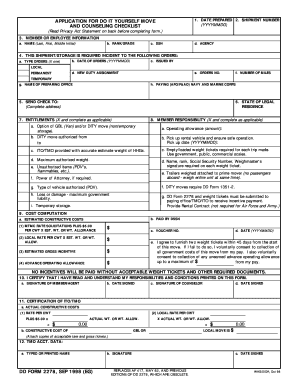
Dd2278 Form


What is the DD2278?
The DD2278 is a form utilized by the U.S. Army, primarily for the purpose of documenting and processing requests related to certain administrative actions. This form is essential for service members who need to formally request a change in their status or obtain specific benefits. It serves as an official record that ensures compliance with military regulations and procedures.
Steps to Complete the DD2278
Completing the DD2278 requires careful attention to detail. Here are the key steps to follow:
- Gather necessary personal information, including your service number and contact details.
- Clearly state the purpose of your request in the designated section of the form.
- Provide any supporting documentation that may be required, ensuring all documents are legible.
- Review the completed form for accuracy and completeness before submission.
- Sign and date the form in the appropriate section to validate your request.
Legal Use of the DD2278
The DD2278 must be used in accordance with U.S. military regulations. It is essential that the form is filled out correctly to ensure that it is legally binding. The form must be submitted through the appropriate channels to be considered valid. Compliance with the guidelines set forth by the Department of Defense is crucial for the processing of any requests made using this form.
How to Obtain the DD2278
The DD2278 can be obtained through official military channels. Service members can typically access the form through their unit's administrative office or online through the official military website. It is important to ensure that you are using the most current version of the form to avoid any processing delays.
Key Elements of the DD2278
Understanding the key elements of the DD2278 is vital for successful completion. The form includes sections for:
- Personal identification information of the service member.
- The specific request being made.
- Supporting documentation requirements.
- Signature and date fields for validation.
Examples of Using the DD2278
The DD2278 can be used in various scenarios, such as:
- Requesting a change in duty status.
- Applying for benefits related to military service.
- Documenting administrative actions that require formal approval.
Quick guide on how to complete dd2278
Finalize Dd2278 effortlessly on any device
Managing online documents has become increasingly popular among businesses and individuals. It offers an ideal environmentally friendly alternative to traditional printed and signed documents, allowing you to locate the correct form and securely store it online. airSlate SignNow equips you with all the necessary tools to create, edit, and eSign your documents quickly without delays. Manage Dd2278 on any platform using airSlate SignNow's Android or iOS applications and streamline any document-related task today.
How to edit and eSign Dd2278 with ease
- Obtain Dd2278 and click on Get Form to begin.
- Use the tools we provide to fill out your form.
- Highlight important sections of your documents or obscure sensitive information with tools that airSlate SignNow offers specifically for that purpose.
- Generate your signature using the Sign tool, which takes seconds and carries the same legal validity as a conventional wet ink signature.
- Review the details and click on the Done button to save your changes.
- Select how you wish to send your form, whether via email, text message (SMS), invitation link, or download it to your computer.
Eliminate the worry of lost or misplaced documents, tedious form searches, or errors that necessitate printing additional copies. airSlate SignNow meets all your document management needs in just a few clicks from any device you choose. Edit and eSign Dd2278 and ensure excellent communication at every stage of your form preparation process with airSlate SignNow.
Create this form in 5 minutes or less
Create this form in 5 minutes!
How to create an eSignature for the dd2278
How to create an electronic signature for a PDF online
How to create an electronic signature for a PDF in Google Chrome
How to create an e-signature for signing PDFs in Gmail
How to create an e-signature right from your smartphone
How to create an e-signature for a PDF on iOS
How to create an e-signature for a PDF on Android
People also ask
-
What is dd2278, and how does it relate to airSlate SignNow?
The dd2278 is a specific document form that can be efficiently managed using airSlate SignNow. With features tailored to ensure compliance and streamline the signing process, airSlate SignNow empowers businesses to handle dd2278 forms effortlessly.
-
How can I eSign the dd2278 form using airSlate SignNow?
To eSign the dd2278 form with airSlate SignNow, simply upload the document to our platform, add signers, and request signatures. Our user-friendly interface makes it easy to ensure that your dd2278 form is signed quickly and securely.
-
What are the pricing options for using airSlate SignNow for dd2278 forms?
airSlate SignNow offers competitive pricing plans that cater to various business needs, including those requiring the processing of dd2278 forms. You can choose from monthly or annual subscriptions, with discounts available for larger teams.
-
Are there any integrations available for managing dd2278 documents?
Yes, airSlate SignNow integrates seamlessly with popular business applications, which can streamline the management of dd2278 documents. This allows users to connect and automate workflows across various platforms, enhancing efficiency.
-
What security measures does airSlate SignNow have in place for eSigning dd2278?
airSlate SignNow employs industry-leading security protocols to protect your dd2278 forms and user data. With features like encryption, secure cloud storage, and audit trails, you can trust that your documents are safe during the signing process.
-
Can I customize the dd2278 form within airSlate SignNow?
Absolutely! airSlate SignNow allows users to customize dd2278 forms easily by adding text fields, checkboxes, and other necessary elements. This flexibility ensures that your forms meet specific business requirements effortlessly.
-
What are the benefits of using airSlate SignNow for dd2278 forms?
Using airSlate SignNow for your dd2278 forms offers numerous benefits, including faster turnaround times, reduced paperwork, and improved organization. Our platform not only simplifies the signing process but also enhances overall business productivity.
Get more for Dd2278
Find out other Dd2278
- How Can I eSign Hawaii Legal Word
- Help Me With eSign Hawaii Legal Document
- How To eSign Hawaii Legal Form
- Help Me With eSign Hawaii Legal Form
- Can I eSign Hawaii Legal Document
- How To eSign Hawaii Legal Document
- Help Me With eSign Hawaii Legal Document
- How To eSign Illinois Legal Form
- How Do I eSign Nebraska Life Sciences Word
- How Can I eSign Nebraska Life Sciences Word
- Help Me With eSign North Carolina Life Sciences PDF
- How Can I eSign North Carolina Life Sciences PDF
- How Can I eSign Louisiana Legal Presentation
- How To eSign Louisiana Legal Presentation
- Can I eSign Minnesota Legal Document
- How Do I eSign Hawaii Non-Profit PDF
- How To eSign Hawaii Non-Profit Word
- How Do I eSign Hawaii Non-Profit Presentation
- How Do I eSign Maryland Non-Profit Word
- Help Me With eSign New Jersey Legal PDF