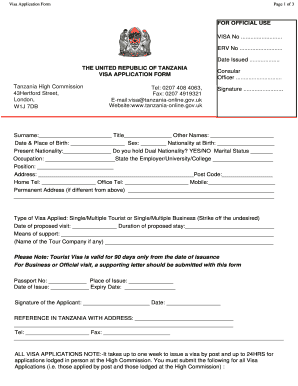
Form of Visitor Visa for Canada


What is the Form of Visitor Visa for Canada
The visit Canada application form, often referred to as the Canada visitor visa application form, is a crucial document for individuals seeking to travel to Canada for tourism, family visits, or business purposes. This form allows applicants to provide essential information required by Canadian immigration authorities to assess their eligibility for a visitor visa. The form typically includes sections for personal details, travel plans, and financial information, ensuring that all relevant data is collected to facilitate the visa approval process.
Steps to Complete the Form of Visitor Visa for Canada
Completing the Canada visitor visa application form involves several key steps to ensure accuracy and compliance with immigration requirements. First, gather all necessary documents, including your passport, photographs, and proof of financial support. Next, fill out the application form carefully, providing accurate information in each section. It is essential to double-check for any errors or omissions, as these can lead to delays or denials. After completing the form, sign and date it, and prepare to submit it along with the required documents and fees.
Required Documents for the Visitor Visa Application
When applying for a visitor visa to Canada, several documents must accompany the visit Canada application form. These typically include:
- A valid passport with at least six months of validity beyond your planned stay.
- Two recent passport-sized photographs that meet the specifications set by Canadian authorities.
- Proof of financial support, such as bank statements or pay stubs, demonstrating your ability to cover expenses during your stay.
- A travel itinerary, including flight bookings and accommodation details.
- Any additional documents that may support your application, such as an invitation letter from a friend or family member in Canada.
Application Process & Approval Time
The application process for the Canada visitor visa begins with the submission of the completed visit Canada application form and supporting documents. After submission, the processing time can vary based on several factors, including the volume of applications received and the specific circumstances of each case. Generally, applicants can expect a processing time ranging from a few weeks to several months. It is advisable to apply well in advance of your planned travel dates to accommodate any potential delays.
Legal Use of the Form of Visitor Visa for Canada
The visit Canada application form is legally binding and must be filled out truthfully and accurately. Providing false information or failing to disclose relevant details can result in serious consequences, including denial of the visa application or future entry bans to Canada. It is essential to understand that the information provided on this form is used by immigration officials to make informed decisions about your eligibility for a visitor visa.
Digital vs. Paper Version of the Visitor Visa Application
Applicants have the option to complete the Canada visitor visa application form in either a digital format or on paper. The digital version allows for a more streamlined process, often enabling faster submission and processing times. Additionally, using digital tools can enhance the accuracy of the application by reducing the likelihood of errors. However, some applicants may prefer the traditional paper format for personal reasons or due to limited access to technology. Regardless of the format chosen, it is crucial to ensure that all information is accurate and complete.
Quick guide on how to complete form of visitor visa for canada
Effortlessly Prepare Form Of Visitor Visa For Canada on Any Device
Digital document administration has gained popularity among businesses and individuals. It serves as an ideal environmentally friendly alternative to traditional printed and signed documents, allowing you to locate the appropriate form and securely archive it online. airSlate SignNow equips you with all the necessary tools to create, edit, and eSign your documents swiftly with no delays. Handle Form Of Visitor Visa For Canada on any device using airSlate SignNow's Android or iOS applications and streamline any document-centric task today.
The Easiest Way to Edit and eSign Form Of Visitor Visa For Canada with Ease
- Locate Form Of Visitor Visa For Canada and then click Get Form to begin.
- Utilize the tools we provide to complete your document.
- Emphasize important sections of your documents or obscure sensitive information with tools that airSlate SignNow specifically provides for that purpose.
- Create your signature using the Sign tool, which takes mere seconds and holds the same legal validity as a standard ink signature.
- Review all the details carefully and then click on the Done button to save your modifications.
- Choose how you wish to send your form, whether by email, text message (SMS), invitation link, or download it to your computer.
Put an end to lost or misplaced documents, tedious form searches, or mistakes that require printing new document copies. airSlate SignNow meets all your document management needs in just a few clicks from any device you prefer. Edit and eSign Form Of Visitor Visa For Canada and guarantee exceptional communication at every phase of the form preparation process with airSlate SignNow.
Create this form in 5 minutes or less
Create this form in 5 minutes!
How to create an eSignature for the form of visitor visa for canada
How to create an electronic signature for a PDF online
How to create an electronic signature for a PDF in Google Chrome
How to create an e-signature for signing PDFs in Gmail
How to create an e-signature right from your smartphone
How to create an e-signature for a PDF on iOS
How to create an e-signature for a PDF on Android
People also ask
-
What is the Canada visa application form?
The Canada visa application form is a document that individuals must complete to apply for a visa to enter Canada. It collects essential information such as personal details, travel plans, and supporting documentation. Completing the form accurately is crucial to ensure a smooth visa application process.
-
How do I fill out the Canada visa application form using airSlate SignNow?
You can easily fill out the Canada visa application form using airSlate SignNow's user-friendly interface. Simply upload the form, add fields for your information, and eSign as needed. The platform streamlines the process, making it quick and efficient.
-
What features does airSlate SignNow offer for the Canada visa application form?
airSlate SignNow offers features like template customization, electronic signatures, and document tracking for the Canada visa application form. These tools help you manage your application efficiently and ensure that your document is secure and easily accessible.
-
Is there a cost associated with using airSlate SignNow for the Canada visa application form?
Yes, airSlate SignNow offers various pricing plans to suit different needs regarding the Canada visa application form. These plans provide cost-effective solutions for individuals or businesses looking to manage their visa applications with ease and security.
-
Can I integrate airSlate SignNow with other software for my Canada visa application form?
Absolutely! airSlate SignNow integrates seamlessly with various applications like Google Drive, Dropbox, and CRM systems. This allows you to streamline your document management processes and enhance your workflow while working on the Canada visa application form.
-
What are the benefits of using airSlate SignNow for the Canada visa application form?
Using airSlate SignNow for the Canada visa application form offers numerous benefits, including increased efficiency, reduced paperwork, and enhanced security. The platform helps you complete and submit your application seamlessly, minimizing the chances of errors and delays.
-
Can multiple users collaborate on the Canada visa application form in airSlate SignNow?
Yes, airSlate SignNow allows multiple users to collaborate on the Canada visa application form concurrently. This feature ensures that all stakeholders can contribute their information and make changes in real-time, enhancing collaboration and communication.
Get more for Form Of Visitor Visa For Canada
Find out other Form Of Visitor Visa For Canada
- eSign Wisconsin Car Dealer Resignation Letter Myself
- eSign Wisconsin Car Dealer Warranty Deed Safe
- eSign Business Operations PPT New Hampshire Safe
- Sign Rhode Island Courts Warranty Deed Online
- Sign Tennessee Courts Residential Lease Agreement Online
- How Do I eSign Arkansas Charity LLC Operating Agreement
- eSign Colorado Charity LLC Operating Agreement Fast
- eSign Connecticut Charity Living Will Later
- How Can I Sign West Virginia Courts Quitclaim Deed
- Sign Courts Form Wisconsin Easy
- Sign Wyoming Courts LLC Operating Agreement Online
- How To Sign Wyoming Courts Quitclaim Deed
- eSign Vermont Business Operations Executive Summary Template Mobile
- eSign Vermont Business Operations Executive Summary Template Now
- eSign Virginia Business Operations Affidavit Of Heirship Mobile
- eSign Nebraska Charity LLC Operating Agreement Secure
- How Do I eSign Nevada Charity Lease Termination Letter
- eSign New Jersey Charity Resignation Letter Now
- eSign Alaska Construction Business Plan Template Mobile
- eSign Charity PPT North Carolina Now