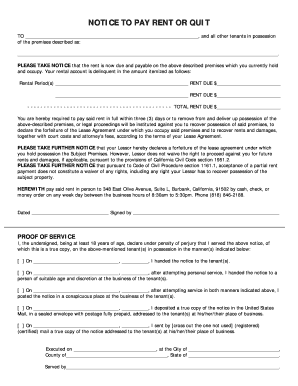
New York 30 Day Notice to Terminate Tenancy PDF Form


Understanding the New York 30 Day Notice to Terminate Tenancy PDF
The New York 30 Day Notice to Terminate Tenancy PDF is a legal document used by landlords to inform tenants of the intention to terminate their lease agreement. This notice is typically required when a landlord wishes to end a month-to-month tenancy or a lease that has expired. It is essential for landlords to provide this notice in compliance with New York state laws to ensure that the termination process is legally valid.
In New York, the notice must clearly state the date by which the tenant must vacate the premises, which is typically thirty days from the date the notice is served. This document serves as a formal communication and must be delivered in accordance with state regulations to avoid potential disputes.
How to Use the New York 30 Day Notice to Terminate Tenancy PDF
Using the New York 30 Day Notice to Terminate Tenancy PDF involves several straightforward steps. First, download the PDF template from a reliable source. Once you have the document, fill in the necessary details, including the tenant's name, address, and the specific date by which they must vacate the property.
After completing the form, it is crucial to deliver the notice to the tenant. This can be done in person, through certified mail, or by posting it on the property, depending on the circumstances. Ensure that you keep a copy of the notice for your records, as it may be needed for future reference or legal proceedings.
Steps to Complete the New York 30 Day Notice to Terminate Tenancy PDF
Completing the New York 30 Day Notice to Terminate Tenancy PDF involves several key steps:
- Download the PDF template from a trusted source.
- Fill in the tenant's full name and address accurately.
- Specify the date by which the tenant must vacate the property, ensuring it is at least thirty days from the notice date.
- Include your name and contact information as the landlord.
- Sign and date the notice to validate it.
Once completed, ensure the notice is delivered according to state regulations to establish a clear record of communication.
Key Elements of the New York 30 Day Notice to Terminate Tenancy PDF
The New York 30 Day Notice to Terminate Tenancy PDF must include several key elements to ensure its effectiveness and legality:
- Tenant Information: Full name and address of the tenant.
- Landlord Information: Full name and contact details of the landlord.
- Termination Date: The specific date by which the tenant must vacate the property.
- Reason for Termination: While not always required, including a reason can provide clarity.
- Signature: The landlord's signature and the date of signing.
Including these elements helps ensure that the notice is clear and legally binding.
Legal Use of the New York 30 Day Notice to Terminate Tenancy PDF
To ensure the legal use of the New York 30 Day Notice to Terminate Tenancy PDF, landlords must adhere to the specific requirements set forth by New York state law. This includes providing adequate notice, which is typically thirty days, and ensuring that the notice is served properly.
Failure to comply with these legal requirements can result in delays in the eviction process or even legal challenges from tenants. It is advisable for landlords to familiarize themselves with local laws and regulations regarding tenant rights and eviction processes to avoid complications.
Quick guide on how to complete new york 30 day notice to terminate tenancy pdf
Complete New York 30 Day Notice To Terminate Tenancy Pdf effortlessly on any device
Digital document management has gained popularity among businesses and individuals. It offers an ideal eco-friendly substitute for traditional printed and signed documents, as you can obtain the necessary form and securely store it online. airSlate SignNow provides you with all the resources required to create, alter, and eSign your documents swiftly without hindrances. Handle New York 30 Day Notice To Terminate Tenancy Pdf on any device with airSlate SignNow Android or iOS applications and streamline any document-related process today.
How to alter and eSign New York 30 Day Notice To Terminate Tenancy Pdf with ease
- Locate New York 30 Day Notice To Terminate Tenancy Pdf and click on Get Form to begin.
- Utilize the tools we offer to fill out your form.
- Emphasize important sections of the documents or redact sensitive information using tools that airSlate SignNow provides specifically for that purpose.
- Generate your signature using the Sign tool, which takes mere seconds and carries the same legal validity as a traditional wet ink signature.
- Verify the information and click the Done button to save your changes.
- Select how you wish to send your form, via email, SMS, or invitation link, or download it to your computer.
Eliminate concerns about lost or misplaced paperwork, tedious form searches, or mistakes that require printing additional document copies. airSlate SignNow meets all your document management needs in just a few clicks from a device of your choice. Alter and eSign New York 30 Day Notice To Terminate Tenancy Pdf and ensure excellent communication at any step of your form preparation process with airSlate SignNow.
Create this form in 5 minutes or less
Create this form in 5 minutes!
How to create an eSignature for the new york 30 day notice to terminate tenancy pdf
How to create an electronic signature for a PDF online
How to create an electronic signature for a PDF in Google Chrome
How to create an e-signature for signing PDFs in Gmail
How to create an e-signature right from your smartphone
How to create an e-signature for a PDF on iOS
How to create an e-signature for a PDF on Android
People also ask
-
What is a 30 day notice to vacate pdf?
A 30 day notice to vacate pdf is a formal document that notifies a landlord or property manager of your intent to vacate a rental property 30 days in advance. This document serves as a legal record of your intent to leave and helps ensure compliance with lease agreements. Using an eSign solution like airSlate SignNow can simplify the process of preparing and sending this important notice.
-
How can I create a 30 day notice to vacate pdf using airSlate SignNow?
You can easily create a 30 day notice to vacate pdf by using the customizable templates offered by airSlate SignNow. Simply select a template, fill out the required fields, and download it as a PDF. This streamlined process saves you time and ensures you have a professional document ready to send.
-
Is there a cost associated with generating a 30 day notice to vacate pdf?
Yes, airSlate SignNow offers various pricing plans that include the ability to generate a 30 day notice to vacate pdf. The platform provides a cost-effective solution with a range of features tailored to meet your needs. Check our pricing page for detailed information on plans and features included.
-
What are the benefits of using airSlate SignNow for a 30 day notice to vacate pdf?
Using airSlate SignNow for your 30 day notice to vacate pdf offers numerous benefits, including ease of use, mobility, and legally binding eSignatures. The platform allows you to manage your documents from anywhere and ensures timely processing. This can help reduce the chances of disputes with your landlord.
-
Can I send my 30 day notice to vacate pdf electronically?
Absolutely! With airSlate SignNow, you can send your completed 30 day notice to vacate pdf electronically to your landlord or property manager. This feature ensures faster communication and provides a digital audit trail for your records. E-signing adds a layer of convenience and security to the process.
-
Does airSlate SignNow integrate with other platforms for my 30 day notice to vacate pdf?
Yes, airSlate SignNow integrates with various platforms, allowing you to streamline your document management process. Whether you work with cloud storage solutions or project management tools, these integrations enhance your ability to manage your 30 day notice to vacate pdf efficiently. Explore our integrations page for more details.
-
How secure is my 30 day notice to vacate pdf on airSlate SignNow?
Security is a top priority at airSlate SignNow. Your 30 day notice to vacate pdf and other documents are stored securely with end-to-end encryption. We adhere to strict compliance standards to ensure that your personal information remains protected throughout the signing process.
Get more for New York 30 Day Notice To Terminate Tenancy Pdf
- Philippine retail sales receipt form
- Citibank forms and documents
- Modern operating environment form
- Register to vote hamilton county tn form
- Vital statistics fort myers form
- Msde employment history review form
- Notification on intent to hold a parade toronto police service form
- How to watch stream the majestic krewe of aurora grand form
Find out other New York 30 Day Notice To Terminate Tenancy Pdf
- How To Integrate Sign in Banking
- How To Use Sign in Banking
- Help Me With Use Sign in Banking
- Can I Use Sign in Banking
- How Do I Install Sign in Banking
- How To Add Sign in Banking
- How Do I Add Sign in Banking
- How Can I Add Sign in Banking
- Can I Add Sign in Banking
- Help Me With Set Up Sign in Government
- How To Integrate eSign in Banking
- How To Use eSign in Banking
- How To Install eSign in Banking
- How To Add eSign in Banking
- How To Set Up eSign in Banking
- How To Save eSign in Banking
- How To Implement eSign in Banking
- How To Set Up eSign in Construction
- How To Integrate eSign in Doctors
- How To Use eSign in Doctors