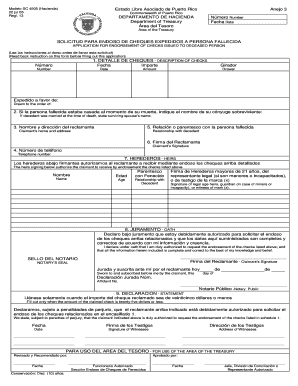
Modelo Sc 4505 Hacienda Form


What is the Modelo SC 4505 Hacienda
The Modelo SC 4505 Hacienda is a specific form used in Puerto Rico, primarily associated with the Departamento del Tesoro. This form is essential for individuals and businesses to report certain financial information, ensuring compliance with local tax regulations. The SC 4505 is particularly relevant for tax purposes, as it helps in the declaration of income and the calculation of taxes owed. Understanding this form is crucial for anyone operating within Puerto Rico’s tax framework.
How to Use the Modelo SC 4505 Hacienda
Using the Modelo SC 4505 Hacienda involves several straightforward steps. First, gather all necessary financial documents, including income statements and any relevant deductions. Next, ensure you have the latest version of the form, which can be obtained from the official Departamento del Tesoro website or through authorized channels. Carefully fill out the form, providing accurate and complete information to avoid any issues with compliance. Once completed, review the form for any errors before submission.
Steps to Complete the Modelo SC 4505 Hacienda
Completing the Modelo SC 4505 Hacienda requires attention to detail. Follow these steps:
- Collect all relevant financial documents, including income records and previous tax returns.
- Obtain the latest version of the Modelo SC 4505 form.
- Fill out the form, ensuring all sections are completed accurately.
- Double-check the information for any discrepancies or missing data.
- Submit the form either online or by mail, following the instructions provided by the Departamento del Tesoro.
Legal Use of the Modelo SC 4505 Hacienda
The Modelo SC 4505 Hacienda holds legal significance in the context of tax compliance in Puerto Rico. When properly filled out and submitted, it serves as an official document that can be used to validate income declarations and tax obligations. Compliance with the guidelines set forth by the Departamento del Tesoro is essential to ensure that the form is legally binding. Failure to adhere to these regulations may result in penalties or legal repercussions.
Required Documents
To successfully complete the Modelo SC 4505 Hacienda, several documents are typically required. These may include:
- Income statements from employers or other sources.
- Previous tax returns for reference.
- Documentation for any deductions or credits being claimed.
- Identification documents, such as a Social Security number or tax identification number.
Form Submission Methods
The Modelo SC 4505 Hacienda can be submitted through various methods, providing flexibility for users. Options include:
- Online submission via the official Departamento del Tesoro portal.
- Mailing the completed form to the designated address provided by the tax authority.
- In-person submission at local tax offices, where assistance may be available.
Quick guide on how to complete modelo sc 4505 hacienda
Complete Modelo Sc 4505 Hacienda effortlessly on any device
Digital document management has gained traction among businesses and individuals. It offers an ideal eco-friendly alternative to traditional printed and signed documents, as you can obtain the correct form and securely store it online. airSlate SignNow equips you with all the tools necessary to create, modify, and electronically sign your documents swiftly without delays. Handle Modelo Sc 4505 Hacienda on any device using airSlate SignNow's Android or iOS applications and enhance any document-driven process today.
How to alter and eSign Modelo Sc 4505 Hacienda with ease
- Obtain Modelo Sc 4505 Hacienda and click Get Form to begin.
- Use the tools we offer to complete your document.
- Emphasize important sections of your documents or redact sensitive information with tools that airSlate SignNow provides specifically for that purpose.
- Create your eSignature using the Sign tool, which takes mere seconds and carries the same legal validity as a conventional wet ink signature.
- Review all the information and click on the Done button to save your modifications.
- Select how you want to share your form, via email, text message (SMS), or invitation link, or download it to your computer.
Eliminate concerns about missing or lost files, tedious document searches, or errors that necessitate printing new copies. airSlate SignNow fulfills all your document management needs in a few clicks from any device you prefer. Alter and eSign Modelo Sc 4505 Hacienda and ensure excellent communication at every stage of the form preparation process with airSlate SignNow.
Create this form in 5 minutes or less
Create this form in 5 minutes!
How to create an eSignature for the modelo sc 4505 hacienda
How to create an electronic signature for a PDF online
How to create an electronic signature for a PDF in Google Chrome
How to create an e-signature for signing PDFs in Gmail
How to create an e-signature right from your smartphone
How to create an e-signature for a PDF on iOS
How to create an e-signature for a PDF on Android
People also ask
-
What is the SC 4505 and how does it relate to airSlate SignNow?
The SC 4505 is a specific model of electronic signature solutions that airSlate SignNow provides to streamline document signing. This solution prioritizes user experience and security, making it easier for businesses to manage their e-signatures effectively.
-
What are the key features of airSlate SignNow SC 4505?
The SC 4505 offers crucial features like customizable workflows, advanced authentication methods, and real-time tracking of document statuses. These features ensure that users can efficiently manage document transactions while maintaining compliance with legal standards.
-
How does pricing work for the SC 4505 plan on airSlate SignNow?
Pricing for the SC 4505 plan on airSlate SignNow is competitive and designed to accommodate businesses of all sizes. Users can choose from different subscription tiers based on their signature volume and feature needs, providing flexibility and cost-effectiveness.
-
What are the benefits of using airSlate SignNow SC 4505 for my business?
Using airSlate SignNow’s SC 4505 can enhance your business's efficiency by reducing the time it takes to process signatures. It also helps minimize paper usage, costs, and can improve customer satisfaction with quicker turnaround times.
-
Does SC 4505 support integrations with other software?
Yes, the SC 4505 by airSlate SignNow integrates seamlessly with various popular applications such as Google Drive, Salesforce, and Microsoft Office. This integration ensures that users can enhance their workflow and maintain productivity across platforms.
-
Is the SC 4505 suitable for remote teams?
Absolutely! The SC 4505 is designed with remote teams in mind, allowing users to access and sign documents from anywhere with an internet connection. This flexibility makes it ideal for businesses that operate across various locations.
-
What security measures are included in the SC 4505?
The SC 4505 comes with robust security features, including data encryption, multi-factor authentication, and compliance with industry regulations like GDPR. These measures ensure that your documents are secure and that sensitive information is protected.
Get more for Modelo Sc 4505 Hacienda
Find out other Modelo Sc 4505 Hacienda
- Electronic signature Wisconsin Charity Lease Agreement Mobile
- Can I Electronic signature Wisconsin Charity Lease Agreement
- Electronic signature Utah Business Operations LLC Operating Agreement Later
- How To Electronic signature Michigan Construction Cease And Desist Letter
- Electronic signature Wisconsin Business Operations LLC Operating Agreement Myself
- Electronic signature Colorado Doctors Emergency Contact Form Secure
- How Do I Electronic signature Georgia Doctors Purchase Order Template
- Electronic signature Doctors PDF Louisiana Now
- How To Electronic signature Massachusetts Doctors Quitclaim Deed
- Electronic signature Minnesota Doctors Last Will And Testament Later
- How To Electronic signature Michigan Doctors LLC Operating Agreement
- How Do I Electronic signature Oregon Construction Business Plan Template
- How Do I Electronic signature Oregon Construction Living Will
- How Can I Electronic signature Oregon Construction LLC Operating Agreement
- How To Electronic signature Oregon Construction Limited Power Of Attorney
- Electronic signature Montana Doctors Last Will And Testament Safe
- Electronic signature New York Doctors Permission Slip Free
- Electronic signature South Dakota Construction Quitclaim Deed Easy
- Electronic signature Texas Construction Claim Safe
- Electronic signature Texas Construction Promissory Note Template Online