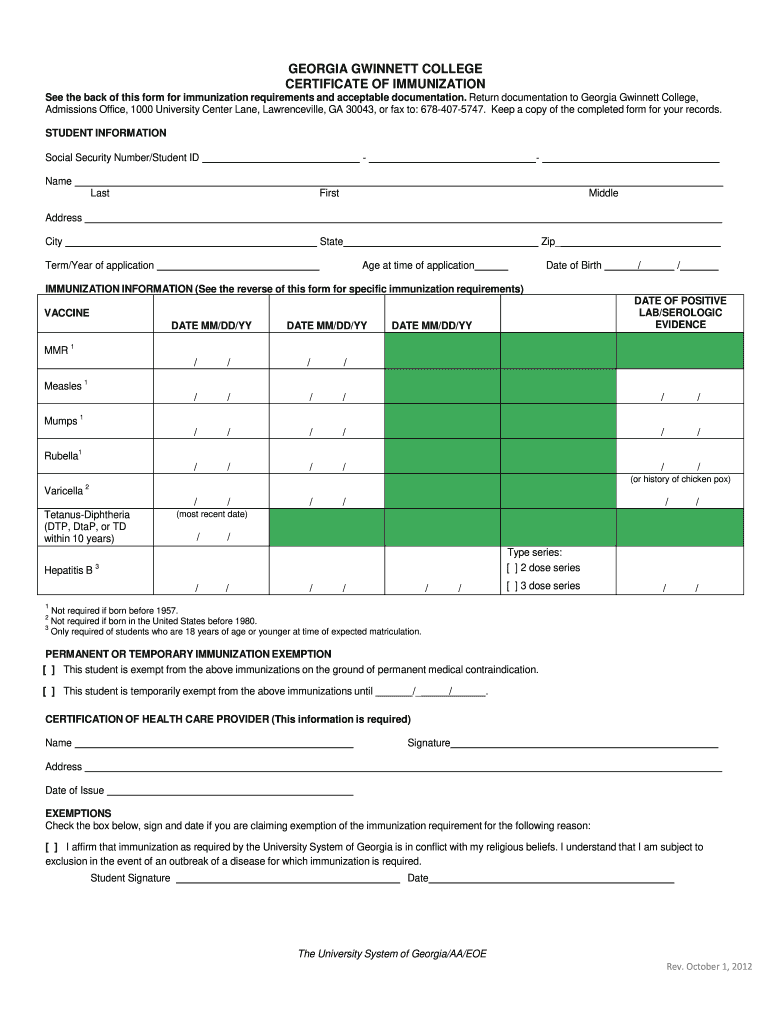
Ggc Immunization Form


What is the Ggc Immunization Form
The Ggc immunization form is a critical document required by Georgia Gwinnett College to ensure that all students meet the necessary immunization requirements. This form verifies that students have received vaccinations that protect against various diseases, which is essential for maintaining public health within the campus community. The form typically includes details about the specific vaccines received, dates of administration, and the healthcare provider's information. Proper completion of this form is vital for enrollment and participation in college activities.
How to use the Ggc Immunization Form
Using the Ggc immunization form involves several straightforward steps to ensure compliance with the college's health requirements. First, students should obtain the form from the college's health services or official website. Next, they need to fill in their personal information accurately, including their student ID and contact details. After this, students must provide documentation of their immunizations, which can be obtained from their healthcare provider. Finally, the completed form should be submitted as directed, either electronically or via mail, to the appropriate office at Georgia Gwinnett College.
Steps to complete the Ggc Immunization Form
Completing the Ggc immunization form requires careful attention to detail. Follow these steps:
- Obtain the Ggc immunization form from the college's health services.
- Fill in your personal information, including your full name, student ID, and contact information.
- List all required vaccinations, including dates received, as documented by your healthcare provider.
- Attach any supporting documents, such as vaccination records or certificates.
- Review the completed form for accuracy and completeness.
- Submit the form according to the college's guidelines, either electronically or by mail.
Legal use of the Ggc Immunization Form
The Ggc immunization form is legally binding when completed and submitted according to the college's requirements. It serves as proof of compliance with state and federal health regulations regarding vaccinations for college students. By submitting this form, students affirm that the information provided is accurate and truthful, which is essential for maintaining the integrity of the college’s health policies. Failure to comply with these requirements may result in penalties, including restrictions on enrollment or participation in college activities.
Key elements of the Ggc Immunization Form
Several key elements must be included in the Ggc immunization form to ensure its validity:
- Personal Information: Full name, student ID, and contact details.
- Vaccination History: Detailed records of all required vaccinations, including dates and types of vaccines.
- Healthcare Provider Information: Name and contact details of the medical professional who administered the vaccinations.
- Signature: A signature from the student or guardian attesting to the accuracy of the information provided.
Form Submission Methods
The Ggc immunization form can be submitted through various methods to accommodate student preferences. Students may choose to submit the form electronically via the college's online portal, ensuring a quick and efficient process. Alternatively, the form can be mailed directly to the health services office or delivered in person. It is important to follow the specific submission guidelines provided by Georgia Gwinnett College to ensure timely processing of the immunization records.
Quick guide on how to complete ggc immunization form
Prepare Ggc Immunization Form effortlessly on any device
Online document management has gained traction among businesses and individuals alike. It offers an ideal eco-friendly alternative to traditional printed and signed documents, allowing you to locate the necessary form and securely store it online. airSlate SignNow equips you with all the resources needed to create, modify, and eSign your documents quickly without interruptions. Manage Ggc Immunization Form on any device using airSlate SignNow's Android or iOS applications and enhance any document-driven task today.
The easiest way to modify and eSign Ggc Immunization Form seamlessly
- Locate Ggc Immunization Form and click Get Form to begin.
- Utilize the tools we offer to fill out your document.
- Emphasize pertinent sections of your documents or obscure sensitive information with tools that airSlate SignNow provides specifically for that purpose.
- Create your eSignature with the Sign tool, which takes moments and carries the same legal validity as a conventional wet ink signature.
- Review the details and click on the Done button to save your changes.
- Select your preferred method of sending your form, whether by email, SMS, invitation link, or download it to your computer.
Eliminate concerns about missing or lost files, tedious form searching, or mistakes that necessitate printing new document copies. airSlate SignNow meets all your document management needs in just a few clicks from any device you choose. Modify and eSign Ggc Immunization Form and ensure outstanding communication at every step of the form preparation process with airSlate SignNow.
Create this form in 5 minutes or less
Create this form in 5 minutes!
How to create an eSignature for the ggc immunization form
How to create an electronic signature for a PDF online
How to create an electronic signature for a PDF in Google Chrome
How to create an e-signature for signing PDFs in Gmail
How to create an e-signature right from your smartphone
How to create an e-signature for a PDF on iOS
How to create an e-signature for a PDF on Android
People also ask
-
What is immunization ggc and how does it relate to airSlate SignNow?
Immunization ggc refers to the process and documentation required for immunization records. airSlate SignNow streamlines this process by allowing users to securely eSign and manage immunization documents, making it easier for healthcare providers and patients to maintain accurate records.
-
How does airSlate SignNow facilitate the eSigning of immunization ggc documents?
With airSlate SignNow, users can easily upload immunization ggc documents, add electronic signatures, and send them for approval. The platform ensures the signatures are legally binding, and the process is quick and efficient, saving time for both providers and patients.
-
Are there any costs associated with using airSlate SignNow for immunization ggc documentation?
Yes, airSlate SignNow offers a cost-effective solution with various pricing plans that cater to different needs. You can choose from a basic plan for essential features or opt for a premium plan for advanced functionalities, all while efficiently handling immunization ggc documentation.
-
What features of airSlate SignNow are beneficial for managing immunization ggc?
airSlate SignNow includes features like customizable templates, automatic reminders, and in-app document tracking specifically beneficial for immunization ggc management. These features help streamline the documentation process, ensuring timely updates and accessibility.
-
Can airSlate SignNow integrate with other systems for immunization ggc purposes?
Absolutely! airSlate SignNow supports integrations with various healthcare and administrative systems. This enables seamless data transfer and management of immunization ggc records, enhancing the overall efficiency of your healthcare practice.
-
Is airSlate SignNow compliant with regulations related to immunization ggc?
Yes, airSlate SignNow complies with relevant regulations such as HIPAA, ensuring that all immunization ggc documents are handled securely and confidentially. Your data's safety and privacy are paramount, allowing you to manage sensitive information with peace of mind.
-
What benefits can businesses expect from using airSlate SignNow for immunization ggc?
By using airSlate SignNow for immunization ggc, businesses can expect faster document turnaround times, enhanced security, and improved compliance. This not only boosts operational efficiency but also reinforces trust with clients and stakeholders in healthcare.
Get more for Ggc Immunization Form
- Nc medicaid carolina access override request form
- Juzo custom order form
- Scat paratransit application form recert suffolk county government suffolkcountyny
- Concordia fillable form
- Homeowners association ownertenant information sheet
- St helens and knowsley lead employer travel expenses form
- Njosh form
- Va form 0857d
Find out other Ggc Immunization Form
- Can I eSign Washington Charity LLC Operating Agreement
- eSign Wyoming Charity Living Will Simple
- eSign Florida Construction Memorandum Of Understanding Easy
- eSign Arkansas Doctors LLC Operating Agreement Free
- eSign Hawaii Construction Lease Agreement Mobile
- Help Me With eSign Hawaii Construction LLC Operating Agreement
- eSign Hawaii Construction Work Order Myself
- eSign Delaware Doctors Quitclaim Deed Free
- eSign Colorado Doctors Operating Agreement Computer
- Help Me With eSign Florida Doctors Lease Termination Letter
- eSign Florida Doctors Lease Termination Letter Myself
- eSign Hawaii Doctors Claim Later
- eSign Idaho Construction Arbitration Agreement Easy
- eSign Iowa Construction Quitclaim Deed Now
- How Do I eSign Iowa Construction Quitclaim Deed
- eSign Louisiana Doctors Letter Of Intent Fast
- eSign Maine Doctors Promissory Note Template Easy
- eSign Kentucky Construction Claim Online
- How Can I eSign Maine Construction Quitclaim Deed
- eSign Colorado Education Promissory Note Template Easy