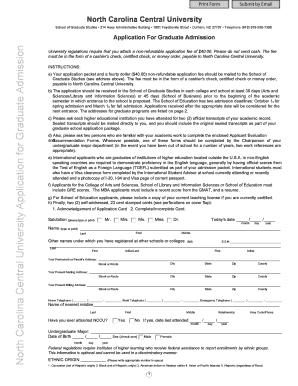
North Carolina Central University Application Form


What is the North Carolina Central University Application
The North Carolina Central University application is a formal document that prospective students must complete to be considered for admission to the university. This application collects essential information, including personal details, educational background, and extracurricular activities. It serves as a gateway for students to demonstrate their qualifications and interest in attending North Carolina Central University.
Steps to complete the North Carolina Central University Application
Completing the North Carolina Central University application involves several key steps:
- Gather necessary documents: Collect transcripts, test scores, and letters of recommendation.
- Fill out personal information: Provide accurate details about your identity, residency, and contact information.
- Detail your educational background: Include information about your high school and any colleges attended.
- Submit additional materials: Attach essays or personal statements that reflect your goals and motivations.
- Review and submit: Carefully check all entries for accuracy before submitting the application.
Eligibility Criteria
To apply to North Carolina Central University, applicants must meet specific eligibility criteria. Generally, these include:
- Completion of a high school diploma or equivalent.
- Minimum GPA requirements, which may vary by program.
- Standardized test scores, such as SAT or ACT, may be required.
- Submission of a personal statement or essay detailing academic and career aspirations.
How to obtain the North Carolina Central University Application
The North Carolina Central University application can be obtained online through the university's official admissions website. Prospective students can access the application portal, where they can create an account, fill out the application form, and submit it electronically. In some cases, printed applications may also be available upon request.
Legal use of the North Carolina Central University Application
The North Carolina Central University application is a legally binding document once submitted. It is essential for applicants to provide truthful and accurate information, as any discrepancies may lead to denial of admission or revocation of acceptance. Understanding the legal implications of the application process helps ensure compliance and integrity throughout the admissions procedure.
Form Submission Methods
Applicants can submit the North Carolina Central University application through various methods:
- Online submission: The preferred method, allowing for immediate processing and confirmation.
- Mail: Applicants may send a printed version of the application to the admissions office, although this may result in longer processing times.
- In-person submission: Some applicants may choose to deliver their applications directly to the admissions office for personal assistance.
Quick guide on how to complete north carolina central university application
Accomplish North Carolina Central University Application seamlessly on any device
Digital document management has gained traction among organizations and individuals. It offers a superb eco-friendly substitute for traditional printed and signed paperwork, as you can locate the right form and securely store it online. airSlate SignNow equips you with all the resources necessary to create, modify, and eSign your documents promptly without delays. Manage North Carolina Central University Application on any device with airSlate SignNow's Android or iOS applications and enhance any document-driven process today.
How to alter and eSign North Carolina Central University Application with ease
- Obtain North Carolina Central University Application and click Get Form to begin.
- Utilize the tools we provide to finalize your document.
- Emphasize pertinent sections of the documents or redact sensitive information with tools that airSlate SignNow offers specifically for that purpose.
- Create your eSignature with the Sign tool, which takes only seconds and holds the same legal validity as a conventional wet ink signature.
- Review all the details and click on the Done button to save your changes.
- Select how you would like to send your form, via email, SMS, or invitation link, or download it to your computer.
Eliminate concerns about lost or mislaid files, cumbersome form searches, or mistakes that necessitate printing new document copies. airSlate SignNow meets your document management needs in just a few clicks from any device of your choice. Modify and eSign North Carolina Central University Application and ensure excellent communication at any stage of your form preparation process with airSlate SignNow.
Create this form in 5 minutes or less
Create this form in 5 minutes!
How to create an eSignature for the north carolina central university application
How to create an electronic signature for a PDF online
How to create an electronic signature for a PDF in Google Chrome
How to create an e-signature for signing PDFs in Gmail
How to create an e-signature right from your smartphone
How to create an e-signature for a PDF on iOS
How to create an e-signature for a PDF on Android
People also ask
-
What is the nccu acceptance rate for students applying to airSlate SignNow features?
The nccu acceptance rate reflects the percentage of students accepted into the program that utilizes airSlate SignNow features. This application process ensures that users are familiar with our comprehensive eSigning solutions. With airSlate SignNow, students are equipped with the tools to manage document signing effectively.
-
How does the nccu acceptance rate influence my decision to use airSlate SignNow?
Understanding the nccu acceptance rate can help you gauge the likelihood of success in your document signing initiatives. AirSlate SignNow simplifies the eSigning process, enhancing the chances of successful transactions. Our platform provides statistics and insights that can better inform your decisions.
-
What pricing plans does airSlate SignNow offer related to the nccu acceptance rate?
AirSlate SignNow offers flexible pricing plans tailored to different needs, which can be beneficial regardless of the nccu acceptance rate. These plans provide a cost-effective solution for eSigning, ensuring businesses can choose the best option. You can select from monthly or annual subscriptions that fit your budget.
-
Can airSlate SignNow improve my organization’s acceptance rate of documents?
Yes, utilizing airSlate SignNow can signNowly improve your organization’s document acceptance rate. Our platform streamlines the eSigning process, ensuring documents are signed quickly and efficiently. This can enhance your turnaround times and overall effectiveness in handling important agreements.
-
What features does airSlate SignNow offer to address concerns about nccu acceptance rate?
AirSlate SignNow includes a variety of features designed to tackle concerns about the nccu acceptance rate. These features include customizable workflows, automated reminders, and secure document storage. Our tools ensure that your documents are handled with care, increasing the likelihood of successful approvals.
-
How can I integrate airSlate SignNow to optimize my operations considering the nccu acceptance rate?
Integrating airSlate SignNow into your operations can optimize your workflow and positively influence the nccu acceptance rate. Our platform seamlessly integrates with popular applications, enhancing document management processes. This integration can also improve overall efficiency and client satisfaction.
-
What benefits does airSlate SignNow provide regarding the nccu acceptance rate?
AirSlate SignNow offers numerous benefits that can impact the nccu acceptance rate positively. By simplifying the signing process and providing easy document tracking, users can experience higher completion rates. This efficiency ensures that agreements are finalized in a timely manner, increasing overall satisfaction.
Get more for North Carolina Central University Application
Find out other North Carolina Central University Application
- How Can I Sign New Jersey Car Dealer Arbitration Agreement
- How Can I Sign Ohio Car Dealer Cease And Desist Letter
- How To Sign Ohio Car Dealer Arbitration Agreement
- How To Sign Oregon Car Dealer Limited Power Of Attorney
- How To Sign Pennsylvania Car Dealer Quitclaim Deed
- How Can I Sign Pennsylvania Car Dealer Quitclaim Deed
- Sign Rhode Island Car Dealer Agreement Safe
- Sign South Dakota Car Dealer Limited Power Of Attorney Now
- Sign Wisconsin Car Dealer Quitclaim Deed Myself
- Sign Wisconsin Car Dealer Quitclaim Deed Free
- Sign Virginia Car Dealer POA Safe
- Sign Wisconsin Car Dealer Quitclaim Deed Fast
- How To Sign Wisconsin Car Dealer Rental Lease Agreement
- How To Sign Wisconsin Car Dealer Quitclaim Deed
- How Do I Sign Wisconsin Car Dealer Quitclaim Deed
- Sign Wyoming Car Dealer Purchase Order Template Mobile
- Sign Arizona Charity Business Plan Template Easy
- Can I Sign Georgia Charity Warranty Deed
- How To Sign Iowa Charity LLC Operating Agreement
- Sign Kentucky Charity Quitclaim Deed Myself