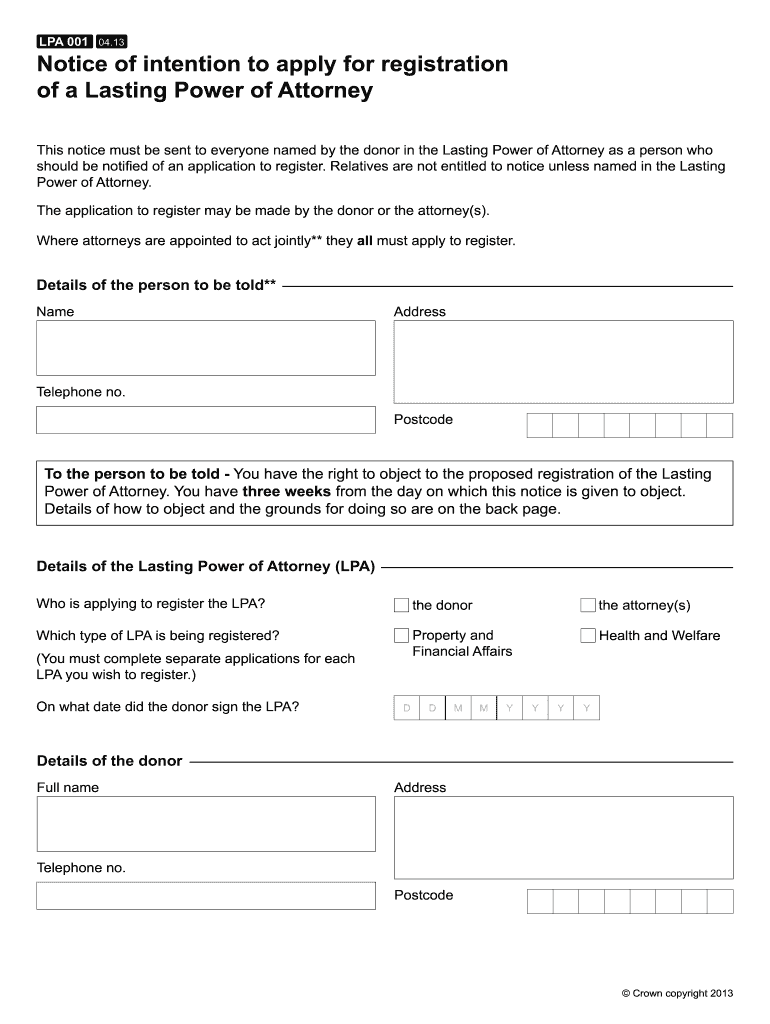
Lpa Forms


What are printable LPA forms?
Printable LPA forms are legal documents used to create a lasting power of attorney (LPA) in the United States. An LPA allows an individual, known as the donor, to appoint someone else, referred to as the attorney-in-fact or agent, to make decisions on their behalf if they become unable to do so. This can include decisions about financial matters, healthcare, and personal affairs. The printable LPA forms provide a structured way to document these appointments and ensure that the donor's wishes are respected.
How to use the LPA forms
Using LPA forms involves several key steps. First, the donor must carefully consider who they wish to appoint as their attorney-in-fact. Once the appropriate individual is chosen, the donor can download the printable LPA forms and fill them out. It is essential to provide accurate information and ensure that all necessary sections are completed. After filling out the forms, the donor must sign them in the presence of a witness, who must also sign to validate the document. This process ensures that the LPA is legally binding and recognized by authorities.
Steps to complete the LPA forms
Completing the LPA forms requires attention to detail. Follow these steps:
- Download the appropriate printable LPA form for your state.
- Provide your full name, address, and other identifying information.
- Clearly identify the attorney-in-fact by including their name and relationship to you.
- Detail the powers you are granting to your attorney-in-fact.
- Sign the form in front of a qualified witness, who must also sign.
- Consider having the form notarized for additional legal assurance.
Legal use of the LPA forms
The legal use of LPA forms is governed by state laws, which outline the requirements for creating a valid power of attorney. In general, the forms must be completed according to the specific regulations of the state where the donor resides. This includes proper signatures, witnessing, and sometimes notarization. The LPA becomes effective once it is signed and witnessed, allowing the attorney-in-fact to act on the donor's behalf in accordance with the powers granted.
Key elements of the LPA forms
Key elements of LPA forms include:
- Donor Information: Full name and address of the person creating the LPA.
- Attorney-in-Fact Details: Name and contact information of the appointed agent.
- Powers Granted: Specific authorities given to the attorney-in-fact, such as managing finances or making healthcare decisions.
- Signatures: Required signatures of both the donor and the witness to validate the form.
- Date: The date when the form is signed, which is crucial for establishing the timeline of authority.
Who issues the LPA forms?
LPA forms are typically issued by state governments or authorized legal entities. Each state may have its own version of the form, reflecting local laws and requirements. It is important for individuals to obtain the correct form for their state to ensure compliance with legal standards. Many states provide these forms online, allowing for easy access and download.
Quick guide on how to complete lpa forms
Complete Lpa Forms effortlessly on any device
Digital document management has become increasingly favored by businesses and individuals alike. It offers an excellent eco-friendly alternative to traditional printed and signed documents, as you can access the necessary forms and store them securely online. airSlate SignNow equips you with all the resources required to create, edit, and eSign your documents quickly without delays. Handle Lpa Forms on any device using airSlate SignNow apps for Android or iOS and streamline any document-related process today.
The easiest way to modify and eSign Lpa Forms without hassle
- Locate Lpa Forms and click on Get Form to begin.
- Use the tools available to complete your document.
- Emphasize critical sections of the documents or obscure sensitive information using tools that airSlate SignNow provides specifically for that purpose.
- Create your eSignature using the Sign tool, which takes just seconds and carries the same legal validity as a conventional wet ink signature.
- Review all the details and click on the Done button to save your modifications.
- Select your preferred method of delivering your form, whether by email, SMS, or invite link, or download it to your computer.
Say goodbye to lost or misplaced documents, tedious form searches, or mistakes that require reprinting new copies. airSlate SignNow meets your document management needs in just a few clicks from any device you choose. Modify and eSign Lpa Forms and ensure outstanding communication throughout the document preparation process with airSlate SignNow.
Create this form in 5 minutes or less
Create this form in 5 minutes!
How to create an eSignature for the lpa forms
How to create an electronic signature for a PDF online
How to create an electronic signature for a PDF in Google Chrome
How to create an e-signature for signing PDFs in Gmail
How to create an e-signature right from your smartphone
How to create an e-signature for a PDF on iOS
How to create an e-signature for a PDF on Android
People also ask
-
What is an OPG LPA online and how does it work?
An OPG LPA online, or Office of the Public Guardian Lasting Power of Attorney, is a digital document that allows you to designate someone to make decisions on your behalf. With airSlate SignNow, you can easily create, fill out, and eSign your OPG LPA online, ensuring that your wishes are legally documented and easily shared.
-
How do I create an OPG LPA online using airSlate SignNow?
Creating an OPG LPA online with airSlate SignNow is straightforward. Simply sign up for an account, select the Lasting Power of Attorney template, fill in the required information, and eSign the document. Our platform guides you through each step to ensure a seamless experience.
-
What features does airSlate SignNow offer for OPG LPA online documents?
airSlate SignNow offers various features for your OPG LPA online, including customizable templates, secure eSignature capabilities, and document tracking. These features not only streamline the signing process but also ensure that your documents are stored safely and accessed easily when needed.
-
Is there a cost associated with creating an OPG LPA online?
Yes, there is a pricing structure for creating an OPG LPA online with airSlate SignNow. We offer competitive pricing plans that cater to different needs, ensuring you only pay for the features you use. Check our website for detailed pricing options that best suit your requirements.
-
Can I integrate airSlate SignNow with other applications for my OPG LPA online?
Absolutely! airSlate SignNow supports integrations with various applications such as Google Drive, Dropbox, and Salesforce. This allows you to easily manage and access your OPG LPA online documents within your preferred workflows and systems.
-
What are the benefits of using airSlate SignNow for OPG LPA online?
Using airSlate SignNow for your OPG LPA online offers numerous benefits, including enhanced efficiency, reduced paperwork, and secure eSigning. Our platform also provides a user-friendly interface, making it easy for anyone to navigate the process of creating and managing their Lasting Power of Attorney documents.
-
Is airSlate SignNow compliant with legal requirements for OPG LPA online?
Yes, airSlate SignNow is fully compliant with legal requirements for executing OPG LPA online. Our eSigning technology meets the standards set forth by the law, ensuring that your documents are legally binding and recognized by authorities.
Get more for Lpa Forms
- Acupuncture consent form aacp
- Trichotillomania self monitoring form
- Donation receipt template canada form
- Thor rv manuals online form
- Application for emergency admission application for emergency admission form
- Form 02hm001e ag 2 part i oklahoma gov
- F8857 form
- Request for official letter of registration pdf durham college form
Find out other Lpa Forms
- How Do I Sign Wisconsin Legal Form
- Help Me With Sign Massachusetts Life Sciences Presentation
- How To Sign Georgia Non-Profit Presentation
- Can I Sign Nevada Life Sciences PPT
- Help Me With Sign New Hampshire Non-Profit Presentation
- How To Sign Alaska Orthodontists Presentation
- Can I Sign South Dakota Non-Profit Word
- Can I Sign South Dakota Non-Profit Form
- How To Sign Delaware Orthodontists PPT
- How Can I Sign Massachusetts Plumbing Document
- How To Sign New Hampshire Plumbing PPT
- Can I Sign New Mexico Plumbing PDF
- How To Sign New Mexico Plumbing Document
- How To Sign New Mexico Plumbing Form
- Can I Sign New Mexico Plumbing Presentation
- How To Sign Wyoming Plumbing Form
- Help Me With Sign Idaho Real Estate PDF
- Help Me With Sign Idaho Real Estate PDF
- Can I Sign Idaho Real Estate PDF
- How To Sign Idaho Real Estate PDF