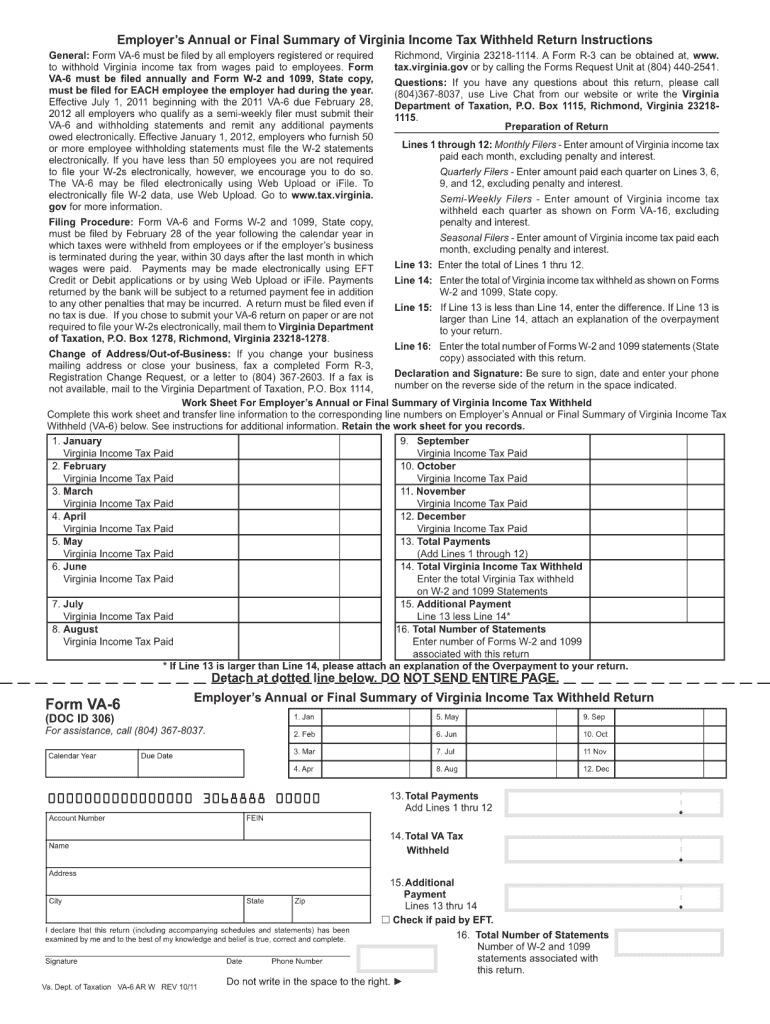
Va 6 Form


What is the VA 6 Form
The VA 6 form, officially known as the Virginia Form VA-6, is a document used primarily for reporting employee wages and taxes in the state of Virginia. This form is essential for employers who need to report wages paid to employees and the corresponding state income tax withheld. The VA 6 form helps ensure compliance with state tax regulations and is a critical component of payroll processing.
How to Obtain the VA 6 Form
Employers can obtain the VA 6 form through the Virginia Department of Taxation's official website. The form is available in a fillable format, making it easy to complete electronically. Additionally, businesses may request printed copies from the Department of Taxation or access them through various tax software solutions that support Virginia tax forms.
Steps to Complete the VA 6 Form
Completing the VA 6 form involves several key steps:
- Gather employee wage information for the reporting period.
- Calculate the total wages paid to each employee.
- Determine the amount of state income tax withheld from each employee's wages.
- Fill in the required fields on the form, including employer information and totals.
- Review the form for accuracy before submission.
Legal Use of the VA 6 Form
The VA 6 form is legally required for employers in Virginia to report employee wages and taxes. Failure to file this form accurately and on time can result in penalties and interest charges. Employers must ensure that all information reported is truthful and complete to maintain compliance with state laws.
Form Submission Methods
Employers can submit the VA 6 form through various methods:
- Online: Many employers choose to file electronically through the Virginia Department of Taxation’s e-file system.
- Mail: The completed form can be printed and mailed to the appropriate address provided by the Department of Taxation.
- In-Person: Employers may also deliver the form in person at designated tax offices.
Key Elements of the VA 6 Form
The VA 6 form includes several key elements that must be accurately completed:
- Employer Identification: Name, address, and Employer Identification Number (EIN).
- Employee Information: Names, Social Security Numbers, and total wages for each employee.
- Tax Withholding: Total state income tax withheld for the reporting period.
- Signature: The form must be signed by an authorized representative of the employer.
Quick guide on how to complete va 6 form
Prepare Va 6 Form effortlessly on any device
Online document management has become increasingly popular among businesses and individuals. It offers an ideal eco-friendly alternative to traditional printed and signed documents, as you can access the necessary forms and securely store them online. airSlate SignNow provides all the tools you need to create, modify, and electronically sign your documents swiftly without delays. Manage Va 6 Form on any device with airSlate SignNow's Android or iOS applications and streamline any document-related process today.
The easiest way to modify and electronically sign Va 6 Form with ease
- Find Va 6 Form and click Get Form to begin.
- Utilize our provided tools to complete your document.
- Emphasize important sections of your documents or obscure sensitive information using tools that airSlate SignNow offers specifically for that purpose.
- Create your signature with the Sign tool, which takes mere seconds and holds the same legal validity as a conventional wet ink signature.
- Review the information and click the Done button to save your modifications.
- Choose how you wish to share your form, whether via email, SMS, or invite link, or download it to your computer.
Eliminate concerns about lost or misplaced documents, tedious form searches, or mistakes that necessitate printing new document copies. airSlate SignNow fulfills all your document management needs with just a few clicks from any device you prefer. Modify and eSign Va 6 Form and ensure excellent communication at every step of the form preparation process with airSlate SignNow.
Create this form in 5 minutes or less
Create this form in 5 minutes!
How to create an eSignature for the va 6 form
How to create an electronic signature for a PDF online
How to create an electronic signature for a PDF in Google Chrome
How to create an e-signature for signing PDFs in Gmail
How to create an e-signature right from your smartphone
How to create an e-signature for a PDF on iOS
How to create an e-signature for a PDF on Android
People also ask
-
What is the form va 6 2018 and how is it used?
The form va 6 2018 is a specific document required for filing certain applications in Virginia. This form serves as a crucial part of the submission process, ensuring that all necessary information is collected accurately. Businesses using airSlate SignNow can easily fill out and eSign the form va 6 2018, streamlining their document management.
-
How can airSlate SignNow help with completing the form va 6 2018?
AirSlate SignNow offers an intuitive platform that simplifies the process of completing the form va 6 2018. Users can fill out the form electronically, add signatures, and send it securely, reducing the time spent on paperwork. This functionality not only enhances efficiency but also ensures compliance with submission requirements.
-
Is there a cost associated with using airSlate SignNow for the form va 6 2018?
Yes, airSlate SignNow operates on a subscription-based pricing model, which is designed to be cost-effective for businesses of all sizes. While using the platform to eSign and manage the form va 6 2018, you can choose from various plans that cater to different needs and budgets. It's advisable to check their website for the most up-to-date pricing options.
-
Can I store the completed form va 6 2018 in airSlate SignNow?
Absolutely! Once you complete the form va 6 2018 using airSlate SignNow, you can store it securely within your account. This allows for easy retrieval and ongoing access to your documents, ensuring that you have your important forms organized and readily available whenever needed.
-
Does airSlate SignNow integrate with other applications for the form va 6 2018?
Yes, airSlate SignNow offers integration with a variety of applications, enhancing the usability of the form va 6 2018. These integrations allow you to connect with tools you already use, streamlining your workflow. By integrating airSlate SignNow, you can ensure that all document processes are efficiently managed.
-
What security features does airSlate SignNow provide for the form va 6 2018?
Security is a top priority at airSlate SignNow, especially when handling sensitive documents like the form va 6 2018. The platform employs advanced encryption and secure cloud storage to protect your data. Additionally, access controls and audit trails ensure that only authorized users can view or modify your documents.
-
How can airSlate SignNow improve the eSigning process for the form va 6 2018?
AirSlate SignNow signNowly enhances the eSigning process for the form va 6 2018 by making it fast and convenient. Users can send the form for signature via email or text, allowing signers to complete it from anywhere. This flexibility accelerates documentation turnaround and helps maintain business productivity.
Get more for Va 6 Form
- Form st 28b
- Pu101 en form
- Accord 24 form
- Hpcsa complaint form
- After idalia heres how to appeal a fema decision form
- Form i 290b instructions for notice of appeal or motion instructions for notice of appeal or motion
- Division of water qualitypermits application forms njdep
- State of new hampshiredepartment of safetydivis form
Find out other Va 6 Form
- eSign Wyoming Charity Living Will Simple
- eSign Florida Construction Memorandum Of Understanding Easy
- eSign Arkansas Doctors LLC Operating Agreement Free
- eSign Hawaii Construction Lease Agreement Mobile
- Help Me With eSign Hawaii Construction LLC Operating Agreement
- eSign Hawaii Construction Work Order Myself
- eSign Delaware Doctors Quitclaim Deed Free
- eSign Colorado Doctors Operating Agreement Computer
- Help Me With eSign Florida Doctors Lease Termination Letter
- eSign Florida Doctors Lease Termination Letter Myself
- eSign Hawaii Doctors Claim Later
- eSign Idaho Construction Arbitration Agreement Easy
- eSign Iowa Construction Quitclaim Deed Now
- How Do I eSign Iowa Construction Quitclaim Deed
- eSign Louisiana Doctors Letter Of Intent Fast
- eSign Maine Doctors Promissory Note Template Easy
- eSign Kentucky Construction Claim Online
- How Can I eSign Maine Construction Quitclaim Deed
- eSign Colorado Education Promissory Note Template Easy
- eSign North Dakota Doctors Affidavit Of Heirship Now