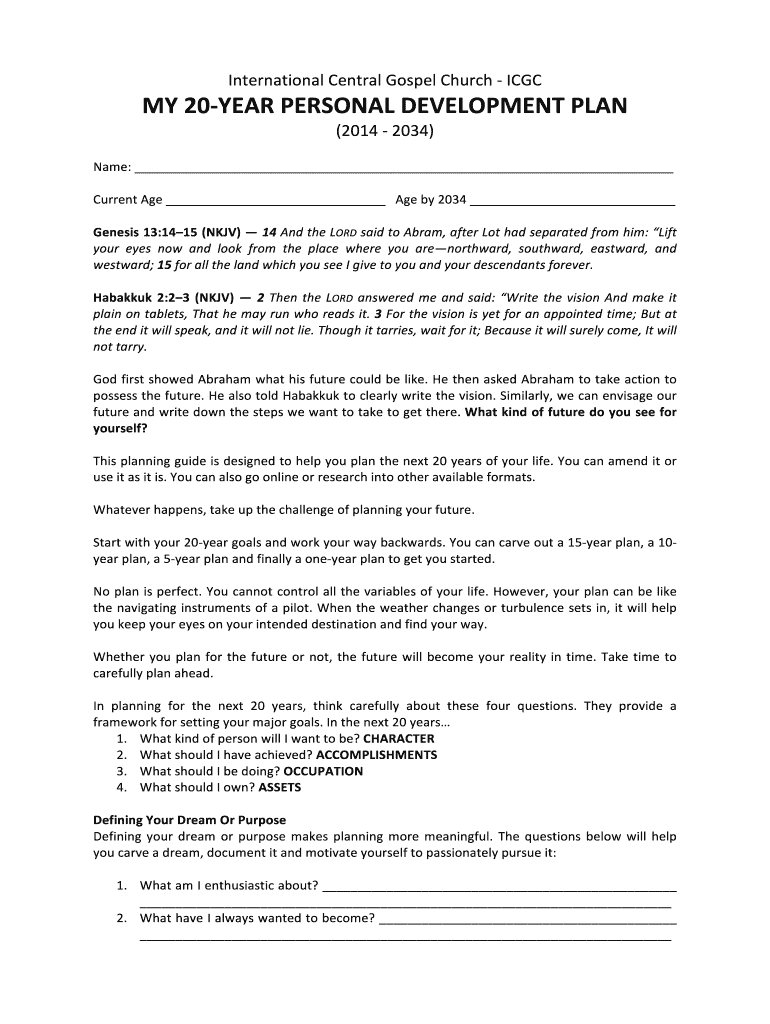
20 Year Plan Template Form


What is the 20 Year Plan Template
The 20 year plan template is a structured document designed to help individuals outline their long-term goals and aspirations over a two-decade period. This template serves as a roadmap, allowing users to visualize their personal and professional development. It typically includes sections for career objectives, personal growth, financial planning, and milestones to track progress. By using this template, individuals can create a comprehensive strategy that guides their decisions and actions over the years.
How to use the 20 Year Plan Template
Using the 20 year plan template involves several key steps. First, individuals should identify their core values and priorities, which will inform their goals. Next, they can break down their long-term vision into smaller, manageable objectives. This may include setting specific targets for education, career advancement, and personal achievements. Regularly reviewing and updating the plan is essential to ensure it remains relevant and aligned with changing circumstances. Utilizing digital tools for completion and storage can enhance accessibility and ease of use.
Steps to complete the 20 Year Plan Template
Completing the 20 year plan template requires a systematic approach. Begin by gathering necessary materials, such as personal reflections and goal-setting resources. Follow these steps:
- Define your vision for the next 20 years, considering all aspects of life.
- Identify specific goals within that vision, categorizing them into personal, professional, and financial areas.
- Set measurable milestones to track progress over time.
- Review and adjust the plan periodically to reflect changes in priorities or circumstances.
This structured process helps ensure that the plan is actionable and adaptable.
Key elements of the 20 Year Plan Template
Several key elements are essential for a comprehensive 20 year plan template. These include:
- Vision Statement: A clear articulation of long-term aspirations.
- Goals: Specific, measurable objectives that align with the vision.
- Milestones: Intermediate targets to monitor progress.
- Action Steps: Detailed tasks required to achieve each goal.
- Review Schedule: A timeline for regular assessments and updates to the plan.
Incorporating these elements ensures that the template is both practical and effective in guiding long-term development.
Legal use of the 20 Year Plan Template
While the 20 year plan template is primarily a personal development tool, understanding its legal implications can be beneficial. Although the document itself does not typically require legal validation, it can serve as a reference in various legal contexts, such as estate planning or financial agreements. Ensuring that the plan complies with relevant laws and regulations, especially regarding financial projections and commitments, is advisable. Consulting with a legal professional can provide additional clarity on any legal considerations.
Examples of using the 20 Year Plan Template
Examples of using the 20 year plan template can provide valuable insights into its practical application. Individuals may use the template to:
- Outline a career trajectory, including desired job titles and necessary qualifications.
- Plan for significant life events, such as marriage or starting a family.
- Set financial goals, such as saving for retirement or purchasing a home.
- Identify personal development opportunities, such as pursuing hobbies or education.
These examples illustrate the versatility of the template in addressing various life aspects.
Quick guide on how to complete 20 year plan template
Effortlessly Prepare 20 Year Plan Template on Any Device
Digital document management has become increasingly favored by companies and individuals alike. It offers an ideal environmentally friendly substitute for conventional printed and signed documents, allowing you to access the correct form and securely save it online. airSlate SignNow provides all the tools necessary for you to create, modify, and electronically sign your documents quickly without any holdups. Manage 20 Year Plan Template on any device with the airSlate SignNow apps for Android or iOS, and simplify any document-related task today.
The easiest way to modify and eSign 20 Year Plan Template seamlessly
- Locate 20 Year Plan Template and click Get Form to begin.
- Use the tools we offer to complete your form.
- Emphasize pertinent sections of your documents or obscure confidential details with tools specifically designed by airSlate SignNow for that purpose.
- Create your signature with the Sign feature, which takes seconds and holds the same legal validity as a conventional wet ink signature.
- Review the details and hit the Done button to save your modifications.
- Select your preferred method for sending your form, whether by email, SMS, invitation link, or download it to your computer.
Eliminate the hassle of lost or misfiled documents, tedious form searches, or mistakes that necessitate printing new copies. airSlate SignNow addresses your document management needs in just a few clicks from any device you choose. Modify and eSign 20 Year Plan Template and ensure excellent communication at every step of your form preparation process with airSlate SignNow.
Create this form in 5 minutes or less
Create this form in 5 minutes!
How to create an eSignature for the 20 year plan template
How to create an electronic signature for a PDF online
How to create an electronic signature for a PDF in Google Chrome
How to create an e-signature for signing PDFs in Gmail
How to create an e-signature right from your smartphone
How to create an e-signature for a PDF on iOS
How to create an e-signature for a PDF on Android
People also ask
-
What is the 20 year plan with airSlate SignNow?
The 20 year plan with airSlate SignNow offers businesses a long-term digital signature solution, allowing for streamlined document management over two decades. This plan ensures that you have access to our advanced eSigning features, enabling your organization to adapt to evolving business needs. By investing in the 20 year plan, you secure consistent reliability and cost-effectiveness for years to come.
-
How much does the 20 year plan cost?
The cost of the 20 year plan can vary based on the size of your business and the features you choose to include. airSlate SignNow offers competitive pricing to ensure that the 20 year plan is an affordable investment in your document workflow. For exact pricing details, it is recommended to contact our sales team for a personalized quote that fits your needs.
-
What features are included in the 20 year plan?
The 20 year plan includes essential features such as unlimited eSigning, document templates, and customizable workflows. Additionally, users receive advanced security options and integration capabilities with popular applications. This ensures that your organization can operate efficiently and securely over the course of 20 years.
-
What are the benefits of choosing the 20 year plan?
Opting for the 20 year plan provides stability, cost savings, and long-term access to airSlate SignNow’s features. It allows your business to establish a consistent and reliable document signing process that adapts to future requirements. Moreover, the upfront investment can help mitigate costs associated with annual subscriptions.
-
Can I integrate the 20 year plan with other software tools?
Yes, the 20 year plan supports integrations with various software tools such as CRMs, project management apps, and cloud storage services. This flexibility allows you to enhance your document workflows seamlessly. Our integrations enable you to maximize the benefits of the 20 year plan by incorporating it into existing systems.
-
Is customer support included in the 20 year plan?
Absolutely! With the 20 year plan, airSlate SignNow provides dedicated customer support to ensure that your organization makes the most of our eSigning solutions. Our team is available to assist with any inquiries or technical issues you may encounter throughout the duration of the plan.
-
What if I need to upgrade my features after choosing the 20 year plan?
If you find that your business needs change or expand, airSlate SignNow allows for feature upgrades even after committing to the 20 year plan. You can enhance your features and capabilities to match your growing requirements without switching to a different provider. This ensures that your document management system evolves alongside your organization.
Get more for 20 Year Plan Template
- Video production pricing sheet pdf form
- First point timesheet form
- Jim crow worksheet answer key form
- Kyc caixabank form
- Ides ui ha internet ides illinois form
- Form i 526 instructions for immigrant petition by standalone investor
- Form i 693 instructions for report of immigration medical examination and vaccination record instructions for report of
- Waiver of inadmissibility grounds form
Find out other 20 Year Plan Template
- eSignature Idaho Education Lease Termination Letter Secure
- eSignature Colorado Doctors Business Letter Template Now
- eSignature Iowa Education Last Will And Testament Computer
- How To eSignature Iowa Doctors Business Letter Template
- Help Me With eSignature Indiana Doctors Notice To Quit
- eSignature Ohio Education Purchase Order Template Easy
- eSignature South Dakota Education Confidentiality Agreement Later
- eSignature South Carolina Education Executive Summary Template Easy
- eSignature Michigan Doctors Living Will Simple
- How Do I eSignature Michigan Doctors LLC Operating Agreement
- How To eSignature Vermont Education Residential Lease Agreement
- eSignature Alabama Finance & Tax Accounting Quitclaim Deed Easy
- eSignature West Virginia Education Quitclaim Deed Fast
- eSignature Washington Education Lease Agreement Form Later
- eSignature Missouri Doctors Residential Lease Agreement Fast
- eSignature Wyoming Education Quitclaim Deed Easy
- eSignature Alaska Government Agreement Fast
- How Can I eSignature Arizona Government POA
- How Do I eSignature Nevada Doctors Lease Agreement Template
- Help Me With eSignature Nevada Doctors Lease Agreement Template