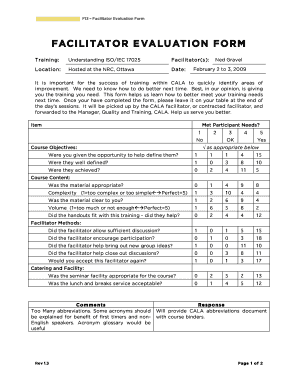
Facilitator Evaluation Form


What is the facilitator evaluation form?
The facilitator evaluation form is a structured document used to assess the effectiveness of a facilitator in a training or group setting. This form collects feedback from participants regarding various aspects of the facilitation process, including communication skills, engagement strategies, and overall impact on learning outcomes. By gathering this information, organizations can identify strengths and areas for improvement, ultimately enhancing the quality of future training sessions.
How to use the facilitator evaluation form
Using the facilitator evaluation form involves several key steps. First, ensure that all participants understand the purpose of the form and how their feedback will be utilized. Distribute the form at the end of the session to capture immediate impressions. Encourage honest and constructive feedback, emphasizing that responses will remain confidential. Once completed, collect the forms and analyze the responses to gather insights on the facilitator's performance and to inform future training strategies.
Key elements of the facilitator evaluation form
A well-designed facilitator evaluation form typically includes several essential components. These may comprise:
- Participant Information: Basic details about the respondent, such as name and role.
- Facilitator Assessment: Questions related to the facilitator's communication, knowledge, and engagement techniques.
- Session Feedback: Insights on the content delivered, its relevance, and the overall learning experience.
- Suggestions for Improvement: Open-ended questions allowing participants to provide constructive criticism and recommendations.
Steps to complete the facilitator evaluation form
Completing the facilitator evaluation form involves a straightforward process. Start by reading each question carefully to understand what is being asked. Provide honest feedback based on your experience during the session. For quantitative questions, select the rating that best reflects your opinion. In open-ended sections, take the time to articulate your thoughts clearly, providing specific examples where possible. Finally, review your responses before submitting the form to ensure accuracy and completeness.
Legal use of the facilitator evaluation form
The facilitator evaluation form can be legally binding if it meets specific criteria. To ensure its validity, the form should be executed using a reliable electronic signature solution that complies with relevant laws, such as the ESIGN Act and UETA. This includes obtaining consent from participants to use electronic signatures and ensuring that the form captures necessary identifiers, such as timestamps and IP addresses. By following these guidelines, organizations can confidently utilize the form for evaluation purposes.
Examples of using the facilitator evaluation form
Facilitator evaluation forms can be employed in various contexts. For instance, organizations may use them after workshops, training sessions, or team-building activities to gather participant feedback. Educational institutions might implement these forms following courses to assess instructor effectiveness and course delivery. Additionally, non-profit organizations can utilize facilitator evaluations to enhance community engagement efforts and improve program outcomes.
Quick guide on how to complete facilitator evaluation form
Effortlessly Prepare Facilitator Evaluation Form on Any Device
Digital document management has gained traction among companies and individuals alike. It offers an ideal environmentally-friendly substitute for traditional printed and signed documents, enabling you to access the right form and securely store it online. airSlate SignNow provides all the tools necessary to create, edit, and eSign your documents swiftly without delays. Manage Facilitator Evaluation Form on any platform using airSlate SignNow's Android or iOS applications and simplify any document-related tasks today.
How to Edit and eSign Facilitator Evaluation Form with Ease
- Find Facilitator Evaluation Form and click on Get Form to begin.
- Make use of the tools we provide to fill out your form.
- Mark important sections of your documents or conceal sensitive data with tools that airSlate SignNow offers specifically for that purpose.
- Create your signature using the Sign tool, which takes mere seconds and carries the same legal validity as a conventional wet ink signature.
- Review the information and click on the Done button to save your modifications.
- Choose how you wish to share your form: via email, text message (SMS), invitation link, or download it to your computer.
Eliminate concerns about lost or misplaced files, tedious form searches, or mistakes that necessitate printing new document copies. airSlate SignNow meets all your document management needs in just a few clicks from any device of your choice. Edit and eSign Facilitator Evaluation Form and ensure effective communication at every stage of your form preparation process with airSlate SignNow.
Create this form in 5 minutes or less
Create this form in 5 minutes!
How to create an eSignature for the facilitator evaluation form
How to create an electronic signature for a PDF online
How to create an electronic signature for a PDF in Google Chrome
How to create an e-signature for signing PDFs in Gmail
How to create an e-signature right from your smartphone
How to create an e-signature for a PDF on iOS
How to create an e-signature for a PDF on Android
People also ask
-
What is the facilitator evaluation form in airSlate SignNow?
The facilitator evaluation form in airSlate SignNow is a customizable document that allows you to collect feedback on facilitators' performance. This form helps streamline the evaluation process and ensures that the insights gathered are both organized and easily accessible.
-
How can I customize the facilitator evaluation form?
You can customize the facilitator evaluation form in airSlate SignNow by using our intuitive editor to add or modify fields, include specific questions, and adjust the design. This flexibility allows you to tailor the form to suit your organization's unique evaluation criteria.
-
Is airSlate SignNow affordable for small businesses looking to use a facilitator evaluation form?
Yes, airSlate SignNow offers cost-effective pricing plans that cater to small businesses. By utilizing our facilitator evaluation form, you can efficiently collect feedback without straining your budget, making it an ideal choice for organizations of all sizes.
-
What features does the facilitator evaluation form offer?
The facilitator evaluation form in airSlate SignNow comes with features like electronic signatures, real-time tracking, and easy document sharing. These features enhance the evaluation process, making it more efficient and straightforward for all parties involved.
-
Can I integrate the facilitator evaluation form with other tools?
Absolutely! airSlate SignNow supports integrations with various tools and software, allowing you to sync data and streamline your workflow. By integrating the facilitator evaluation form with your existing systems, you can enhance your organization's overall efficiency.
-
How does airSlate SignNow ensure data security for the facilitator evaluation form?
Data security is a top priority for airSlate SignNow. Our facilitator evaluation form complies with strict security standards, ensuring that all sensitive information is encrypted and protected from unauthorized access, giving you peace of mind while collecting feedback.
-
What are the benefits of using a facilitator evaluation form?
Using a facilitator evaluation form in airSlate SignNow simplifies the feedback collection process and improves the quality of insights gathered. This can lead to better training and development opportunities for facilitators, ultimately enhancing the overall effectiveness of your programs.
Get more for Facilitator Evaluation Form
Find out other Facilitator Evaluation Form
- How Can I Sign Michigan Personal Leave Policy
- Sign South Carolina Pregnancy Leave Policy Safe
- How To Sign South Carolina Time Off Policy
- How To Sign Iowa Christmas Bonus Letter
- How To Sign Nevada Christmas Bonus Letter
- Sign New Jersey Promotion Announcement Simple
- Sign Louisiana Company Bonus Letter Safe
- How To Sign Delaware Letter of Appreciation to Employee
- How To Sign Florida Letter of Appreciation to Employee
- How Do I Sign New Jersey Letter of Appreciation to Employee
- How Do I Sign Delaware Direct Deposit Enrollment Form
- How To Sign Alabama Employee Emergency Notification Form
- How To Sign Oklahoma Direct Deposit Enrollment Form
- Sign Wyoming Direct Deposit Enrollment Form Online
- Sign Nebraska Employee Suggestion Form Now
- How Can I Sign New Jersey Employee Suggestion Form
- Can I Sign New York Employee Suggestion Form
- Sign Michigan Overtime Authorization Form Mobile
- How To Sign Alabama Payroll Deduction Authorization
- How To Sign California Payroll Deduction Authorization