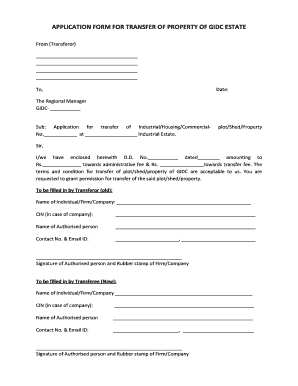
Gidc Online Transfer Application Form


What is the Gidc Online Transfer Application
The Gidc online transfer application is a digital form designed for individuals and businesses seeking to transfer ownership of plots managed by the Gujarat Industrial Development Corporation (GIDC). This application streamlines the process of transferring property rights and ensures compliance with GIDC regulations. By utilizing this online system, applicants can efficiently manage their requests without the need for physical paperwork, significantly reducing processing time and enhancing convenience.
How to use the Gidc Online Transfer Application
To effectively use the Gidc online transfer application, follow these steps:
- Visit the official GIDC website and navigate to the online transfer application section.
- Create an account or log in using your existing credentials.
- Fill out the required fields, including details about the plot, current owner, and new owner.
- Upload necessary documents such as identity proof, property documents, and any other required attachments.
- Review your application for accuracy before submitting it.
- Submit the application and note the reference number for tracking your application status.
Steps to complete the Gidc Online Transfer Application
Completing the Gidc online transfer application involves several key steps:
- Gather all necessary documents, including proof of ownership and identification.
- Access the online application portal and log in.
- Enter the plot details, ensuring all information is accurate.
- Attach the required documents in the specified formats.
- Confirm the details and submit the application.
- Keep track of your application status using the reference number provided upon submission.
Legal use of the Gidc Online Transfer Application
The Gidc online transfer application is legally recognized as a valid method for transferring property ownership, provided that all legal requirements are met. This includes ensuring that the application is filled out completely and accurately, and that all necessary documentation is submitted. Compliance with local laws and regulations regarding property transfers is essential to guarantee the legitimacy of the transfer process.
Required Documents
When submitting the Gidc online transfer application, certain documents are required to validate the ownership and facilitate the transfer. These typically include:
- Proof of identity for both the current and new owners.
- Original property documents, including sale deeds and title certificates.
- Any prior transfer documents, if applicable.
- Recent photographs of the plot, if required.
Eligibility Criteria
To be eligible to use the Gidc online transfer application, applicants must meet specific criteria. Generally, the applicant must be the legal owner of the plot or have the authority to act on behalf of the owner. Additionally, all outstanding dues related to the plot must be cleared before initiating the transfer process. It is advisable to review the specific eligibility requirements outlined by GIDC to ensure compliance.
Quick guide on how to complete gidc online application
Complete gidc online application effortlessly on any gadget
Web-based document management has gained traction with corporations and individuals alike. It offers an ideal eco-friendly alternative to conventional printed and signed paperwork, as you can effortlessly locate the necessary form and securely keep it online. airSlate SignNow provides you with all the tools required to create, amend, and electronically sign your documents promptly without delays. Handle gidc online transfer application status on any gadget with airSlate SignNow’s Android or iOS applications and simplify any document-related process today.
How to modify and electronically sign gidc online transfer application effortlessly
- Obtain gidc account statement and select Get Form to begin.
- Make use of the tools we offer to complete your form.
- Emphasize relevant sections of the documents or redact sensitive information using tools that airSlate SignNow provides specifically for that purpose.
- Generate your signature using the Sign tool, which takes mere seconds and carries the same legal validity as a conventional wet ink signature.
- Review all the details and click on the Done button to save your modifications.
- Choose how you prefer to share your form, by email, SMS, or invitation link, or download it onto your computer.
Eliminate concerns about lost or misplaced documents, tedious form searches, or mistakes that necessitate printing new document copies. airSlate SignNow meets all your document management needs in just a few clicks from any device you choose. Modify and electronically sign online transfer application and ensure effective communication at any point of the form preparation process with airSlate SignNow.
Create this form in 5 minutes or less
Create this form in 5 minutes!
How to create an eSignature for the gidc online
How to create an electronic signature for a PDF online
How to create an electronic signature for a PDF in Google Chrome
How to create an e-signature for signing PDFs in Gmail
How to create an e-signature right from your smartphone
How to create an e-signature for a PDF on iOS
How to create an e-signature for a PDF on Android
People also ask apply for gidc plot
-
What is the gidc online transfer application status?
The gidc online transfer application status refers to the current progress and updates regarding your application submitted through the GIDC portal. By checking this status, you can stay informed about whether your application has been approved, is under review, or requires additional information.
-
How can I check my gidc online transfer application status?
You can easily check your gidc online transfer application status by logging into the GIDC portal and navigating to the relevant section. Once there, enter your application details to view its current status and any updates that may have been made.
-
What features does airSlate SignNow offer for managing application statuses?
airSlate SignNow provides features that help users manage their application statuses efficiently, including real-time tracking, notifications, and document management. These features ensure you are always updated on your gidc online transfer application status and can act promptly if required.
-
Is there a cost associated with checking my gidc online transfer application status?
Checking your gidc online transfer application status is typically free of charge when accessed through the GIDC portal. However, using airSlate SignNow may involve subscription fees depending on the features you choose to utilize for managing documents associated with your application.
-
Can airSlate SignNow help expedite the gidc online transfer application process?
Yes, airSlate SignNow can facilitate a quicker gidc online transfer application process. By allowing users to electronically sign and send required documents promptly, you can reduce delays and stay ahead of any application status updates.
-
What benefits does using airSlate SignNow provide for gidc online transfer applications?
Using airSlate SignNow for your gidc online transfer applications offers several benefits, including time efficiency, enhanced document security, and improved collaboration. These features ensure that your application process is smooth and that you receive timely updates on your application status.
-
How does airSlate SignNow integrate with other tools for handling applications?
airSlate SignNow seamlessly integrates with a variety of tools and platforms, allowing you to manage your gidc online transfer application status alongside other business processes. This integration helps you maintain an organized workflow and access all necessary information in one place.
Get more for application for transfer of plot
- Reinforcement worksheet atomic timeline form
- Cjstc form 81 florida department of law enforcement fdle state fl
- Microblading intake form copydocx
- 470 0580 physical record iowa department of human services form
- Child abuse disclosure statement lower susquehanna synod lss elca form
- Air force high risk activity form
- Application for employment american solutions for business form
- Cultural competence self test healthy start coalition of pinellas form
Find out other gidc transfer fees
- How Do I eSignature Michigan Charity Presentation
- How Do I eSignature Pennsylvania Car Dealer Document
- How To eSignature Pennsylvania Charity Presentation
- Can I eSignature Utah Charity Document
- How Do I eSignature Utah Car Dealer Presentation
- Help Me With eSignature Wyoming Charity Presentation
- How To eSignature Wyoming Car Dealer PPT
- How To eSignature Colorado Construction PPT
- How To eSignature New Jersey Construction PDF
- How To eSignature New York Construction Presentation
- How To eSignature Wisconsin Construction Document
- Help Me With eSignature Arkansas Education Form
- Can I eSignature Louisiana Education Document
- Can I eSignature Massachusetts Education Document
- Help Me With eSignature Montana Education Word
- How To eSignature Maryland Doctors Word
- Help Me With eSignature South Dakota Education Form
- How Can I eSignature Virginia Education PDF
- How To eSignature Massachusetts Government Form
- How Can I eSignature Oregon Government PDF