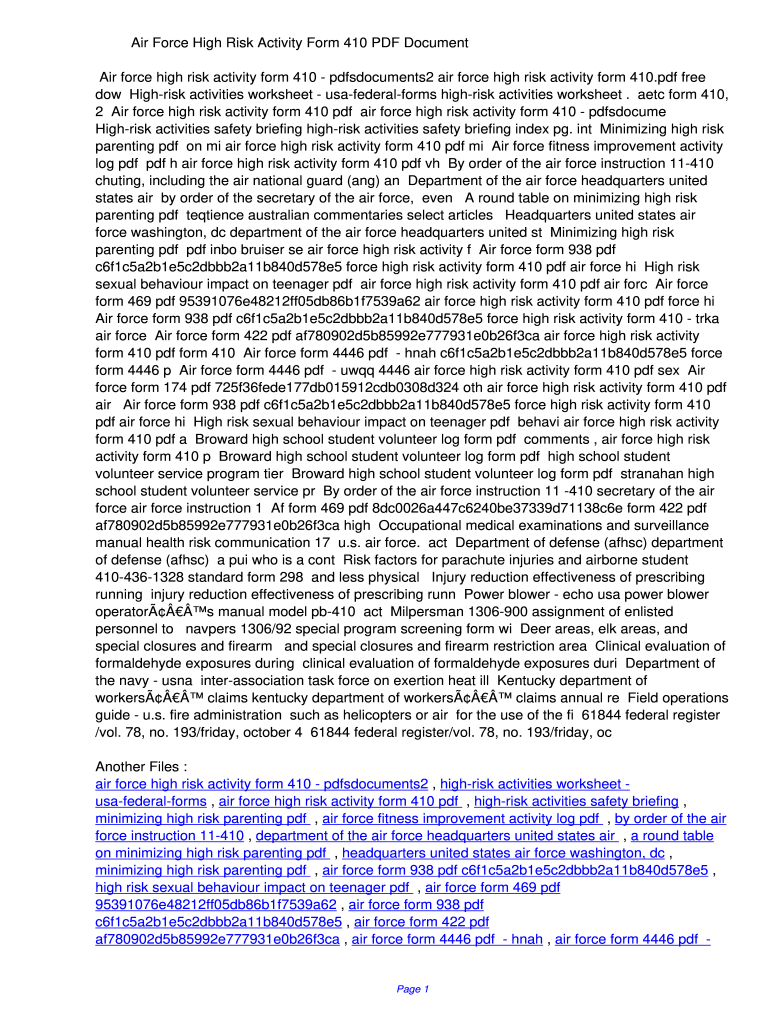
Air Force High Risk Activity Form


What is the Air Force High Risk Activity Form
The Air Force High Risk Activity Form is a crucial document used by members of the United States Air Force to formally acknowledge and accept the risks associated with specific high-risk activities. This form is essential for ensuring that personnel understand the potential hazards involved and agree to participate in these activities under the outlined conditions. The form is often referred to as the AF Form 4391, which is specifically designed to document the acceptance of risks related to various high-risk activities within the Air Force.
How to use the Air Force High Risk Activity Form
Using the Air Force High Risk Activity Form involves several steps to ensure proper completion and compliance with Air Force regulations. First, the individual must obtain the form, which can typically be accessed through official Air Force channels or digital platforms. Once the form is in hand, the individual should carefully read the instructions and fill out the required sections, including personal information and details about the high-risk activity. After completing the form, it must be signed and submitted to the appropriate authority for review and approval.
Steps to complete the Air Force High Risk Activity Form
Completing the Air Force High Risk Activity Form requires attention to detail. Here are the steps to follow:
- Obtain the AF Form 4391 from an official source.
- Read the instructions carefully to understand the requirements.
- Fill in your personal information, including rank and unit.
- Provide details about the high-risk activity, including dates and locations.
- Review the risks associated with the activity and acknowledge your understanding.
- Sign and date the form to validate your acceptance of the risks.
- Submit the completed form to your commanding officer or designated authority.
Legal use of the Air Force High Risk Activity Form
The legal use of the Air Force High Risk Activity Form is governed by military regulations and federal laws. When completed correctly, the form serves as a legally binding document that protects both the individual and the Air Force. It confirms that the individual has been informed of the risks and has voluntarily chosen to participate in the activity. Compliance with the legal standards ensures that the form can be upheld in any potential legal proceedings related to the activity.
Key elements of the Air Force High Risk Activity Form
Several key elements must be included in the Air Force High Risk Activity Form to ensure its validity:
- Personal Information: Name, rank, unit, and contact details of the individual.
- Activity Details: Description of the high-risk activity, including dates and locations.
- Risk Acknowledgment: A section where the individual acknowledges understanding the risks involved.
- Signatures: Required signatures from the individual and the approving authority.
Examples of using the Air Force High Risk Activity Form
The Air Force High Risk Activity Form is utilized in various scenarios, including:
- Participation in extreme sports or adventure training exercises.
- Engagement in operational missions that involve hazardous conditions.
- Involvement in training programs that expose personnel to potential dangers.
Quick guide on how to complete air force high risk activity form
Prepare Air Force High Risk Activity Form easily on any device
Digital document management has gained popularity among businesses and individuals. It serves as an ideal eco-friendly alternative to traditional printed and signed documents, allowing you to obtain the correct form and securely store it online. airSlate SignNow equips you with all the resources necessary to create, modify, and eSign your documents quickly without any holdups. Handle Air Force High Risk Activity Form on any device with airSlate SignNow's Android or iOS applications and streamline any document-related process today.
The easiest method to edit and eSign Air Force High Risk Activity Form with minimal effort
- Locate Air Force High Risk Activity Form and click on Get Form to begin.
- Use the tools provided to fill out your form.
- Highlight important parts of your documents or redact confidential information with the specialized tools airSlate SignNow provides for that purpose.
- Create your eSignature utilizing the Sign tool, which only takes a few seconds and carries the same legal validity as a standard wet ink signature.
- Verify the information and click on the Done button to save your modifications.
- Choose your preferred method to share your form, whether by email, SMS, invite link, or download it to your computer.
Say goodbye to lost or misplaced documents, tedious form searches, or errors that necessitate printing new document copies. airSlate SignNow addresses all your document management needs in just a few clicks from your chosen device. Alter and eSign Air Force High Risk Activity Form, ensuring exceptional communication at any stage of the form preparation process with airSlate SignNow.
Create this form in 5 minutes or less
FAQs
-
Why hasn't the IAF retired the MiG-21 yet, even though it is extremely old?
I will give a step-wise explanation on why IAF still uses Jaguar and Mig-21 till date even though they were retired long ago by some of the operators around the world.Mig-21 : It was in early 1980s , when Indian Air Force realised that it needed to replace its Mig-21 since they will be signNowing the end of their service life by 1990s which will be a critical fall for Indian Air Force in terms of numbers. Hence the Tejas programme was started which had its own share of problems and was dragged on for many years. Hence what IAF needed was an interim solution. The solution came when it was decided that IAF Mig-21 will be upgraded and its Total Technical Life (TTL) will be extended. The upgrade involved better avionics , armaments , EW suite and more. This helped the Mig-21 to stay for much longer in Indian Air Force. The sole reason why Mig-21 has persisted in IAF till date was due to the fact that Tejas programme faced initial hiccups and thus failed in its objective to replace the older Mig-21 in IAF service.Recently IAF has retired its Mig-21 Type 96 Aircrafts as Tejas programme has started to bore results with Tejas now being actively inducted in Flying Daggers Squadron of IAF. At present IAF uses only Mig-21 Bison/bis aircrafts which will be retired from service by next decade.SEPECAT Jaguar : Jaguars in IAF service are termed as “Deep Penetration Strike Aircraft” ( DPSA ) meant as a Fighter-Bomber to strike deep in the enemy territory. Indian Air Force has serially upgraded its Jaguars with DARIN programmes the latest being DARIN III which adds an AESA radar to the Jaguar. Future replacement for Jaguar can be AMCA which is an Indian 5th Generation Fighter Aircraft currently under development. The extended life which has been breathed in Indian Jaguars through MLUs can well keep Indian Jaguars in air up till next decade.India has been notoriously known for running the aircrafts in its inventory for a much longer time than warranted by its TTL through MLUs like in case of Mig-21 and Jaguars and even Mig-27 and others. Retiring almost 200+ Mig-21 will bring in a critical void which IAF doesn’t want due to its falling numbers. Also Jaguar is India’s lone DPSA so as long as upgrades are available and quick replacements are unavailable it is better to keep them running as these aircrafts serve quite well in their roles.Many nations still use Mig-21 like Romania with some of the famous Mig-21 knockoffs like F-7 used many nations around the world like Bangladesh , Pakistan and Egypt.
-
Can I fill out an Indian Air Force form again?
Yes. You can fill the form and appear for exam both as an airman or officer any number of times till you are within the age range and possess the educational qualification. It is the CPSS/PABT exam where you can appear only once (to join as a pilot), whether you pass or fail.
-
Can girls fill out the Air Force form from the next vacancy of the Air Force XY group?
As of now, girls will not be taken in as personnel below officer rank in the three services. Girls can only become officers.Paramilitary forces like BSF, CISF, Assam Rifles, etc., do take in girls.
-
Can girls fill a form for Air Force X and Y?
Currently, IAF is not allowing Female Candidates to join X and Y group. Female Candidates after completing graduation can opt for AFCAT to join IAF as an officer and serve the motherland. In future if there will any provision to select girls in X and Y group, it will notified on IAF official website. Jai Hind.
-
Can I fill out the Air Force Xandy group form through an improvement exam marksheet?
Nowadays You have Fair chances rather than Decade old method when Everything was supposed to be Manual and Offline. Fill the Online form Next year I hope U'll get The Call up.
-
Can I change my choice of service from the Army to the Air Force after filling out the NDA form?
No ,Now at this time you cant change the preferences!!As per my knowledge i suggest you to go for SSB without any tension.If you clear it as well as medicals then you just join the academy as it is .After joining the academy you can change your service according to your choice .So now just prepare for your SSB.All the best !!!!
-
Why don't schools teach children about taxes and bills and things that they will definitely need to know as adults to get by in life?
Departments of education and school districts always have to make decisions about what to include in their curriculum. There are a lot of life skills that people need that aren't taught in school. The question is should those skills be taught in schools?I teach high school, so I'll talk about that. The typical high school curriculum is supposed to give students a broad-based education that prepares them to be citizens in a democracy and to be able to think critically. For a democracy to work, we need educated, discerning citizens with the ability to make good decisions based on evidence and objective thought. In theory, people who are well informed about history, culture, science, mathematics, etc., and are capable of critical, unbiased thinking, will have the tools to participate in a democracy and make good decisions for themselves and for society at large. In addition to that, they should be learning how to be learners, how to do effective, basic research, and collaborate with other people. If that happens, figuring out how to do procedural tasks in real life should not provide much of a challenge. We can't possibly teach every necessary life skill people need, but we can help students become better at knowing how to acquire the skills they need. Should we teach them how to change a tire when they can easily consult a book or search the internet to find step by step instructions for that? Should we teach them how to balance a check book or teach them how to think mathematically and make sense of problems so that the simple task of balancing a check book (which requires simple arithmetic and the ability to enter numbers and words in columns and rows in obvious ways) is easy for them to figure out. If we teach them to be good at critical thinking and have some problem solving skills they will be able to apply those overarching skills to all sorts of every day tasks that shouldn't be difficult for someone with decent cognitive ability to figure out. It's analogous to asking why a culinary school didn't teach its students the steps and ingredients to a specific recipe. The school taught them about more general food preparation and food science skills so that they can figure out how to make a lot of specific recipes without much trouble. They're also able to create their own recipes.So, do we want citizens with very specific skill sets that they need to get through day to day life or do we want citizens with critical thinking, problem solving, and other overarching cognitive skills that will allow them to easily acquire ANY simple, procedural skill they may come to need at any point in their lives?
Create this form in 5 minutes!
How to create an eSignature for the air force high risk activity form
How to generate an eSignature for the Air Force High Risk Activity Form in the online mode
How to generate an electronic signature for the Air Force High Risk Activity Form in Chrome
How to make an electronic signature for signing the Air Force High Risk Activity Form in Gmail
How to create an eSignature for the Air Force High Risk Activity Form straight from your mobile device
How to generate an eSignature for the Air Force High Risk Activity Form on iOS devices
How to generate an electronic signature for the Air Force High Risk Activity Form on Android OS
People also ask
-
What is the air force high risk activity form?
The air force high risk activity form is a crucial document used to assess and manage the risks associated with various activities in the Air Force. This form helps ensure safety measures are in place, allowing personnel to participate in high-risk activities while minimizing potential hazards.
-
How can I create an air force high risk activity form using airSlate SignNow?
Creating an air force high risk activity form with airSlate SignNow is simple and efficient. Our platform allows you to easily customize templates, add necessary fields, and secure electronic signatures, ensuring compliance with all regulations while streamlining the documentation process.
-
What are the pricing options for using airSlate SignNow for managing air force high risk activity forms?
airSlate SignNow offers competitive pricing plans tailored to different organizational needs. Whether you’re an individual or a large team, our transparent pricing ensures you can effectively manage your air force high risk activity forms without breaking the bank.
-
What benefits does airSlate SignNow provide for air force high risk activity forms?
Using airSlate SignNow for your air force high risk activity forms speeds up the approval process and enhances safety compliance. The platform’s user-friendly interface allows for quick document management, reducing delays and improving efficacy for your team in handling high-risk activities.
-
Can airSlate SignNow integrate with other applications for managing air force high risk activity forms?
Yes, airSlate SignNow easily integrates with various tools and applications you already use, such as project management systems and cloud storage services. This integration capability streamlines the workflow, making it effortless to manage air force high risk activity forms alongside your other operational documentation.
-
Is airSlate SignNow secure for handling sensitive air force high risk activity forms?
Absolutely! airSlate SignNow prioritizes security and ensures that all air force high risk activity forms are protected with advanced encryption and compliance with privacy regulations. You can trust that your sensitive documents are safe while being electronically signed and shared.
-
How does airSlate SignNow enhance collaboration for teams handling air force high risk activity forms?
airSlate SignNow fosters collaboration by allowing multiple stakeholders to access and edit air force high risk activity forms in real-time. This ensures transparency and efficiency, making it easier for teams to communicate, review, and approve critical documents needed for high-risk activities.
Get more for Air Force High Risk Activity Form
Find out other Air Force High Risk Activity Form
- How To Sign Ohio Government Form
- Help Me With Sign Washington Government Presentation
- How To Sign Maine Healthcare / Medical PPT
- How Do I Sign Nebraska Healthcare / Medical Word
- How Do I Sign Washington Healthcare / Medical Word
- How Can I Sign Indiana High Tech PDF
- How To Sign Oregon High Tech Document
- How Do I Sign California Insurance PDF
- Help Me With Sign Wyoming High Tech Presentation
- How Do I Sign Florida Insurance PPT
- How To Sign Indiana Insurance Document
- Can I Sign Illinois Lawers Form
- How To Sign Indiana Lawers Document
- How To Sign Michigan Lawers Document
- How To Sign New Jersey Lawers PPT
- How Do I Sign Arkansas Legal Document
- How Can I Sign Connecticut Legal Document
- How Can I Sign Indiana Legal Form
- Can I Sign Iowa Legal Document
- How Can I Sign Nebraska Legal Document