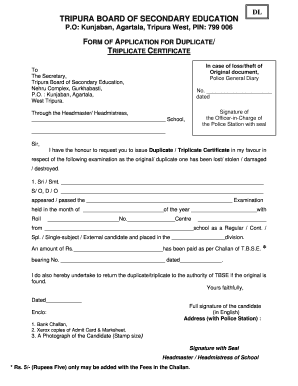
Tbse Duplicate Certificate Form


What is the Tbse Duplicate Certificate Form
The Tbse Duplicate Certificate Form is an official document used to request a duplicate of certificates issued by the Tripura Board of Secondary Education (TBSE). This form is essential for individuals who have lost or damaged their original certificates, such as marksheets or admit cards. It serves as a formal application to the board, ensuring that the request is processed in accordance with the regulations set forth by the TBSE.
How to obtain the Tbse Duplicate Certificate Form
To obtain the Tbse Duplicate Certificate Form, individuals can visit the official website of the Tripura Board of Secondary Education. The form is typically available for download in a PDF format. It may also be accessible through educational institutions affiliated with TBSE. If needed, individuals can request a physical copy from the board's office or their school administration.
Steps to complete the Tbse Duplicate Certificate Form
Completing the Tbse Duplicate Certificate Form involves several key steps:
- Download the form from the TBSE website or obtain it from your school.
- Fill in personal details accurately, including your name, roll number, and the type of certificate being requested.
- Provide a detailed reason for the request, such as loss or damage of the original certificate.
- Attach any required documents, such as identification proof or a police report in case of loss.
- Review the form for accuracy before submission.
Required Documents
When submitting the Tbse Duplicate Certificate Form, certain documents are typically required to support your application. These may include:
- A copy of your identification, such as a driver's license or passport.
- The original marksheet or admit card, if available.
- A police report, if the certificate was lost or stolen.
- Any additional documents specified by the TBSE guidelines.
Legal use of the Tbse Duplicate Certificate Form
The Tbse Duplicate Certificate Form is legally recognized as a formal application to obtain a replacement certificate. Once processed, the duplicate certificate holds the same validity as the original. It is crucial to ensure that all information provided is accurate and truthful, as any discrepancies may lead to legal complications or delays in processing the request.
Form Submission Methods (Online / Mail / In-Person)
The Tbse Duplicate Certificate Form can be submitted through various methods, depending on the guidelines provided by the TBSE. Common submission methods include:
- Online submission via the TBSE official website, if available.
- Mailing the completed form and required documents to the TBSE office.
- In-person submission at the TBSE office or designated educational institutions.
Quick guide on how to complete tbse duplicate certificate form
Complete Tbse Duplicate Certificate Form effortlessly on any device
Web-based document management has become increasingly favored by businesses and individuals. It offers an ideal environmentally friendly substitute for conventional printed and signed documents, allowing you to locate the appropriate form and securely store it online. airSlate SignNow equips you with all the tools necessary to generate, modify, and eSign your documents promptly without delays. Manage Tbse Duplicate Certificate Form on any device with airSlate SignNow's Android or iOS applications and simplify any document-related task today.
The easiest method to modify and eSign Tbse Duplicate Certificate Form without any hassle
- Locate Tbse Duplicate Certificate Form and click Get Form to begin.
- Use the tools we offer to fill out your form.
- Emphasize important sections of the documents or redact sensitive information with tools that airSlate SignNow specifically provides for such tasks.
- Create your eSignature using the Sign feature, which takes just seconds and carries the same legal validity as a traditional handwritten signature.
- Review the information and click on the Done button to save your changes.
- Select your preferred method for sending your form, whether via email, SMS, invite link, or download it to your computer.
Eliminate concerns about lost or misplaced documents, tedious form searches, or errors that necessitate printing new copies. airSlate SignNow meets your document management needs in just a few clicks from any device you choose. Update and eSign Tbse Duplicate Certificate Form and ensure seamless communication at every stage of the form preparation process with airSlate SignNow.
Create this form in 5 minutes or less
Create this form in 5 minutes!
How to create an eSignature for the tbse duplicate certificate form
How to create an electronic signature for a PDF online
How to create an electronic signature for a PDF in Google Chrome
How to create an e-signature for signing PDFs in Gmail
How to create an e-signature right from your smartphone
How to create an e-signature for a PDF on iOS
How to create an e-signature for a PDF on Android
People also ask
-
What is the tbse duplicate certificate form?
The tbse duplicate certificate form is an official application used to request a duplicate of a certificate issued by the Tripura Board of Secondary Education. It is essential for students who have lost their original certificates and need a replacement for further education or job applications.
-
How can I complete the tbse duplicate certificate form?
To complete the tbse duplicate certificate form, you must provide your details, such as name, roll number, and reason for the duplicate request. Also, ensure that you submit the required documents along with the application for processing your request.
-
Is there a fee associated with the tbse duplicate certificate form?
Yes, there is a nominal fee required for processing the tbse duplicate certificate form. The amount may vary based on the type of certificate requested, so it's advisable to check the latest fee structure provided by the Tripura Board.
-
What are the benefits of using airSlate SignNow to handle the tbse duplicate certificate form?
Using airSlate SignNow allows for a streamlined process of completing and submitting the tbse duplicate certificate form electronically. It simplifies e-signatures, ensuring secure and fast submission, while also eliminating the hassle of printing and scanning documents.
-
Can I integrate airSlate SignNow with other applications for managing the tbse duplicate certificate form?
Yes, airSlate SignNow offers various integrations with popular applications. This allows you to manage the tbse duplicate certificate form seamlessly alongside your existing systems, enhancing efficiency in document handling and storage.
-
How long does it take to process the tbse duplicate certificate form?
The processing time for the tbse duplicate certificate form can vary based on the board's workload. Typically, it takes a few weeks, but you can contact the board for updates and to ensure your application is being processed efficiently.
-
What documents do I need to submit with the tbse duplicate certificate form?
When submitting the tbse duplicate certificate form, you'll generally need to include a copy of your identity proof, an affidavit if applicable, and any other documents specified by the board. Having all required documents ready can expedite your request.
Get more for Tbse Duplicate Certificate Form
Find out other Tbse Duplicate Certificate Form
- Sign Louisiana Lawers Quitclaim Deed Now
- Sign Massachusetts Lawers Quitclaim Deed Later
- Sign Michigan Lawers Rental Application Easy
- Sign Maine Insurance Quitclaim Deed Free
- Sign Montana Lawers LLC Operating Agreement Free
- Sign Montana Lawers LLC Operating Agreement Fast
- Can I Sign Nevada Lawers Letter Of Intent
- Sign Minnesota Insurance Residential Lease Agreement Fast
- How Do I Sign Ohio Lawers LLC Operating Agreement
- Sign Oregon Lawers Limited Power Of Attorney Simple
- Sign Oregon Lawers POA Online
- Sign Mississippi Insurance POA Fast
- How Do I Sign South Carolina Lawers Limited Power Of Attorney
- Sign South Dakota Lawers Quitclaim Deed Fast
- Sign South Dakota Lawers Memorandum Of Understanding Free
- Sign South Dakota Lawers Limited Power Of Attorney Now
- Sign Texas Lawers Limited Power Of Attorney Safe
- Sign Tennessee Lawers Affidavit Of Heirship Free
- Sign Vermont Lawers Quitclaim Deed Simple
- Sign Vermont Lawers Cease And Desist Letter Free