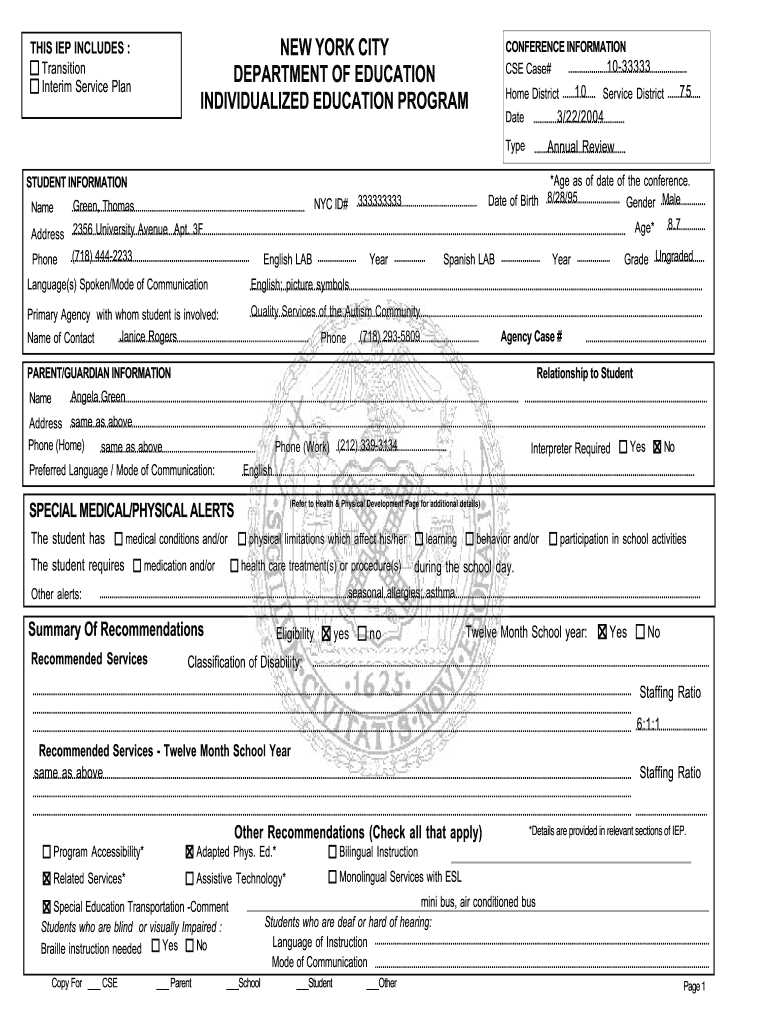
Nyc Doe Iep Template Form


What is the NYC DOE Physical Form?
The NYC DOE physical form is a crucial document required for students participating in school sports or physical education programs within the New York City Department of Education. This form serves to ensure that students are medically fit to engage in physical activities, safeguarding their health and well-being. It typically includes sections for medical history, physical examination results, and any necessary immunization records. Parents or guardians must complete this form, often with the assistance of a licensed healthcare provider, to confirm that their child meets the health standards set by the NYC DOE.
How to Use the NYC DOE Physical Form
Using the NYC DOE physical form involves several key steps to ensure proper completion and submission. First, parents or guardians should download the form from the NYC DOE website or obtain a physical copy from the school. Next, the form must be filled out accurately, including all required medical information and signatures. After completing the form, it should be reviewed for any missing information before being submitted to the school nurse or designated official. It is essential to keep a copy for personal records, as this may be needed for future reference or additional sports participation.
Steps to Complete the NYC DOE Physical Form
Completing the NYC DOE physical form requires careful attention to detail. Here are the steps to follow:
- Download or obtain the NYC DOE physical form.
- Fill in the student's personal information, including name, date of birth, and school.
- Provide a detailed medical history, noting any allergies, chronic conditions, or previous injuries.
- Schedule a physical examination with a licensed healthcare provider.
- Have the healthcare provider complete the physical examination section, including vital signs and fitness assessment.
- Ensure the healthcare provider signs and dates the form.
- Review the completed form for accuracy and completeness.
- Submit the form to the school nurse or designated official by the required deadline.
Legal Use of the NYC DOE Physical Form
The NYC DOE physical form is legally recognized as a necessary document for student participation in physical activities. It is essential for ensuring that schools comply with health regulations and provide a safe environment for students. The form must be filled out accurately and submitted on time to avoid any issues with eligibility for sports or physical education classes. Schools may require this form to be updated annually or whenever there is a significant change in a student's health status, ensuring ongoing compliance with health standards.
Key Elements of the NYC DOE Physical Form
Several key elements are essential to the NYC DOE physical form, ensuring it serves its purpose effectively. These elements typically include:
- Student Information: Personal details such as name, date of birth, and school identification.
- Medical History: A comprehensive overview of the student's health background, including allergies and chronic conditions.
- Physical Examination Results: Findings from the healthcare provider's assessment, including height, weight, and overall fitness.
- Immunization Records: Verification of required vaccinations, which may be necessary for school attendance.
- Signatures: Required signatures from both the parent or guardian and the healthcare provider to validate the form.
Form Submission Methods
Submitting the NYC DOE physical form can be done through various methods, depending on the school's requirements. Common submission methods include:
- In-Person: Delivering the completed form directly to the school nurse or administrative office.
- Mail: Sending the form via postal service to the school’s designated address.
- Email: Some schools may allow electronic submission of the form, requiring a scanned copy of the signed document.
Quick guide on how to complete nyc doe iep template
Handle Nyc Doe Iep Template effortlessly on any device
Digital document administration has gained traction among businesses and individuals alike. It serves as an ideal eco-friendly alternative to conventional printed and signed documents, allowing you to obtain the necessary form and securely store it online. airSlate SignNow equips you with all the tools needed to create, modify, and eSign your documents quickly without delays. Manage Nyc Doe Iep Template on any platform using airSlate SignNow's Android or iOS applications and simplify any document-centric process today.
How to modify and eSign Nyc Doe Iep Template with ease
- Obtain Nyc Doe Iep Template and click Get Form to begin.
- Utilize the tools we offer to fill out your form.
- Emphasize pertinent sections of the documents or obscure sensitive information with tools that airSlate SignNow offers specifically for that purpose.
- Create your signature using the Sign feature, which takes mere seconds and holds the same legal validity as a traditional wet ink signature.
- Review the information and click on the Done button to save your amendments.
- Choose your preferred method to share your form, whether by email, SMS, invite link, or download it to your computer.
Eliminate concerns about lost or misplaced documents, cumbersome form navigation, or errors that necessitate printing additional document copies. airSlate SignNow addresses all your document management needs in just a few clicks from any device of your preference. Edit and eSign Nyc Doe Iep Template to ensure excellent communication at every stage of your form preparation process with airSlate SignNow.
Create this form in 5 minutes or less
Create this form in 5 minutes!
How to create an eSignature for the nyc doe iep template
How to create an electronic signature for a PDF online
How to create an electronic signature for a PDF in Google Chrome
How to create an e-signature for signing PDFs in Gmail
How to create an e-signature right from your smartphone
How to create an e-signature for a PDF on iOS
How to create an e-signature for a PDF on Android
People also ask
-
What is a sample IEP in New York State?
A sample IEP, or Individualized Education Program, in New York State is a drafted document that outlines the educational goals and services for a student with disabilities. It is crucial for ensuring that the student receives the appropriate resources and support tailored to their needs while complying with state and federal regulations.
-
How does airSlate SignNow simplify the process of creating a sample IEP in New York State?
AirSlate SignNow streamlines the creation of a sample IEP in New York State by providing templates and easy-to-use tools. This allows educators and administrators to efficiently personalize IEP documents, ensuring compliance and enhancing the overall experience for students and their families.
-
What features does airSlate SignNow offer for managing sample IEPs in New York State?
AirSlate SignNow offers features such as electronic signatures, document templates, and secure storage that are perfect for managing sample IEPs in New York State. These features help educators maintain organization and ensure that all necessary parties can sign and access the documents seamlessly.
-
Is airSlate SignNow compliant with New York State regulations for sample IEPs?
Yes, airSlate SignNow is designed to comply with New York State regulations regarding sample IEPs. The platform ensures that all documents adhere to state guidelines and provides an auditable trail for accountability.
-
What are the pricing options for using airSlate SignNow to create sample IEPs in New York State?
AirSlate SignNow offers various pricing plans to cater to different needs, including options for educational institutions managing sample IEPs in New York State. These plans are cost-effective and provide access to essential tools for creating, sharing, and signing documents efficiently.
-
Can airSlate SignNow integrate with other education platforms for sample IEPs in New York State?
Absolutely! AirSlate SignNow can integrate with various education platforms, enhancing the workflow for managing sample IEPs in New York State. These integrations facilitate seamless data exchange and improve collaboration among educators, administrators, and parents.
-
What benefits does airSlate SignNow offer for schools in New York State using sample IEPs?
AirSlate SignNow provides numerous benefits for schools in New York State, including improved efficiency in document handling, enhanced collaboration among staff, and increased compliance with IEP requirements. Schools can save time and resources while ensuring that the needs of students are adequately met.
Get more for Nyc Doe Iep Template
- Permitting and compliance detroit form
- Religare kyc form download pdf
- Job shadowing report template form
- Stroke impact scale pdf form
- Pythagorean theorem assignment form
- Anne arundel county zip codes map 246360705 form
- Dichotomous key gizmo worksheet answers form
- Limited liability company return of income california form 568 ftb ca
Find out other Nyc Doe Iep Template
- eSignature South Dakota Legal Limited Power Of Attorney Now
- eSignature Texas Legal Affidavit Of Heirship Easy
- eSignature Utah Legal Promissory Note Template Free
- eSignature Louisiana Lawers Living Will Free
- eSignature Louisiana Lawers Last Will And Testament Now
- How To eSignature West Virginia Legal Quitclaim Deed
- eSignature West Virginia Legal Lease Agreement Template Online
- eSignature West Virginia Legal Medical History Online
- eSignature Maine Lawers Last Will And Testament Free
- eSignature Alabama Non-Profit Living Will Free
- eSignature Wyoming Legal Executive Summary Template Myself
- eSignature Alabama Non-Profit Lease Agreement Template Computer
- eSignature Arkansas Life Sciences LLC Operating Agreement Mobile
- eSignature California Life Sciences Contract Safe
- eSignature California Non-Profit LLC Operating Agreement Fast
- eSignature Delaware Life Sciences Quitclaim Deed Online
- eSignature Non-Profit Form Colorado Free
- eSignature Mississippi Lawers Residential Lease Agreement Later
- How To eSignature Mississippi Lawers Residential Lease Agreement
- Can I eSignature Indiana Life Sciences Rental Application