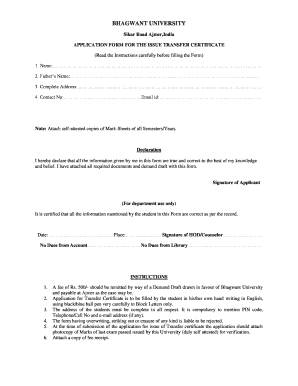
College Transfer Certificate Format PDF


Key elements of the transfer certificate application
The transfer certificate application is a crucial document for students transitioning from one educational institution to another. It typically includes essential details such as:
- Student's Full Name: The legal name of the student applying for the transfer.
- Date of Birth: The student's date of birth to verify identity.
- Current Institution Details: Name and address of the school or college currently attended.
- New Institution Details: Name and address of the institution to which the student is transferring.
- Reason for Transfer: A brief explanation of why the student is seeking a transfer.
- Parent or Guardian Information: Contact details of the parent or guardian, including their relationship to the student.
- Signatures: Required signatures from both the parent or guardian and the school official.
Steps to complete the transfer certificate application
Completing a transfer certificate application involves several clear steps to ensure accuracy and compliance with institutional requirements:
- Gather Necessary Information: Collect all relevant details about the student and both institutions.
- Fill Out the Application: Carefully complete the application form, ensuring all fields are accurately filled.
- Provide Supporting Documents: Attach any required documents, such as report cards or identification proof.
- Review the Application: Double-check all entries for accuracy and completeness.
- Obtain Required Signatures: Ensure that the application is signed by the necessary parties, including a school official.
- Submit the Application: Follow the submission guidelines provided by the institution, whether online or in person.
Legal use of the transfer certificate application
The transfer certificate application must adhere to specific legal standards to be considered valid. In the United States, electronic signatures are recognized under the ESIGN Act and UETA, provided that:
- The signer intends to sign the document.
- The signature is associated with the document.
- There is a clear indication of the signer's consent.
Using a reputable eSignature platform can help ensure compliance with these legal requirements, making the transfer certificate application legally binding.
How to obtain the transfer certificate application format PDF
To obtain the transfer certificate application format in PDF, you can follow these steps:
- Visit the School or College Website: Most institutions provide downloadable forms on their official websites.
- Contact the Admissions Office: Reach out to the admissions office of the current institution for a copy of the application.
- Check Educational Portals: Some educational portals offer standardized forms that can be used across multiple institutions.
- Request via Email: If you cannot find the form online, consider sending an email request to the appropriate department.
Who issues the transfer certificate application
The transfer certificate application is typically issued by the educational institution the student is currently attending. This form is often signed by a school official, such as the principal or registrar, to validate the student's enrollment status and eligibility for transfer. It is essential for the application to be processed efficiently and accurately to facilitate the student's transition to the new institution.
Application process & approval time
The application process for a transfer certificate generally involves the following stages:
- Submission: Once the application is completed and signed, it should be submitted to the current institution.
- Verification: The institution will verify the details provided, including the student's academic record and reason for transfer.
- Approval: Upon successful verification, the institution will issue the transfer certificate.
The approval time can vary based on the institution's policies, but it typically ranges from a few days to a couple of weeks. It is advisable to check with the institution for specific timelines.
Quick guide on how to complete college transfer certificate format pdf
Complete College Transfer Certificate Format Pdf effortlessly on any gadget
Digital document management has become increasingly favored by organizations and individuals. It offers an ideal eco-friendly substitute for conventional printed and signed documents, allowing you to access the correct form and securely store it online. airSlate SignNow provides you with all the resources you require to create, modify, and eSign your files swiftly without delays. Manage College Transfer Certificate Format Pdf on any gadget with airSlate SignNow Android or iOS applications and simplify any document-related task today.
The easiest method to alter and eSign College Transfer Certificate Format Pdf without hassle
- Find College Transfer Certificate Format Pdf and click Get Form to begin.
- Utilize the tools we offer to complete your document.
- Highlight pertinent sections of the documents or obscure sensitive information using tools that airSlate SignNow specifically provides for that purpose.
- Create your signature using the Sign feature, which takes mere seconds and carries the same legal significance as a conventional wet ink signature.
- Review the details and click on the Done button to save your changes.
- Choose how you prefer to send your form, whether by email, SMS, or invitation link, or download it to your computer.
Eliminate concerns over lost or misplaced documents, tedious form searches, or mistakes that necessitate printing new copies. airSlate SignNow fulfills your document management needs in just a few clicks from your preferred device. Modify and eSign College Transfer Certificate Format Pdf and ensure effective communication at any stage of your form preparation process with airSlate SignNow.
Create this form in 5 minutes or less
Create this form in 5 minutes!
How to create an eSignature for the college transfer certificate format pdf
How to create an electronic signature for a PDF online
How to create an electronic signature for a PDF in Google Chrome
How to create an e-signature for signing PDFs in Gmail
How to create an e-signature right from your smartphone
How to create an e-signature for a PDF on iOS
How to create an e-signature for a PDF on Android
People also ask
-
What is a transfer certificate application?
A transfer certificate application is a formal request to issue a certificate that allows a student to transfer from one educational institution to another. This document contains essential details about the student’s academic history and is crucial for enrollment in a new school.
-
How can airSlate SignNow simplify the transfer certificate application process?
airSlate SignNow streamlines the transfer certificate application process by allowing users to quickly fill out, sign, and send documents electronically. By utilizing eSignature capabilities, you can eliminate paperwork and speed up approvals, ensuring a hassle-free experience.
-
What are the pricing options for using airSlate SignNow for my transfer certificate applications?
airSlate SignNow offers flexible pricing plans that cater to different needs, including options for individual users and businesses. You can choose a plan based on the frequency of use and the number of features required for managing your transfer certificate applications effectively.
-
Can I track the status of my transfer certificate application with airSlate SignNow?
Yes, airSlate SignNow provides tracking capabilities for all sent documents, including transfer certificate applications. You will receive real-time notifications about the status of your application, ensuring you are always informed about its progress.
-
Is airSlate SignNow secure for handling transfer certificate applications?
Absolutely! airSlate SignNow prioritizes security and compliance, implementing encryption protocols and secure storage for all documents, including transfer certificate applications. This ensures that your sensitive information remains protected throughout the signing process.
-
What integrations does airSlate SignNow offer for managing my transfer certificate applications?
airSlate SignNow integrates seamlessly with various applications, including CRM systems and cloud storage services, allowing for streamlined workflows. With these integrations, you can efficiently manage your transfer certificate applications alongside your other business documents.
-
What are the benefits of using airSlate SignNow for transfer certificate applications?
Using airSlate SignNow for transfer certificate applications offers numerous benefits, including faster processing times, enhanced collaboration, cost savings on printing and mailing, and improved organization. These advantages ensure you can focus on important tasks while streamlining documentation.
Get more for College Transfer Certificate Format Pdf
Find out other College Transfer Certificate Format Pdf
- eSign Maine Healthcare / Medical LLC Operating Agreement Now
- eSign Louisiana High Tech LLC Operating Agreement Safe
- eSign Massachusetts Government Quitclaim Deed Fast
- How Do I eSign Massachusetts Government Arbitration Agreement
- eSign Maryland High Tech Claim Fast
- eSign Maine High Tech Affidavit Of Heirship Now
- eSign Michigan Government LLC Operating Agreement Online
- eSign Minnesota High Tech Rental Lease Agreement Myself
- eSign Minnesota High Tech Rental Lease Agreement Free
- eSign Michigan Healthcare / Medical Permission Slip Now
- eSign Montana High Tech Lease Agreement Online
- eSign Mississippi Government LLC Operating Agreement Easy
- eSign Ohio High Tech Letter Of Intent Later
- eSign North Dakota High Tech Quitclaim Deed Secure
- eSign Nebraska Healthcare / Medical LLC Operating Agreement Simple
- eSign Nebraska Healthcare / Medical Limited Power Of Attorney Mobile
- eSign Rhode Island High Tech Promissory Note Template Simple
- How Do I eSign South Carolina High Tech Work Order
- eSign Texas High Tech Moving Checklist Myself
- eSign Texas High Tech Moving Checklist Secure