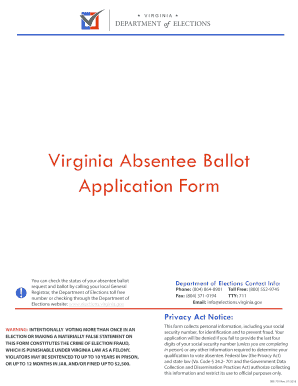
Sbe 701 Rev07 2018-2026


What is the SBE 701 Rev07?
The SBE 701 Rev07 is a specific form used in Virginia for absentee voting. This form allows voters who are unable to vote in person to request an absentee ballot, ensuring their participation in elections. The form is essential for maintaining the integrity of the electoral process, providing a structured method for voters to express their intent to vote while complying with state regulations.
How to use the SBE 701 Rev07
Using the SBE 701 Rev07 involves several straightforward steps. First, individuals must complete the form with accurate personal information, including their name, address, and the reason for requesting an absentee ballot. Once filled out, the form should be submitted to the appropriate local election office. This can often be done via mail, in-person delivery, or sometimes electronically, depending on local regulations.
Steps to complete the SBE 701 Rev07
Completing the SBE 701 Rev07 requires careful attention to detail. Here are the key steps:
- Obtain the form from a reliable source, such as the Virginia Department of Elections website or your local election office.
- Fill in your personal details, including your full name, residential address, and contact information.
- Indicate the election for which you are requesting an absentee ballot.
- Provide a valid reason for your absentee voting request, as required by state law.
- Sign and date the form to affirm its accuracy.
- Submit the completed form to your local election office by the specified deadline.
Legal use of the SBE 701 Rev07
The SBE 701 Rev07 is legally recognized as a valid request for an absentee ballot in Virginia. To ensure its legal standing, the form must be completed accurately and submitted within the designated time frame set by the state. Compliance with these regulations is crucial, as failure to do so may result in the rejection of the absentee ballot request.
Eligibility Criteria
To be eligible to use the SBE 701 Rev07, voters must meet specific criteria set forth by Virginia law. Generally, these criteria include being a registered voter in Virginia and providing a valid reason for requesting an absentee ballot, such as being out of the county on election day or having a disability that prevents in-person voting. It's important to review the state's guidelines to ensure compliance.
Form Submission Methods
The SBE 701 Rev07 can be submitted through various methods, making it accessible for voters. Common submission methods include:
- Mail: Send the completed form to your local election office.
- In-Person: Deliver the form directly to the local election office during business hours.
- Electronic Submission: Some jurisdictions may allow for electronic submission through secure online portals.
Voters should check with their local election office for specific submission guidelines and deadlines.
Quick guide on how to complete sbe 701 rev07 2017
Complete Sbe 701 Rev07 effortlessly on any device
Managing documents online has become increasingly popular among businesses and individuals alike. It offers an ideal environmentally-friendly substitute to conventional printed and signed documents, as you can access the necessary form and securely store it online. airSlate SignNow equips you with all the features required to create, edit, and electronically sign your documents swiftly without delays. Manage Sbe 701 Rev07 on any device using airSlate SignNow's Android or iOS applications and simplify any document-related process today.
How to modify and eSign Sbe 701 Rev07 with ease
- Find Sbe 701 Rev07 and click Get Form to initiate.
- Use the tools we offer to complete your document.
- Mark essential portions of your documents or conceal sensitive information with tools that airSlate SignNow provides specifically for that purpose.
- Create your signature using the Sign tool, which takes mere seconds and carries the same legal validity as a traditional wet ink signature.
- Review the details and click on the Done button to save your changes.
- Choose your delivery method for the form, whether by email, SMS, or invitation link, or download it to your computer.
Eliminate the hassle of missing or lost documents, tedious form searches, or mistakes that necessitate the printing of new copies. airSlate SignNow takes care of all your document management needs in just a few clicks from any device you prefer. Modify and eSign Sbe 701 Rev07 and ensure effective communication at every stage of the form preparation process with airSlate SignNow.
Create this form in 5 minutes or less
Find and fill out the correct sbe 701 rev07 2017
Create this form in 5 minutes!
How to create an eSignature for the sbe 701 rev07 2017
The best way to generate an electronic signature for your PDF document in the online mode
The best way to generate an electronic signature for your PDF document in Chrome
The way to make an electronic signature for putting it on PDFs in Gmail
The best way to make an electronic signature straight from your mobile device
The way to make an electronic signature for a PDF document on iOS devices
The best way to make an electronic signature for a PDF document on Android devices
People also ask
-
What is the sbe 701 rev07 2017 document format?
The sbe 701 rev07 2017 is a standardized form used for specific business transactions. It allows businesses to streamline their document management processes and ensure compliance with regulatory requirements. Utilizing the sbe 701 rev07 2017 format helps in reducing errors and improving efficiency in document handling.
-
How does airSlate SignNow simplify the signing process for sbe 701 rev07 2017?
airSlate SignNow offers an intuitive platform that allows users to easily eSign sbe 701 rev07 2017 documents. With its user-friendly interface, you can upload, sign, and manage your documents quickly. This ensures not only compliance but also enhances the overall speed of business transactions.
-
What are the key features of airSlate SignNow for handling sbe 701 rev07 2017 forms?
Key features of airSlate SignNow include customizable templates, document tracking, and secure storage. These features are essential for managing sbe 701 rev07 2017 forms effectively. Additionally, the platform offers integration capabilities, allowing users to streamline their workflows and enhance productivity.
-
Is airSlate SignNow cost-effective for managing sbe 701 rev07 2017 documents?
Yes, airSlate SignNow provides a cost-effective solution for managing sbe 701 rev07 2017 documents. The pricing plans are designed to accommodate businesses of all sizes, ensuring that everyone can access the tools needed for efficient document management. This affordability makes it an attractive option for companies looking to save on operational costs.
-
Can airSlate SignNow integrate with other tools for sbe 701 rev07 2017 document management?
Absolutely! airSlate SignNow integrates seamlessly with various business tools like CRM systems, accounting software, and project management applications. This capability enhances the management of sbe 701 rev07 2017 documents, providing a centralized solution to meet your business needs.
-
What benefits does using airSlate SignNow provide for sbe 701 rev07 2017 documents?
Using airSlate SignNow for sbe 701 rev07 2017 documents ensures quicker turnaround times and improved accuracy. The platform also increases security with encrypted signatures and access controls. Additionally, it enhances user experience, making it easy for all parties involved to sign and manage their documents effortlessly.
-
Is it easy to customize the sbe 701 rev07 2017 forms in airSlate SignNow?
Yes, airSlate SignNow allows for easy customization of sbe 701 rev07 2017 forms. Users can add fields, adjust layouts, and ensure that the forms meet their specific requirements. This flexibility helps businesses tailor their documents efficiently while maintaining compliance.
Get more for Sbe 701 Rev07
- Henrico variance request form pdf
- Pre listing packet pdf form
- State of wisconsin driver license or id card receipt gab wi form
- Work permit state of michigan form
- Memorandum of agreement form
- Carrot 3 booster seat child restraint system convaid form
- Park permit request condominium form pdf
- Code of conduct template form
Find out other Sbe 701 Rev07
- How To Integrate Sign in Banking
- How To Use Sign in Banking
- Help Me With Use Sign in Banking
- Can I Use Sign in Banking
- How Do I Install Sign in Banking
- How To Add Sign in Banking
- How Do I Add Sign in Banking
- How Can I Add Sign in Banking
- Can I Add Sign in Banking
- Help Me With Set Up Sign in Government
- How To Integrate eSign in Banking
- How To Use eSign in Banking
- How To Install eSign in Banking
- How To Add eSign in Banking
- How To Set Up eSign in Banking
- How To Save eSign in Banking
- How To Implement eSign in Banking
- How To Set Up eSign in Construction
- How To Integrate eSign in Doctors
- How To Use eSign in Doctors