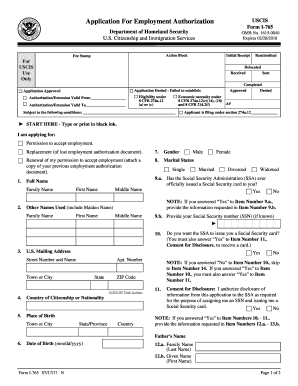
Form I 765


What is the Form I 765
The Form I 765, officially known as the Application for Employment Authorization, is a crucial document for individuals seeking to work legally in the United States. This form allows eligible non-citizens to request an Employment Authorization Document (EAD), which serves as proof of their right to work. The form is particularly relevant for those on certain visa categories, students with specific statuses, and individuals who have pending immigration applications.
How to use the Form I 765
Using the Form I 765 involves several steps to ensure proper submission and processing. Applicants must first determine their eligibility based on immigration status. Once eligibility is confirmed, the form can be filled out either digitally or on paper. It is essential to provide accurate information and to attach any required documentation, such as proof of identity and immigration status. After completing the form, applicants can submit it online or via mail to the appropriate U.S. Citizenship and Immigration Services (USCIS) address.
Steps to complete the Form I 765
Completing the Form I 765 requires careful attention to detail. Here are the essential steps:
- Gather necessary documents, including identification and immigration status proof.
- Download the Form I 765 from the USCIS website or access the editable version for digital completion.
- Fill out the form accurately, ensuring all fields are complete.
- Review the form for any errors or omissions.
- Sign and date the form, either electronically or by hand.
- Prepare any additional documents required for submission.
- Submit the completed form along with the required fee to USCIS.
Legal use of the Form I 765
The Form I 765 must be used in accordance with U.S. immigration laws. It is essential to submit the form only when eligible and to provide truthful information. Misuse of the form or providing false information can lead to severe penalties, including denial of the application or future immigration benefits. Understanding the legal implications of the form is critical for maintaining compliance with immigration regulations.
Required Documents
When submitting the Form I 765, applicants must include several key documents to support their application. These typically include:
- A copy of a government-issued identification document, such as a passport or driver's license.
- Proof of current immigration status, such as a visa or Form I-94.
- Two recent passport-sized photographs that meet USCIS specifications.
- Any prior EADs, if applicable, to demonstrate previous employment authorization.
Eligibility Criteria
Eligibility for the Form I 765 varies based on immigration status. Common categories include:
- Individuals with pending asylum applications.
- Students on F-1 or M-1 visas seeking optional practical training (OPT).
- Individuals with Temporary Protected Status (TPS).
- Certain nonimmigrant visa holders, such as those on H-4 or L-2 visas.
Each category has specific requirements, so it is important to review the USCIS guidelines to ensure eligibility before applying.
Quick guide on how to complete form i 765
Effortlessly prepare Form I 765 on any device
Digital document management has increasingly gained popularity among businesses and individuals. It offers an excellent eco-friendly alternative to traditional printed and signed documents, allowing you to access the necessary forms and securely save them online. airSlate SignNow equips you with all the tools required to create, edit, and eSign your documents quickly and efficiently. Manage Form I 765 across any platform with airSlate SignNow's Android or iOS applications and enhance any document-based workflow today.
The simplest way to edit and eSign Form I 765 effortlessly
- Locate Form I 765 and click Get Form to begin.
- Make use of the tools we provide to complete your form.
- Emphasize important sections of your documents or conceal sensitive information with tools that airSlate SignNow specifically offers for that purpose.
- Create your eSignature using the Sign tool, which takes just seconds and has the same legal validity as a conventional wet ink signature.
- Review the details and click on the Done button to finalize your edits.
- Choose how you wish to send your form, whether by email, SMS, or invitation link, or download it to your computer.
No more concerns about lost or misfiled documents, cumbersome form navigation, or errors that require reprinting new document copies. airSlate SignNow meets your document management needs in just a few clicks from any device you prefer. Edit and eSign Form I 765 and ensure excellent communication at every stage of the form preparation process with airSlate SignNow.
Create this form in 5 minutes or less
Create this form in 5 minutes!
How to create an eSignature for the form i 765
How to create an electronic signature for a PDF online
How to create an electronic signature for a PDF in Google Chrome
How to create an e-signature for signing PDFs in Gmail
How to create an e-signature right from your smartphone
How to create an e-signature for a PDF on iOS
How to create an e-signature for a PDF on Android
People also ask
-
What is the 'form i 765 editable 2019' and how can I use it?
The 'form i 765 editable 2019' is a version of the Application for Employment Authorization that can be filled out electronically. You can use airSlate SignNow to easily edit, sign, and send this form, ensuring that all necessary information is accurately captured. This makes the application process smoother and faster.
-
Is there a cost associated with using airSlate SignNow for the 'form i 765 editable 2019'?
Yes, airSlate SignNow offers various pricing plans that cater to different business needs. By using our service for the 'form i 765 editable 2019', you can benefit from a cost-effective solution that allows for efficient document management and signing processes. Check our website for detailed pricing information.
-
What features does airSlate SignNow offer for the 'form i 765 editable 2019'?
airSlate SignNow provides numerous features for the 'form i 765 editable 2019', including document templates, e-signature capabilities, and secure cloud storage. These features streamline the application process, making it easier for users to manage their documents efficiently.
-
Can I integrate airSlate SignNow with other applications while using the 'form i 765 editable 2019'?
Yes, airSlate SignNow offers integration with numerous applications, enhancing your workflow for the 'form i 765 editable 2019'. This allows you to sync data across various platforms, making it a seamless experience for document management and signing.
-
How does airSlate SignNow enhance security for the 'form i 765 editable 2019'?
Security is a top priority at airSlate SignNow, ensuring that your 'form i 765 editable 2019' is protected. We employ advanced encryption methods and provide secure cloud storage to protect your sensitive information, allowing you to sign and send documents with confidence.
-
Can multiple users collaborate on the 'form i 765 editable 2019' using airSlate SignNow?
Absolutely! AirSlate SignNow allows multiple users to collaborate on the 'form i 765 editable 2019' simultaneously. This feature facilitates teamwork, enabling all relevant parties to provide input and approvals in real time.
-
What are the benefits of using airSlate SignNow for the 'form i 765 editable 2019'?
Using airSlate SignNow for the 'form i 765 editable 2019' comes with signNow benefits, such as increased efficiency and reduced paper usage. Our platform simplifies the process, allowing you to complete and submit forms digitally, saving time and resources.
Get more for Form I 765
- California last will and testament template form
- Sekisui surat form
- 4029 form
- 10 6 exponential growth and decay worksheet answer key form
- General liability questionnaire form
- Work sampling checklist pdf form
- Job application form energy department punjab
- Delaware form 1100 corporate income tax return
Find out other Form I 765
- eSign Rhode Island High Tech Promissory Note Template Simple
- How Do I eSign South Carolina High Tech Work Order
- eSign Texas High Tech Moving Checklist Myself
- eSign Texas High Tech Moving Checklist Secure
- Help Me With eSign New Hampshire Government Job Offer
- eSign Utah High Tech Warranty Deed Simple
- eSign Wisconsin High Tech Cease And Desist Letter Fast
- eSign New York Government Emergency Contact Form Online
- eSign North Carolina Government Notice To Quit Now
- eSign Oregon Government Business Plan Template Easy
- How Do I eSign Oklahoma Government Separation Agreement
- How Do I eSign Tennessee Healthcare / Medical Living Will
- eSign West Virginia Healthcare / Medical Forbearance Agreement Online
- eSign Alabama Insurance LLC Operating Agreement Easy
- How Can I eSign Alabama Insurance LLC Operating Agreement
- eSign Virginia Government POA Simple
- eSign Hawaii Lawers Rental Application Fast
- eSign Hawaii Lawers Cease And Desist Letter Later
- How To eSign Hawaii Lawers Cease And Desist Letter
- How Can I eSign Hawaii Lawers Cease And Desist Letter