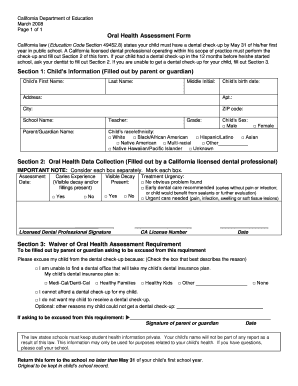
Oral Health Assessment Form


What is the health assessment form?
The health assessment form is a crucial document used to evaluate an individual's health status. It collects important information regarding medical history, current health conditions, medications, allergies, and lifestyle choices. This form is often utilized by healthcare providers to gain insights into a patient's overall well-being and to identify any potential health risks. By systematically gathering this data, healthcare professionals can tailor their recommendations and treatment plans to better suit the needs of each patient.
How to use the health assessment form
Using the health assessment form involves several key steps. First, ensure that you have the most recent version of the form, which can typically be obtained from your healthcare provider or online resources. Next, carefully fill out the form with accurate and complete information. It is important to provide detailed responses, as this will help healthcare professionals understand your health background. After completing the form, review it for any errors or omissions before submitting it to your healthcare provider, either digitally or in person.
Key elements of the health assessment form
The health assessment form includes several key elements that are essential for a thorough evaluation. These elements often encompass:
- Personal Information: Name, contact details, and date of birth.
- Medical History: Past illnesses, surgeries, and chronic conditions.
- Current Medications: A list of medications, including dosages and frequency.
- Allergies: Any known allergies to medications, foods, or environmental factors.
- Lifestyle Factors: Information about diet, exercise, alcohol consumption, and tobacco use.
These components help create a comprehensive picture of an individual's health, allowing for informed medical decisions.
Steps to complete the health assessment form
Completing the health assessment form involves a systematic approach to ensure accuracy and thoroughness. Follow these steps:
- Obtain the health assessment form from your healthcare provider or a trusted online source.
- Read through the form to understand all sections and requirements.
- Gather necessary information, such as medical records and a list of current medications.
- Fill out the form carefully, ensuring all sections are completed.
- Review your responses for accuracy and completeness.
- Submit the form according to your healthcare provider's instructions, whether electronically or in person.
Legal use of the health assessment form
The legal use of the health assessment form is governed by various regulations that ensure the protection of patient information. In the United States, compliance with laws such as HIPAA (Health Insurance Portability and Accountability Act) is essential. This legislation mandates that personal health information is kept confidential and secure. When using the health assessment form, it is important to ensure that it is filled out and submitted in a manner that adheres to these legal requirements, thereby protecting both the patient and the healthcare provider.
Digital vs. paper version of the health assessment form
Both digital and paper versions of the health assessment form have their advantages. The digital version allows for easier storage, quick access, and the ability to fill out the form using various devices. It also facilitates faster submission to healthcare providers. On the other hand, the paper version may be preferred by individuals who are more comfortable with traditional methods or lack access to technology. Regardless of the format, it is crucial that the information provided is accurate and complete to ensure effective healthcare delivery.
Quick guide on how to complete oral health assessment form 403855730
Prepare Oral Health Assessment Form effortlessly on any gadget
Online document management has gained traction with businesses and individuals alike. It offers an ideal eco-friendly substitute for conventional printed and signed documents, enabling you to obtain the correct form and securely store it online. airSlate SignNow equips you with all the tools necessary to create, modify, and electronically sign your documents swiftly without delays. Manage Oral Health Assessment Form on any gadget using airSlate SignNow's Android or iOS applications and streamline any document-related workflow today.
How to modify and electronically sign Oral Health Assessment Form easily
- Locate Oral Health Assessment Form and click on Get Form to begin.
- Utilize the tools we offer to complete your form.
- Highlight important sections of the documents or redact sensitive information with tools specifically provided by airSlate SignNow for that purpose.
- Create your eSignature using the Sign tool, which takes mere seconds and holds the same legal validity as a traditional handwritten signature.
- Review the information and click on the Done button to save your modifications.
- Select your preferred method of delivering your form, whether by email, SMS, or invitation link, or download it to your computer.
Say goodbye to lost or misplaced files, tedious form searches, or errors that require printing new document copies. airSlate SignNow meets your document management needs in just a few clicks from any device you choose. Edit and electronically sign Oral Health Assessment Form and ensure effective communication at every stage of your form preparation process with airSlate SignNow.
Create this form in 5 minutes or less
Create this form in 5 minutes!
How to create an eSignature for the oral health assessment form 403855730
How to create an electronic signature for a PDF online
How to create an electronic signature for a PDF in Google Chrome
How to create an e-signature for signing PDFs in Gmail
How to create an e-signature right from your smartphone
How to create an e-signature for a PDF on iOS
How to create an e-signature for a PDF on Android
People also ask
-
What is a health assessment form?
A health assessment form is a document used to gather information about an individual's health status and medical history. This form helps healthcare professionals evaluate the patient's health needs and recommend appropriate care. Utilizing a seamless eSigning solution like airSlate SignNow makes it easy to fill out and submit health assessment forms.
-
How can airSlate SignNow enhance my health assessment form process?
AirSlate SignNow streamlines the management of health assessment forms by allowing you to send, sign, and store documents securely and efficiently. With its user-friendly interface, you can customize forms and automate workflows, saving time and reducing manual errors. This ensures that your health assessment forms are processed quickly and accurately.
-
Is there a cost associated with using airSlate SignNow for health assessment forms?
Yes, airSlate SignNow offers various pricing plans tailored to different business needs, including options for managing health assessment forms. You can choose a plan that suits your budget and requirements. Each plan comes with features that enhance the eSigning experience for health assessment forms.
-
Can I integrate airSlate SignNow with other software for health assessment forms?
Absolutely! AirSlate SignNow supports integrations with many popular software applications, allowing you to connect with platforms you already use for managing health assessment forms. This interoperability makes it easier to streamline your processes and maintain a cohesive workflow.
-
What features does airSlate SignNow offer for health assessment forms?
AirSlate SignNow provides a variety of features for managing health assessment forms, including customizable templates, easy eSignature capabilities, and automated reminders. These features help ensure prompt completion and submission of necessary documentation, improving efficiency and patient care.
-
How secure is airSlate SignNow for handling health assessment forms?
AirSlate SignNow prioritizes security, ensuring that all health assessment forms and sensitive information are protected. The platform uses advanced encryption and complies with industry regulations, giving you peace of mind while processing and storing health assessment forms digitally.
-
Can I track the status of my health assessment forms in airSlate SignNow?
Yes, airSlate SignNow allows you to track the status of your health assessment forms in real-time. You can see when the document is sent, opened, signed, and completed, providing you with complete transparency throughout the process. This feature is especially helpful for managing multiple submissions.
Get more for Oral Health Assessment Form
- Faculty and staff evaluation fy0 annual employee austincc form
- Application for church wedding form
- Fidelity fund certificate sample form
- Regulation 38 fire safety and thermal l1 declaration form charnwood gov
- Civil form
- Getting to know your child form
- Amex centurion supplementary card form
- Location request information sheet dig safely new york
Find out other Oral Health Assessment Form
- How To Integrate Sign in Banking
- How To Use Sign in Banking
- Help Me With Use Sign in Banking
- Can I Use Sign in Banking
- How Do I Install Sign in Banking
- How To Add Sign in Banking
- How Do I Add Sign in Banking
- How Can I Add Sign in Banking
- Can I Add Sign in Banking
- Help Me With Set Up Sign in Government
- How To Integrate eSign in Banking
- How To Use eSign in Banking
- How To Install eSign in Banking
- How To Add eSign in Banking
- How To Set Up eSign in Banking
- How To Save eSign in Banking
- How To Implement eSign in Banking
- How To Set Up eSign in Construction
- How To Integrate eSign in Doctors
- How To Use eSign in Doctors