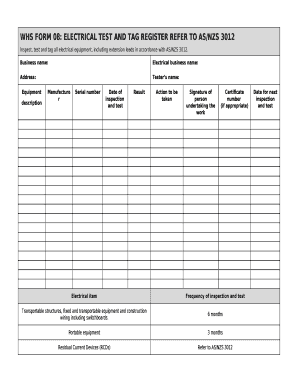
Test and Tag Log Book Template Form


What is the Test and Tag Log Book Template
The Test and Tag Log Book Template is a structured document designed to record the testing and tagging of electrical equipment. This template is essential for businesses that need to comply with safety regulations regarding electrical appliances. It helps maintain a clear record of inspections, ensuring that all equipment is regularly tested and safe for use. The log book typically includes fields for the date of testing, the name of the technician, the results of the tests, and any necessary actions taken. By using this template, organizations can demonstrate their commitment to workplace safety and compliance with legal standards.
How to Use the Test and Tag Log Book Template
Using the Test and Tag Log Book Template involves several straightforward steps. First, download the test and tag register excel template from a reliable source. Open the template in Excel or a compatible spreadsheet program. Next, fill in the required information for each piece of equipment, including the identification number, test date, and results. Ensure that the technician performing the test signs and dates the log. Regularly update the log book after each testing session to maintain accurate records. This practice not only aids in compliance but also enhances safety management within the organization.
Key Elements of the Test and Tag Log Book Template
The Test and Tag Log Book Template includes several key elements that are crucial for effective documentation. Essential fields typically consist of:
- Equipment Identification: Unique identifiers for each item being tested.
- Test Date: The date on which the testing was conducted.
- Technician Name: The name of the qualified technician performing the test.
- Test Results: Outcomes of the tests, indicating whether the equipment passed or failed.
- Actions Taken: Any corrective measures or repairs made following a failure.
These elements ensure comprehensive tracking of electrical safety compliance and facilitate easy reference for audits or inspections.
Steps to Complete the Test and Tag Log Book Template
Completing the Test and Tag Log Book Template involves a series of methodical steps to ensure accuracy and compliance. Start by entering the equipment identification details in the designated fields. Next, input the date of the test and the name of the technician responsible for the assessment. After conducting the tests, record the results in the appropriate section, noting whether the equipment passed or failed. If any equipment requires repairs, document the actions taken and the date of completion. Finally, ensure that the technician signs the log to validate the record. Regularly reviewing and updating this log will help maintain compliance with safety regulations.
Legal Use of the Test and Tag Log Book Template
The legal use of the Test and Tag Log Book Template is vital for businesses to adhere to safety standards set by regulatory bodies. In the United States, compliance with the National Fire Protection Association (NFPA) and Occupational Safety and Health Administration (OSHA) guidelines is essential. The log book serves as a formal record that can be requested during inspections or audits. Proper documentation demonstrates that the organization is taking necessary precautions to ensure the safety of its employees and the public. Failure to maintain accurate records can result in penalties or legal issues, making the log book an indispensable tool for compliance.
How to Obtain the Test and Tag Log Book Template
Obtaining the Test and Tag Log Book Template is a straightforward process. Many organizations provide free or paid downloads of this template online. To acquire the template, search for reputable sources that offer downloadable versions in Excel format. Ensure that the template aligns with your specific needs and complies with local regulations. Once downloaded, customize the template as needed to fit your organization’s requirements. Regularly updating the template will help keep your records accurate and compliant with safety standards.
Quick guide on how to complete test and tag log book template
Accomplish Test And Tag Log Book Template smoothly on any device
Digital document management has become widely accepted among businesses and individuals. It offers an ideal environmentally friendly substitute for conventional printed and signed papers, as you can obtain the necessary form and securely store it online. airSlate SignNow equips you with all the tools required to create, modify, and eSign your documents promptly without holdups. Manage Test And Tag Log Book Template on any platform using airSlate SignNow Android or iOS applications and ease any document-related procedure today.
The easiest way to modify and eSign Test And Tag Log Book Template effortlessly
- Obtain Test And Tag Log Book Template and click Get Form to begin.
- Utilize the tools we provide to complete your document.
- Highlight relevant sections of your documents or obscure sensitive information with tools that airSlate SignNow offers specifically for that purpose.
- Create your signature with the Sign tool, which takes mere seconds and holds the same legal validity as a traditional handwritten signature.
- Review all the details and click the Done button to save your changes.
- Select your preferred method to share your form, whether by email, text message (SMS), invitation link, or download it to your computer.
Say goodbye to lost or misplaced files, time-consuming form searches, and mistakes that necessitate printing new document copies. airSlate SignNow takes care of all your document management needs in just a few clicks from any device you choose. Revise and eSign Test And Tag Log Book Template to ensure outstanding communication at every step of the form preparation process with airSlate SignNow.
Create this form in 5 minutes or less
Create this form in 5 minutes!
How to create an eSignature for the test and tag log book template
How to create an electronic signature for a PDF online
How to create an electronic signature for a PDF in Google Chrome
How to create an e-signature for signing PDFs in Gmail
How to create an e-signature right from your smartphone
How to create an e-signature for a PDF on iOS
How to create an e-signature for a PDF on Android
People also ask
-
What is a test and tag register excel template?
A test and tag register excel template is a spreadsheet designed to help businesses track and manage their testing and tagging processes for electrical equipment. This template enables efficient record-keeping, ensuring compliance with safety regulations. It simplifies the workflow, making it easier to maintain logs of equipment tests and tags.
-
How can I create a test and tag register in Excel?
Creating a test and tag register in Excel is straightforward with the right template. You can use a pre-made test and tag register excel template, which typically includes fields for equipment details, test dates, and results. This allows businesses to quickly organize and reference their testing information.
-
What features should I look for in a test and tag register excel template?
When selecting a test and tag register excel template, look for features like customizable fields, automated calculations, and built-in charts for data visualization. A good template should also include space for notes and comments on equipment performance. This helps in maintaining detailed records for compliance and safety assessments.
-
Is the test and tag register excel template suitable for all businesses?
Yes, the test and tag register excel template is suitable for a wide range of businesses, including those in construction, manufacturing, and service industries. It helps companies efficiently keep track of their electrical equipment's maintenance status. By utilizing this template, businesses can ensure they meet safety regulations and reduce risks.
-
How does the test and tag register excel template help with compliance?
The test and tag register excel template aids compliance by providing a structured method of recording testing and tagging information. It ensures that all required safety tests are documented correctly and can be easily accessed during audits. By maintaining rigorous records, businesses can showcase their commitment to safety standards.
-
Can I integrate the test and tag register excel template with other software?
Yes, the test and tag register excel template can often be integrated with other software tools used for project management or reporting. This integration allows for seamless data transfer and helps in maintaining updated records across platforms. Check the compatibility of your software to ensure smooth integration.
-
What are the benefits of using a test and tag register excel template?
Using a test and tag register excel template streamlines the process of tracking maintenance activities, reduces errors in documentation, and improves record accessibility. It enhances organizational efficiency by making it easier to monitor compliance and schedule inspections. Ultimately, it contributes to a safer workplace environment.
Get more for Test And Tag Log Book Template
Find out other Test And Tag Log Book Template
- eSignature Hawaii Affidavit of Domicile Fast
- Can I eSignature West Virginia Affidavit of Domicile
- eSignature Wyoming Affidavit of Domicile Online
- eSign Montana Safety Contract Safe
- How To eSign Arizona Course Evaluation Form
- How To eSign California Course Evaluation Form
- How To eSign Florida Course Evaluation Form
- How To eSign Hawaii Course Evaluation Form
- How To eSign Illinois Course Evaluation Form
- eSign Hawaii Application for University Free
- eSign Hawaii Application for University Secure
- eSign Hawaii Medical Power of Attorney Template Free
- eSign Washington Nanny Contract Template Free
- eSignature Ohio Guaranty Agreement Myself
- eSignature California Bank Loan Proposal Template Now
- Can I eSign Indiana Medical History
- eSign Idaho Emergency Contract Form Myself
- eSign Hawaii General Patient Information Fast
- Help Me With eSign Rhode Island Accident Medical Claim Form
- eSignature Colorado Demand for Payment Letter Mobile