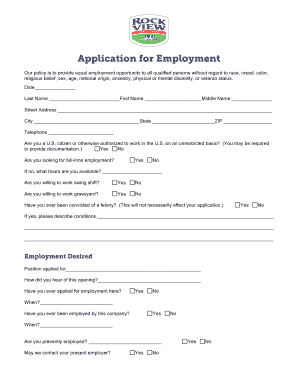
Rockview Euniversity Form


What is Rockview University?
Rockview University is a prominent educational institution located in Lusaka, Zambia. It offers a diverse range of undergraduate and postgraduate programs designed to equip students with the knowledge and skills needed for success in various fields. The university emphasizes quality education, research, and community engagement, ensuring that students are well-prepared for their future careers. Rockview University is committed to fostering a supportive learning environment that encourages personal and academic growth.
How to Obtain Rockview University Courses and Fees PDF
To obtain the Rockview University courses and fees PDF, students can visit the official Rockview University website. The PDF typically includes detailed information about available programs, course descriptions, and associated fees. It is advisable to check the website regularly for updates, as course offerings and fees may change. Students can easily download the PDF from the site, ensuring they have the most current information at their fingertips.
Steps to Complete the Rockview University Application
Completing the Rockview University application involves several key steps:
- Visit the official Rockview University website and navigate to the admissions section.
- Download the application form, which is often available in PDF format.
- Fill out the application form accurately, providing all required information.
- Gather necessary documents, such as transcripts and identification.
- Submit the completed application form along with the required documents, either online or via mail.
Legal Use of Rockview University Documents
Documents related to Rockview University, including application forms and course materials, must be used in compliance with relevant legal standards. This includes ensuring that all signatures are valid and that personal information is handled according to privacy regulations. Utilizing a reliable eSignature platform can help ensure that documents are executed legally, providing a secure way to sign and submit forms electronically.
Eligibility Criteria for Rockview University Programs
Eligibility criteria for programs at Rockview University vary depending on the specific course or degree. Generally, prospective students must meet the following requirements:
- Possess a high school diploma or equivalent for undergraduate programs.
- Provide academic transcripts from previous institutions.
- Meet any specific prerequisites for the chosen program.
- Submit a completed application form by the designated deadline.
Application Process & Approval Time
The application process for Rockview University typically involves several stages. After submitting the application form and required documents, the university will review the submissions. Approval time can vary, but applicants usually receive notifications regarding their admission status within a few weeks. It is essential for applicants to ensure that all information is accurate and complete to avoid delays in the approval process.
Quick guide on how to complete rockview euniversity
Complete Rockview Euniversity effortlessly on any gadget
Managing documents online has gained popularity among businesses and individuals. It offers an ideal environmentally friendly substitute for traditional printed and signed documents, as you can access the necessary form and securely save it online. airSlate SignNow provides you with all the tools required to create, amend, and eSign your documents quickly without hold-ups. Handle Rockview Euniversity on any gadget with airSlate SignNow Android or iOS applications and enhance any document-related process today.
The easiest way to alter and eSign Rockview Euniversity without effort
- Locate Rockview Euniversity and click Get Form to initiate.
- Use the tools we offer to complete your form.
- Emphasize pertinent sections of the documents or obscure sensitive information with tools that airSlate SignNow provides specifically for that purpose.
- Create your signature using the Sign feature, which takes seconds and holds the same legal significance as a traditional handwritten signature.
- Review all the details and click the Done button to save your modifications.
- Choose how you would like to send your form, via email, SMS, or invitation link, or download it to your computer.
Forget about lost or misplaced documents, tedious form searching, or errors that require printing new copies. airSlate SignNow meets all your document management needs in just a few clicks from a device of your choice. Modify and eSign Rockview Euniversity and ensure excellent communication at any stage of the form preparation process with airSlate SignNow.
Create this form in 5 minutes or less
Create this form in 5 minutes!
How to create an eSignature for the rockview euniversity
How to create an electronic signature for a PDF online
How to create an electronic signature for a PDF in Google Chrome
How to create an e-signature for signing PDFs in Gmail
How to create an e-signature right from your smartphone
How to create an e-signature for a PDF on iOS
How to create an e-signature for a PDF on Android
People also ask
-
What is included in the Rockview University courses and fees PDF download?
The Rockview University courses and fees PDF download includes a comprehensive list of all available courses, detailed descriptions, and the associated fees for each program. This resource helps prospective students understand the financial commitment required for their education, ensuring they can make informed decisions.
-
How can I access the Rockview University courses and fees PDF download?
You can easily access the Rockview University courses and fees PDF download by visiting the official Rockview University website. Look for the admissions section, where you'll find the link to download the PDF, providing you with the necessary information right at your fingertips.
-
Are there any hidden fees in the Rockview University courses and fees PDF download?
No, the Rockview University courses and fees PDF download aims to provide transparency regarding all costs associated with enrollment. The document outlines all fees explicitly, allowing students to budget effectively and avoid any unpleasant surprises.
-
How often is the Rockview University courses and fees PDF download updated?
The Rockview University courses and fees PDF download is updated annually to reflect any changes in course offerings, fees, or other important details. It’s advisable to check for the latest version before making any financial commitments to ensure you have the most accurate information.
-
What are the benefits of enrolling in Rockview University courses?
Enrolling in Rockview University courses provides students with access to quality education, expert faculty, and a supportive learning environment. The Rockview University courses and fees PDF download outlines the myriad of benefits, including career support services and networking opportunities, designed to help students succeed.
-
Can I apply for financial aid for Rockview University courses listed in the PDF download?
Yes, prospective students can apply for financial aid for courses listed in the Rockview University courses and fees PDF download. The university offers various financial aid options, including scholarships and loans, to help make education more accessible to qualified students.
-
Are online courses available at Rockview University as per the PDF download?
Yes, the Rockview University courses and fees PDF download includes options for online courses. This flexibility allows students to pursue their education remotely, catering to those balancing work and personal commitments while still advancing their studies.
Get more for Rockview Euniversity
Find out other Rockview Euniversity
- How To Integrate Sign in Banking
- How To Use Sign in Banking
- Help Me With Use Sign in Banking
- Can I Use Sign in Banking
- How Do I Install Sign in Banking
- How To Add Sign in Banking
- How Do I Add Sign in Banking
- How Can I Add Sign in Banking
- Can I Add Sign in Banking
- Help Me With Set Up Sign in Government
- How To Integrate eSign in Banking
- How To Use eSign in Banking
- How To Install eSign in Banking
- How To Add eSign in Banking
- How To Set Up eSign in Banking
- How To Save eSign in Banking
- How To Implement eSign in Banking
- How To Set Up eSign in Construction
- How To Integrate eSign in Doctors
- How To Use eSign in Doctors