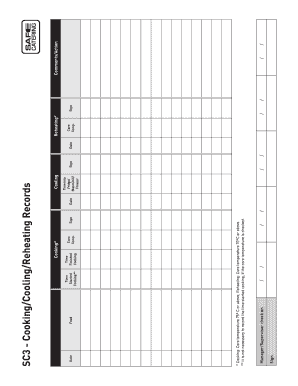
ManagerSupervisor Check on Form


What is the safe catering sc3?
The safe catering sc3 form is a specialized document designed for catering businesses to ensure compliance with safety regulations and health standards. This form outlines the necessary protocols that caterers must follow to maintain food safety, hygiene, and quality during the preparation and delivery of food services. The sc3 form serves as a safeguard for both the catering service and its clients, ensuring that all food served meets local health department requirements.
How to use the safe catering sc3
Using the safe catering sc3 form involves several steps to ensure that all safety measures are documented and adhered to. First, caterers must fill out the form with relevant details such as the event date, location, menu items, and any specific dietary requirements. Next, it is essential to outline the safety protocols that will be followed, including food storage temperatures, preparation methods, and employee hygiene practices. Once completed, the form should be kept on file for reference and may need to be submitted to local health authorities upon request.
Key elements of the safe catering sc3
The safe catering sc3 form includes several critical elements that caterers must address. These elements typically encompass:
- Event Details: Information about the event, including date, time, and location.
- Menu Items: A detailed list of food and beverages being served.
- Safety Protocols: Procedures for food handling, preparation, and storage.
- Employee Training: Documentation of staff training on food safety practices.
- Emergency Procedures: Plans for handling foodborne illness or other emergencies.
Steps to complete the safe catering sc3
Completing the safe catering sc3 form involves a systematic approach:
- Gather Information: Collect all necessary details regarding the event and menu.
- Fill Out the Form: Accurately enter the information into the sc3 form.
- Review Safety Protocols: Ensure all safety measures are clearly outlined and comply with local regulations.
- Train Staff: Provide training sessions for employees on food safety practices.
- Submit if Required: Keep the form on file and submit it to health authorities if necessary.
Legal use of the safe catering sc3
The safe catering sc3 form holds legal significance as it demonstrates a catering business's commitment to food safety and compliance with health regulations. By properly completing and maintaining this form, caterers can protect themselves from potential legal liabilities related to food safety violations. Additionally, having this documentation can be beneficial during inspections by health authorities, ensuring that the business adheres to local and state laws.
Who issues the safe catering sc3
The safe catering sc3 form is typically issued by local health departments or regulatory agencies responsible for overseeing food safety standards in the catering industry. These agencies provide guidelines on how to complete the form and the specific requirements that caterers must meet. It is essential for catering businesses to stay informed about any updates or changes to the form or related regulations to ensure ongoing compliance.
Quick guide on how to complete managersupervisor check on
Complete ManagerSupervisor Check On effortlessly on any device
Digital document management has gained traction among organizations and individuals alike. It offers an ideal eco-friendly substitute for conventional printed and signed documents, as you can easily locate the appropriate form and securely store it online. airSlate SignNow equips you with all the resources required to create, alter, and eSign your documents quickly without delays. Manage ManagerSupervisor Check On on any gadget with the airSlate SignNow Android or iOS applications and enhance any document-oriented process today.
The easiest way to modify and eSign ManagerSupervisor Check On with ease
- Find ManagerSupervisor Check On and click on Get Form to begin.
- Utilize the resources we offer to complete your form.
- Emphasize relevant sections of your documents or obscure sensitive information with tools specifically provided by airSlate SignNow for this purpose.
- Create your signature using the Sign tool, which takes moments and holds the same legal validity as a conventional wet ink signature.
- Review all the details and click the Done button to save your changes.
- Select your preferred method to share your form, via email, text message (SMS), or invitation link, or download it to your computer.
Forget about lost or misplaced files, tedious form searching, or mistakes that necessitate printing new document copies. airSlate SignNow fulfills all your document management needs in just a few clicks from any device of your choice. Alter and eSign ManagerSupervisor Check On and ensure excellent communication at every stage of your form preparation process with airSlate SignNow.
Create this form in 5 minutes or less
Create this form in 5 minutes!
How to create an eSignature for the managersupervisor check on
How to create an electronic signature for a PDF online
How to create an electronic signature for a PDF in Google Chrome
How to create an e-signature for signing PDFs in Gmail
How to create an e-signature right from your smartphone
How to create an e-signature for a PDF on iOS
How to create an e-signature for a PDF on Android
People also ask
-
What is safe catering sc3?
Safe catering sc3 is a comprehensive solution designed to streamline the catering process while ensuring safety and compliance. It combines efficient operations management with enhanced security features, giving businesses the peace of mind they need when catering events.
-
How does safe catering sc3 improve business efficiency?
Safe catering sc3 is designed to automate workflows and reduce manual tasks, allowing your team to focus on what truly matters—serving great food and keeping guests happy. With its user-friendly interface, tasks are simplified, making it easy for staff to manage orders and track inventory efficiently.
-
What pricing options are available for safe catering sc3?
The pricing for safe catering sc3 varies based on the size of your business and specific features required. We offer flexible pricing plans tailored to meet the budgetary needs of different organizations, ensuring you pay only for what you need to deliver safe and effective catering.
-
What are the key features of safe catering sc3?
Safe catering sc3 comes equipped with a range of features including order management, client communication tools, menu planning, and inventory control. These features are designed to help caterers maintain high standards of service while prioritizing safety throughout their operations.
-
Can safe catering sc3 integrate with other software?
Yes, safe catering sc3 integrates seamlessly with various software platforms including accounting and inventory management systems. This integration capability ensures businesses can maintain a connected workflow, optimizing their overall operations and data management.
-
How does safe catering sc3 ensure compliance with health regulations?
Safe catering sc3 includes built-in compliance features that help businesses adhere to health and safety regulations. With tools for tracking food safety standards and maintaining accurate records, you can ensure your catering operations prioritize safety and quality.
-
What are the benefits of using safe catering sc3 for event planning?
Using safe catering sc3 for event planning simplifies the entire catering process by providing tools for efficient communication and organization. This leads to improved customer satisfaction, as you can deliver a higher quality service while minimizing risks associated with food safety.
Get more for ManagerSupervisor Check On
- State of arizona travel claim form asdb asdb az
- Huda water connection apply form
- The curse of winter pdf form
- Attachment california courts form
- Affidavit death of joint tenant saclaw org form
- Instructions for form 990 t instructions for form 990 t exempt organization business income tax return and proxy tax under
- Taxi driver employment contract template form
- Teacher employment contract template form
Find out other ManagerSupervisor Check On
- eSign New Jersey Real Estate Limited Power Of Attorney Later
- eSign Alabama Police LLC Operating Agreement Fast
- eSign North Dakota Real Estate Business Letter Template Computer
- eSign North Dakota Real Estate Quitclaim Deed Myself
- eSign Maine Sports Quitclaim Deed Easy
- eSign Ohio Real Estate LLC Operating Agreement Now
- eSign Ohio Real Estate Promissory Note Template Online
- How To eSign Ohio Real Estate Residential Lease Agreement
- Help Me With eSign Arkansas Police Cease And Desist Letter
- How Can I eSign Rhode Island Real Estate Rental Lease Agreement
- How Do I eSign California Police Living Will
- Can I eSign South Dakota Real Estate Quitclaim Deed
- How To eSign Tennessee Real Estate Business Associate Agreement
- eSign Michigan Sports Cease And Desist Letter Free
- How To eSign Wisconsin Real Estate Contract
- How To eSign West Virginia Real Estate Quitclaim Deed
- eSign Hawaii Police Permission Slip Online
- eSign New Hampshire Sports IOU Safe
- eSign Delaware Courts Operating Agreement Easy
- eSign Georgia Courts Bill Of Lading Online