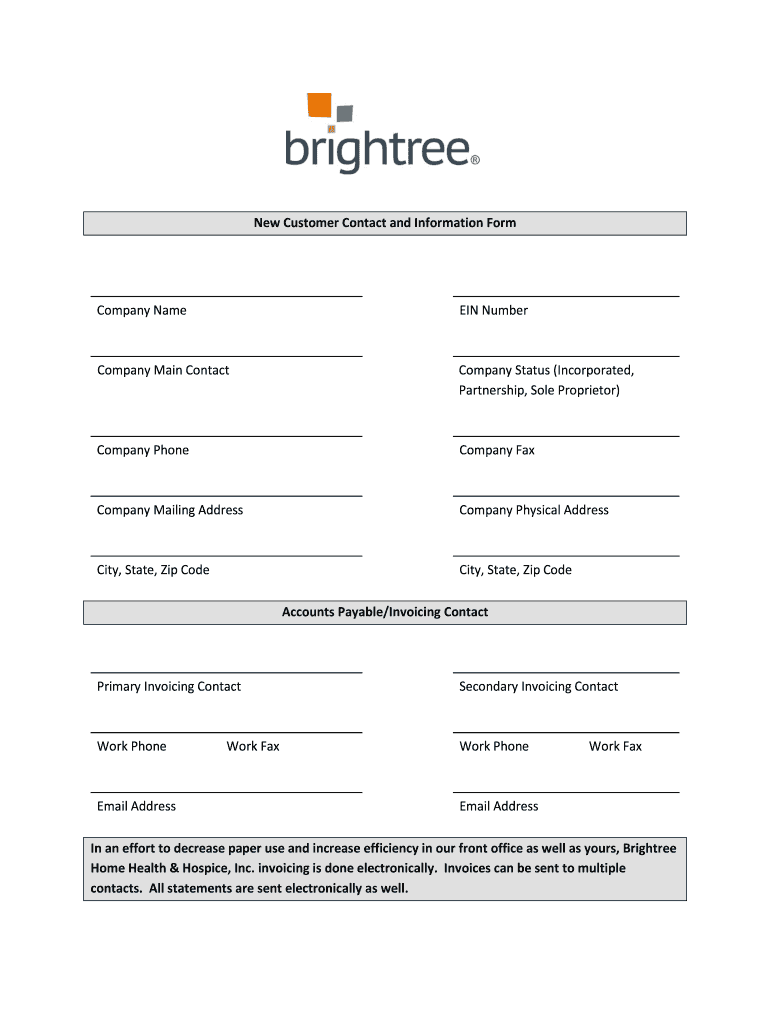
Brightree Form


What is Brightree?
Brightree is a cloud-based software solution designed to streamline operations for healthcare providers, particularly those in the home health and hospice sectors. It offers a comprehensive suite of tools that assist with billing, patient management, and documentation. The platform is tailored to improve efficiency and compliance, ensuring that healthcare organizations can deliver quality care while managing their administrative tasks effectively.
How to Use Brightree
Using Brightree involves several key steps to ensure that you can navigate the platform effectively. After accessing the Brightree login page, users can enter their credentials to access their account. Once logged in, you can manage patient records, process billing, and utilize various features designed for efficient workflow. Familiarizing yourself with the dashboard and available tools is essential for maximizing the benefits of the software.
Steps to Complete Brightree
Completing tasks in Brightree typically involves the following steps:
- Log in to your Brightree account using your username and password.
- Navigate to the specific module you need, such as patient management or billing.
- Input or update necessary information, ensuring all fields are filled accurately.
- Review the information for completeness and accuracy before saving or submitting.
- Utilize the reporting features to track progress and outcomes.
Legal Use of Brightree
Brightree is designed to comply with relevant healthcare regulations, including HIPAA, which ensures the privacy and security of patient information. Users must adhere to these legal standards when handling sensitive data within the platform. Understanding the legal implications of electronic documentation is crucial for maintaining compliance and protecting patient rights.
Key Elements of Brightree
Brightree includes several key elements that enhance its functionality:
- Patient Management: Tools for tracking patient information and care plans.
- Billing and Invoicing: Features that streamline the billing process and improve accuracy.
- Documentation: Capabilities for creating and managing electronic health records.
- Reporting: Analytics tools that provide insights into operational performance.
Examples of Using Brightree
Brightree can be utilized in various scenarios, such as:
- Home health agencies managing patient care and billing.
- Hospice providers documenting patient interactions and care plans.
- Healthcare organizations improving workflow efficiency through integrated software solutions.
Quick guide on how to complete new customer contact and information form company brightree
Learn how to navigate the Brightree execution with this simple guide
Filing electronically and completing documents digitally is gaining popularity and has become the preferred choice for many users. It provides numerous advantages compared to traditional printed documents, including convenience, time savings, enhanced precision, and security.
With platforms like airSlate SignNow, you can locate, modify, sign, and enhance and send your Brightree without the hassle of endless printing and scanning. Follow this brief guide to initiate and finalize your document.
Use these guidelines to acquire and complete Brightree
- Begin by clicking the Get Form button to open your document in our editor.
- Follow the green marker on the left indicating required fields so you don't miss any.
- Utilize our advanced features to annotate, modify, sign, secure, and enhance your document.
- Protect your file or convert it into a fillable form using the appropriate tab functions.
- Review the document and check for errors or inconsistencies.
- Click DONE when you are finished editing.
- Rename your document or keep it as it is.
- Select the storage option where you want to save your document, send it via USPS, or click the Download Now button to download your form.
If Brightree isn't what you were searching for, you can explore our comprehensive library of pre-existing forms that you can complete with minimal input. Discover our platform today!
Create this form in 5 minutes or less
FAQs
-
What happens to all of the paper forms you fill out for immigration and customs?
Years ago I worked at document management company. There is cool software that can automate aspects of hand-written forms. We had an airport as a customer - they scanned plenty and (as I said before) this was several years ago...On your airport customs forms, the "boxes" that you 'need' to write on - are basically invisible to the scanner - but are used because then us humans will tend to write neater and clearer which make sit easier to recognize with a computer. Any characters with less than X% accuracy based on a recognition engine are flagged and shown as an image zoomed into the particular character so a human operator can then say "that is an "A". This way, you can rapidly go through most forms and output it to say - an SQL database, complete with link to original image of the form you filled in.If you see "black boxes" at three corners of the document - it is likely set up for scanning (they help to identify and orient the page digitally). If there is a unique barcode on the document somewhere I would theorize there is an even higher likelihood of it being scanned - the document is of enough value to be printed individually which costs more, which means it is likely going to be used on the capture side. (I've noticed in the past in Bahamas and some other Caribbean islands they use these sorts of capture mechanisms, but they have far fewer people entering than the US does everyday)The real answer is: it depends. Depending on each country and its policies and procedures. Generally I would be surprised if they scanned and held onto the paper. In the US, they proably file those for a set period of time then destroy them, perhaps mining them for some data about travellers. In the end, I suspect the "paper-to-data capture" likelihood of customs forms ranges somewhere on a spectrum like this:Third world Customs Guy has paper to show he did his job, paper gets thrown out at end of shift. ------> We keep all the papers! everything is scanned as you pass by customs and unique barcodes identify which flight/gate/area the form was handed out at, so we co-ordinate with cameras in the airport and have captured your image. We also know exactly how much vodka you brought into the country. :)
-
Is there a company that creates newsletters for you to send out to your customers with your contact information branding you?
check MailChimp or similar email websites,if you want to send by your own Else you have to hire a professional ad agency.
-
I made an excellent contact form. How do I make it (using HTML and CSS), that when someone hits "submit", the filled out form gets emailed to me?
As the others explained, you can’t do it with just HTML and CSS. You need some sort of script to collect the message contents and submit the email.The language you use depends on what you know and the type of server you use for hosting. PHP would be a common option on a Linux server. If you use PHP you would want to obtain a script from a trusted source. It is easy to create security vulnerabilities on your site if there are problems with the script. You also need to make sure you set it up in such a way that you don’t accidentally create an Open mail relay.If you aren’t familiar with PHP (or an alternative language) I would recommend using an external service that will let you embed the form on your site. The Online Form Builder is one such service.Alternatively if you use a CMS such as WordPress there are many plugins available to provide this sort of functionality. I use Formidable Forms
-
I am applying for a job as Interaction Designer in New York, the company has an online form to fill out and they ask about my current salary, I am freelancing.. What should I fill in?
As Sarah said, leave it blank or, if it's a free-form text field, put in "Freelancer".If you put in $50k and they were thinking of paying $75k, you just lost $25k/year. If you put in $75k, but their budget only allows $50k, you may have lost the job on that alone.If you don't put in anything, leave it to the interview, and tell thm that you're a freelancer and adjust your fee according to the difficulty of the job, so there's no set income. If they ask for how much you made last year, explain that that would include periods between jobs, where you made zero, so it's not a fair number.In any financial negotiation, an old saying will always hold true - he who comes up with a number first, loses. Jobs, buying houses - they're both the same. Asking "How much?" is the better side to be on. then if they say they were thinking of $50k-$75k, you can tell them that it's just a little less than you were charging, but the job looks to be VERY interesting, the company seems to be a good one to work for and you're sure that when they see what you're capable of, they'll adjust your increases. (IOW, "I'll take the $75k, but I expect to be making about $90k in a year.")They know how to play the game - show them that you do too.
-
My company sent me a blank W2 C form. What do I do? Do I fill out State Correction Information and Locality Correction Information?
I can't imagine why they gave you a blank form. There's no reason to give you a W-2C at all, except as a copy of what they've given to the IRS. Are they saying that they filed the blank W-2C with the IRS?That's actually how you cancel a W-2 that shouldn't have been filed in the first place — you file a "corrected" return leaving the numbers blank. Could that be what they're doing? If so, it seems a little silly if your original just needed one or two items corrected.Anyway, if you mean should you fill in info and attach it to your return, that accomplished absolutely nothing (other than making your return fraudulent). As I said, your copy of the W-2 is just that — a copy — and what needs to be corrected is the original. (or in this case, it seems the state "original")If the employer for some reason is asking you to fill in the correct info and send it back to him, because he doesn't have the info, go ahead. At least he's trying to do the right thing.
-
Are health clubs, gyms and other public businesses that require customers and clients to fill out health and/or medical forms or releases required to protect that information under HIPAA?
This does not fall under HIPAA. Under the HIPAA regulations, the entities that must comply with the rules are defined as "covered entities" which are: health care plans, health care providers, and health care clearinghouses. So health clubs or gyms do not meet this definition and are therefore not subject to HIPAA. However, depending on your state, there may be laws which protect the sharing of this type of information.
-
How do I fill out the SS-4 form for a new Delaware C-Corp to get an EIN?
You indicate this is a Delaware C Corp so check corporation and you will file Form 1120.Check that you are starting a new corporation.Date business started is the date you actually started the business. Typically you would look on the paperwork from Delaware and put the date of incorporation.December is the standard closing month for most corporations. Unless you have a signNow business reason to pick a different month use Dec.If you plan to pay yourself wages put one. If you don't know put zero.Unless you are fairly sure you will owe payroll taxes the first year check that you will not have payroll or check that your liability will be less than $1,000. Anything else and the IRS will expect you to file quarterly payroll tax returns.Indicate the type of SaaS services you will offer.
Create this form in 5 minutes!
How to create an eSignature for the new customer contact and information form company brightree
How to create an electronic signature for the New Customer Contact And Information Form Company Brightree in the online mode
How to make an electronic signature for the New Customer Contact And Information Form Company Brightree in Google Chrome
How to generate an electronic signature for signing the New Customer Contact And Information Form Company Brightree in Gmail
How to generate an eSignature for the New Customer Contact And Information Form Company Brightree from your mobile device
How to make an electronic signature for the New Customer Contact And Information Form Company Brightree on iOS devices
How to generate an electronic signature for the New Customer Contact And Information Form Company Brightree on Android OS
People also ask
-
What is Brightree login, and how do I access it?
Brightree login is the gateway for users to access their Brightree account, which allows healthcare organizations to manage their operations efficiently. To access it, simply visit the Brightree website and enter your credentials in the designated login section. If you are a new user, you may need to create an account first through their registration process.
-
Is there a cost associated with the Brightree login?
The Brightree login itself is free for users; however, accessing the full range of Brightree services may involve subscription fees or pay-per-use pricing. It's best to check with Brightree's pricing page or contact their sales team for detailed information about any costs associated with their services and the features you intend to use.
-
What features can I access through Brightree login?
Through Brightree login, users can access various features designed to streamline healthcare management, including document eSigning, billing, and reporting tools. Additionally, the platform offers integrations with other systems to enhance functionality. Make sure to review the features available once logged in to fully utilize the system.
-
How can I recover my Brightree login password?
If you’ve forgotten your Brightree login password, you can easily recover it by clicking on the 'Forgot Password?' link on the login page. Follow the prompts to enter your email address, and you will receive instructions to reset your password. If you experience any issues, contacting customer support can provide further assistance.
-
Can Brightree integrate with other software systems via the Brightree login?
Yes, Brightree login enables users to access integration settings for various third-party software systems, enhancing workflow efficiency. The platform supports APIs and various integrations with healthcare software, streamlining document management processes. Check the integration options available within your account after logging in.
-
What benefits does Brightree login provide for healthcare professionals?
Brightree login offers healthcare professionals faster access to essential tools for managing operations, improving patient care, and enhancing document workflows. The user-friendly interface and quick access to eSigning solutions simplify the administrative burden. This leads to more time for patient interactions and better overall service.
-
Is the Brightree login secure?
Yes, the Brightree login system is designed with security in mind, employing advanced encryption technologies to protect user data. Regular updates and security protocols ensure that sensitive information remains safe during and after login. Users are encouraged to follow best practices for password management and security settings.
Get more for Brightree
- Letter thank form
- Marketing consultant agreement between purchaser of business and former employee 497331186
- General form of agreement for sale of business by sole proprietor asset purchase agreement
- Squatters rights 497331188 form
- Contract computer services form
- Affidavit adverse possession form
- Boundary line inspectors form
- Party wall form
Find out other Brightree
- How Can I eSign Wisconsin Plumbing PPT
- Can I eSign Colorado Real Estate Form
- How To eSign Florida Real Estate Form
- Can I eSign Hawaii Real Estate Word
- How Do I eSign Hawaii Real Estate Word
- How To eSign Hawaii Real Estate Document
- How Do I eSign Hawaii Real Estate Presentation
- How Can I eSign Idaho Real Estate Document
- How Do I eSign Hawaii Sports Document
- Can I eSign Hawaii Sports Presentation
- How To eSign Illinois Sports Form
- Can I eSign Illinois Sports Form
- How To eSign North Carolina Real Estate PDF
- How Can I eSign Texas Real Estate Form
- How To eSign Tennessee Real Estate Document
- How Can I eSign Wyoming Real Estate Form
- How Can I eSign Hawaii Police PDF
- Can I eSign Hawaii Police Form
- How To eSign Hawaii Police PPT
- Can I eSign Hawaii Police PPT