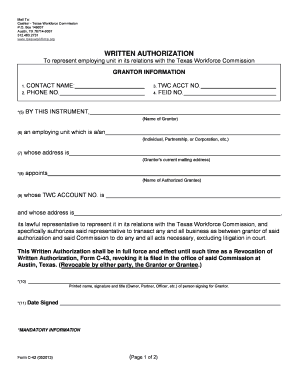
Texas State Unemployment Power of Attorney Form


What is the Texas State Unemployment Power of Attorney Form
The Texas State Unemployment Power of Attorney Form, often referred to as the TWC POA, allows individuals to designate another person to act on their behalf regarding unemployment benefits and related matters with the Texas Workforce Commission (TWC). This form is essential for those who may be unable to manage their unemployment claims personally due to various reasons, such as illness or absence. By completing this form, the designated representative can handle tasks such as filing claims, appealing decisions, or accessing information related to the claimant's unemployment benefits.
How to Use the Texas State Unemployment Power of Attorney Form
To effectively use the Texas State Unemployment Power of Attorney Form, begin by downloading the form from the Texas Workforce Commission’s official website. Once you have the form, fill in the required details, including the names and contact information of both the principal (the person granting power) and the agent (the designated representative). Ensure that all information is accurate to avoid delays. After completing the form, both parties must sign it, and it may need to be notarized depending on specific requirements. Once signed, submit the form to the TWC to empower your representative to act on your behalf.
Steps to Complete the Texas State Unemployment Power of Attorney Form
Completing the Texas State Unemployment Power of Attorney Form involves several key steps:
- Obtain the form from the Texas Workforce Commission.
- Fill in your personal information, including your name, address, and Social Security number.
- Provide the agent's details, ensuring they are willing to accept this responsibility.
- Clearly outline the powers you are granting to your agent, specifying the scope of authority.
- Both you and your agent must sign the form to validate it.
- If required, have the document notarized.
- Submit the completed form to the TWC for processing.
Legal Use of the Texas State Unemployment Power of Attorney Form
The legal use of the Texas State Unemployment Power of Attorney Form is governed by state law. It is crucial to ensure that the form is completed accurately and submitted according to TWC guidelines. The form grants the agent the authority to act in matters related to unemployment benefits, which includes filing claims and accessing confidential information. Compliance with the legal requirements is essential for the form to be recognized and for the agent to perform their duties effectively.
Key Elements of the Texas State Unemployment Power of Attorney Form
Several key elements must be included in the Texas State Unemployment Power of Attorney Form to ensure its validity:
- Principal's Information: Full name, address, and Social Security number.
- Agent's Information: Full name and contact details of the designated representative.
- Scope of Authority: A clear description of the powers granted to the agent.
- Signatures: Both the principal and agent must sign the document.
- Notarization: In some cases, notarization may be required for legal validation.
Required Documents
When completing the Texas State Unemployment Power of Attorney Form, certain documents may be required to support the application. Typically, you will need:
- A valid form of identification for both the principal and the agent, such as a driver’s license or passport.
- Any previous correspondence with the Texas Workforce Commission related to unemployment claims.
- Additional documentation that may be requested by the TWC to verify identity or eligibility.
Quick guide on how to complete texas state unemployment power of attorney form
Easily Prepare Texas State Unemployment Power Of Attorney Form on Any Device
Managing documents online has become increasingly popular among businesses and individuals. It offers an ideal eco-friendly substitute for traditional printed and signed documents, as you can access the necessary form and securely store it on the internet. airSlate SignNow provides all the tools you require to create, modify, and electronically sign your documents quickly without delays. Manage Texas State Unemployment Power Of Attorney Form on any device using airSlate SignNow's Android or iOS applications and streamline any document-related tasks today.
How to Modify and Electronically Sign Texas State Unemployment Power Of Attorney Form Effortlessly
- Locate Texas State Unemployment Power Of Attorney Form and click on Get Form to begin.
- Utilize the tools we offer to complete your form.
- Highlight essential sections of your documents or obscure sensitive details using the tools specifically designed for that purpose by airSlate SignNow.
- Create your signature using the Sign tool, which takes mere seconds and holds the same legal validity as a traditional ink signature.
- Review all information and click on the Done button to save your modifications.
- Choose how you wish to share your form, whether via email, SMS, invitation link, or download it to your computer.
Say goodbye to lost or misplaced documents, tedious form navigation, or errors that necessitate printing new copies. airSlate SignNow fulfills all your document management needs with just a few clicks from any preferred device. Modify and electronically sign Texas State Unemployment Power Of Attorney Form to ensure excellent communication throughout the form preparation process with airSlate SignNow.
Create this form in 5 minutes or less
Create this form in 5 minutes!
How to create an eSignature for the texas state unemployment power of attorney form
How to create an electronic signature for a PDF online
How to create an electronic signature for a PDF in Google Chrome
How to create an e-signature for signing PDFs in Gmail
How to create an e-signature right from your smartphone
How to create an e-signature for a PDF on iOS
How to create an e-signature for a PDF on Android
People also ask
-
What is a TWC POA and how can airSlate SignNow help?
A TWC POA, or Texas Workforce Commission Power of Attorney, allows individuals to designate someone to act on their behalf regarding certain workforce-related matters. airSlate SignNow simplifies this process by providing a user-friendly platform for creating, sending, and eSigning TWC POA documents efficiently.
-
How does airSlate SignNow ensure the security of my TWC POA documents?
Security is a top priority for airSlate SignNow. Our platform utilizes advanced encryption protocols to protect your TWC POA documents from unauthorized access, ensuring that sensitive information remains confidential throughout the signing process.
-
What are the pricing plans for using airSlate SignNow for TWC POA documents?
airSlate SignNow offers flexible pricing plans to accommodate various needs for TWC POA document management. Whether you're an individual or a business, you can choose a plan that suits your budget while providing full access to our eSigning features and integrations.
-
Can I integrate airSlate SignNow with other applications for my TWC POA needs?
Yes, airSlate SignNow seamlessly integrates with various applications such as Google Drive, Salesforce, and Microsoft Office. This allows you to easily manage your TWC POA documents alongside your existing tools, enhancing workflow efficiency.
-
What are the benefits of using airSlate SignNow for TWC POA documents?
Using airSlate SignNow for your TWC POA documents provides numerous benefits, including streamlined workflows, reduced turnaround times, and enhanced convenience. Our easy-to-use platform allows for quick document preparation, distribution, and eSigning, saving you time and effort.
-
Is airSlate SignNow compliant with legal standards for TWC POA documents?
Absolutely! airSlate SignNow complies with all legal standards and regulations related to eSigning, ensuring that your TWC POA documents are legally binding and enforceable. Our platform adheres to industry best practices to provide peace of mind for our users.
-
How can I track the status of my TWC POA documents in airSlate SignNow?
airSlate SignNow provides easy tracking features that allow you to monitor the status of your TWC POA documents in real-time. You will receive notifications for each step of the signing process, ensuring you stay informed and can take action as needed.
Get more for Texas State Unemployment Power Of Attorney Form
Find out other Texas State Unemployment Power Of Attorney Form
- Electronic signature Maryland Rental agreement lease Myself
- How To Electronic signature Kentucky Rental lease agreement
- Can I Electronic signature New Hampshire Rental lease agreement forms
- Can I Electronic signature New Mexico Rental lease agreement forms
- How Can I Electronic signature Minnesota Rental lease agreement
- Electronic signature Arkansas Rental lease agreement template Computer
- Can I Electronic signature Mississippi Rental lease agreement
- Can I Electronic signature Missouri Rental lease contract
- Electronic signature New Jersey Rental lease agreement template Free
- Electronic signature New Jersey Rental lease agreement template Secure
- Electronic signature Vermont Rental lease agreement Mobile
- Electronic signature Maine Residential lease agreement Online
- Electronic signature Minnesota Residential lease agreement Easy
- Electronic signature Wyoming Rental lease agreement template Simple
- Electronic signature Rhode Island Residential lease agreement Online
- Electronic signature Florida Rental property lease agreement Free
- Can I Electronic signature Mississippi Rental property lease agreement
- Can I Electronic signature New York Residential lease agreement form
- eSignature Pennsylvania Letter Bankruptcy Inquiry Computer
- Electronic signature Virginia Residential lease form Free