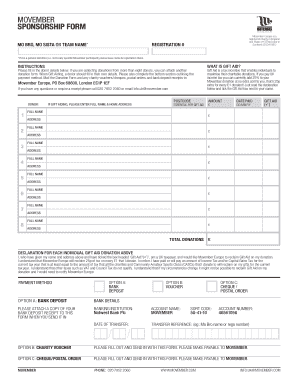
Movember Sponsorship Form


What is the Movember Sponsorship Form
The Movember sponsorship form is a document designed to facilitate fundraising efforts for the Movember Foundation, which focuses on men's health issues, particularly prostate cancer, testicular cancer, and mental health. This form allows individuals to collect donations from sponsors who support their participation in Movember activities, such as growing a mustache or running a marathon. By using this form, participants can track contributions and ensure that funds are directed appropriately to the cause.
How to use the Movember Sponsorship Form
Using the Movember sponsorship form is straightforward. Participants can download the form from the Movember Foundation's website or create a digital version using an eSignature platform. Once the form is obtained, individuals should fill in their personal information, including their name and contact details, as well as the details of their fundraising campaign. Next, they can list their sponsors, including the amount each sponsor has pledged. After completing the form, participants can share it with their sponsors for signatures and donations, either digitally or in print.
Steps to complete the Movember Sponsorship Form
Completing the Movember sponsorship form involves several key steps:
- Download or access the form through a digital platform.
- Fill in your personal details, including name, email, and phone number.
- Provide information about your fundraising activity, including the goal and duration.
- List your sponsors, including their names and the amounts they are willing to donate.
- Ensure all sponsors sign the form to validate their pledges.
- Submit the completed form to the Movember Foundation, along with any collected donations.
Legal use of the Movember Sponsorship Form
The Movember sponsorship form is legally binding when it is filled out and signed correctly. To ensure its validity, participants must comply with relevant eSignature laws, such as the ESIGN Act and UETA. These laws establish that electronic signatures hold the same legal weight as traditional handwritten signatures, provided that the signers consent to use electronic records. Using a reliable eSignature platform can help maintain compliance and enhance the security of the document.
Key elements of the Movember Sponsorship Form
Several key elements are essential for the Movember sponsorship form to be effective and compliant:
- Participant Information: Full name, email address, and phone number.
- Fundraising Details: Description of the fundraising activity and target amount.
- Sponsor Information: Names and contact details of sponsors, along with their pledged amounts.
- Signatures: Required signatures from both the participant and sponsors to validate the pledges.
- Date: The date when the form is completed and signed.
Form Submission Methods
Participants can submit the completed Movember sponsorship form through various methods. Digital submission is often preferred for its convenience and speed. Using an eSignature platform allows for immediate processing. Alternatively, participants can print the form and mail it to the Movember Foundation or submit it in person at designated events. Regardless of the method chosen, ensuring that all signatures are collected and the form is complete is crucial for successful processing.
Quick guide on how to complete movember sponsorship form
Complete Movember Sponsorship Form effortlessly on any device
Digital document management has gained traction among businesses and individuals alike. It serves as a perfect eco-friendly alternative to traditional printed and signed documents, allowing you to access the right form and securely store it online. airSlate SignNow equips you with all the tools necessary to create, modify, and eSign your documents swiftly without any delays. Manage Movember Sponsorship Form across various platforms with airSlate SignNow Android or iOS applications and streamline any document-related process today.
The easiest way to modify and eSign Movember Sponsorship Form with ease
- Locate Movember Sponsorship Form and click Get Form to begin.
- Utilize the features we provide to complete your document.
- Emphasize pertinent sections of your documents or redact sensitive information with tools designed by airSlate SignNow specifically for this purpose.
- Create your eSignature using the Sign tool, which takes mere seconds and holds the same legal validity as a conventional wet ink signature.
- Verify all details and click the Done button to save your edits.
- Select your preferred method for delivering your document—via email, text message (SMS), or invite link, or download it to your computer.
Eliminate concerns about lost or misfiled documents, tedious form searches, or errors requiring the printing of new document copies. airSlate SignNow meets all your document management needs in a few clicks from any device you prefer. Edit and eSign Movember Sponsorship Form to ensure outstanding communication at every step of your form preparation process with airSlate SignNow.
Create this form in 5 minutes or less
Create this form in 5 minutes!
How to create an eSignature for the movember sponsorship form
How to create an electronic signature for a PDF online
How to create an electronic signature for a PDF in Google Chrome
How to create an e-signature for signing PDFs in Gmail
How to create an e-signature right from your smartphone
How to create an e-signature for a PDF on iOS
How to create an e-signature for a PDF on Android
People also ask
-
What is a Movember sponsorship form?
A Movember sponsorship form is a document used to gather pledges and support for Movember initiatives. This form allows participants to collect donations for prostate cancer awareness and men's health issues. With airSlate SignNow, you can easily create and eSign your Movember sponsorship form online, making the process efficient and hassle-free.
-
How can I create a Movember sponsorship form using airSlate SignNow?
Creating a Movember sponsorship form with airSlate SignNow is simple. You can start by choosing a template or designing your form from scratch using our intuitive drag-and-drop editor. Once your form is ready, you can send it out for eSignature, ensuring quick and secure approvals.
-
What features does airSlate SignNow offer for a Movember sponsorship form?
airSlate SignNow provides a range of features for your Movember sponsorship form, including customizable templates, in-app eSigning, and real-time document tracking. These features help streamline the sponsorship process, allowing you to focus on maximizing donations for the cause. Integration options with popular apps further enhance convenience.
-
Is there a cost associated with using the Movember sponsorship form on airSlate SignNow?
Yes, there is a cost associated with using airSlate SignNow for your Movember sponsorship form, but it is competitively priced. Our plans are designed to be cost-effective, catering to businesses of all sizes. Investing in our service ensures a professional and efficient way to manage your sponsorship forms.
-
Can I integrate the Movember sponsorship form with other applications?
Absolutely! airSlate SignNow allows you to integrate your Movember sponsorship form with various applications such as Google Drive, Salesforce, and more. This integration makes it easier to manage your data, track donations, and keep everything organized in one place.
-
What are the benefits of using airSlate SignNow for my Movember sponsorship form?
Using airSlate SignNow for your Movember sponsorship form offers numerous benefits such as improved efficiency, secure signatures, and reduced paperwork. Our platform helps you collect donations faster while providing a user-friendly experience for both sponsors and organizers. Plus, you gain access to real-time tracking and updates.
-
How secure are the documents signed using the Movember sponsorship form?
Security is a top priority at airSlate SignNow. Documents signed using our Movember sponsorship form are protected with advanced encryption, ensuring that both your data and the signatures are secure. You can have peace of mind knowing that your sponsorship transactions are safe and compliant with industry standards.
Get more for Movember Sponsorship Form
- Sandall road wisbech form
- Authorized signature list template form
- City of glendale permit application form
- Ds451 dmv fax form
- Amsler grid form
- Blank mesopotamia map pdf form
- Childrens record nebraska health and human services system dhhs nebraska department of health and human services parents please form
- Pass through entity taxarkansas department of finance form
Find out other Movember Sponsorship Form
- eSignature Kentucky Construction Letter Of Intent Free
- eSignature Kentucky Construction Cease And Desist Letter Easy
- eSignature Business Operations Document Washington Now
- How To eSignature Maine Construction Confidentiality Agreement
- eSignature Maine Construction Quitclaim Deed Secure
- eSignature Louisiana Construction Affidavit Of Heirship Simple
- eSignature Minnesota Construction Last Will And Testament Online
- eSignature Minnesota Construction Last Will And Testament Easy
- How Do I eSignature Montana Construction Claim
- eSignature Construction PPT New Jersey Later
- How Do I eSignature North Carolina Construction LLC Operating Agreement
- eSignature Arkansas Doctors LLC Operating Agreement Later
- eSignature Tennessee Construction Contract Safe
- eSignature West Virginia Construction Lease Agreement Myself
- How To eSignature Alabama Education POA
- How To eSignature California Education Separation Agreement
- eSignature Arizona Education POA Simple
- eSignature Idaho Education Lease Termination Letter Secure
- eSignature Colorado Doctors Business Letter Template Now
- eSignature Iowa Education Last Will And Testament Computer