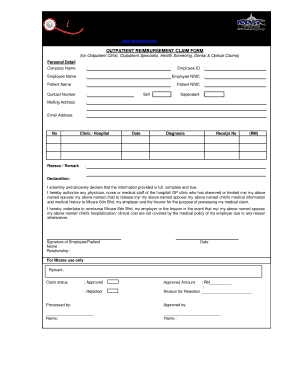
Micare Helpline Form


What is the Micare Helpline
The Micare Helpline serves as a vital resource for individuals seeking assistance with their Micare claims. This helpline provides support for navigating the claims process, addressing inquiries about eligibility, and offering guidance on required documentation. It is designed to help users understand their rights and responsibilities within the Micare system, ensuring they have access to the information they need for successful claim submissions.
How to Use the Micare Helpline
To effectively utilize the Micare Helpline, individuals should prepare any relevant information before making a call. This includes personal identification details, claim numbers, and specific questions regarding the claims process. When contacting the helpline, users can expect to receive assistance from knowledgeable representatives who can provide tailored advice and support. It is advisable to take notes during the call for future reference.
Required Documents for Micare Claims
When filing a claim through the Micare system, specific documents are typically required to ensure a smooth processing experience. Commonly needed documents may include:
- Proof of eligibility, such as identification or insurance information
- Completed Micare claim form
- Any supporting documentation relevant to the claim, such as medical records or receipts
Ensuring that all necessary documents are gathered and submitted can significantly reduce delays in processing claims.
Form Submission Methods
Micare claims can be submitted through various methods to accommodate user preferences. These methods typically include:
- Online submission via the Micare portal, which offers a streamlined process for users
- Mailing the completed claim form and supporting documents to the designated Micare address
- In-person submission at local Micare offices, where assistance may also be available
Choosing the right submission method can help expedite the claims process and ensure that all information is accurately recorded.
Filing Deadlines and Important Dates
Understanding the filing deadlines for Micare claims is crucial for ensuring timely submissions. Generally, claims must be filed within a specific timeframe following the date of service. Users should be aware of any important dates that may affect their claims, such as:
- The date of service
- The deadline for submitting claims
- Any appeals deadlines if a claim is denied
Staying informed about these dates can help prevent complications in the claims process.
Eligibility Criteria for Micare Claims
To successfully file a claim with Micare, individuals must meet certain eligibility criteria. This may include:
- Being a registered member of the Micare program
- Having received covered services from an approved provider
- Submitting claims within the specified time limits
Reviewing these criteria before filing can help ensure that claims are valid and compliant with Micare policies.
Quick guide on how to complete micare helpline
Effortlessly prepare Micare Helpline on any gadget
Digital document management has gained traction among businesses and individuals alike. It serves as an ideal environmentally friendly substitute for conventional printed and signed documents, enabling you to access the necessary form and securely store it online. airSlate SignNow equips you with all the tools required to create, modify, and electronically sign your documents swiftly and without delays. Manage Micare Helpline across any device with airSlate SignNow's Android or iOS applications and enhance any document-related task today.
The simplest way to edit and electronically sign Micare Helpline with ease
- Find Micare Helpline and click on Get Form to begin.
- Utilize the tools we offer to complete your document.
- Emphasize pertinent sections of the documents or obscure sensitive information using tools specifically designed for that purpose by airSlate SignNow.
- Generate your eSignature using the Sign tool, which takes just seconds and carries the same legal validity as a conventional ink signature.
- Review the details and click on the Done button to save your modifications.
- Select how you wish to send your form, whether through email, SMS, or invitation link, or download it to your computer.
Eliminate concerns about lost or misplaced documents, tedious form searches, or errors that necessitate reprinting new document copies. airSlate SignNow fulfills your document management needs in just a few clicks from any device you choose. Edit and electronically sign Micare Helpline and assure excellent communication throughout your document preparation process with airSlate SignNow.
Create this form in 5 minutes or less
Create this form in 5 minutes!
How to create an eSignature for the micare helpline
How to create an electronic signature for a PDF online
How to create an electronic signature for a PDF in Google Chrome
How to create an e-signature for signing PDFs in Gmail
How to create an e-signature right from your smartphone
How to create an e-signature for a PDF on iOS
How to create an e-signature for a PDF on Android
People also ask
-
What is a micare form and how can airSlate SignNow help?
The micare form is a document commonly used for healthcare-related processes. With airSlate SignNow, users can easily create, send, and eSign micare forms, streamlining the workflow for healthcare professionals and ensuring compliance with regulations.
-
How much does it cost to use airSlate SignNow for micare forms?
airSlate SignNow offers a variety of pricing plans tailored to fit different business needs. Pricing for using the platform to handle micare forms starts at a competitive rate, making it an affordable solution for businesses looking to streamline their document processes.
-
What features does airSlate SignNow offer for managing micare forms?
airSlate SignNow offers several key features for micare forms, including customizable templates, electronic signatures, and secure cloud storage. These features help organizations efficiently manage their documents and simplify the signature process.
-
Can I integrate airSlate SignNow with other software for micare forms?
Yes, airSlate SignNow offers seamless integration with a variety of third-party applications. This flexibility allows users to connect their preferred tools, enhancing the workflow for managing micare forms and improving productivity.
-
How secure is the use of micare forms with airSlate SignNow?
Security is a top priority for airSlate SignNow. When handling micare forms, the platform employs industry-standard encryption and complies with necessary regulations to protect sensitive data, ensuring that your documents are safe and secure.
-
Is it easy to eSign micare forms using airSlate SignNow?
Absolutely! airSlate SignNow provides a user-friendly interface that makes eSigning micare forms quick and straightforward. Users can sign documents anytime, anywhere, using any device, making the process efficient and hassle-free.
-
What benefits does airSlate SignNow provide for healthcare providers using micare forms?
Healthcare providers can signNowly enhance their operational efficiency by using airSlate SignNow for micare forms. Benefits include reduced paperwork, faster turnaround times, and improved accuracy, all of which contribute to better patient care and resource management.
Get more for Micare Helpline
Find out other Micare Helpline
- eSignature Delaware Time Off Policy Online
- Help Me With Electronic signature Indiana Direct Deposit Enrollment Form
- Electronic signature Iowa Overtime Authorization Form Online
- Electronic signature Illinois Employee Appraisal Form Simple
- Electronic signature West Virginia Business Ethics and Conduct Disclosure Statement Free
- Electronic signature Alabama Disclosure Notice Simple
- Electronic signature Massachusetts Disclosure Notice Free
- Electronic signature Delaware Drug Testing Consent Agreement Easy
- Electronic signature North Dakota Disclosure Notice Simple
- Electronic signature California Car Lease Agreement Template Free
- How Can I Electronic signature Florida Car Lease Agreement Template
- Electronic signature Kentucky Car Lease Agreement Template Myself
- Electronic signature Texas Car Lease Agreement Template Easy
- Electronic signature New Mexico Articles of Incorporation Template Free
- Electronic signature New Mexico Articles of Incorporation Template Easy
- Electronic signature Oregon Articles of Incorporation Template Simple
- eSignature Montana Direct Deposit Enrollment Form Easy
- How To Electronic signature Nevada Acknowledgement Letter
- Electronic signature New Jersey Acknowledgement Letter Free
- Can I eSignature Oregon Direct Deposit Enrollment Form