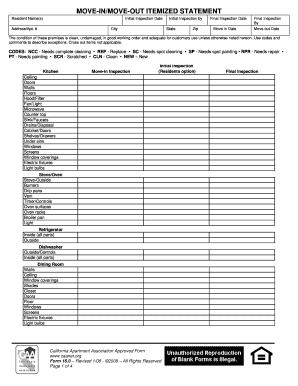
Tenant Move Out Charges Form


What is the Tenant Move Out Charges Form
The Tenant Move Out Charges Form is a crucial document used by landlords and tenants in California during the transition of a tenant moving out of a rental property. This form outlines any charges that may be incurred by the tenant upon vacating the premises, such as damages, unpaid rent, or cleaning fees. It serves as a record of the condition of the property at the time of move-out and helps ensure transparency between both parties regarding financial responsibilities. Properly completing this form can prevent disputes and provide clear evidence of any charges that may be deducted from the tenant's security deposit.
How to use the Tenant Move Out Charges Form
Using the Tenant Move Out Charges Form involves several steps to ensure accuracy and compliance with California laws. First, the landlord should conduct a thorough inspection of the rental unit to assess its condition. Next, any damages or necessary repairs should be documented, along with their associated costs. The form should then be filled out with clear details regarding each charge, including descriptions and amounts. Both the landlord and tenant should review the form together to confirm its accuracy before signing. This collaborative approach fosters communication and helps avoid misunderstandings about the charges listed.
Key elements of the Tenant Move Out Charges Form
Several key elements should be included in the Tenant Move Out Charges Form to ensure it is comprehensive and legally binding. These elements include:
- Tenant Information: Names and contact details of all tenants moving out.
- Property Details: Address of the rental property and lease dates.
- Inspection Results: A detailed account of the property's condition, including any damages.
- Charges: A list of itemized charges, including descriptions and costs for repairs or cleaning.
- Signatures: Signatures from both the landlord and tenant to acknowledge agreement.
Steps to complete the Tenant Move Out Charges Form
Completing the Tenant Move Out Charges Form requires careful attention to detail. Follow these steps:
- Conduct a move-out inspection with the tenant present.
- Document the condition of each room and note any damages or issues.
- List all charges associated with repairs or cleaning, providing clear descriptions.
- Fill out the form with all relevant information, ensuring accuracy.
- Review the completed form with the tenant and address any questions.
- Both parties should sign the form to confirm agreement.
Legal use of the Tenant Move Out Charges Form
The Tenant Move Out Charges Form must comply with California rental laws to be legally enforceable. Landlords are required to provide an itemized statement of any deductions from the security deposit within a specified timeframe after the tenant moves out. This form serves as a formal record of charges and can be used in legal disputes if necessary. It is essential for both landlords and tenants to understand their rights and obligations regarding security deposits and move-out charges to ensure compliance with state regulations.
State-specific rules for the Tenant Move Out Charges Form
California law has specific rules regarding the use of the Tenant Move Out Charges Form. Landlords must adhere to the following regulations:
- Landlords must provide an itemized list of deductions within twenty-one days after the tenant vacates.
- Any charges must be reasonable and directly related to damages or necessary repairs.
- Tenants have the right to dispute any charges they believe are unjustified.
Understanding these state-specific rules helps both parties navigate the move-out process fairly and legally.
Quick guide on how to complete tenant move out charges form
Effortlessly Prepare Tenant Move Out Charges Form on Any Device
Digital document management has gained popularity among both businesses and individuals. It offers an excellent eco-friendly replacement for traditional printed and signed documents, as you can easily find the right form and securely store it online. airSlate SignNow provides all the tools necessary to create, modify, and electronically sign your documents quickly and without hassle. Manage Tenant Move Out Charges Form on any platform using airSlate SignNow's Android or iOS applications and simplify any document-related tasks today.
The Easiest Way to Edit and Electronically Sign Tenant Move Out Charges Form with Ease
- Find Tenant Move Out Charges Form and click on Get Form to begin.
- Utilize the tools provided to complete your form.
- Highlight important sections of your documents or obscure sensitive data with features that airSlate SignNow supplies specifically for that purpose.
- Create your signature using the Sign tool, which takes mere seconds and carries the same legal validity as a traditional ink signature.
- Review all information and click on the Done button to save your modifications.
- Select how you want to share your form, via email, text message (SMS), invitation link, or download it to your computer.
Say goodbye to lost or misfiled documents, tedious form searching, or mistakes that necessitate printing new copies. airSlate SignNow meets all your document management requirements in just a few clicks from any device you prefer. Modify and electronically sign Tenant Move Out Charges Form to ensure outstanding communication throughout every stage of your form preparation with airSlate SignNow.
Create this form in 5 minutes or less
Create this form in 5 minutes!
How to create an eSignature for the tenant move out charges form
How to create an electronic signature for a PDF online
How to create an electronic signature for a PDF in Google Chrome
How to create an e-signature for signing PDFs in Gmail
How to create an e-signature right from your smartphone
How to create an e-signature for a PDF on iOS
How to create an e-signature for a PDF on Android
People also ask
-
What is a move in move out form California?
A move in move out form California is a legal document used to document the condition of a rental property at the time a tenant moves in or out. This form helps protect both landlords and tenants by ensuring clarity on the property's state. Using airSlate SignNow, you can easily create, send, and eSign this document for streamlined transactions.
-
How does airSlate SignNow simplify the move in move out process?
airSlate SignNow simplifies the move in move out process by enabling digital signatures and the secure exchange of documents. This means you can manage the move in move out form California without the need for printing or physical meetings. Our platform offers an efficient and effective solution to streamline your rental agreements.
-
Is there a cost associated with using airSlate SignNow for the move in move out form California?
Yes, there is a cost associated with using airSlate SignNow; however, the pricing is competitive and varies based on your plan choice. Investing in our service for the move in move out form California can save time and improve efficiency in handling rental agreements. We provide various options to fit different business needs.
-
What features does airSlate SignNow offer for creating move in move out forms?
airSlate SignNow offers a variety of features for creating move in move out forms, including customizable templates, automated workflows, and the ability to add fields for tenant signatures. Our user-friendly interface allows you to quickly generate a form tailored to California's legal requirements. This enhances the overall effectiveness and compliance of the document.
-
Can I integrate airSlate SignNow with other applications for my move in move out forms?
Absolutely! airSlate SignNow offers seamless integrations with various applications such as Google Drive, Dropbox, and CRM systems. This allows you to manage your move in move out form California alongside your existing tools, enhancing workflow efficiency and making document management easier for users.
-
What are the benefits of using airSlate SignNow for move in move out forms?
Using airSlate SignNow for move in move out forms provides numerous benefits, including faster processing times and reduced administrative overhead. The ability to track the status of documents in real-time ensures you are always up-to-date. Additionally, the secure platform enhances document safety and compliance.
-
Is the move in move out form California legally binding?
Yes, the move in move out form California is legally binding once both parties have eSigned the document via airSlate SignNow. Electronic signatures are recognized as valid under California law, making the formalities of rental agreements easier and more efficient. Ensure all necessary details are included to maintain legal validity.
Get more for Tenant Move Out Charges Form
Find out other Tenant Move Out Charges Form
- Sign Indiana Healthcare / Medical Moving Checklist Safe
- Sign Wisconsin Government Cease And Desist Letter Online
- Sign Louisiana Healthcare / Medical Limited Power Of Attorney Mobile
- Sign Healthcare / Medical PPT Michigan Now
- Sign Massachusetts Healthcare / Medical Permission Slip Now
- Sign Wyoming Government LLC Operating Agreement Mobile
- Sign Wyoming Government Quitclaim Deed Free
- How To Sign Nebraska Healthcare / Medical Living Will
- Sign Nevada Healthcare / Medical Business Plan Template Free
- Sign Nebraska Healthcare / Medical Permission Slip Now
- Help Me With Sign New Mexico Healthcare / Medical Medical History
- Can I Sign Ohio Healthcare / Medical Residential Lease Agreement
- How To Sign Oregon Healthcare / Medical Living Will
- How Can I Sign South Carolina Healthcare / Medical Profit And Loss Statement
- Sign Tennessee Healthcare / Medical Business Plan Template Free
- Help Me With Sign Tennessee Healthcare / Medical Living Will
- Sign Texas Healthcare / Medical Contract Mobile
- Sign Washington Healthcare / Medical LLC Operating Agreement Now
- Sign Wisconsin Healthcare / Medical Contract Safe
- Sign Alabama High Tech Last Will And Testament Online