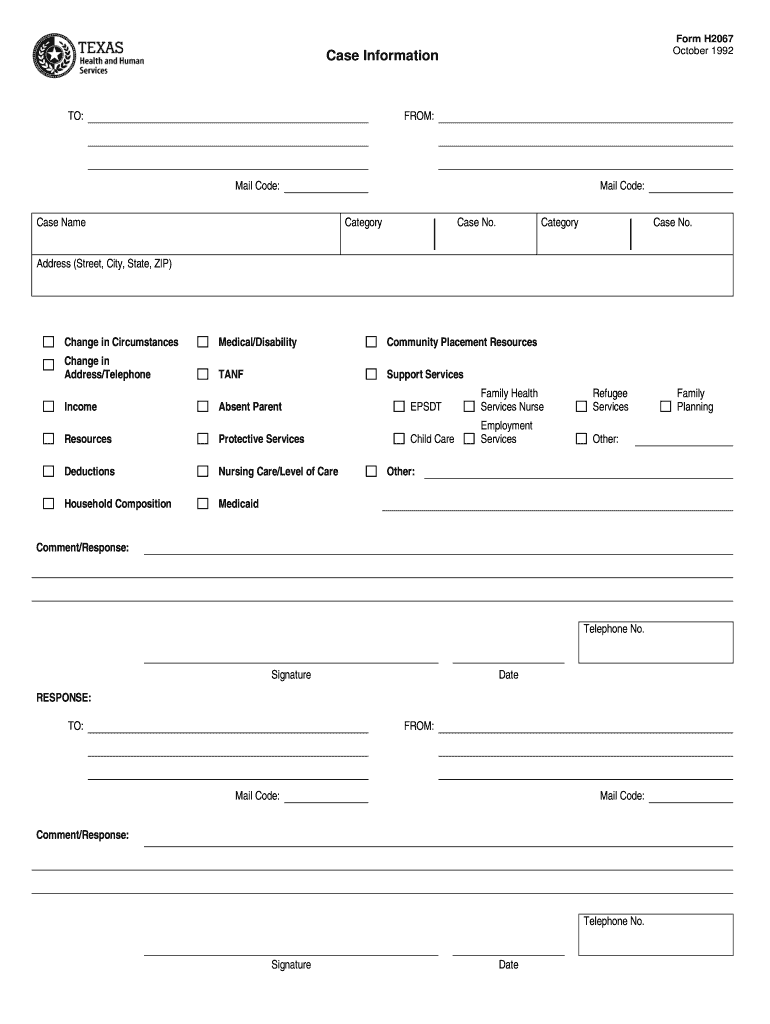
Form 5024, HIPP Change of AddressTexas Health and Human


What is the Form 5024, HIPP Change Of Address Texas Health And Human
The Form 5024, also known as the HIPP Change Of Address, is a document used by individuals enrolled in the Health Insurance Premium Payment (HIPP) program in Texas. This form is essential for notifying the Texas Health and Human Services Commission of any changes to the address of a participant in the HIPP program. The HIPP program assists eligible individuals and families by providing financial support for health insurance premiums, ensuring they have access to necessary medical care.
How to use the Form 5024, HIPP Change Of Address Texas Health And Human
To use the Form 5024, individuals must first download or obtain a copy of the form from the Texas Health and Human Services website. After filling out the required information, including the new address and relevant personal details, the form can be submitted to the appropriate agency. It is important to ensure that all information is accurate and complete to avoid delays in processing the address change.
Steps to complete the Form 5024, HIPP Change Of Address Texas Health And Human
Completing Form 5024 involves several straightforward steps:
- Download the form from the Texas Health and Human Services website.
- Fill in your personal information, including your name, case number, and old address.
- Provide your new address and any additional required details.
- Review the form for accuracy and completeness.
- Submit the completed form via mail, fax, or in person to the designated office.
Required Documents
When submitting Form 5024, it is essential to include any necessary supporting documents that may verify the address change. This could include a utility bill, lease agreement, or government-issued identification that reflects the new address. Ensuring that all required documents are submitted can help expedite the processing of the address change.
Form Submission Methods (Online / Mail / In-Person)
The Form 5024 can be submitted through various methods to accommodate different preferences. Individuals can choose to:
- Submit the form online through the Texas Health and Human Services portal, if available.
- Mail the completed form to the designated office address.
- Deliver the form in person at a local Texas Health and Human Services office.
Eligibility Criteria
Eligibility for using Form 5024 is primarily based on enrollment in the HIPP program. Individuals must be receiving benefits under the HIPP program to utilize this form for reporting address changes. It is advisable to verify current eligibility status before submitting the form to ensure compliance with program requirements.
Quick guide on how to complete form 5024 hipp change of addresstexas health and human
Complete Form 5024, HIPP Change Of AddressTexas Health And Human effortlessly on any device
Digital document management has gained immense traction among businesses and individuals. It serves as an ideal eco-friendly alternative to traditional printed and signed documents, allowing you to access the necessary form and securely store it online. airSlate SignNow equips you with all the resources required to create, modify, and eSign your documents quickly without any hold-ups. Manage Form 5024, HIPP Change Of AddressTexas Health And Human on any device using the airSlate SignNow Android or iOS applications and enhance any document-related process today.
How to modify and eSign Form 5024, HIPP Change Of AddressTexas Health And Human effortlessly
- Obtain Form 5024, HIPP Change Of AddressTexas Health And Human and then click Get Form to begin.
- Utilize the tools we offer to complete your document.
- Emphasize relevant sections of your documents or obscure sensitive information using tools that airSlate SignNow specifically provides for that purpose.
- Generate your signature using the Sign tool, which takes just seconds and holds the same legal validity as a conventional handwritten signature.
- Review the details and then click on the Done button to preserve your modifications.
- Choose how you wish to share your form, via email, text message (SMS), invitation link, or download it to your computer.
Forget about lost or misplaced documents, tedious form searches, or errors that necessitate printing new copies. airSlate SignNow fulfills all your document management needs within a few clicks from the device of your choice. Edit and eSign Form 5024, HIPP Change Of AddressTexas Health And Human and guarantee outstanding communication at every stage of your form preparation process with airSlate SignNow.
Create this form in 5 minutes or less
Create this form in 5 minutes!
How to create an eSignature for the form 5024 hipp change of addresstexas health and human
How to create an electronic signature for a PDF online
How to create an electronic signature for a PDF in Google Chrome
How to create an e-signature for signing PDFs in Gmail
How to create an e-signature right from your smartphone
How to create an e-signature for a PDF on iOS
How to create an e-signature for a PDF on Android
People also ask
-
What is Form 5024, HIPP Change Of Address Texas Health And Human?
Form 5024, HIPP Change Of Address Texas Health And Human is a document used to notify the Texas Health and Human Services of a change in address for individuals enrolled in the Health Insurance Premium Payment (HIPP) program. This form ensures that your contact information is up-to-date, allowing for uninterrupted benefits and communication.
-
How can airSlate SignNow help with Form 5024, HIPP Change Of Address Texas Health And Human?
airSlate SignNow provides an easy-to-use platform for completing and eSigning Form 5024, HIPP Change Of Address Texas Health And Human. Our solution streamlines the process, allowing you to fill out the form digitally, sign it, and send it directly to the Texas Health and Human Services without any hassle.
-
Is there a cost associated with using airSlate SignNow for Form 5024, HIPP Change Of Address Texas Health And Human?
Yes, airSlate SignNow offers various pricing plans to suit different needs. Our plans are cost-effective and designed to provide value for businesses and individuals needing to manage documents like Form 5024, HIPP Change Of Address Texas Health And Human efficiently.
-
What features does airSlate SignNow offer for managing Form 5024, HIPP Change Of Address Texas Health And Human?
airSlate SignNow includes features such as customizable templates, secure eSigning, document tracking, and cloud storage. These features make it easy to manage Form 5024, HIPP Change Of Address Texas Health And Human, ensuring that you can complete and send your documents quickly and securely.
-
Can I integrate airSlate SignNow with other applications for Form 5024, HIPP Change Of Address Texas Health And Human?
Absolutely! airSlate SignNow offers integrations with various applications, allowing you to streamline your workflow when handling Form 5024, HIPP Change Of Address Texas Health And Human. This means you can connect with tools you already use, enhancing productivity and efficiency.
-
What are the benefits of using airSlate SignNow for Form 5024, HIPP Change Of Address Texas Health And Human?
Using airSlate SignNow for Form 5024, HIPP Change Of Address Texas Health And Human provides numerous benefits, including time savings, reduced paperwork, and enhanced security. Our platform ensures that your documents are handled efficiently, allowing you to focus on other important tasks.
-
Is airSlate SignNow secure for submitting Form 5024, HIPP Change Of Address Texas Health And Human?
Yes, airSlate SignNow prioritizes security and compliance. When submitting Form 5024, HIPP Change Of Address Texas Health And Human, your data is encrypted and stored securely, ensuring that your personal information remains protected throughout the process.
Get more for Form 5024, HIPP Change Of AddressTexas Health And Human
Find out other Form 5024, HIPP Change Of AddressTexas Health And Human
- Can I Sign Michigan Home Loan Application
- Sign Arkansas Mortgage Quote Request Online
- Sign Nebraska Mortgage Quote Request Simple
- Can I Sign Indiana Temporary Employment Contract Template
- How Can I Sign Maryland Temporary Employment Contract Template
- How Can I Sign Montana Temporary Employment Contract Template
- How Can I Sign Ohio Temporary Employment Contract Template
- Sign Mississippi Freelance Contract Online
- Sign Missouri Freelance Contract Safe
- How Do I Sign Delaware Email Cover Letter Template
- Can I Sign Wisconsin Freelance Contract
- Sign Hawaii Employee Performance Review Template Simple
- Sign Indiana Termination Letter Template Simple
- Sign Michigan Termination Letter Template Free
- Sign Colorado Independent Contractor Agreement Template Simple
- How Can I Sign Florida Independent Contractor Agreement Template
- Sign Georgia Independent Contractor Agreement Template Fast
- Help Me With Sign Nevada Termination Letter Template
- How Can I Sign Michigan Independent Contractor Agreement Template
- Sign Montana Independent Contractor Agreement Template Simple