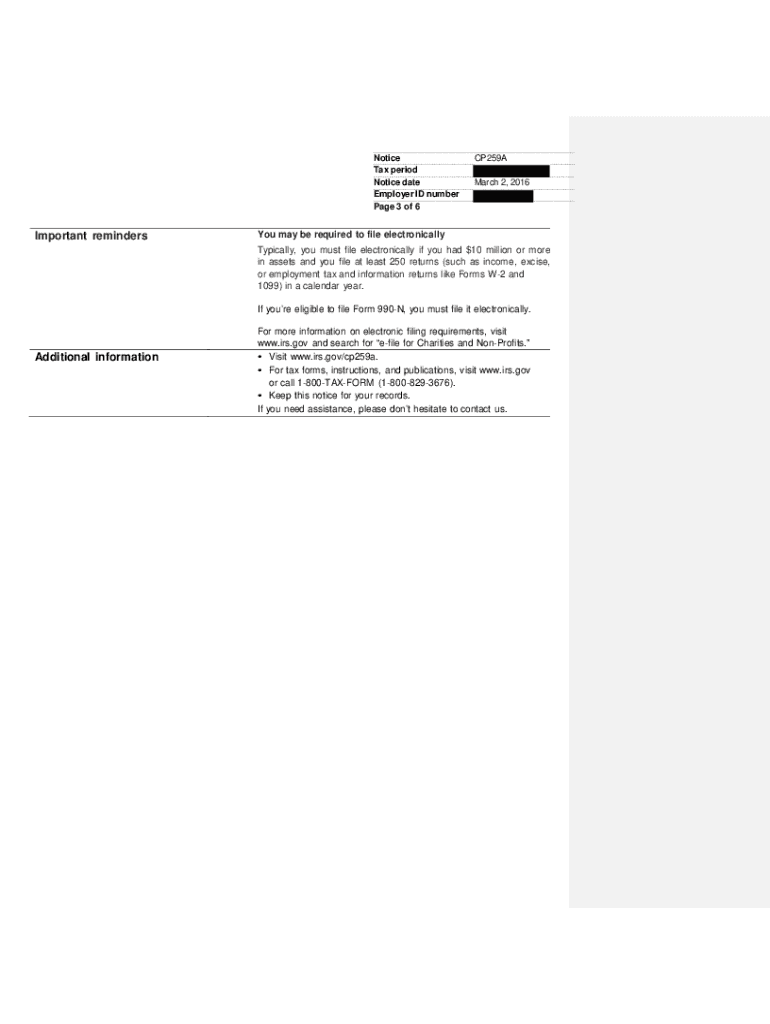
990 N Form PDF


What is the 990 N Form PDF?
The 990 N Form, commonly referred to as the postcard 990 N, is a simplified version of the IRS Form 990, designed specifically for small tax-exempt organizations with gross receipts of $50,000 or less. This form is essential for non-profits to maintain their tax-exempt status while providing the IRS with necessary financial information. The 990 N Form PDF is a digital version of this document, allowing organizations to complete and submit it electronically, ensuring compliance with IRS regulations.
How to Use the 990 N Form PDF
Using the 990 N Form PDF is straightforward. Organizations can download the form from the IRS website, fill it out with the required information, and submit it electronically. The form requires basic details such as the organization’s name, address, and Employer Identification Number (EIN). It is important to ensure all information is accurate and complete to avoid delays in processing. Once completed, the form can be submitted directly through the IRS e-Postcard submission system.
Steps to Complete the 990 N Form PDF
Completing the 990 N Form PDF involves several key steps:
- Download the 990 N Form PDF from the IRS website.
- Provide your organization’s name, address, and EIN.
- Confirm that your gross receipts are $50,000 or less for the tax year.
- Review the information for accuracy.
- Submit the form electronically through the IRS e-Postcard system.
Following these steps will help ensure that your submission is processed efficiently.
Legal Use of the 990 N Form PDF
The 990 N Form PDF serves as a legal document that certifies a non-profit organization’s compliance with IRS requirements. Filing this form is mandatory for eligible organizations to maintain their tax-exempt status. Failure to file the 990 N can result in penalties, including the loss of tax-exempt status. Therefore, it is crucial for organizations to understand the legal implications of this form and ensure timely submission.
Filing Deadlines / Important Dates
Organizations must be aware of the filing deadlines associated with the 990 N Form PDF. The due date for filing is typically the 15th day of the fifth month after the end of the organization’s tax year. For example, if the tax year ends on December 31, the form is due by May 15 of the following year. It is vital to stay informed about these deadlines to avoid penalties and ensure compliance.
Eligibility Criteria
To be eligible to file the 990 N Form PDF, an organization must meet specific criteria. Primarily, it must be a tax-exempt organization under section 501(c) of the Internal Revenue Code with gross receipts of $50,000 or less in the previous tax year. Additionally, the organization should not be a private foundation. Understanding these eligibility requirements is essential for organizations to determine their filing obligations.
Quick guide on how to complete 990 n form pdf
Complete 990 N Form Pdf effortlessly on any device
Digital document management has become widespread among businesses and individuals. It serves as an ideal environmentally friendly alternative to conventional printed and signed documents, allowing you to find the appropriate form and securely store it online. airSlate SignNow provides you with all the tools necessary to create, edit, and electronically sign your documents swiftly without delays. Manage 990 N Form Pdf on any platform with airSlate SignNow’s Android or iOS applications and enhance any document-centric procedure today.
How to edit and electronically sign 990 N Form Pdf with ease
- Find 990 N Form Pdf and then click Get Form to begin.
- Utilize the tools we offer to complete your form.
- Emphasize important sections of your documents or obscure sensitive information with tools that airSlate SignNow provides specifically for this purpose.
- Create your electronic signature using the Sign tool, which takes mere seconds and holds the same legal validity as a conventional wet ink signature.
- Verify all the details and then click the Done button to save your changes.
- Select how you wish to send your form, via email, SMS, or invite link, or download it to your computer.
Eliminate concerns about lost or mislaid documents, tedious form searching, or mistakes that require printing new document copies. airSlate SignNow meets all your document management needs in just a few clicks from any device of your choice. Edit and electronically sign 990 N Form Pdf and ensure exceptional communication at any stage of the form preparation process with airSlate SignNow.
Create this form in 5 minutes or less
Create this form in 5 minutes!
How to create an eSignature for the 990 n form pdf
How to create an electronic signature for a PDF online
How to create an electronic signature for a PDF in Google Chrome
How to create an e-signature for signing PDFs in Gmail
How to create an e-signature right from your smartphone
How to create an e-signature for a PDF on iOS
How to create an e-signature for a PDF on Android
People also ask
-
What is the ritable 990 offered by airSlate SignNow?
The ritable 990 is an innovative feature from airSlate SignNow that simplifies the process of sending and signing documents electronically. It provides a user-friendly interface designed for businesses of all sizes, ensuring efficient document management and signature collection.
-
How can the ritable 990 benefit my business?
Utilizing the ritable 990 can signNowly enhance your business processes by reducing the time spent on paperwork. This solution enables quick document turnaround and increases efficiency, allowing your team to focus more on core business activities rather than administrative tasks.
-
What are the main features of the ritable 990?
The ritable 990 includes a range of features such as customizable templates, real-time tracking, secure cloud storage, and advanced encryption for document security. These features make it easy to manage documents and streamline the eSigning process.
-
How much does the ritable 990 cost?
Pricing for the ritable 990 varies based on the plan you choose with airSlate SignNow. There are flexible pricing options that cater to different business needs, providing a cost-effective solution to manage your document signing requirements.
-
Is the ritable 990 easy to integrate with other software?
Absolutely! The ritable 990 is designed for seamless integration with various software applications including CRM systems, project management tools, and cloud storage services. This compatibility allows businesses to incorporate electronic signatures into their existing workflows effortlessly.
-
Can I track the status of my documents with ritable 990?
Yes, the ritable 990 provides real-time tracking of your documents, allowing you to monitor when they are viewed, signed, and completed. This transparency helps in managing document workflows efficiently and ensures timely follow-ups.
-
Is the ritable 990 secure for sensitive documents?
The ritable 990 prioritizes security with advanced encryption standards and compliance with industry regulations. This makes it a safe choice for handling sensitive documents, ensuring that your data and signatures remain protected throughout the signing process.
Get more for 990 N Form Pdf
- Statement of exemption from vaccination and form
- Fall tower gizmo answer key form
- Admb kraamgeld form
- Eea pr form pdf
- Verification of relationship form
- Form 05 359 request for certificate of account status form 05 359 request for certificate of account status
- Tax engagement letters form fill out and
- Six steps to approve a tax abatement chapter 312 form
Find out other 990 N Form Pdf
- Sign Indiana Finance & Tax Accounting Confidentiality Agreement Later
- Sign Iowa Finance & Tax Accounting Last Will And Testament Mobile
- Sign Maine Finance & Tax Accounting Living Will Computer
- Sign Montana Finance & Tax Accounting LLC Operating Agreement Computer
- How Can I Sign Montana Finance & Tax Accounting Residential Lease Agreement
- Sign Montana Finance & Tax Accounting Residential Lease Agreement Safe
- How To Sign Nebraska Finance & Tax Accounting Letter Of Intent
- Help Me With Sign Nebraska Finance & Tax Accounting Letter Of Intent
- Sign Nebraska Finance & Tax Accounting Business Letter Template Online
- Sign Rhode Island Finance & Tax Accounting Cease And Desist Letter Computer
- Sign Vermont Finance & Tax Accounting RFP Later
- Can I Sign Wyoming Finance & Tax Accounting Cease And Desist Letter
- Sign California Government Job Offer Now
- How Do I Sign Colorado Government Cease And Desist Letter
- How To Sign Connecticut Government LLC Operating Agreement
- How Can I Sign Delaware Government Residential Lease Agreement
- Sign Florida Government Cease And Desist Letter Online
- Sign Georgia Government Separation Agreement Simple
- Sign Kansas Government LLC Operating Agreement Secure
- How Can I Sign Indiana Government POA