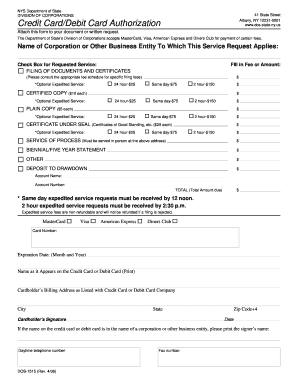
Form Dos 1515 2016-2026


What is the Form Dos 1515
The Form Dos 1515 is a document used primarily in New York State for specific authorization purposes, particularly related to credit card transactions. This form is essential for individuals or businesses that need to authorize payments or transactions using a credit card. It ensures that the necessary permissions are granted and documented, protecting both the payer and the recipient during financial exchanges.
How to use the Form Dos 1515
Using the Form Dos 1515 involves several straightforward steps. First, gather all necessary information, including the credit card details, the name of the cardholder, and the amount to be authorized. Next, fill out the form accurately, ensuring that all fields are completed. Once the form is filled, it should be signed by the cardholder to validate the authorization. After signing, the form can be submitted to the relevant institution or company that requires the authorization.
Steps to complete the Form Dos 1515
Completing the Form Dos 1515 requires careful attention to detail. Here are the steps to ensure proper completion:
- Begin by entering the cardholder's name and contact information.
- Provide the credit card number and expiration date.
- Clearly state the amount to be charged and the purpose of the transaction.
- Sign and date the form to authorize the transaction.
- Review the form for accuracy before submission.
Legal use of the Form Dos 1515
The legal use of the Form Dos 1515 is governed by regulations that ensure the protection of both parties involved in a transaction. It is crucial that the form is filled out correctly and signed by the cardholder to be considered legally binding. Compliance with relevant laws, such as the Electronic Signatures in Global and National Commerce (ESIGN) Act, is necessary to ensure that the electronic submission of the form holds the same weight as a traditional paper document.
Form Submission Methods (Online / Mail / In-Person)
The Form Dos 1515 can be submitted through various methods, depending on the requirements of the receiving organization. Common submission methods include:
- Online submission via a secure portal, if available.
- Mailing the completed form to the designated address.
- Delivering the form in person to the relevant office or department.
Key elements of the Form Dos 1515
Understanding the key elements of the Form Dos 1515 is essential for accurate completion. The form typically includes:
- Cardholder's name and contact information.
- Credit card number and expiration date.
- Amount to be charged and purpose of the transaction.
- Signature of the cardholder and date of authorization.
Examples of using the Form Dos 1515
There are various scenarios in which the Form Dos 1515 may be utilized. For instance, a business may require this form to authorize a recurring payment for services rendered. Alternatively, an individual may use it to authorize a one-time payment for a purchase. Each use case underscores the importance of having a documented authorization to protect against unauthorized transactions.
Quick guide on how to complete form dos 1515
Effortlessly Prepare Form Dos 1515 on Any Device
Digital document management has become increasingly popular among businesses and individuals. It offers an excellent eco-friendly alternative to conventional printed and signed papers, as you can easily find the appropriate form and securely keep it online. airSlate SignNow provides all the tools necessary to create, modify, and electronically sign your documents swiftly and without any delays. Handle Form Dos 1515 on any platform using airSlate SignNow's Android or iOS applications and streamline any document-related process today.
The Easiest Way to Modify and Electronically Sign Form Dos 1515 with Ease
- Find Form Dos 1515 and click on Get Form to begin.
- Utilize the tools we provide to fill out your document.
- Emphasize key sections of your documents or redact sensitive information with tools that airSlate SignNow offers specifically for that purpose.
- Create your signature using the Sign tool, which takes seconds and holds the same legal validity as a traditional wet ink signature.
- Review all the information and click on the Done button to save your changes.
- Choose how you want to send your form, whether by email, SMS, invite link, or download it to your computer.
Forget about lost or misplaced documents, tedious form searches, or mistakes that require printing new copies. airSlate SignNow addresses all your document management needs in just a few clicks from any device of your choice. Modify and electronically sign Form Dos 1515 and ensure exceptional communication at every step of your form preparation process with airSlate SignNow.
Create this form in 5 minutes or less
Find and fill out the correct form dos 1515
Create this form in 5 minutes!
How to create an eSignature for the form dos 1515
How to create an electronic signature for a PDF online
How to create an electronic signature for a PDF in Google Chrome
How to create an e-signature for signing PDFs in Gmail
How to create an e-signature right from your smartphone
How to create an e-signature for a PDF on iOS
How to create an e-signature for a PDF on Android
People also ask
-
What is the dos 1515 f and how does it work?
The dos 1515 f is a robust electronic signature solution offered by airSlate SignNow that streamlines the process of sending and signing documents. It allows users to create and manage electronic signatures effortlessly while ensuring compliance with legal standards. By utilizing dos 1515 f, businesses can reduce turnaround time signNowly and improve overall efficiency.
-
What are the key features of dos 1515 f?
The dos 1515 f provides a variety of features such as customizable templates, multi-party signing, and automated workflows. Its user-friendly interface allows even those without technical expertise to navigate the platform easily. With features designed to enhance collaboration, dos 1515 f caters to the diverse needs of businesses in various industries.
-
Is dos 1515 f affordable for small businesses?
Yes, dos 1515 f is designed to be a cost-effective solution for businesses of all sizes, including small startups. The pricing structure is flexible and competitive, allowing small businesses to access essential e-signature features without breaking the bank. Additionally, the increased efficiency provided by dos 1515 f can lead to signNow cost savings in document management.
-
How does dos 1515 f ensure document security?
airSlate SignNow prioritizes security in dos 1515 f by utilizing advanced encryption methods and adhering to strict compliance standards. Each signature created through dos 1515 f is legally binding, ensuring the integrity of your documents. Users can also track document status and receive notifications, enhancing peace of mind.
-
Can dos 1515 f integrate with other software solutions?
Absolutely! dos 1515 f seamlessly integrates with a variety of popular business applications such as CRMs and project management tools. This integration enhances workflow automation, making it easier for teams to manage documents alongside their existing systems. As a result, businesses can achieve a more cohesive digital environment.
-
What are the benefits of using dos 1515 f for remote work?
With the rise of remote work, dos 1515 f offers signNow benefits such as the ability to sign and send documents from anywhere, at any time. This empowers teams to maintain productivity even when working off-site, facilitating quick decision-making processes. Using dos 1515 f ensures that remote teams can collaborate efficiently without delays.
-
How user-friendly is the dos 1515 f platform?
The dos 1515 f platform is designed with user experience in mind, making it incredibly user-friendly. Whether you are tech-savvy or a novice, you can easily navigate its features and utilize its functionalities effectively. Comprehensive support resources are also available to ensure users have a smooth experience while working with dos 1515 f.
Get more for Form Dos 1515
Find out other Form Dos 1515
- Sign Delaware High Tech Rental Lease Agreement Online
- Sign Connecticut High Tech Lease Template Easy
- How Can I Sign Louisiana High Tech LLC Operating Agreement
- Sign Louisiana High Tech Month To Month Lease Myself
- How To Sign Alaska Insurance Promissory Note Template
- Sign Arizona Insurance Moving Checklist Secure
- Sign New Mexico High Tech Limited Power Of Attorney Simple
- Sign Oregon High Tech POA Free
- Sign South Carolina High Tech Moving Checklist Now
- Sign South Carolina High Tech Limited Power Of Attorney Free
- Sign West Virginia High Tech Quitclaim Deed Myself
- Sign Delaware Insurance Claim Online
- Sign Delaware Insurance Contract Later
- Sign Hawaii Insurance NDA Safe
- Sign Georgia Insurance POA Later
- How Can I Sign Alabama Lawers Lease Agreement
- How Can I Sign California Lawers Lease Agreement
- Sign Colorado Lawers Operating Agreement Later
- Sign Connecticut Lawers Limited Power Of Attorney Online
- Sign Hawaii Lawers Cease And Desist Letter Easy