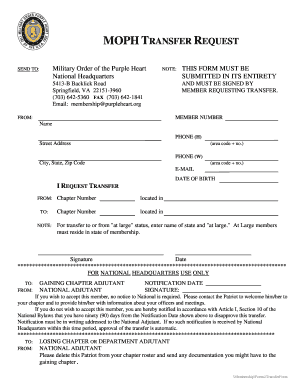
Military Transfer Orders Form


What are Military Transfer Orders?
Military transfer orders are official documents issued by the military that authorize the relocation of service members from one duty station to another. These orders detail the specific requirements and timelines for the transfer, including the destination, reporting date, and any entitlements associated with the move. Understanding the content and implications of military orders is crucial for service members and their families as it affects their housing, travel arrangements, and overall transition process.
Key Elements of Military Transfer Orders
Military transfer orders typically include several key components that are essential for understanding the document's purpose and requirements. These elements may consist of:
- Service Member Information: Name, rank, and service number of the individual being transferred.
- New Duty Station: The location to which the service member is being assigned.
- Effective Date: The date by which the service member must report to the new duty station.
- Travel Entitlements: Information regarding allowances for travel, housing, and other relocation expenses.
- Special Instructions: Any additional directives or requirements specific to the transfer.
Steps to Complete Military Transfer Orders
Completing military transfer orders involves several steps to ensure that all necessary information is accurately provided and submitted. The process typically includes:
- Reviewing the orders for accuracy and completeness.
- Gathering required documents, such as identification and previous duty station information.
- Coordinating with the personnel office for any additional requirements.
- Submitting the completed orders to the appropriate military authority.
- Keeping a copy of the orders for personal records and future reference.
Legal Use of Military Transfer Orders
The legal use of military transfer orders is governed by military regulations and federal law. These orders are binding documents that grant service members the authority to relocate under specific conditions. Compliance with the orders is essential, as failure to adhere to the directives may result in disciplinary action. Additionally, understanding the legal framework surrounding these orders helps ensure that service members can exercise their rights and entitlements during the transfer process.
How to Obtain Military Transfer Orders
Obtaining military transfer orders typically involves a formal request through the service member's chain of command. The process may vary depending on the branch of service, but generally includes:
- Submitting a request for transfer through the appropriate military channels.
- Receiving approval from commanding officers.
- Ensuring all necessary documentation is completed and submitted.
- Awaiting the issuance of the official transfer orders from the personnel office.
Examples of Using Military Transfer Orders
Military transfer orders can be utilized in various scenarios, including:
- Relocation to a new base for a change of duty assignment.
- Deployment orders for overseas assignments.
- Permanent change of station (PCS) moves for families accompanying service members.
- Temporary duty assignments that require travel to different locations.
Quick guide on how to complete military transfer orders
Complete Military Transfer Orders effortlessly on any device
Online document management has become increasingly popular among organizations and individuals. It offers an ideal eco-friendly alternative to conventional printed and signed documents, as you can easily locate the appropriate form and securely store it online. airSlate SignNow provides you with all the tools necessary to create, modify, and eSign your documents quickly and efficiently. Manage Military Transfer Orders on any platform using airSlate SignNow's Android or iOS applications and simplify any document-related task today.
The easiest way to modify and eSign Military Transfer Orders with ease
- Obtain Military Transfer Orders and click Get Form to initiate the process.
- Utilize the tools we provide to complete your form.
- Highlight important sections of the documents or redact sensitive information with tools specifically designed for that purpose by airSlate SignNow.
- Create your signature using the Sign tool, which takes moments and carries the same legal validity as a traditional ink signature.
- Review all the details and click on the Done button to save your changes.
- Select your preferred method to send your form, whether by email, SMS, or invitation link, or download it to your computer.
Say goodbye to lost or misfiled documents, tiresome form searches, or mistakes that require printing new document copies. airSlate SignNow addresses your document management needs in just a few clicks from any device you choose. Edit and eSign Military Transfer Orders to ensure effective communication at every stage of the form preparation process with airSlate SignNow.
Create this form in 5 minutes or less
Create this form in 5 minutes!
How to create an eSignature for the military transfer orders
How to create an electronic signature for a PDF online
How to create an electronic signature for a PDF in Google Chrome
How to create an e-signature for signing PDFs in Gmail
How to create an e-signature right from your smartphone
How to create an e-signature for a PDF on iOS
How to create an e-signature for a PDF on Android
People also ask
-
What is a military orders example and how is it used?
A military orders example typically illustrates the official documentation used by military personnel to request transfers, deployments, or other necessary actions. These examples serve as templates to ensure proper formatting and compliance with military regulations. Utilizing a military orders example can streamline the process of creating these important documents.
-
How does airSlate SignNow support military orders examples?
airSlate SignNow provides an intuitive platform that allows users to create and eSign military orders examples efficiently. With its user-friendly interface, military personnel can easily customize templates to fit their specific needs. Additionally, the secure nature of eSigning ensures that sensitive information remains protected.
-
What are the pricing options for using airSlate SignNow to manage military orders examples?
airSlate SignNow offers competitive pricing plans tailored to meet the needs of various users, including military personnel. Depending on the features and level of service required, you can choose from several flexible subscription options. This makes it a cost-effective solution for managing military orders examples without sacrificing quality.
-
Can I integrate airSlate SignNow with other tools for handling military orders examples?
Yes, airSlate SignNow offers robust integration capabilities with various third-party applications. This enables you to streamline your workflow and enhance the management of military orders examples by connecting with tools you already use. Integrating these solutions can save time and improve overall efficiency.
-
What features does airSlate SignNow offer for eSigning military orders examples?
airSlate SignNow includes several key features that make eSigning military orders examples fast and easy. With advanced options like document templates, real-time tracking, and automated reminders, users can manage their orders efficiently. The platform also supports multi-party signing, ensuring that all necessary approvals are obtained promptly.
-
How can airSlate SignNow benefit military personnel when handling orders?
The primary benefit of using airSlate SignNow for military personnel is its ability to streamline document workflows. By making it easier to create, send, and eSign military orders examples, airSlate SignNow saves time and reduces paperwork. Additionally, the enhanced security features ensure that all sensitive information is handled with care.
-
Is airSlate SignNow compliant with military standards for military orders examples?
Yes, airSlate SignNow is designed to be compliant with legal and military standards regarding document management. This ensures that military orders examples created and signed on the platform adhere to the necessary regulations and security protocols. As a result, military personnel can use the service with confidence.
Get more for Military Transfer Orders
- Bank compliance form givengain
- Transfer of inheritance form
- Asthma action plan illinois department of public health huntleyparks form
- Bill of sale dmv form
- Mail handlers claims address form
- Temple teaching observation forms
- Complaint for breach of contract form
- Llc subscription agreement template form
Find out other Military Transfer Orders
- How Do I Sign Kentucky Sports Presentation
- Can I Sign North Carolina Orthodontists Presentation
- How Do I Sign Rhode Island Real Estate Form
- Can I Sign Vermont Real Estate Document
- How To Sign Wyoming Orthodontists Document
- Help Me With Sign Alabama Courts Form
- Help Me With Sign Virginia Police PPT
- How To Sign Colorado Courts Document
- Can I eSign Alabama Banking PPT
- How Can I eSign California Banking PDF
- How To eSign Hawaii Banking PDF
- How Can I eSign Hawaii Banking Document
- How Do I eSign Hawaii Banking Document
- How Do I eSign Hawaii Banking Document
- Help Me With eSign Hawaii Banking Document
- How To eSign Hawaii Banking Document
- Can I eSign Hawaii Banking Presentation
- Can I Sign Iowa Courts Form
- Help Me With eSign Montana Banking Form
- Can I Sign Kentucky Courts Document