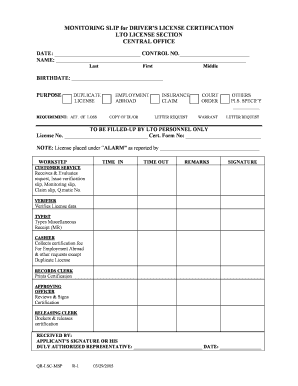
Monitoring Slip Form


What is the Monitoring Slip
The monitoring slip is an essential document used to track and verify specific transactions or activities. It serves as a formal record that can be referenced for compliance, auditing, or legal purposes. This form is particularly relevant in contexts where accountability and transparency are crucial, such as in financial transactions, governmental reporting, or regulatory compliance.
How to Obtain the Monitoring Slip
To obtain a monitoring slip, individuals typically need to request it from the issuing authority or organization responsible for the specific activity being monitored. This may involve filling out a request form or providing necessary identification. In some cases, the monitoring slip can be accessed online through secure portals, ensuring a streamlined process for users.
Steps to Complete the Monitoring Slip
Completing a monitoring slip involves several key steps to ensure accuracy and compliance. First, gather all necessary information related to the transaction or activity being monitored. Next, fill in the required fields on the slip, ensuring that all data is correct and complete. Finally, review the form for any errors before submitting it to the appropriate authority. It is important to follow any specific guidelines provided by the issuing organization to avoid delays or issues with processing.
Legal Use of the Monitoring Slip
The legal use of a monitoring slip is contingent upon its proper completion and submission. For the document to be considered valid, it must adhere to relevant regulations and standards. This includes ensuring that all required signatures are obtained and that the slip is submitted within designated timeframes. Compliance with legal standards, such as those outlined in the ESIGN Act and UETA, is also essential for the document to hold up in legal contexts.
Key Elements of the Monitoring Slip
Several key elements must be included in a monitoring slip to ensure its effectiveness and validity. These typically include the date of the transaction, the parties involved, a detailed description of the activity, and any relevant identification numbers. Additionally, it is crucial to include signatures from authorized individuals to validate the information presented.
Examples of Using the Monitoring Slip
Monitoring slips can be utilized in various scenarios, such as tracking financial transactions, documenting compliance with regulatory requirements, or maintaining records for audits. For instance, a business may use a monitoring slip to document the receipt of a payment, ensuring that both the payer and payee have a record of the transaction. Similarly, governmental agencies may require monitoring slips for reporting purposes to ensure transparency and accountability.
Form Submission Methods
Monitoring slips can typically be submitted through various methods depending on the issuing authority's requirements. Common submission methods include online portals, where users can upload their completed forms securely, mailing physical copies to designated addresses, or delivering them in person at specified locations. Each method may have its own guidelines and deadlines, so it is important to review the instructions provided by the issuing organization.
Quick guide on how to complete monitoring slip
Prepare Monitoring Slip easily on any device
Web-based document management has become favored by businesses and individuals alike. It serves as an ideal environmentally friendly alternative to traditional printed and signed documents, allowing you to find the right form and securely store it online. airSlate SignNow provides you with all the resources necessary to create, modify, and eSign your documents swiftly without delays. Manage Monitoring Slip on any platform using airSlate SignNow's Android or iOS applications and streamline any document-related process today.
The easiest way to modify and eSign Monitoring Slip effortlessly
- Find Monitoring Slip and click on Get Form to begin.
- Utilize the tools we offer to complete your form.
- Highlight key sections of your documents or redact sensitive information with the tools provided by airSlate SignNow specifically for that purpose.
- Create your eSignature using the Sign tool, which takes mere seconds and holds the same legal validity as a conventional wet ink signature.
- Review all the details and click on the Done button to save your changes.
- Select how you wish to send your form, whether via email, SMS, invitation link, or download it to your computer.
Say goodbye to lost or misplaced documents, cumbersome form searches, or errors that require reprinting. airSlate SignNow fulfills your document management needs in just a few clicks from any device you prefer. Edit and eSign Monitoring Slip and ensure excellent communication throughout your form preparation journey with airSlate SignNow.
Create this form in 5 minutes or less
Create this form in 5 minutes!
How to create an eSignature for the monitoring slip
How to create an electronic signature for a PDF online
How to create an electronic signature for a PDF in Google Chrome
How to create an e-signature for signing PDFs in Gmail
How to create an e-signature right from your smartphone
How to create an e-signature for a PDF on iOS
How to create an e-signature for a PDF on Android
People also ask
-
What is a monitoring slip in airSlate SignNow?
A monitoring slip in airSlate SignNow refers to a detailed record that tracks the status of documents sent for eSignature. This feature ensures you're always updated on where your documents are in the signing process, allowing for efficient management and timely follow-ups.
-
How does airSlate SignNow help with document tracking using monitoring slips?
With airSlate SignNow, every time you send a document for eSignature, a monitoring slip is automatically generated. This slip provides vital information about the signing process, such as who has signed, who still needs to sign, and timestamps, enhancing overall visibility and control.
-
What are the pricing options for using monitoring slip features in airSlate SignNow?
airSlate SignNow offers various pricing plans that include full access to monitoring slip capabilities. These plans are designed to fit different business sizes and needs, ensuring you can choose a cost-effective solution while benefiting from comprehensive document tracking.
-
Can I customize the monitoring slip in airSlate SignNow?
Yes, airSlate SignNow allows you to customize your monitoring slip according to your business preferences. You can choose the information displayed, such as recipient details or document status, making it easier to align with your specific tracking needs.
-
What are the benefits of using a monitoring slip in the signing process?
Using a monitoring slip provides several benefits, including increased accountability and transparency in document transactions. It also minimizes delays by allowing users to see precisely where a document is in the signing process, ultimately speeding up the workflow.
-
Does airSlate SignNow integrate with other tools to enhance monitoring slips?
Absolutely! airSlate SignNow seamlessly integrates with various applications like CRM systems and project management tools. This integration enhances the functionality of monitoring slips by allowing you to sync document statuses directly with your existing workflows.
-
Is there a mobile app for accessing monitoring slips in airSlate SignNow?
Yes, airSlate SignNow offers a mobile app that allows you to access monitoring slips on the go. Whether you’re away from the office or in a meeting, you can keep up with your document status and ensure timely responses.
Get more for Monitoring Slip
Find out other Monitoring Slip
- Electronic signature Texas Car Dealer Purchase Order Template Online
- Electronic signature Texas Car Dealer Purchase Order Template Fast
- Electronic signature Maryland Business Operations NDA Myself
- Electronic signature Washington Car Dealer Letter Of Intent Computer
- Electronic signature Virginia Car Dealer IOU Fast
- How To Electronic signature Virginia Car Dealer Medical History
- Electronic signature Virginia Car Dealer Separation Agreement Simple
- Electronic signature Wisconsin Car Dealer Contract Simple
- Electronic signature Wyoming Car Dealer Lease Agreement Template Computer
- How Do I Electronic signature Mississippi Business Operations Rental Application
- Electronic signature Missouri Business Operations Business Plan Template Easy
- Electronic signature Missouri Business Operations Stock Certificate Now
- Electronic signature Alabama Charity Promissory Note Template Computer
- Electronic signature Colorado Charity Promissory Note Template Simple
- Electronic signature Alabama Construction Quitclaim Deed Free
- Electronic signature Alaska Construction Lease Agreement Template Simple
- Electronic signature Construction Form Arizona Safe
- Electronic signature Kentucky Charity Living Will Safe
- Electronic signature Construction Form California Fast
- Help Me With Electronic signature Colorado Construction Rental Application