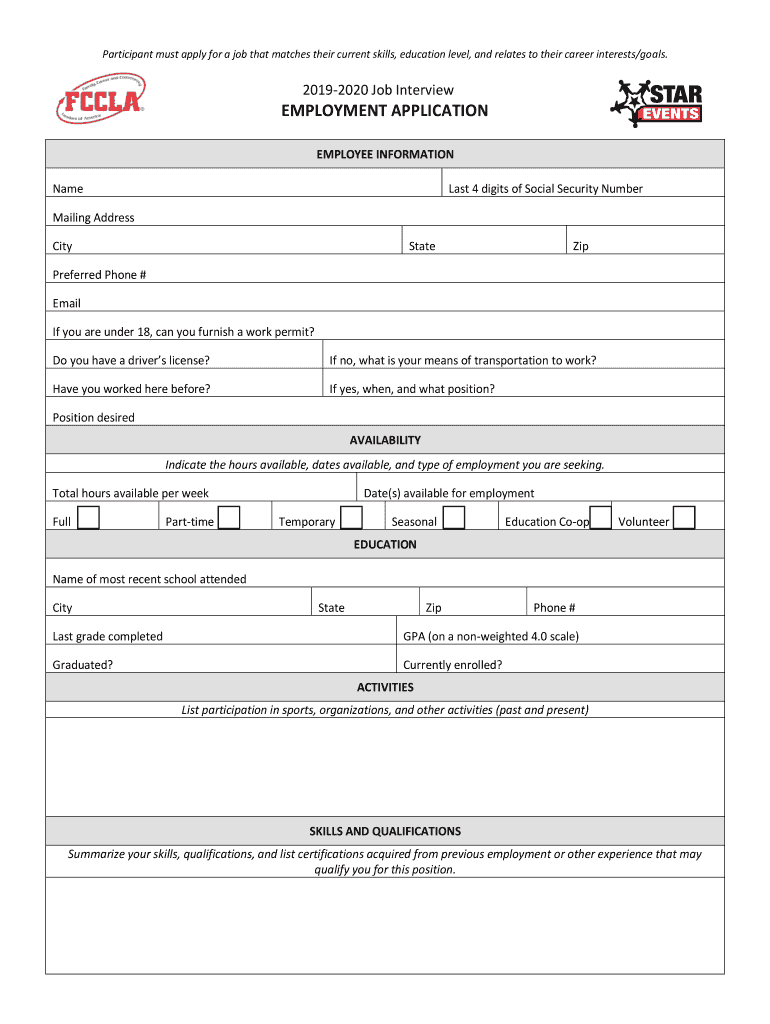
Fccla Job Interview Application Form


What is the FCCLA Job Interview Application?
The FCCLA Job Interview Application is a specialized form designed for students participating in the Family, Career and Community Leaders of America (FCCLA) program. This application serves as a formal request for consideration in various job opportunities within the FCCLA framework. It allows students to showcase their skills, experiences, and aspirations in a structured format that employers can easily review. The application typically includes sections for personal information, educational background, relevant experiences, and references, making it a comprehensive tool for students to present themselves effectively.
Steps to Complete the FCCLA Job Interview Application
Completing the FCCLA Job Interview Application involves several key steps to ensure accuracy and professionalism. Begin by gathering all necessary personal and educational information, including your contact details and academic achievements. Next, carefully fill out each section of the application, paying attention to clarity and detail. Highlight any relevant experiences or skills that align with the job you are applying for. After completing the application, review it thoroughly for any errors or omissions. Finally, submit the application according to the specified guidelines, whether online, via mail, or in person.
Legal Use of the FCCLA Job Interview Application
The legal use of the FCCLA Job Interview Application is essential to ensure that the application is recognized as valid and binding. When filling out the application, it is important to provide accurate information and comply with any relevant laws governing employment applications. This includes adhering to anti-discrimination laws and ensuring that the application does not request information that could lead to bias. Using a reputable platform for digital submissions can also enhance the legal standing of the application, as it ensures compliance with electronic signature laws and data protection regulations.
Key Elements of the FCCLA Job Interview Application
Several key elements make up the FCCLA Job Interview Application, each contributing to its effectiveness. These elements typically include:
- Personal Information: Name, address, phone number, and email.
- Educational Background: Schools attended, degrees earned, and relevant coursework.
- Work Experience: Previous jobs, internships, or volunteer work related to the position.
- Skills and Qualifications: Specific skills that make the applicant a good fit for the job.
- References: Contact information for individuals who can vouch for the applicant's abilities and character.
How to Use the FCCLA Job Interview Application
Using the FCCLA Job Interview Application effectively involves understanding its purpose and following the correct procedures. Start by selecting the appropriate version of the application that aligns with the job opportunity. Fill out the application with accurate and relevant information, ensuring that it reflects your strengths and experiences. Once completed, submit the application according to the instructions provided by the FCCLA or the hiring organization. Keep a copy for your records, as this can be useful in future interviews or applications.
Form Submission Methods
The FCCLA Job Interview Application can be submitted through various methods, depending on the preferences of the organization or institution. Common submission methods include:
- Online Submission: Many organizations allow applicants to submit their applications through an online portal, making it convenient and efficient.
- Mail: Applicants may also choose to print the application and send it via postal service to the designated address.
- In-Person: Some applicants may opt to deliver their applications directly to the organization, allowing for a personal touch and the opportunity to make a good impression.
Quick guide on how to complete fccla job interview application
Effortlessly Prepare Fccla Job Interview Application on Any Device
Digital document management has become increasingly favored by businesses and individuals alike. It offers an ideal eco-friendly alternative to traditional printed and signed papers, allowing you to locate the appropriate form and securely store it online. airSlate SignNow provides you with all the tools necessary to create, modify, and eSign your documents promptly without any hold-ups. Manage Fccla Job Interview Application on any device using the airSlate SignNow applications for Android or iOS, and simplify any document-related tasks today.
How to Modify and eSign Fccla Job Interview Application with Ease
- Obtain Fccla Job Interview Application and select Get Form to begin.
- Utilize the tools we offer to fill out your form.
- Emphasize important sections of the documents or obscure sensitive details with tools that airSlate SignNow provides specifically for this purpose.
- Create your signature using the Sign tool, which takes mere seconds and holds the same legal validity as a conventional wet ink signature.
- Verify the information and click on the Done button to save your changes.
- Choose how you would like to send your form: via email, text message (SMS), or invitation link, or download it to your computer.
Eliminate concerns about lost or misplaced documents, tedious form browsing, or errors that require new document reproductions. airSlate SignNow addresses your document management needs in just a few clicks from any device of your choice. Alter and eSign Fccla Job Interview Application and ensure excellent communication at every step of your form preparation journey with airSlate SignNow.
Create this form in 5 minutes or less
Create this form in 5 minutes!
How to create an eSignature for the fccla job interview application
How to create an electronic signature for a PDF online
How to create an electronic signature for a PDF in Google Chrome
How to create an e-signature for signing PDFs in Gmail
How to create an e-signature right from your smartphone
How to create an e-signature for a PDF on iOS
How to create an e-signature for a PDF on Android
People also ask
-
What is airSlate SignNow and how does it relate to my application for employment?
airSlate SignNow is a digital document management tool that simplifies the process of sending and eSigning important documents, including an application for employment. With its user-friendly interface, you can easily create, send, and track your employment applications, ensuring they are signed and submitted quickly and efficiently.
-
How can I use airSlate SignNow to streamline my application for employment process?
You can use airSlate SignNow to automate the application for employment process by creating templates for your forms. This allows you to easily customize and send out applications, track their status, and receive notifications when they are signed, making the hiring process more efficient.
-
What features does airSlate SignNow offer for managing applications for employment?
airSlate SignNow offers a range of features designed to enhance your application for employment management, including customizable templates, secure eSignatures, and real-time tracking of document status. Additionally, you can collaborate with team members, ensuring everyone is aligned throughout the hiring process.
-
Is there a free trial available for testing airSlate SignNow before committing to an application for employment plan?
Yes, airSlate SignNow offers a free trial which allows you to explore its features and determine how it can benefit your application for employment processes. This trial ensures you can evaluate the platform's usability and effectiveness without any financial commitment.
-
What pricing plans does airSlate SignNow offer for businesses handling applications for employment?
airSlate SignNow provides flexible pricing plans to cater to various business needs, especially for those managing applications for employment. There are options ranging from basic plans for small teams to advanced plans with additional features for larger organizations, allowing you to choose the best fit for your budget and requirements.
-
Can airSlate SignNow integrate with other tools I use for managing applications for employment?
Absolutely! airSlate SignNow integrates seamlessly with various software platforms, enabling you to enhance your application for employment workflow. Common integrations include CRM systems, HR software, and cloud storage services, making document management efficient and more cohesive.
-
What are the security measures in place for using airSlate SignNow with sensitive applications for employment?
airSlate SignNow prioritizes security and employs several measures to protect your documents, including your application for employment. These measures include data encryption, secure access controls, and compliance with global security standards, ensuring that all sensitive information is kept safe.
Get more for Fccla Job Interview Application
Find out other Fccla Job Interview Application
- How To Integrate Sign in Banking
- How To Use Sign in Banking
- Help Me With Use Sign in Banking
- Can I Use Sign in Banking
- How Do I Install Sign in Banking
- How To Add Sign in Banking
- How Do I Add Sign in Banking
- How Can I Add Sign in Banking
- Can I Add Sign in Banking
- Help Me With Set Up Sign in Government
- How To Integrate eSign in Banking
- How To Use eSign in Banking
- How To Install eSign in Banking
- How To Add eSign in Banking
- How To Set Up eSign in Banking
- How To Save eSign in Banking
- How To Implement eSign in Banking
- How To Set Up eSign in Construction
- How To Integrate eSign in Doctors
- How To Use eSign in Doctors