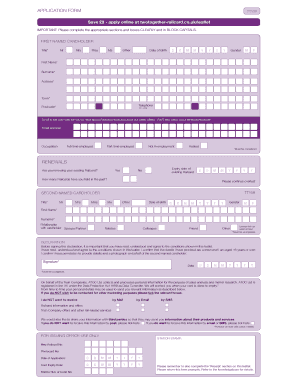
Two Together Railcard Application Form


What is the Two Together Railcard Application Form
The Two Together Railcard Application Form is a document designed for couples who frequently travel together by train in the United Kingdom. This form allows eligible pairs to apply for a railcard that offers significant discounts on rail fares. The railcard can provide up to one-third off most rail fares throughout the UK, making it a cost-effective option for regular travelers. To qualify for the Two Together Railcard, both individuals must be over the age of sixteen and travel together at least once a year.
How to use the Two Together Railcard Application Form
Using the Two Together Railcard Application Form is straightforward. First, you need to download the form from an official source or obtain a physical copy. After filling out the required personal information, including names, addresses, and contact details, both applicants must sign the form to confirm their eligibility. Once completed, the form can be submitted online or via mail, depending on the submission method chosen. It is important to ensure that all information is accurate to avoid delays in processing.
Steps to complete the Two Together Railcard Application Form
Completing the Two Together Railcard Application Form involves several key steps:
- Download the application form from an official source.
- Fill in the personal details for both applicants, including full names, addresses, and dates of birth.
- Provide any additional information required, such as contact details and payment information.
- Both applicants must sign the form to confirm their agreement and eligibility.
- Submit the completed form online or by mailing it to the designated address.
Legal use of the Two Together Railcard Application Form
The Two Together Railcard Application Form must be completed and submitted in accordance with legal requirements. This means that both applicants should ensure they meet the eligibility criteria, which includes being over the age of sixteen and intending to travel together. The information provided on the form must be truthful and accurate, as any misrepresentation may lead to penalties or denial of the application. The railcard itself is legally binding once issued, granting the holders specific rights and discounts under UK rail regulations.
Key elements of the Two Together Railcard Application Form
Several key elements are essential to the Two Together Railcard Application Form:
- Personal Information: Full names, addresses, and dates of birth for both applicants.
- Eligibility Confirmation: Both individuals must confirm they meet the age and travel criteria.
- Signatures: Required signatures from both applicants to validate the application.
- Payment Information: Details for processing any applicable fees associated with the railcard.
Eligibility Criteria
To be eligible for the Two Together Railcard, both applicants must meet specific criteria. Each individual must be at least sixteen years old. The applicants must also intend to travel together at least once a year. There are no restrictions on the relationship between the two individuals; they can be friends, partners, or family members. Additionally, applicants must provide valid identification to verify their identity and age during the application process.
Quick guide on how to complete two together railcard application form
Complete Two Together Railcard Application Form effortlessly on any device
Digital document management has gained traction among companies and individuals. It offers an ideal environmentally friendly substitute for conventional printed and signed documents, as you can access the correct template and securely archive it online. airSlate SignNow equips you with all the necessary tools to create, modify, and electronically sign your documents promptly without interruptions. Manage Two Together Railcard Application Form on any device using airSlate SignNow's Android or iOS applications and enhance any document-focused task today.
The easiest way to modify and eSign Two Together Railcard Application Form seamlessly
- Find Two Together Railcard Application Form and click on Get Form to begin.
- Utilize the tools we offer to complete your form.
- Emphasize pertinent sections of your documents or redact sensitive data with tools that airSlate SignNow specifically provides for that purpose.
- Generate your eSignature using the Sign tool, which takes seconds and holds the same legal validity as a traditional ink signature.
- Review all the information and click on the Done button to save your changes.
- Choose how you want to send your form, via email, text message (SMS), invitation link, or download it to your computer.
Eliminate concerns about lost or misfiled documents, cumbersome form searching, or errors that necessitate printing new copies. airSlate SignNow takes care of all your document management needs in just a few clicks from any device you prefer. Modify and eSign Two Together Railcard Application Form and guarantee exceptional communication at any stage of your form preparation process with airSlate SignNow.
Create this form in 5 minutes or less
Create this form in 5 minutes!
How to create an eSignature for the two together railcard application form
How to create an electronic signature for a PDF online
How to create an electronic signature for a PDF in Google Chrome
How to create an e-signature for signing PDFs in Gmail
How to create an e-signature right from your smartphone
How to create an e-signature for a PDF on iOS
How to create an e-signature for a PDF on Android
People also ask
-
What is the two together railcard application form?
The two together railcard application form is a document that allows pairs of adults living at the same address to apply for a railcard. This railcard signNowly reduces travel costs for couples using it on train journeys across the UK. With this savings plan, travel becomes more accessible and budget-friendly.
-
How can I access the two together railcard application form?
To obtain the two together railcard application form, you can visit the official website of the railcard service. The form is available in both online and downloadable formats, allowing you to fill it out conveniently. Ensure you provide accurate information to avoid processing delays.
-
What are the costs associated with the two together railcard application form?
The cost associated with the two together railcard application form is a one-time fee that allows two adults to benefit from signNow savings. Typically, the railcard costs around £30, offering discounts on train tickets for a year. This makes it a cost-effective choice for regular travelers.
-
What benefits do I get from the two together railcard application form?
With the two together railcard application form, you gain access to numerous benefits, including up to 50% off on train fares for you and your partner. This railcard can be used for both off-peak and advance purchase tickets, making it an excellent option for travel planning. Additionally, it offers savings flexibility throughout the year.
-
Is the two together railcard application form easy to fill out?
Yes, the two together railcard application form is designed for simplicity and ease of use. It consists of straightforward sections asking for your personal and residence details, along with payment information. The online version guides you step-by-step, ensuring a smooth application process.
-
Can I complete the two together railcard application form online?
Absolutely! You can complete the two together railcard application form online through the official railcard website. The online application is user-friendly, allowing you to submit your details securely. This method simplifies the process, saving you time and effort.
-
What if I encounter issues with the two together railcard application form?
If you experience any issues with the two together railcard application form, you can signNow out to customer support via their contact page. They offer assistance through various channels such as email and phone to ensure your application is processed smoothly. Don't hesitate to ask for help.
Get more for Two Together Railcard Application Form
Find out other Two Together Railcard Application Form
- How Do I eSignature Alaska Life Sciences Presentation
- Help Me With eSignature Iowa Life Sciences Presentation
- How Can I eSignature Michigan Life Sciences Word
- Can I eSignature New Jersey Life Sciences Presentation
- How Can I eSignature Louisiana Non-Profit PDF
- Can I eSignature Alaska Orthodontists PDF
- How Do I eSignature New York Non-Profit Form
- How To eSignature Iowa Orthodontists Presentation
- Can I eSignature South Dakota Lawers Document
- Can I eSignature Oklahoma Orthodontists Document
- Can I eSignature Oklahoma Orthodontists Word
- How Can I eSignature Wisconsin Orthodontists Word
- How Do I eSignature Arizona Real Estate PDF
- How To eSignature Arkansas Real Estate Document
- How Do I eSignature Oregon Plumbing PPT
- How Do I eSignature Connecticut Real Estate Presentation
- Can I eSignature Arizona Sports PPT
- How Can I eSignature Wisconsin Plumbing Document
- Can I eSignature Massachusetts Real Estate PDF
- How Can I eSignature New Jersey Police Document