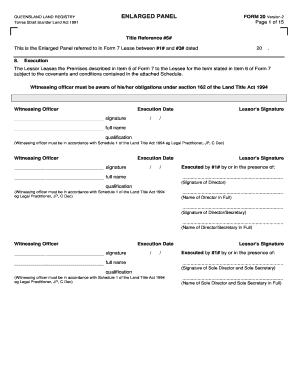
Form 20 Declaration


What is the Form 20 Declaration
The Form 20 Declaration is a legal document used in Queensland, Australia, primarily for property transactions. This form serves as a statutory declaration, affirming the accuracy of information provided regarding property ownership, transfers, or leases. It is crucial for ensuring that all parties involved in a property transaction are aware of their rights and obligations. The declaration helps to establish a clear record, which can be essential in legal contexts or disputes.
How to use the Form 20 Declaration
Using the Form 20 Declaration involves several steps to ensure compliance with legal requirements. First, gather all relevant information about the property and the parties involved. Next, fill out the form accurately, providing details such as the property address, ownership information, and any relevant declarations. Once completed, the form must be signed in the presence of an authorized witness, who can verify the identity of the signatories. After signing, the form can be submitted to the appropriate authority, such as the Queensland Land Registry, for processing.
Steps to complete the Form 20 Declaration
Completing the Form 20 Declaration requires careful attention to detail. Follow these steps:
- Gather necessary information, including property details and personal identification.
- Download the latest version of the Form 20 Declaration from an official source.
- Fill out the form, ensuring all sections are completed accurately.
- Sign the form in front of an authorized witness, such as a lawyer or notary public.
- Submit the completed form to the Queensland Land Registry or the relevant authority.
Legal use of the Form 20 Declaration
The legal use of the Form 20 Declaration is essential for ensuring that property transactions are valid and enforceable. This form must be filled out correctly and submitted in accordance with local laws. It serves as a formal declaration that can be used in legal proceedings if disputes arise regarding property ownership or transactions. Compliance with the requirements set forth by the Queensland Land Registry is necessary for the declaration to hold legal weight.
Key elements of the Form 20 Declaration
Several key elements must be included in the Form 20 Declaration for it to be valid:
- Property Details: Accurate information about the property, including its address and title details.
- Declarant Information: Full names and contact information of the individuals making the declaration.
- Witness Information: Details of the authorized witness who verifies the signatures.
- Signature: Signatures of all parties involved, along with the date of signing.
Examples of using the Form 20 Declaration
Examples of situations where the Form 20 Declaration may be used include:
- Transferring property ownership between family members.
- Declaring the terms of a lease agreement for a rental property.
- Providing proof of ownership for legal disputes or court proceedings.
Quick guide on how to complete form 20 declaration
Effortlessly prepare Form 20 Declaration on any device
Digital document management has gained traction among both organizations and individuals. It serves as an ideal environmentally friendly substitute for traditional printed and signed paperwork, as you can access the appropriate form and safely store it online. airSlate SignNow provides you with all the necessary tools to create, modify, and eSign your documents rapidly and without interruptions. Manage Form 20 Declaration on any platform using the airSlate SignNow Android or iOS applications and streamline any document-related task today.
How to adjust and eSign Form 20 Declaration with ease
- Obtain Form 20 Declaration and click on Get Form to initiate.
- Utilize the tools we offer to fill out your document.
- Emphasize pertinent sections of your documents or conceal sensitive information with tools that airSlate SignNow offers specifically for that purpose.
- Create your eSignature using the Sign tool, which takes just seconds and carries the same legal validity as a conventional wet ink signature.
- Review all the information and click on the Done button to save your modifications.
- Choose how you want to send your form, whether by email, text message (SMS), invite link, or download it to your computer.
Eliminate worries about lost or misplaced files, tedious form searching, or mistakes that necessitate printing new document copies. airSlate SignNow addresses all your document management needs with just a few clicks from any device of your choice. Edit and eSign Form 20 Declaration to ensure excellent communication at every stage of your form preparation journey with airSlate SignNow.
Create this form in 5 minutes or less
Create this form in 5 minutes!
How to create an eSignature for the form 20 declaration
How to create an electronic signature for a PDF online
How to create an electronic signature for a PDF in Google Chrome
How to create an e-signature for signing PDFs in Gmail
How to create an e-signature right from your smartphone
How to create an e-signature for a PDF on iOS
How to create an e-signature for a PDF on Android
People also ask
-
What is a form 20 QLD and why is it important?
The form 20 QLD is a key document used in Queensland to notify the relevant parties about the transaction or agreement. It serves as a formal declaration of intention and is crucial to ensure compliance with legal requirements in property transactions. Using airSlate SignNow, you can easily prepare and eSign your form 20 QLD securely and efficiently.
-
How does airSlate SignNow help with completing a form 20 QLD?
AirSlate SignNow provides an intuitive platform that simplifies the process of completing a form 20 QLD. With our easy-to-use interface, you can quickly fill out the necessary fields, add signatures, and send the document for eSigning in just a few clicks. This streamlining saves time and minimizes errors.
-
What are the pricing options for using airSlate SignNow to manage form 20 QLD?
AirSlate SignNow offers flexible pricing plans that cater to various business needs, whether you are a solo practitioner or a large enterprise. Our plans include essential features for managing documents like form 20 QLD at competitive rates. You can start with a free trial to explore the features before committing to a plan.
-
Can I integrate airSlate SignNow with other tools for my form 20 QLD?
Yes, airSlate SignNow supports integration with a variety of popular business tools, enhancing your workflow for handling form 20 QLD. Whether you use CRM systems, project management tools, or cloud storage services, these integrations allow seamless document management. This feature improves efficiency and keeps your documents organized.
-
What security features does airSlate SignNow offer for form 20 QLD?
AirSlate SignNow prioritizes the security of your documents, including the form 20 QLD, with advanced encryption and secure cloud storage. We employ multiple security measures such as multi-factor authentication and audit trails to ensure that your sensitive information remains protected. You can trust our platform for your important legal documents.
-
Is airSlate SignNow user-friendly for filling out form 20 QLD?
Absolutely! AirSlate SignNow is designed with user experience in mind, making it easy for anyone to fill out a form 20 QLD without any prior training. The platform guides you through each step, allowing you to easily navigate and complete your documents efficiently, ensuring a smooth eSigning experience.
-
What are the benefits of eSigning a form 20 QLD with airSlate SignNow?
Using airSlate SignNow to eSign your form 20 QLD offers numerous benefits, such as faster processing times and reduced paperwork. You can obtain signatures from multiple parties instantly, track the document's status, and have a secure record of all actions taken. This efficiency can expedite property transactions and enhance overall productivity.
Get more for Form 20 Declaration
- Pepfar photo consent form adults pepfar
- Allstate online printout functions form
- Daycare food program online forms kansas
- 9 1 i can classify triangles angles of triangles and congruent triangles form
- Opwdd form 159 612
- Weekly child care cleaning schedule cleaning and sanitizing snohd form
- Employment andsocial development canadaemploi e form
- Advisory agreement template form
Find out other Form 20 Declaration
- How To Integrate Sign in Banking
- How To Use Sign in Banking
- Help Me With Use Sign in Banking
- Can I Use Sign in Banking
- How Do I Install Sign in Banking
- How To Add Sign in Banking
- How Do I Add Sign in Banking
- How Can I Add Sign in Banking
- Can I Add Sign in Banking
- Help Me With Set Up Sign in Government
- How To Integrate eSign in Banking
- How To Use eSign in Banking
- How To Install eSign in Banking
- How To Add eSign in Banking
- How To Set Up eSign in Banking
- How To Save eSign in Banking
- How To Implement eSign in Banking
- How To Set Up eSign in Construction
- How To Integrate eSign in Doctors
- How To Use eSign in Doctors