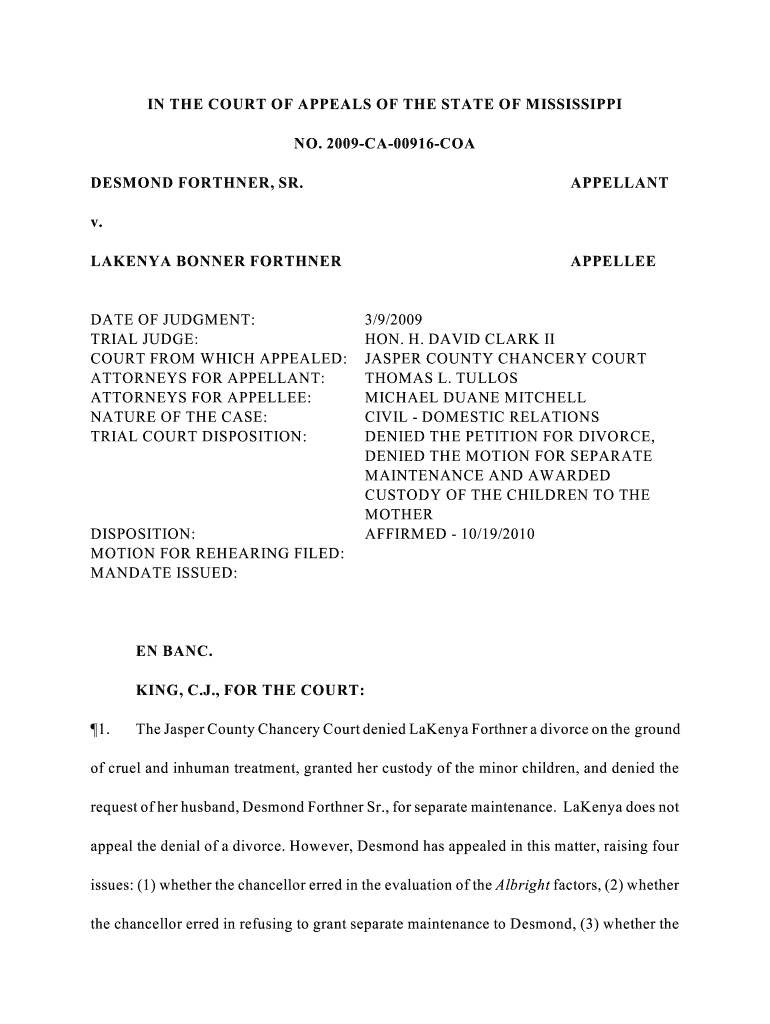
Mississippi Chancery Court Divorce Forms


What are Mississippi Chancery Court Divorce Forms?
The Mississippi Chancery Court divorce forms are legal documents required for initiating and processing a divorce in Mississippi. These forms facilitate the legal proceedings by outlining the terms of the divorce, including asset division, custody arrangements, and support obligations. The forms must be completed accurately to ensure compliance with state laws and to facilitate a smoother court process.
How to Obtain the Mississippi Chancery Court Divorce Forms
To obtain the Mississippi Chancery Court divorce forms, individuals can visit the official website of the Mississippi Judiciary or the local Chancery Court. Many forms are available for download in PDF format, allowing users to print and fill them out. Additionally, some courthouses may provide physical copies of the forms upon request. It is important to ensure that the most current versions are used, as forms may be updated periodically.
Steps to Complete the Mississippi Chancery Court Divorce Forms
Completing the Mississippi Chancery Court divorce forms involves several key steps:
- Gather necessary information, including personal details, marriage information, and financial documentation.
- Carefully fill out each section of the forms, ensuring accuracy and clarity.
- Review the completed forms for any errors or omissions.
- Sign and date the forms as required, ensuring compliance with state signature laws.
Legal Use of the Mississippi Chancery Court Divorce Forms
The legal use of Mississippi Chancery Court divorce forms is crucial for ensuring that the divorce process is recognized by the court. These forms must be filled out correctly and submitted according to state guidelines. Failure to comply with legal requirements may result in delays or rejection of the divorce petition. It is advisable to consult with a legal professional if there are any uncertainties regarding the completion or submission of these forms.
Key Elements of the Mississippi Chancery Court Divorce Forms
Key elements of the Mississippi Chancery Court divorce forms typically include:
- Petition for Divorce: This outlines the grounds for divorce and requests the court's intervention.
- Financial Disclosure: A detailed account of assets, debts, income, and expenses.
- Child Custody Agreement: If applicable, this section addresses custody arrangements and support.
- Signature Sections: Areas designated for both parties to sign, affirming the accuracy of the information provided.
Form Submission Methods
Individuals can submit the Mississippi Chancery Court divorce forms through various methods:
- In-Person: Forms can be submitted directly at the local Chancery Court clerk's office.
- By Mail: Completed forms may be mailed to the appropriate court address, ensuring they are sent to the correct jurisdiction.
- Online: Some courts may offer online submission options, allowing for a more streamlined process.
Quick guide on how to complete mississippi chancery court divorce forms
Complete Mississippi Chancery Court Divorce Forms effortlessly on any device
Managing documents online has gained immense popularity among businesses and individuals. It offers an excellent eco-friendly substitute for traditional printed and signed materials, as you can easily locate the necessary form and securely store it online. airSlate SignNow provides all the tools required to create, modify, and eSign your documents swiftly without delays. Manage Mississippi Chancery Court Divorce Forms on any device with airSlate SignNow Android or iOS applications and enhance any document-based process today.
How to alter and eSign Mississippi Chancery Court Divorce Forms with ease
- Locate Mississippi Chancery Court Divorce Forms and then click Get Form to begin.
- Utilize the tools we offer to finalize your form.
- Emphasize important sections of the documents or redact sensitive information with tools that airSlate SignNow provides specifically for that purpose.
- Create your signature using the Sign tool, which takes only moments and carries the same legal validity as a conventional wet ink signature.
- Verify all the details and then click on the Done button to save your changes.
- Select your preferred method for delivering your form, whether by email, SMS, or invitation link, or download it to your computer.
Say goodbye to lost or misplaced documents, tedious form searching, or errors that necessitate printing new copies. airSlate SignNow meets all your document management needs in just a few clicks from any device you choose. Edit and eSign Mississippi Chancery Court Divorce Forms and ensure excellent communication at every stage of your form preparation process with airSlate SignNow.
Create this form in 5 minutes or less
Create this form in 5 minutes!
How to create an eSignature for the mississippi chancery court divorce forms
How to create an electronic signature for a PDF online
How to create an electronic signature for a PDF in Google Chrome
How to create an e-signature for signing PDFs in Gmail
How to create an e-signature right from your smartphone
How to create an e-signature for a PDF on iOS
How to create an e-signature for a PDF on Android
People also ask
-
What are Mississippi Chancery Court divorce forms?
Mississippi Chancery Court divorce forms are legal documents required to initiate and finalize a divorce in the state. These forms include a variety of petitions and declarations that must be filled out accurately. Using the correct Mississippi Chancery Court divorce forms is crucial for ensuring your divorce process proceeds smoothly.
-
How can I obtain Mississippi Chancery Court divorce forms?
You can obtain Mississippi Chancery Court divorce forms through the official court website or through legal aid resources. Additionally, airSlate SignNow provides a user-friendly platform to access and fill out these forms easily. This can save you time and ensure that you have the right documents for your divorce process.
-
Are Mississippi Chancery Court divorce forms free to download?
Many Mississippi Chancery Court divorce forms can be downloaded for free from the court's website. However, if you choose to use services like airSlate SignNow, there may be a nominal fee for their comprehensive features. These tools help ensure that your forms are filled out accurately and submitted correctly.
-
What features does airSlate SignNow offer for completing Mississippi Chancery Court divorce forms?
airSlate SignNow offers a variety of features designed to simplify the process of completing Mississippi Chancery Court divorce forms. These include customizable templates, e-signature options, and cloud storage for easy access. The platform is user-friendly, making it easier for you to manage your divorce documents efficiently.
-
How much does airSlate SignNow cost for accessing divorce forms?
airSlate SignNow offers competitive pricing plans that provide access to features for completing Mississippi Chancery Court divorce forms. The pricing can vary based on subscription levels, with options tailored for individuals and businesses. Investing in airSlate SignNow can streamline your divorce paperwork process at an affordable rate.
-
Can I e-sign my Mississippi Chancery Court divorce forms using airSlate SignNow?
Yes, airSlate SignNow allows you to electronically sign your Mississippi Chancery Court divorce forms securely. This feature ensures that your signatures are legally binding and can save you time compared to traditional signing methods. It's an efficient way to complete your documentation without the need for physical meetings.
-
What benefits does using airSlate SignNow provide for divorce processes?
Using airSlate SignNow for your Mississippi Chancery Court divorce forms offers numerous benefits, including ease of use, time savings, and enhanced accuracy. The platform allows you to collaborate easily with lawyers or partners and track document progress. Overall, it simplifies a potentially stressful process.
Get more for Mississippi Chancery Court Divorce Forms
Find out other Mississippi Chancery Court Divorce Forms
- How Do I Electronic signature Maryland Affidavit of Residence
- Electronic signature Florida Child Support Modification Simple
- Electronic signature North Dakota Child Support Modification Easy
- Electronic signature Oregon Child Support Modification Online
- How Can I Electronic signature Colorado Cohabitation Agreement
- Electronic signature Arkansas Leave of Absence Letter Later
- Electronic signature New Jersey Cohabitation Agreement Fast
- Help Me With Electronic signature Alabama Living Will
- How Do I Electronic signature Louisiana Living Will
- Electronic signature Arizona Moving Checklist Computer
- Electronic signature Tennessee Last Will and Testament Free
- Can I Electronic signature Massachusetts Separation Agreement
- Can I Electronic signature North Carolina Separation Agreement
- How To Electronic signature Wyoming Affidavit of Domicile
- Electronic signature Wisconsin Codicil to Will Later
- Electronic signature Idaho Guaranty Agreement Free
- Electronic signature North Carolina Guaranty Agreement Online
- eSignature Connecticut Outsourcing Services Contract Computer
- eSignature New Hampshire Outsourcing Services Contract Computer
- eSignature New York Outsourcing Services Contract Simple