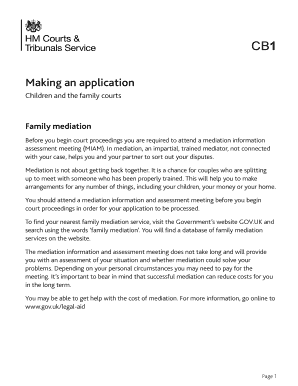
Cb1 Making an Application Form


What is the Cb1 Making An Application
The Cb1 application form is a legal document used in family court proceedings in the United States. It serves as a formal request for specific actions or decisions regarding children and family matters. This form is crucial for individuals seeking to initiate legal proceedings, such as custody arrangements, visitation rights, or modifications to existing court orders. Understanding the purpose and function of the Cb1 form is essential for anyone involved in family law cases.
Steps to Complete the Cb1 Making An Application
Completing the Cb1 application form involves several key steps to ensure accuracy and compliance with court requirements. Begin by gathering all necessary information about the case, including details about the parties involved and the specific issues being addressed. Next, fill out the form accurately, ensuring that all sections are completed. It is important to review the form for any errors or omissions before submission. Once the form is finalized, it can be submitted to the appropriate family court, either online or in person, depending on local regulations.
Legal Use of the Cb1 Making An Application
The Cb1 application form must be used in accordance with legal standards to be considered valid. This includes adhering to specific guidelines set forth by family courts regarding the information required and the manner of submission. Legal use also involves ensuring that the form is signed and dated appropriately, as this signifies the applicant's acknowledgment of the information provided. Understanding the legal implications of the Cb1 form is vital for ensuring that the application is taken seriously by the court.
Required Documents
When submitting the Cb1 application form, certain supporting documents may be required to substantiate the claims made within the application. Commonly required documents include proof of identity, any existing court orders related to the case, and documentation that supports the requests being made in the application. It is advisable to check with the specific family court for a complete list of required documents to avoid delays in processing the application.
Form Submission Methods
The Cb1 application form can typically be submitted through various methods, including online submissions, mail, or in-person delivery at the family court. Each method has its own set of procedures and requirements, which may vary by state. Online submissions often provide a quicker processing time, while mailing the form may require additional time for delivery and handling. It is important to choose the submission method that best aligns with individual circumstances and local court rules.
Eligibility Criteria
Eligibility to file the Cb1 application form is generally determined by the nature of the family law issue being addressed. Typically, any individual involved in a family court matter, such as a parent or guardian, may be eligible to submit this form. However, specific criteria may apply based on the type of application being made, such as custody or visitation requests. Understanding the eligibility requirements is crucial for ensuring that the application is valid and can be processed by the court.
Quick guide on how to complete cb1 making an application
Complete Cb1 Making An Application seamlessly on any device
Managing documents online has become increasingly popular among businesses and individuals. It offers an ideal eco-friendly substitute for traditional printed and signed documents, enabling you to locate the appropriate form and securely store it online. airSlate SignNow provides all the resources you require to create, modify, and eSign your documents promptly without delays. Handle Cb1 Making An Application on any device using airSlate SignNow's Android or iOS applications and enhance any document-related process today.
How to modify and eSign Cb1 Making An Application effortlessly
- Locate Cb1 Making An Application and then click Get Form to begin.
- Use the tools we offer to fill out your form.
- Highlight important sections of your documents or redact sensitive information with tools that airSlate SignNow provides specifically for that purpose.
- Create your signature using the Sign tool, which takes only seconds and holds the same legal standing as a traditional handwritten signature.
- Review the details and then click on the Done button to save your modifications.
- Select your preferred method for sending your form, whether by email, SMS, or invitation link, or download it to your computer.
Eliminate the hassle of lost or misplaced files, tedious form searches, or mistakes that necessitate printing new document copies. airSlate SignNow addresses all your document management requirements in just a few clicks from any device you choose. Edit and eSign Cb1 Making An Application to ensure excellent communication at any stage of your form preparation process with airSlate SignNow.
Create this form in 5 minutes or less
Create this form in 5 minutes!
How to create an eSignature for the cb1 making an application
How to create an electronic signature for a PDF online
How to create an electronic signature for a PDF in Google Chrome
How to create an e-signature for signing PDFs in Gmail
How to create an e-signature right from your smartphone
How to create an e-signature for a PDF on iOS
How to create an e-signature for a PDF on Android
People also ask
-
What is the cb1 application form and how is it used?
The cb1 application form is a crucial document used for various applications, including government and business processes. By utilizing airSlate SignNow, you can easily fill, sign, and send this form electronically, streamlining your workflow and ensuring compliance with regulations.
-
How do I complete the cb1 application form using airSlate SignNow?
To complete the cb1 application form with airSlate SignNow, simply upload the form, fill in the required fields, and add your electronic signature. The platform is designed to simplify this process, making it user-friendly for everyone, regardless of their tech-savviness.
-
Is there a cost associated with using the cb1 application form through airSlate SignNow?
airSlate SignNow offers various pricing plans to accommodate different business needs, including options that allow you to use the cb1 application form at an affordable rate. You can choose a plan that fits your budget while enjoying a host of features that enhance productivity and collaboration.
-
What features does airSlate SignNow offer for the cb1 application form?
With airSlate SignNow, you gain access to features like customizable templates, advanced signing options, and real-time tracking of the cb1 application form. These functionalities ensure that your documents are processed efficiently, enhancing your overall document management experience.
-
Can I integrate airSlate SignNow with other tools to manage the cb1 application form?
Yes, airSlate SignNow supports integration with various applications, allowing you to seamlessly include the cb1 application form in your existing workflows. Integrations with platforms like Google Drive, Dropbox, and CRM systems enhance connectivity and ease of use.
-
What are the benefits of using airSlate SignNow for the cb1 application form?
Using airSlate SignNow for the cb1 application form offers numerous benefits, including increased efficiency, reduced processing time, and improved document security. The electronic signing process also ensures that your forms are legally binding and can be completed from anywhere, enhancing convenience.
-
How secure is the cb1 application form when processed through airSlate SignNow?
airSlate SignNow prioritizes security by implementing advanced encryption protocols and secure servers for all transactions involving the cb1 application form. This ensures that your sensitive information remains protected throughout the signing and submission process.
Get more for Cb1 Making An Application
Find out other Cb1 Making An Application
- eSignature Alabama Business Operations Cease And Desist Letter Now
- How To eSignature Iowa Banking Quitclaim Deed
- How To eSignature Michigan Banking Job Description Template
- eSignature Missouri Banking IOU Simple
- eSignature Banking PDF New Hampshire Secure
- How Do I eSignature Alabama Car Dealer Quitclaim Deed
- eSignature Delaware Business Operations Forbearance Agreement Fast
- How To eSignature Ohio Banking Business Plan Template
- eSignature Georgia Business Operations Limited Power Of Attorney Online
- Help Me With eSignature South Carolina Banking Job Offer
- eSignature Tennessee Banking Affidavit Of Heirship Online
- eSignature Florida Car Dealer Business Plan Template Myself
- Can I eSignature Vermont Banking Rental Application
- eSignature West Virginia Banking Limited Power Of Attorney Fast
- eSignature West Virginia Banking Limited Power Of Attorney Easy
- Can I eSignature Wisconsin Banking Limited Power Of Attorney
- eSignature Kansas Business Operations Promissory Note Template Now
- eSignature Kansas Car Dealer Contract Now
- eSignature Iowa Car Dealer Limited Power Of Attorney Easy
- How Do I eSignature Iowa Car Dealer Limited Power Of Attorney