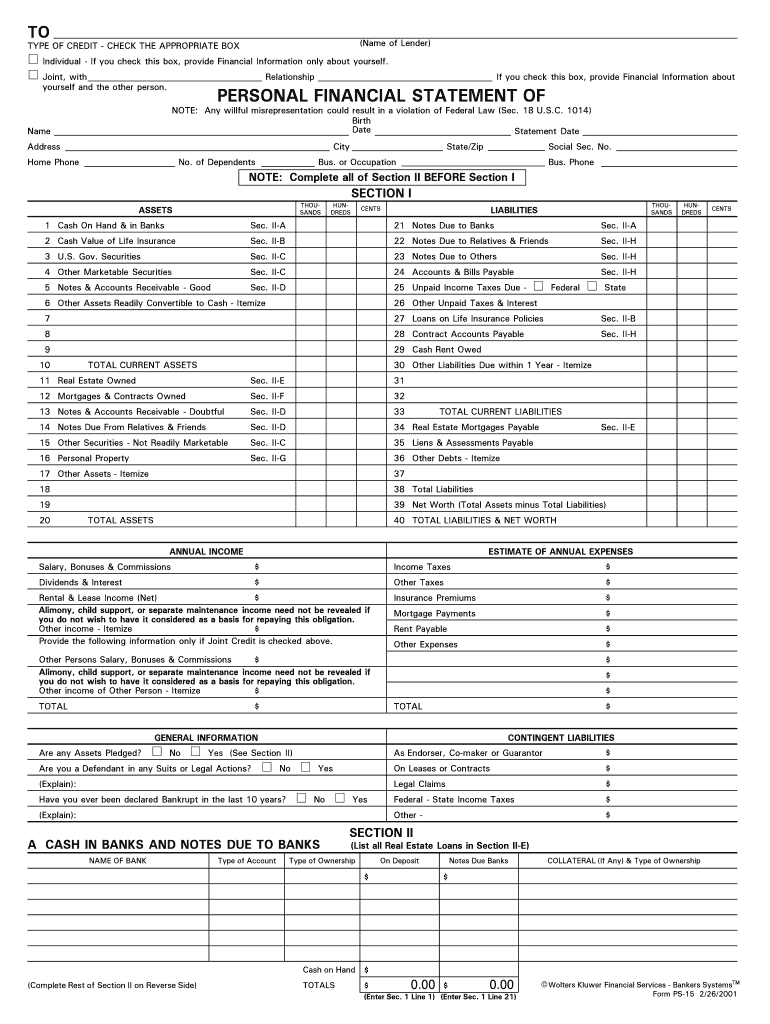
Citizens Bank Statement PDF Form


What is the Citizens Bank Statement Pdf
The Citizens Bank Statement PDF is an electronic version of your monthly bank statement provided by Citizens Bank. This document contains detailed information about your account activity, including deposits, withdrawals, and any fees incurred during the statement period. It serves as an official record of your financial transactions and can be used for various purposes, such as applying for loans or verifying income. The PDF format ensures that the document retains its original layout and can be easily shared or printed when needed.
How to obtain the Citizens Bank Statement Pdf
To obtain your Citizens Bank Statement PDF, you can follow these steps:
- Log in to your Citizens Bank online banking account using your credentials.
- Navigate to the 'Accounts' section and select the account for which you need the statement.
- Look for the 'Statements' or 'Documents' tab.
- Select the desired statement period and choose the PDF format for download.
- Save the PDF to your device for future reference or printing.
Steps to complete the Citizens Bank Statement Pdf
Completing the Citizens Bank Statement PDF involves reviewing the information contained within the document. Here are the steps to ensure accuracy:
- Open the downloaded PDF file using a PDF reader.
- Review all account details, including your name, account number, and transaction history.
- Check for any discrepancies or errors in the transactions listed.
- If needed, annotate the document using PDF editing software to highlight important transactions or notes.
- Save the updated PDF for your records.
Legal use of the Citizens Bank Statement Pdf
The Citizens Bank Statement PDF is legally recognized as a valid financial document. It can be used for various legal and financial purposes, such as:
- Applying for loans or mortgages.
- Filing taxes or providing proof of income.
- Verifying financial stability for rental applications.
- Documenting personal finances for audits or financial planning.
Key elements of the Citizens Bank Statement Pdf
When reviewing your Citizens Bank Statement PDF, it is important to be aware of its key elements, which include:
- Account Information: Your name, account number, and statement period.
- Transaction History: A detailed list of all transactions, including dates, descriptions, and amounts.
- Fees and Charges: Any applicable fees associated with your account during the statement period.
- Ending Balance: The total balance in your account at the end of the statement period.
Examples of using the Citizens Bank Statement Pdf
The Citizens Bank Statement PDF can be utilized in various scenarios, such as:
- Providing proof of income when applying for a personal loan.
- Substantiating financial claims during a divorce settlement.
- Supporting your application for government assistance programs.
- Maintaining records for personal budgeting and financial planning.
Quick guide on how to complete citizens bank statement pdf
Prepare Citizens Bank Statement Pdf effortlessly on any gadget
Online document management has become increasingly favored by organizations and individuals alike. It serves as an excellent eco-friendly alternative to traditional printed and signed papers, as you can easily locate the appropriate form and securely save it online. airSlate SignNow provides you with all the tools necessary to create, modify, and eSign your documents swiftly without delays. Manage Citizens Bank Statement Pdf on any gadget with airSlate SignNow's Android or iOS applications and enhance your document-related processes today.
How to alter and eSign Citizens Bank Statement Pdf with ease
- Locate Citizens Bank Statement Pdf and click Get Form to begin.
- Utilize the tools we offer to complete your form.
- Emphasize key sections of the documents or obscure sensitive information with tools specifically provided by airSlate SignNow for that purpose.
- Generate your signature using the Sign feature, which takes seconds and holds the same legal significance as a conventional wet ink signature.
- Verify all the details and click on the Done button to save your changes.
- Select how you wish to deliver your form, via email, text message (SMS), or invitation link, or download it to your computer.
Eliminate worries about lost or misplaced documents, tedious form searches, or mistakes that necessitate printing new document copies. airSlate SignNow meets your document management needs in just a few clicks from any chosen device. Modify and eSign Citizens Bank Statement Pdf and guarantee effective communication at every stage of the form preparation process with airSlate SignNow.
Create this form in 5 minutes or less
Create this form in 5 minutes!
How to create an eSignature for the citizens bank statement pdf
How to create an electronic signature for a PDF online
How to create an electronic signature for a PDF in Google Chrome
How to create an e-signature for signing PDFs in Gmail
How to create an e-signature right from your smartphone
How to create an e-signature for a PDF on iOS
How to create an e-signature for a PDF on Android
People also ask
-
What is a citizens bank statement template?
A citizens bank statement template is a pre-designed format that allows users to create bank statements reflecting transactions, balances, and other relevant details. This template can be customized to include specific account information and is typically used for financial reporting and verification. Using this template can help streamline the process of generating accurate bank statements for personal or business needs.
-
How can I use the citizens bank statement template with airSlate SignNow?
With airSlate SignNow, you can easily upload and customize your citizens bank statement template to fit your requirements. The platform allows you to add fields for signatures, dates, and other essential information, making it a seamless process to create legally binding documents. Once completed, you can send the document to recipients for eSignature, ensuring a fast and efficient workflow.
-
Is the citizens bank statement template customizable?
Yes, the citizens bank statement template is highly customizable within airSlate SignNow. You can modify the design, add your logo, adjust fields, and input specific financial data to meet your needs. This flexibility ensures that the template accurately represents your financial records while maintaining a professional appearance.
-
What features does airSlate SignNow offer for working with the citizens bank statement template?
AirSlate SignNow provides numerous features for utilizing the citizens bank statement template, including customizable templates, cloud storage, and eSignature capabilities. Additionally, the platform supports automated workflows, allowing you to send and manage multiple documents efficiently. These features facilitate a streamlined process for generating, sending, and tracking bank statements.
-
Are there any integrations available for the citizens bank statement template?
Absolutely! AirSlate SignNow offers integrations with popular applications such as Google Drive, Dropbox, and Microsoft Office. This interoperability allows you to easily import or export your citizens bank statement template, further enhancing your workflow. Streamlining document management across platforms helps you stay organized and efficient.
-
What are the benefits of using a citizens bank statement template?
Using a citizens bank statement template saves time and reduces errors associated with manual data entry. It ensures consistency across documents and allows for quick adjustments and updates as needed. In addition, having a professional-looking bank statement enhances credibility and can simplify communication with stakeholders.
-
How much does it cost to use the citizens bank statement template in airSlate SignNow?
The cost of using the citizens bank statement template in airSlate SignNow varies depending on the subscription plan you choose. AirSlate SignNow offers several pricing tiers, catering to different business needs, from basic to enterprise solutions. Assess your organization's requirements to select the plan that best suits your budgeting and usage needs.
Get more for Citizens Bank Statement Pdf
- Army packing list example form
- Lesson 7 problem solving practice distance on the coordinate plane answer key form
- 888 693 2401 form
- Zimmer biomet product experience report form
- Family 54 form
- Comm of mass deposit form
- Nalc grievance template 6653456 form
- Cea24 department for citizenship and gov mt form
Find out other Citizens Bank Statement Pdf
- How Do I Sign South Carolina Education Form
- Can I Sign South Carolina Education Presentation
- How Do I Sign Texas Education Form
- How Do I Sign Utah Education Presentation
- How Can I Sign New York Finance & Tax Accounting Document
- How Can I Sign Ohio Finance & Tax Accounting Word
- Can I Sign Oklahoma Finance & Tax Accounting PPT
- How To Sign Ohio Government Form
- Help Me With Sign Washington Government Presentation
- How To Sign Maine Healthcare / Medical PPT
- How Do I Sign Nebraska Healthcare / Medical Word
- How Do I Sign Washington Healthcare / Medical Word
- How Can I Sign Indiana High Tech PDF
- How To Sign Oregon High Tech Document
- How Do I Sign California Insurance PDF
- Help Me With Sign Wyoming High Tech Presentation
- How Do I Sign Florida Insurance PPT
- How To Sign Indiana Insurance Document
- Can I Sign Illinois Lawers Form
- How To Sign Indiana Lawers Document