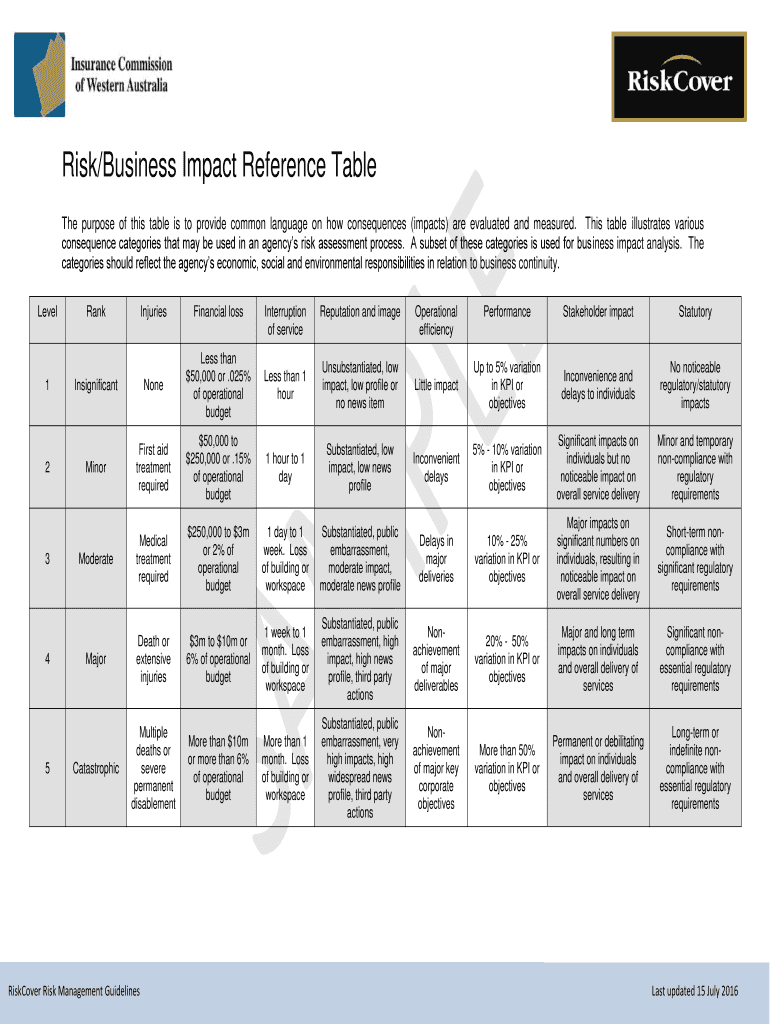
Business Impact Reference Table Form


What is the Business Impact Reference Table
The Business Impact Reference Table serves as a crucial tool for organizations to evaluate and understand the potential risks associated with various business activities. This table outlines the possible impacts of identified risks on business operations, helping stakeholders make informed decisions. By categorizing risks and their consequences, businesses can prioritize their responses and allocate resources effectively. The table typically includes risk descriptions, impact levels, and potential mitigation strategies, making it easier for organizations to navigate complex scenarios.
How to use the Business Impact Reference Table
Using the Business Impact Reference Table involves several steps to ensure that the information is effectively integrated into business operations. First, identify the specific risks relevant to your organization. Next, assess the potential impacts of these risks on various aspects of the business, such as finances, reputation, and compliance. Once the risks are categorized, utilize the table to prioritize them based on their severity and likelihood of occurrence. This structured approach allows businesses to develop targeted strategies for risk mitigation and response, ensuring a proactive stance in managing potential challenges.
Key elements of the Business Impact Reference Table
The Business Impact Reference Table comprises several key elements that enhance its utility for risk assessment. These elements typically include:
- Risk Description: A clear explanation of each identified risk.
- Impact Level: An assessment of the severity of the risk's potential impact on the business.
- Likelihood of Occurrence: An evaluation of how probable it is for the risk to materialize.
- Mitigation Strategies: Suggested actions to minimize or eliminate the risk.
- Responsible Parties: Identification of team members or departments accountable for managing each risk.
Steps to complete the Business Impact Reference Table
Completing the Business Impact Reference Table involves a systematic approach to ensure accuracy and comprehensiveness. Follow these steps:
- Gather relevant data regarding potential risks from various sources, including stakeholders and industry reports.
- Analyze the gathered information to identify and categorize risks specific to your business context.
- Evaluate the potential impacts of each risk, considering both financial and non-financial aspects.
- Determine the likelihood of each risk occurring based on historical data and expert opinions.
- Document the findings in the table format, ensuring clarity and accessibility for all stakeholders.
- Review and update the table regularly to reflect changes in the business environment or operational processes.
Legal use of the Business Impact Reference Table
The legal use of the Business Impact Reference Table is essential for ensuring that businesses comply with relevant regulations and standards. Organizations should ensure that the table is aligned with industry guidelines and legal requirements, particularly in sectors that are heavily regulated. This includes adhering to privacy laws, financial regulations, and industry-specific compliance standards. By maintaining a legally sound Business Impact Reference Table, businesses can protect themselves from potential liabilities and demonstrate their commitment to risk management and corporate governance.
Quick guide on how to complete business impact reference table
Complete Business Impact Reference Table effortlessly on any device
Digital document management has gained popularity among companies and individuals. It offers an ideal environmentally friendly alternative to traditional printed and signed paperwork, as you can easily locate the appropriate form and securely store it online. airSlate SignNow equips you with all the necessary tools to create, modify, and electronically sign your documents swiftly, without any delays. Manage Business Impact Reference Table across any platform with airSlate SignNow's Android or iOS applications and enhance any document-related process today.
How to alter and electronically sign Business Impact Reference Table without breaking a sweat
- Obtain Business Impact Reference Table and then click Get Form to begin.
- Utilize the tools we offer to complete your form.
- Emphasize important sections of your documents or redact sensitive information with tools that airSlate SignNow provides specifically for that purpose.
- Create your signature with the Sign tool, which takes moments and holds the same legal validity as a conventional wet ink signature.
- Review all the details and then click on the Done button to save your modifications.
- Decide how you want to share your form, via email, SMS, or invitation link, or download it to your computer.
Forget about lost or misplaced documents, tedious form searches, or errors that necessitate reprinting new copies. airSlate SignNow addresses your document management needs in just a few clicks from any device you choose. Modify and electronically sign Business Impact Reference Table to ensure outstanding communication at every stage of the form preparation process with airSlate SignNow.
Create this form in 5 minutes or less
Create this form in 5 minutes!
How to create an eSignature for the business impact reference table
How to create an electronic signature for a PDF online
How to create an electronic signature for a PDF in Google Chrome
How to create an e-signature for signing PDFs in Gmail
How to create an e-signature right from your smartphone
How to create an e-signature for a PDF on iOS
How to create an e-signature for a PDF on Android
People also ask
-
How can airSlate SignNow help mitigate risk in my business?
airSlate SignNow provides a secure and efficient platform for managing document workflows, reducing the chance of errors that can lead to financial or legal risks. By streamlining the eSigning process, businesses can ensure compliance and improve accountability, effectively mitigating various risk business factors.
-
What features of airSlate SignNow specifically address risk business concerns?
Key features of airSlate SignNow that mitigate risk business include robust encryption, customizable templates, and audit trails. These tools help maintain document integrity, ensure secure transactions, and provide transparency throughout the signing process.
-
Is airSlate SignNow a cost-effective solution for risk business?
Yes, airSlate SignNow offers competitive pricing that makes it a cost-effective solution for businesses looking to manage risk. By reducing paper-related expenses and increasing operational efficiency, companies can save money while actively addressing risk business challenges.
-
Can airSlate SignNow integrate with other business tools to manage risk more effectively?
Absolutely! airSlate SignNow integrates seamlessly with various CRM and project management tools, allowing businesses to centralize operations. These integrations help streamline workflows and reduce the risk business associated with miscommunication and disorganization.
-
What are the benefits of using airSlate SignNow for risk management in my business?
Using airSlate SignNow enhances document security, minimizes processing time, and increases compliance, all of which are critical for effective risk management. The platform allows businesses to quickly respond to changes, helping to maintain a proactive approach to risk business.
-
How does airSlate SignNow ensure compliance to help mitigate risk business?
airSlate SignNow is designed to comply with industry regulations, including eSignature laws, ensuring that all signed documents are legally binding. This compliance helps mitigate legal risks associated with improper documentation and establishes reliability for your risk business operations.
-
What types of support does airSlate SignNow offer for businesses concerned about risk?
airSlate SignNow provides comprehensive support through tutorials, FAQs, and a dedicated support team to help address any risk business concerns. Whether you need assistance with setup or troubleshooting, our resources are available to ensure your success.
Get more for Business Impact Reference Table
Find out other Business Impact Reference Table
- eSign New York Construction Lease Agreement Online
- Help Me With eSign North Carolina Construction LLC Operating Agreement
- eSign Education Presentation Montana Easy
- How To eSign Missouri Education Permission Slip
- How To eSign New Mexico Education Promissory Note Template
- eSign New Mexico Education Affidavit Of Heirship Online
- eSign California Finance & Tax Accounting IOU Free
- How To eSign North Dakota Education Rental Application
- How To eSign South Dakota Construction Promissory Note Template
- eSign Education Word Oregon Secure
- How Do I eSign Hawaii Finance & Tax Accounting NDA
- eSign Georgia Finance & Tax Accounting POA Fast
- eSign Georgia Finance & Tax Accounting POA Simple
- How To eSign Oregon Education LLC Operating Agreement
- eSign Illinois Finance & Tax Accounting Resignation Letter Now
- eSign Texas Construction POA Mobile
- eSign Kansas Finance & Tax Accounting Stock Certificate Now
- eSign Tennessee Education Warranty Deed Online
- eSign Tennessee Education Warranty Deed Now
- eSign Texas Education LLC Operating Agreement Fast