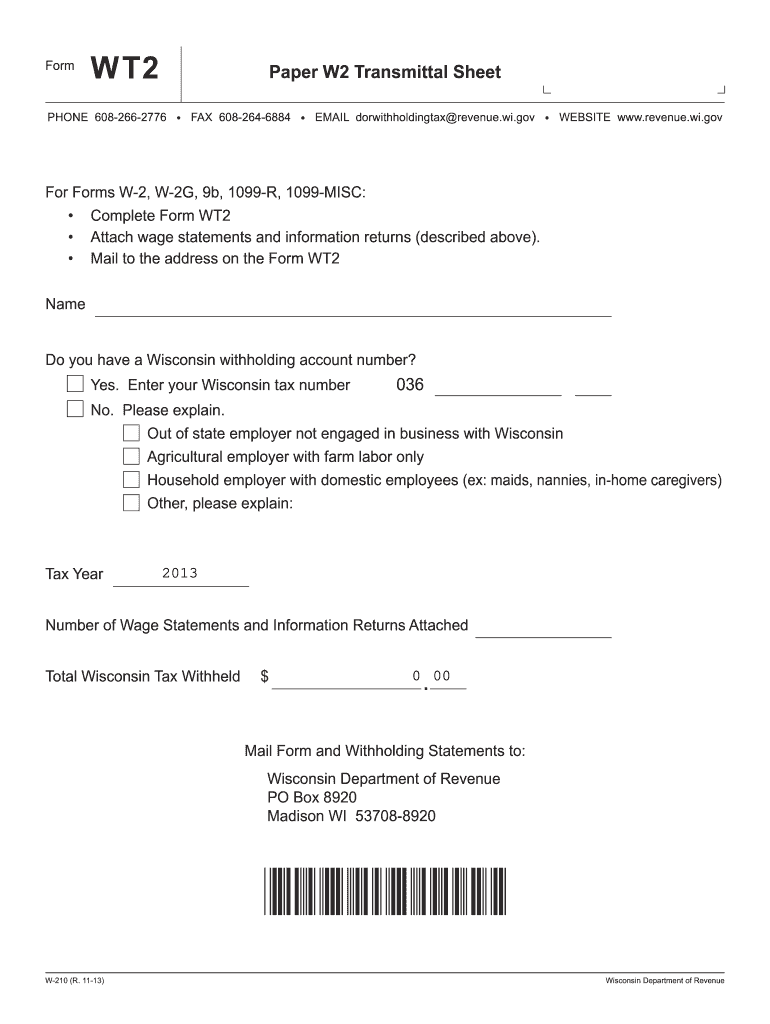
Form Wt Transmittal for Paper 2013-2026


What is the Form WT Transmittal for Paper?
The Form WT Transmittal for Paper is a document used primarily in the state of Wisconsin for reporting wages and withholding information to the Department of Revenue. This form serves as a cover sheet for submitting paper W-2 forms, ensuring that all necessary information is organized and presented clearly. It is crucial for employers to complete this form accurately to comply with state tax regulations and facilitate the processing of employee wage data.
How to Use the Form WT Transmittal for Paper
Using the Form WT Transmittal for Paper involves several straightforward steps. First, gather all W-2 forms that need to be submitted. Next, fill out the transmittal form with essential information, including the employer's name, address, and identification number. Once completed, attach the W-2 forms to the transmittal and ensure that all documents are securely fastened. Finally, submit the entire package to the appropriate state department, either by mail or in person, depending on the submission guidelines.
Steps to Complete the Form WT Transmittal for Paper
Completing the Form WT Transmittal for Paper requires attention to detail. Follow these steps:
- Begin by entering your business name and address at the top of the form.
- Provide your Employer Identification Number (EIN) to identify your business.
- Indicate the total number of W-2 forms being submitted.
- Check the appropriate boxes to confirm the type of forms included and any other relevant information.
- Review all entries for accuracy before finalizing the form.
Legal Use of the Form WT Transmittal for Paper
The Form WT Transmittal for Paper is legally required for employers in Wisconsin who are submitting paper W-2 forms. This requirement ensures compliance with state tax laws and helps maintain accurate records of employee wages and withholdings. Failure to use this form appropriately can result in penalties or delays in processing tax information.
IRS Guidelines
While the Form WT Transmittal for Paper is specific to Wisconsin, it is essential to adhere to IRS guidelines when filing federal tax forms. Employers should ensure that the information reported on the W-2 forms matches the details submitted to the IRS. This alignment helps avoid discrepancies that could lead to audits or penalties. Additionally, understanding the IRS's requirements for electronic filing may benefit employers considering transitioning from paper to digital submissions in the future.
Filing Deadlines / Important Dates
Employers must be aware of specific filing deadlines for the Form WT Transmittal for Paper. Typically, the form and accompanying W-2s must be submitted to the Wisconsin Department of Revenue by the end of January following the tax year. It is crucial to stay informed about any changes to these deadlines, as late submissions can incur penalties and interest on unpaid taxes.
Quick guide on how to complete paper wt2 transmittal sheet form
Your assistance manual for preparing your Form Wt Transmittal For Paper
If you wish to understand how to generate and submit your Form Wt Transmittal For Paper, here are some brief instructions on simplifying your tax submission process.
To begin, simply set up your airSlate SignNow account to revolutionize the management of your documents online. airSlate SignNow is an exceptionally intuitive and robust document solution that empowers you to modify, create, and finalize your tax documents with ease. By utilizing its editor, you can navigate between text, checkboxes, and eSignatures, returning to adjust information as necessary. Enhance your tax management with advanced PDF editing, eSigning, and convenient sharing options.
Follow these steps to complete your Form Wt Transmittal For Paper in just a few minutes:
- Create your account and start editing PDFs right away.
- Utilize our directory to find any IRS tax form; explore different versions and schedules.
- Press Get form to access your Form Wt Transmittal For Paper in our editor.
- Complete the required fields with your information (text, numbers, check marks).
- Employ the Sign Tool to affix your legally-recognized eSignature (if necessary).
- Double-check your document and amend any errors.
- Store changes, print your copy, send it to your intended recipient, and download it to your device.
Utilize this manual to digitally file your taxes with airSlate SignNow. Keep in mind that submitting on paper can lead to errors in returns and delays in refunds. Before e-filing your taxes, make sure to verify the IRS website for filing regulations applicable in your state.
Create this form in 5 minutes or less
FAQs
-
What happens to all of the paper forms you fill out for immigration and customs?
Years ago I worked at document management company. There is cool software that can automate aspects of hand-written forms. We had an airport as a customer - they scanned plenty and (as I said before) this was several years ago...On your airport customs forms, the "boxes" that you 'need' to write on - are basically invisible to the scanner - but are used because then us humans will tend to write neater and clearer which make sit easier to recognize with a computer. Any characters with less than X% accuracy based on a recognition engine are flagged and shown as an image zoomed into the particular character so a human operator can then say "that is an "A". This way, you can rapidly go through most forms and output it to say - an SQL database, complete with link to original image of the form you filled in.If you see "black boxes" at three corners of the document - it is likely set up for scanning (they help to identify and orient the page digitally). If there is a unique barcode on the document somewhere I would theorize there is an even higher likelihood of it being scanned - the document is of enough value to be printed individually which costs more, which means it is likely going to be used on the capture side. (I've noticed in the past in Bahamas and some other Caribbean islands they use these sorts of capture mechanisms, but they have far fewer people entering than the US does everyday)The real answer is: it depends. Depending on each country and its policies and procedures. Generally I would be surprised if they scanned and held onto the paper. In the US, they proably file those for a set period of time then destroy them, perhaps mining them for some data about travellers. In the end, I suspect the "paper-to-data capture" likelihood of customs forms ranges somewhere on a spectrum like this:Third world Customs Guy has paper to show he did his job, paper gets thrown out at end of shift. ------> We keep all the papers! everything is scanned as you pass by customs and unique barcodes identify which flight/gate/area the form was handed out at, so we co-ordinate with cameras in the airport and have captured your image. We also know exactly how much vodka you brought into the country. :)
-
How can I get a lot of people to fill out my Google form survey for a research paper?
First of all, to get a lot of responses for your survey don't forget to follow main rules of creating a survey. Here are some of them:Create and design an invitation page, sett the information about why it is so important for you to get the answers there; also write the purpose of your survey.Make your survey short. Remember that people spend their time answering questions.Preset your goal, decide what information you want to get in the end. Prepare list of questions, which would be the most important for you.Give your respondents enough time to answer a survey.Don't forget to say "Thank you!", be polite.Besides, if you want to get more responses, you can use these tips:1.The first one is to purchase responses from survey panel. You can use MySurveyLab’s survey panel for it. In this case you will get reliable and useful results. You can read more about it here.2.If you don’t want to spent money for responses, you can use the second solution. The mentioned tool enables sharing the survey via different channels: email (invitations and e-mail embedded surveys, SMS, QR codes, as a link.You can share the link on different social media, like Twitter, Facebook, Facebook groups, different forums could be also useful, Pinterest, LinkedIn, VKontakte and so on… I think that if you use all these channels, you could get planned number of responses.Hope to be helpful! Good luck!
-
How do I fill out the exam form for a due paper of Rajasthan University?
Either through your college or contact to exam section window (depends on your course) with your previous exam result, fee receipt, etc.
-
In the NEET paper 2, I wrote the right roll number, code, and the right answer sheet number but filled it out incorrectly in the bubble form. Will my sheet be checked?
unfortunately if you havnt informed this to the exam center authority it will not be valued.Sorry. All the Best
Create this form in 5 minutes!
How to create an eSignature for the paper wt2 transmittal sheet form
How to generate an electronic signature for the Paper Wt2 Transmittal Sheet Form in the online mode
How to create an eSignature for the Paper Wt2 Transmittal Sheet Form in Google Chrome
How to generate an electronic signature for signing the Paper Wt2 Transmittal Sheet Form in Gmail
How to make an electronic signature for the Paper Wt2 Transmittal Sheet Form straight from your smart phone
How to make an eSignature for the Paper Wt2 Transmittal Sheet Form on iOS
How to create an eSignature for the Paper Wt2 Transmittal Sheet Form on Android
People also ask
-
What is a DC form WT and how can airSlate SignNow help?
A DC form WT is a specific document format that requires electronic signatures for legal validation. airSlate SignNow provides a seamless platform for businesses to create, send, and eSign DC form WT, ensuring compliance and efficiency in document management.
-
How much does it cost to use airSlate SignNow for DC form WT?
airSlate SignNow offers flexible pricing plans that cater to different business needs. Whether you need basic features or advanced capabilities for handling DC form WT, you can find a plan that suits your budget while providing excellent value for eSigning solutions.
-
What are the key features of airSlate SignNow that support DC form WT?
Key features of airSlate SignNow include customizable templates, automated workflows, and secure storage, all of which enhance your ability to manage DC form WT efficiently. Additionally, the platform offers robust signing functionality that simplifies the eSigning process for all users.
-
What benefits does airSlate SignNow offer for handling DC form WT?
Using airSlate SignNow for DC form WT allows businesses to save time and reduce paper usage by streamlining the document signing process. The platform also enhances collaboration, enabling multiple stakeholders to review and sign documents quickly, increasing overall productivity.
-
Is airSlate SignNow compliant with regulations for DC form WT?
Yes, airSlate SignNow adheres to stringent regulatory requirements for electronic signatures, making it compliant with laws surrounding DC form WT. This ensures that all signed documents hold legal validity and are securely stored with encryption.
-
Can I integrate airSlate SignNow with other software for managing DC form WT?
Absolutely! airSlate SignNow offers various integration options with popular tools such as Google Drive, Salesforce, and Microsoft Office. This interoperability allows you to manage DC form WT more effectively within your existing workflows.
-
How does airSlate SignNow enhance the user experience for DC form WT?
airSlate SignNow is designed with an intuitive interface that makes it easy for users to navigate when creating and sending DC form WT. The platform includes helpful features like drag-and-drop functionality and real-time notifications, simplifying the entire eSigning process for all parties involved.
Get more for Form Wt Transmittal For Paper
Find out other Form Wt Transmittal For Paper
- eSign Legal Word West Virginia Online
- Can I eSign Wisconsin Legal Warranty Deed
- eSign New Hampshire Orthodontists Medical History Online
- eSign Massachusetts Plumbing Job Offer Mobile
- How To eSign Pennsylvania Orthodontists Letter Of Intent
- eSign Rhode Island Orthodontists Last Will And Testament Secure
- eSign Nevada Plumbing Business Letter Template Later
- eSign Nevada Plumbing Lease Agreement Form Myself
- eSign Plumbing PPT New Jersey Later
- eSign New York Plumbing Rental Lease Agreement Simple
- eSign North Dakota Plumbing Emergency Contact Form Mobile
- How To eSign North Dakota Plumbing Emergency Contact Form
- eSign Utah Orthodontists Credit Memo Easy
- How To eSign Oklahoma Plumbing Business Plan Template
- eSign Vermont Orthodontists Rental Application Now
- Help Me With eSign Oregon Plumbing Business Plan Template
- eSign Pennsylvania Plumbing RFP Easy
- Can I eSign Pennsylvania Plumbing RFP
- eSign Pennsylvania Plumbing Work Order Free
- Can I eSign Pennsylvania Plumbing Purchase Order Template