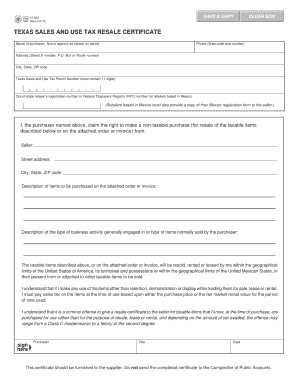
Texas Resale Certificate Form


What is the Texas Resale Certificate
The Texas Resale Certificate is a document that allows businesses to purchase goods without paying sales tax, provided those goods are intended for resale. This certificate is essential for retailers and wholesalers in Texas who want to avoid paying sales tax on items they will later sell to consumers. By presenting this certificate to suppliers, businesses can streamline their purchasing process and manage their tax obligations more effectively.
How to use the Texas Resale Certificate
To use the Texas Resale Certificate, a buyer must complete the form and present it to the seller at the time of purchase. The certificate must include specific information such as the buyer's name, address, and Texas Sales Tax Permit number. It is crucial that the seller verifies the validity of the certificate to ensure compliance with state regulations. Using the certificate improperly can lead to penalties for both the buyer and seller.
Steps to complete the Texas Resale Certificate
Completing the Texas Resale Certificate involves several straightforward steps:
- Obtain the Texas Resale Certificate form from a reliable source.
- Fill in your business name, address, and Texas Sales Tax Permit number.
- Provide a description of the items being purchased for resale.
- Sign and date the certificate to validate it.
Once completed, present the certificate to the seller during the transaction.
Legal use of the Texas Resale Certificate
The legal use of the Texas Resale Certificate is governed by state tax laws. It is intended for businesses that are purchasing items solely for resale. Misuse of the certificate, such as using it for personal purchases or items not intended for resale, can result in severe penalties, including fines and back taxes. Businesses should ensure they understand the legal implications of using this certificate to avoid compliance issues.
Key elements of the Texas Resale Certificate
Several key elements are essential for the Texas Resale Certificate to be valid:
- Business Information: The name and address of the purchaser must be clearly stated.
- Sales Tax Permit Number: A valid Texas Sales Tax Permit number is required.
- Description of Goods: A brief description of the items being purchased must be included.
- Signature: The certificate must be signed and dated by an authorized representative of the business.
Examples of using the Texas Resale Certificate
Businesses commonly use the Texas Resale Certificate in various scenarios, such as:
- A clothing retailer purchasing inventory from a wholesaler.
- A restaurant buying supplies from a food distributor.
- A bookstore acquiring books for resale from a publisher.
In each case, the certificate allows the buyer to avoid paying sales tax on items that will be sold to customers.
Quick guide on how to complete texas resale certificate 100064588
Effortlessly prepare Texas Resale Certificate on any device
Digital document management has become increasingly popular among companies and individuals. It offers a superb eco-friendly alternative to conventional printed and signed papers, as you can locate the appropriate form and securely archive it online. airSlate SignNow provides you with all the resources necessary to create, modify, and electronically sign your documents swiftly without delays. Manage Texas Resale Certificate on any platform with the airSlate SignNow Android or iOS applications and simplify any document-related operation today.
How to modify and electronically sign Texas Resale Certificate without stress
- Locate Texas Resale Certificate and click on Get Form to begin.
- Utilize the tools we offer to complete your form.
- Highlight relevant sections of your documents or obscure sensitive information with tools that airSlate SignNow provides specifically for that purpose.
- Create your signature using the Sign tool, which takes mere seconds and holds the same legal validity as a conventional wet ink signature.
- Review all the details and click on the Done button to save your changes.
- Choose how you would like to send your form: via email, text message (SMS), invite link, or download it to your computer.
Eliminate concerns about lost or misplaced documents, frustrating form searches, or errors that necessitate printing new document copies. airSlate SignNow meets all your document management needs in just a few clicks from any device you select. Modify and electronically sign Texas Resale Certificate to ensure effective communication throughout the form preparation process with airSlate SignNow.
Create this form in 5 minutes or less
Create this form in 5 minutes!
How to create an eSignature for the texas resale certificate 100064588
How to create an electronic signature for a PDF online
How to create an electronic signature for a PDF in Google Chrome
How to create an e-signature for signing PDFs in Gmail
How to create an e-signature right from your smartphone
How to create an e-signature for a PDF on iOS
How to create an e-signature for a PDF on Android
People also ask
-
What is a Texas Resale Certificate?
A Texas Resale Certificate is a document that allows businesses in Texas to purchase goods without paying sales tax. It is used when the buyer intends to resell the items, making it an essential tool for retailers. By using a Texas Resale Certificate, businesses can save money and streamline their purchasing processes.
-
How can airSlate SignNow help with Texas Resale Certificates?
airSlate SignNow provides an easy-to-use platform for businesses to create, send, and eSign Texas Resale Certificates digitally. This streamlines the process, ensuring that certificates are completed accurately and quickly. Moreover, it allows businesses to manage their resale certificates effectively and maintain compliance.
-
Are there any costs associated with using airSlate SignNow for Texas Resale Certificates?
While airSlate SignNow offers various pricing plans, using the service for Texas Resale Certificates is cost-effective. The plans are designed to accommodate different business needs, ensuring you only pay for the features you use. Investing in this solution can result in signNow time and cost savings over time.
-
What features does airSlate SignNow offer for managing Texas Resale Certificates?
airSlate SignNow includes features like eSigning, document templates, and tracking capabilities specifically tailored for Texas Resale Certificates. Users can collaborate in real-time and maintain a record of all transactions, ensuring transparency and compliance. These features enhance efficiency, allowing businesses to focus on their core operations.
-
How does airSlate SignNow ensure compliance with Texas Resale Certificate regulations?
airSlate SignNow is designed to help businesses comply with Texas Resale Certificate regulations by providing customizable templates and integrating necessary legal language. The platform also allows users to store certificates securely, making it easy to retrieve them during audits. This proactive approach helps businesses avoid penalties and maintain good standing.
-
Can I integrate airSlate SignNow with other business tools for managing Texas Resale Certificates?
Yes, airSlate SignNow offers integration with various business applications, making it easy to incorporate Texas Resale Certificate management into your existing workflows. These integrations help streamline processes such as accounting and inventory management. This flexibility ensures that you can maintain a cohesive operational environment.
-
What are the benefits of using airSlate SignNow for Texas Resale Certificates?
Using airSlate SignNow for Texas Resale Certificates brings numerous benefits, including increased efficiency, reduced paperwork, and enhanced compliance. Businesses can save time by automating the certificate process and minimizing errors. Moreover, the digital nature of airSlate SignNow helps streamline communications with vendors and customers.
Get more for Texas Resale Certificate
Find out other Texas Resale Certificate
- How To eSign Florida Real Estate Form
- Can I eSign Hawaii Real Estate Word
- How Do I eSign Hawaii Real Estate Word
- How To eSign Hawaii Real Estate Document
- How Do I eSign Hawaii Real Estate Presentation
- How Can I eSign Idaho Real Estate Document
- How Do I eSign Hawaii Sports Document
- Can I eSign Hawaii Sports Presentation
- How To eSign Illinois Sports Form
- Can I eSign Illinois Sports Form
- How To eSign North Carolina Real Estate PDF
- How Can I eSign Texas Real Estate Form
- How To eSign Tennessee Real Estate Document
- How Can I eSign Wyoming Real Estate Form
- How Can I eSign Hawaii Police PDF
- Can I eSign Hawaii Police Form
- How To eSign Hawaii Police PPT
- Can I eSign Hawaii Police PPT
- How To eSign Delaware Courts Form
- Can I eSign Hawaii Courts Document