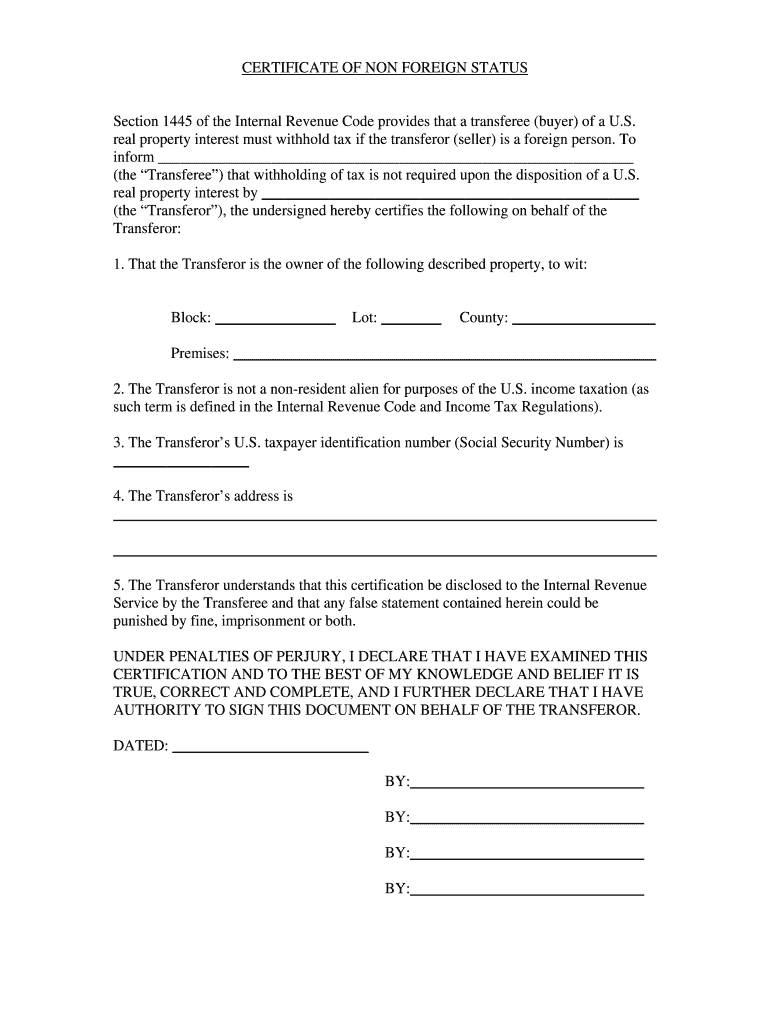
Firpta Form PDF


What is the FIRPTA Form PDF?
The FIRPTA form, also known as the affidavit of foreign status, is a crucial document for foreign individuals or entities involved in the sale of U.S. real estate. FIRPTA stands for the Foreign Investment in Real Property Tax Act, which requires foreign sellers to pay U.S. tax on any gains from the sale of their property. This form certifies the foreign status of the seller and is essential for the buyer to withhold the correct amount of tax during the transaction.
Steps to Complete the FIRPTA Form PDF
Completing the FIRPTA affidavit involves several key steps to ensure accuracy and compliance. Start by gathering necessary information, including the seller's full name, address, and taxpayer identification number. Next, fill out the form carefully, ensuring that all sections are completed without omissions. It is vital to provide accurate information regarding the property being sold, including its address and details of the transaction. After filling out the form, the seller must sign it in the presence of a notary public to validate the affidavit.
Legal Use of the FIRPTA Form PDF
The FIRPTA form serves a legal purpose by ensuring compliance with U.S. tax laws regarding foreign investments in real estate. By submitting this affidavit, foreign sellers can avoid potential penalties associated with non-compliance. The form must be presented during the closing process of the real estate transaction, allowing the buyer to withhold the appropriate tax amount from the sale proceeds. This legal framework protects both parties involved in the transaction and ensures that tax obligations are met.
Required Documents for FIRPTA Compliance
To successfully complete the FIRPTA affidavit, certain documents are required. These typically include proof of identity for the seller, such as a passport or driver's license, and any relevant tax identification numbers. Additionally, documentation related to the property, such as the sales contract and details of the transaction, may be necessary. Ensuring that all required documents are available and accurate will facilitate a smoother transaction process and compliance with FIRPTA regulations.
Form Submission Methods
The FIRPTA form can be submitted through various methods, depending on the preferences of the parties involved. Typically, the completed affidavit is submitted during the closing process of the real estate transaction. This can be done in person at the closing meeting, or it may be submitted electronically if the parties agree to this method. It is essential to keep a copy of the submitted form for personal records and future reference.
IRS Guidelines for FIRPTA Compliance
The IRS provides specific guidelines regarding the FIRPTA form and the associated tax obligations for foreign sellers. According to IRS regulations, buyers are required to withhold a percentage of the sale price when purchasing property from a foreign seller. The FIRPTA affidavit helps clarify the seller's status and ensures that the correct withholding amount is calculated. Familiarizing oneself with these guidelines is crucial for both buyers and sellers to avoid any legal complications.
Quick guide on how to complete firpta form pdf
Prepare Firpta Form Pdf effortlessly on any gadget
Digital document management has gained popularity among businesses and individuals. It offers an ideal eco-friendly substitute for traditional printed and signed documents, allowing you to locate the appropriate form and securely save it online. airSlate SignNow equips you with all the resources necessary to create, alter, and electronically sign your documents swiftly and without delays. Manage Firpta Form Pdf on any gadget with airSlate SignNow Android or iOS applications and enhance any document-focused procedure today.
How to modify and eSign Firpta Form Pdf with ease
- Locate Firpta Form Pdf and click Get Form to begin.
- Make use of the tools we provide to complete your form.
- Highlight signNow portions of your documents or redact sensitive information using tools that airSlate SignNow offers specifically for that purpose.
- Generate your eSignature with the Sign feature, which takes just seconds and holds the same legal authority as a conventional wet ink signature.
- Review all the details and click on the Done button to save your modifications.
- Select how you wish to share your form, whether by email, text message (SMS), invitation link, or download it to your computer.
Eliminate worries about lost or incorrectly filed documents, cumbersome form searches, or mistakes that necessitate reprinting new document copies. airSlate SignNow meets your document management requirements in just a few clicks from any device you prefer. Edit and eSign Firpta Form Pdf and guarantee outstanding communication at any stage of your form preparation process with airSlate SignNow.
Create this form in 5 minutes or less
Create this form in 5 minutes!
How to create an eSignature for the firpta form pdf
How to create an electronic signature for a PDF online
How to create an electronic signature for a PDF in Google Chrome
How to create an e-signature for signing PDFs in Gmail
How to create an e-signature right from your smartphone
How to create an e-signature for a PDF on iOS
How to create an e-signature for a PDF on Android
People also ask
-
What is an affidavit of foreign status?
An affidavit of foreign status is a legal document that certifies an individual or entity's foreign status for various legal and tax purposes. It typically includes personal information and is necessary for non-U.S. residents to claim certain tax benefits or exemptions. Understanding this document's requirements is crucial to ensure compliance and avoid potential penalties.
-
How can airSlate SignNow help with the affidavit of foreign status?
airSlate SignNow offers an efficient platform for creating, editing, and eSigning your affidavit of foreign status. With user-friendly features, you can quickly complete and send the document securely. This service simplifies the process of managing important legal documents while ensuring they are legally binding.
-
What are the pricing options for airSlate SignNow?
airSlate SignNow provides flexible pricing plans to accommodate various business needs. You can choose from monthly or annual subscriptions with different levels of access and features, including enhanced support for processing documents like the affidavit of foreign status. Check the website for the latest pricing details tailored to your usage requirements.
-
Can I customize my affidavit of foreign status using airSlate SignNow?
Yes, you can easily customize your affidavit of foreign status with airSlate SignNow. The platform allows you to add specific clauses, fields, and details to tailor the document to your unique needs. This flexibility helps ensure that your affidavit meets all required legal specifications.
-
Is airSlate SignNow compliant with legal standards for eSigning?
Absolutely! airSlate SignNow is compliant with major eSignature laws, including the ESIGN Act and UETA, ensuring that your affidavit of foreign status is legally valid. This compliance gives users confidence that their signed documents will hold up in a court of law, providing peace of mind.
-
What integrations does airSlate SignNow offer?
airSlate SignNow integrates seamlessly with various applications such as Google Drive, Dropbox, and Salesforce. These integrations streamline your workflow and make it easier to retrieve or store your affidavit of foreign status alongside other important documents. Leveraging these tools enhances productivity and ensures smooth document management.
-
How long does it take to get an affidavit of foreign status signed through airSlate SignNow?
The time it takes to get your affidavit of foreign status signed through airSlate SignNow can be as quick as a few minutes, depending on the recipients' availability. Automated reminders and notifications help expedite the signing process. This efficiency is particularly beneficial when time-sensitive matters are at stake.
Get more for Firpta Form Pdf
Find out other Firpta Form Pdf
- How To Sign Alabama Construction PDF
- How To Sign Connecticut Construction Document
- How To Sign Iowa Construction Presentation
- How To Sign Arkansas Doctors Document
- How Do I Sign Florida Doctors Word
- Can I Sign Florida Doctors Word
- How Can I Sign Illinois Doctors PPT
- How To Sign Texas Doctors PDF
- Help Me With Sign Arizona Education PDF
- How To Sign Georgia Education Form
- How To Sign Iowa Education PDF
- Help Me With Sign Michigan Education Document
- How Can I Sign Michigan Education Document
- How Do I Sign South Carolina Education Form
- Can I Sign South Carolina Education Presentation
- How Do I Sign Texas Education Form
- How Do I Sign Utah Education Presentation
- How Can I Sign New York Finance & Tax Accounting Document
- How Can I Sign Ohio Finance & Tax Accounting Word
- Can I Sign Oklahoma Finance & Tax Accounting PPT