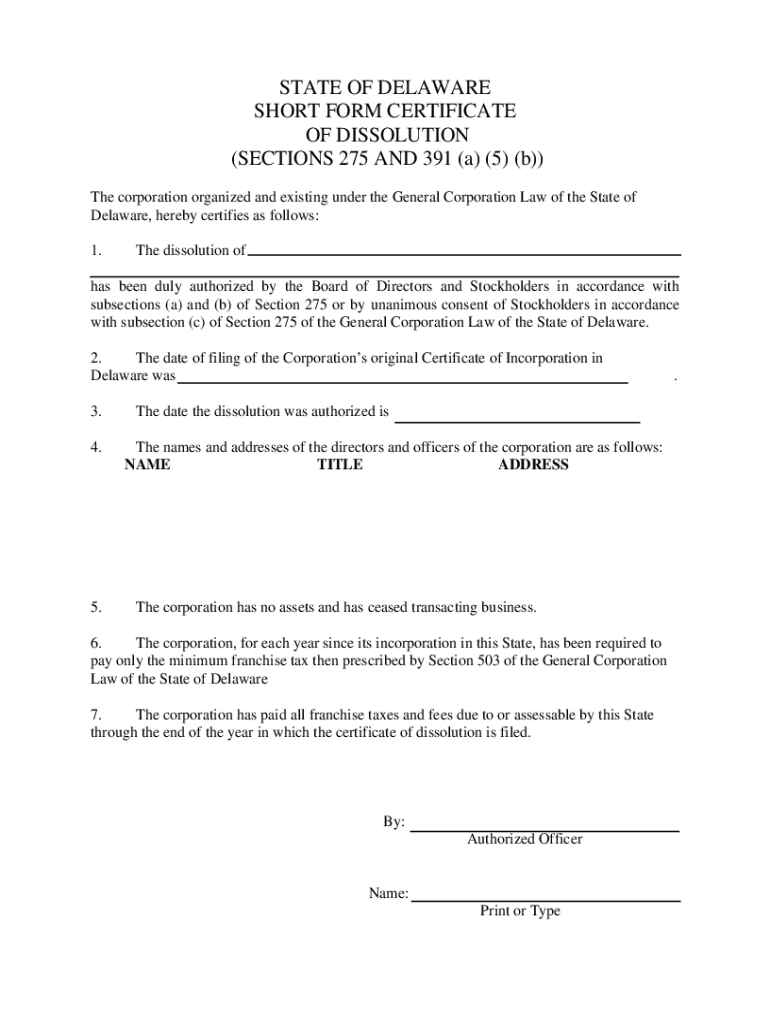
Delaware Dissolution Short Form


What is the Delaware Dissolution Short Form
The Delaware corporation dissolution short form is a legal document used by businesses to formally dissolve their corporation in the state of Delaware. This form simplifies the dissolution process, allowing companies to efficiently terminate their existence while ensuring compliance with state regulations. The short form is particularly beneficial for corporations that meet specific criteria, such as having no assets or liabilities at the time of dissolution.
How to Use the Delaware Dissolution Short Form
To utilize the Delaware dissolution short form, businesses must first ensure they meet the eligibility criteria, which typically include having no outstanding debts or obligations. Once confirmed, the form can be filled out with essential information, such as the corporation's name, the date of dissolution, and the signature of an authorized representative. After completing the form, it must be submitted to the Delaware Division of Corporations for processing.
Steps to Complete the Delaware Dissolution Short Form
Completing the Delaware dissolution short form involves several key steps:
- Gather necessary information about the corporation, including its name and registration details.
- Confirm that the corporation has no pending debts or liabilities.
- Fill out the dissolution short form accurately, ensuring all required fields are completed.
- Obtain the signature of an authorized representative of the corporation.
- Submit the completed form to the Delaware Division of Corporations, either online or via mail.
Key Elements of the Delaware Dissolution Short Form
The key elements of the Delaware dissolution short form include:
- Corporation Name: The legal name of the corporation as registered in Delaware.
- Date of Dissolution: The effective date when the corporation ceases operations.
- Authorized Signature: The signature of an individual authorized to act on behalf of the corporation.
- Contact Information: Details for communication regarding the dissolution process.
Legal Use of the Delaware Dissolution Short Form
The legal use of the Delaware dissolution short form ensures that the corporation is officially recognized as dissolved by the state. This document serves as proof of dissolution, protecting the corporation's owners from future liabilities related to the business. Proper use of the form is crucial for compliance with Delaware law and helps prevent potential legal complications.
Filing Deadlines / Important Dates
Filing deadlines for the Delaware dissolution short form can vary based on the corporation's specific circumstances. It is essential to submit the form promptly to avoid any penalties or complications. Generally, corporations should aim to file the dissolution form as soon as they decide to cease operations. Keeping track of any state-imposed deadlines will help ensure a smooth dissolution process.
Quick guide on how to complete delaware dissolution short form
Easily Prepare Delaware Dissolution Short Form on Any Device
Online document management has gained signNow traction among businesses and individuals alike. It offers an ideal environmentally friendly substitute for conventional printed and signed documents, allowing you to obtain the necessary form and securely preserve it digitally. airSlate SignNow equips you with all the tools needed to create, edit, and electronically sign your documents quickly and without delays. Manage Delaware Dissolution Short Form on any device using airSlate SignNow's Android or iOS applications and streamline any document-related process today.
How to Edit and Electronically Sign Delaware Dissolution Short Form Effortlessly
- Find Delaware Dissolution Short Form and click on Get Form to begin.
- Use the tools provided to fill out your document.
- Emphasize relevant sections of the documents or conceal sensitive information with tools offered by airSlate SignNow specifically for that purpose.
- Create your electronic signature using the Sign feature, which takes mere seconds and holds the same legal validity as a conventional handwritten signature.
- Review all information and click on the Done button to confirm your changes.
- Decide how you wish to send your form, whether by email, SMS, or invitation link, or download it to your computer.
Say goodbye to lost or misplaced documents, laborious form searches, or errors necessitating the printing of new document copies. airSlate SignNow fulfills all your document management needs in just a few clicks from your chosen device. Edit and electronically sign Delaware Dissolution Short Form to ensure excellent communication throughout your form preparation process with airSlate SignNow.
Create this form in 5 minutes or less
Create this form in 5 minutes!
How to create an eSignature for the delaware dissolution short form
How to create an electronic signature for a PDF online
How to create an electronic signature for a PDF in Google Chrome
How to create an e-signature for signing PDFs in Gmail
How to create an e-signature right from your smartphone
How to create an e-signature for a PDF on iOS
How to create an e-signature for a PDF on Android
People also ask
-
What is the Delaware corporation dissolution short form?
The Delaware corporation dissolution short form is a simplified document that allows corporations to formally dissolve their business in Delaware. This short form streamlines the process, making it easier for companies to complete their dissolution efficiently while ensuring compliance with state regulations.
-
How can airSlate SignNow help with Delaware corporation dissolution short form?
AirSlate SignNow provides a user-friendly platform that allows businesses to easily prepare and eSign the Delaware corporation dissolution short form. Utilizing our solution, you can handle all necessary documents online, ensuring a smooth and timely dissolution process.
-
Is there a cost associated with using airSlate SignNow for Delaware corporation dissolution short form?
Yes, airSlate SignNow offers various pricing plans tailored to fit different business needs. Our services, including preparing the Delaware corporation dissolution short form, are cost-effective, allowing you to efficiently manage your dissolution without breaking the bank.
-
What features does airSlate SignNow offer for document management?
AirSlate SignNow provides a range of features for document management, including eSigning, document templates, and cloud storage. These features allow you to easily create, manage, and store your Delaware corporation dissolution short form and other important documents securely.
-
Are there integrations available with airSlate SignNow for business applications?
Yes, airSlate SignNow integrates seamlessly with a variety of business applications, helping you automate your workflows. By integrating with platforms like Google Drive and Dropbox, you can easily access and manage your Delaware corporation dissolution short form alongside other business documents.
-
What are the benefits of using airSlate SignNow for document signing?
Using airSlate SignNow for document signing provides numerous benefits, such as enhanced security, easy access to documents, and quick turnaround times. Our platform ensures that your Delaware corporation dissolution short form is signed and processed efficiently, allowing you to focus on your business.
-
Can I track the status of my Delaware corporation dissolution short form with airSlate SignNow?
Absolutely! AirSlate SignNow includes tracking features that allow you to monitor the status of your documents in real-time. You can easily see when your Delaware corporation dissolution short form has been viewed and signed, keeping you informed throughout the process.
Get more for Delaware Dissolution Short Form
- B particulars of transferring fund c particulars of form
- Somnomed repair form
- Fort hare prospectures form
- Lesson 11 1 comparing data displayed in dot plots answer key form
- Macc gift shop consignment bapplicationb city of marquette mqtcty form
- Visionworks com contactlensrebates form
- Pub ks 1510 sales tax and compensating use tax booklet rev 11 24 this publication has been prepared by the kansas department of form
- Form 1099 b proceeds from broker and barter exchange transactions
Find out other Delaware Dissolution Short Form
- eSign Vermont Finance & Tax Accounting Emergency Contact Form Simple
- eSign Delaware Government Stock Certificate Secure
- Can I eSign Vermont Finance & Tax Accounting Emergency Contact Form
- eSign Washington Finance & Tax Accounting Emergency Contact Form Safe
- How To eSign Georgia Government Claim
- How Do I eSign Hawaii Government Contract
- eSign Hawaii Government Contract Now
- Help Me With eSign Hawaii Government Contract
- eSign Hawaii Government Contract Later
- Help Me With eSign California Healthcare / Medical Lease Agreement
- Can I eSign California Healthcare / Medical Lease Agreement
- How To eSign Hawaii Government Bill Of Lading
- How Can I eSign Hawaii Government Bill Of Lading
- eSign Hawaii Government Promissory Note Template Now
- eSign Hawaii Government Work Order Online
- eSign Delaware Healthcare / Medical Living Will Now
- eSign Healthcare / Medical Form Florida Secure
- eSign Florida Healthcare / Medical Contract Safe
- Help Me With eSign Hawaii Healthcare / Medical Lease Termination Letter
- eSign Alaska High Tech Warranty Deed Computer