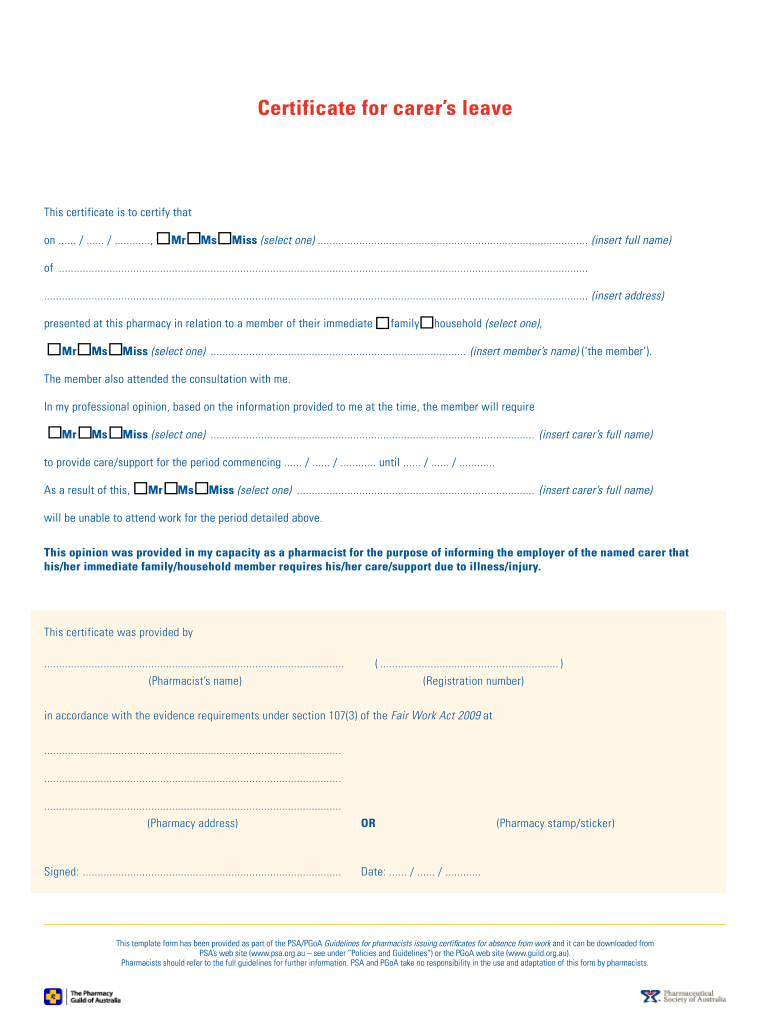
Certificate for Carers Leave Form


What is the Certificate for Carers Leave
The Certificate for Carers Leave is a formal document that allows employees to request time off work to care for a family member or dependent who is ill or requires assistance. This certificate serves as proof of the need for leave and is often required by employers to ensure that the absence is legitimate. It typically includes details such as the employee's name, the name of the person being cared for, the duration of the leave, and the reason for the absence.
How to Obtain the Certificate for Carers Leave
To obtain the Certificate for Carers Leave, employees usually need to follow their employer's specific procedures. This may involve filling out a request form or providing a verbal notification to a supervisor. In some cases, a healthcare provider may need to complete a section of the certificate to confirm the medical necessity for the leave. It is essential to check with the human resources department for any specific requirements or forms that must be completed.
Steps to Complete the Certificate for Carers Leave
Completing the Certificate for Carers Leave involves several key steps:
- Gather necessary information, including your details and the details of the person you are caring for.
- Fill out the required sections of the certificate, ensuring all information is accurate and complete.
- If required, obtain a signature or confirmation from a healthcare provider.
- Submit the completed certificate to your employer as per their guidelines.
Legal Use of the Certificate for Carers Leave
The legal use of the Certificate for Carers Leave is governed by various employment laws and regulations. In the United States, the Family and Medical Leave Act (FMLA) provides employees with the right to take unpaid leave for specific family and medical reasons. Employers must adhere to these laws and cannot penalize employees for taking leave when it is supported by a valid certificate. It is crucial for both employees and employers to understand their rights and responsibilities regarding this document.
Key Elements of the Certificate for Carers Leave
Key elements of the Certificate for Carers Leave typically include:
- Employee's full name and contact information.
- Name and relationship of the person being cared for.
- Dates of the requested leave.
- Reason for the leave, including any relevant medical information.
- Signature of the employee and, if necessary, a healthcare provider.
Examples of Using the Certificate for Carers Leave
Examples of situations where the Certificate for Carers Leave may be used include:
- Caring for a child who is recovering from surgery.
- Assisting an elderly parent who requires help after a hospital stay.
- Providing support for a spouse undergoing treatment for a chronic illness.
Quick guide on how to complete certificate for carers leave
Complete Certificate For Carers Leave smoothly on any device
The management of online documents has gained traction among companies and individuals alike. It serves as an ideal environmentally friendly alternative to conventional printed and signed documents, enabling you to find the right form and securely store it online. airSlate SignNow provides all the tools necessary to create, modify, and electronically sign your documents quickly without interruptions. Manage Certificate For Carers Leave on any platform using airSlate SignNow's Android or iOS applications and enhance any document-related process today.
How to modify and electronically sign Certificate For Carers Leave with ease
- Find Certificate For Carers Leave and click Get Form to begin.
- Utilize the tools we offer to complete your form.
- Emphasize pertinent sections of your documents or hide sensitive information with tools that airSlate SignNow provides specifically for that function.
- Generate your signature using the Sign feature, which takes mere seconds and holds the same legal validity as a traditional wet ink signature.
- Review all the details and click the Done button to save your changes.
- Choose how you would like to share your form, via email, text message (SMS), invite link, or download it to your computer.
Say goodbye to lost or misplaced documents, tedious form searches, or errors that require new copies to be printed. airSlate SignNow meets your document management needs in just a few clicks from your preferred device. Modify and electronically sign Certificate For Carers Leave and guarantee effective communication at every stage of your form preparation process with airSlate SignNow.
Create this form in 5 minutes or less
Create this form in 5 minutes!
How to create an eSignature for the certificate for carers leave
How to create an electronic signature for a PDF online
How to create an electronic signature for a PDF in Google Chrome
How to create an e-signature for signing PDFs in Gmail
How to create an e-signature right from your smartphone
How to create an e-signature for a PDF on iOS
How to create an e-signature for a PDF on Android
People also ask
-
What is a carer certificate template?
A carer certificate template is a pre-designed document that can be customized to signNow caregivers' qualifications and compliance with industry standards. Utilizing a carer certificate template helps streamline the onboarding process for care professionals, ensuring all necessary information is included.
-
How can I customize the carer certificate template?
The carer certificate template can be easily customized using airSlate SignNow's intuitive interface. You can add or modify text, upload logos, and change formats to fit your brand. This flexibility ensures that the certificate meets your specific requirements while maintaining a professional appearance.
-
Is there a cost associated with the carer certificate template?
Yes, there is a cost associated with accessing advanced features, including the carer certificate template. However, airSlate SignNow offers cost-effective plans tailored to businesses of all sizes. You can choose a plan that best fits your needs and budget to effectively manage your documentation.
-
What are the benefits of using a carer certificate template?
Using a carer certificate template saves time and ensures consistency across certifications. It eliminates the need for manual document creation, reducing errors and enhancing compliance with regulatory standards. This efficiency allows you to focus on providing quality care rather than paperwork.
-
Can I integrate the carer certificate template with other software?
Yes, the carer certificate template can be seamlessly integrated with various third-party applications. This includes CRM systems and document management tools, allowing you to streamline your operations and enhance your workflow. Integration makes it easier to manage and track certification processes.
-
How secure are the documents created with the carer certificate template?
Documents created with the carer certificate template are secured through advanced encryption and authentication protocols. airSlate SignNow prioritizes data security, ensuring that sensitive information remains protected against unauthorized access. You can trust that your documents are secure while being easy to access.
-
Can the carer certificate template be used for multiple caregivers?
Absolutely! The carer certificate template is designed for scalability, allowing you to create multiple certificates efficiently for various caregivers. You can easily duplicate the template and customize each certificate to reflect the individual qualifications and details, saving you substantial time.
Get more for Certificate For Carers Leave
Find out other Certificate For Carers Leave
- eSign Massachusetts Orthodontists Last Will And Testament Now
- eSign Illinois Plumbing Permission Slip Free
- eSign Kansas Plumbing LLC Operating Agreement Secure
- eSign Kentucky Plumbing Quitclaim Deed Free
- eSign Legal Word West Virginia Online
- Can I eSign Wisconsin Legal Warranty Deed
- eSign New Hampshire Orthodontists Medical History Online
- eSign Massachusetts Plumbing Job Offer Mobile
- How To eSign Pennsylvania Orthodontists Letter Of Intent
- eSign Rhode Island Orthodontists Last Will And Testament Secure
- eSign Nevada Plumbing Business Letter Template Later
- eSign Nevada Plumbing Lease Agreement Form Myself
- eSign Plumbing PPT New Jersey Later
- eSign New York Plumbing Rental Lease Agreement Simple
- eSign North Dakota Plumbing Emergency Contact Form Mobile
- How To eSign North Dakota Plumbing Emergency Contact Form
- eSign Utah Orthodontists Credit Memo Easy
- How To eSign Oklahoma Plumbing Business Plan Template
- eSign Vermont Orthodontists Rental Application Now
- Help Me With eSign Oregon Plumbing Business Plan Template