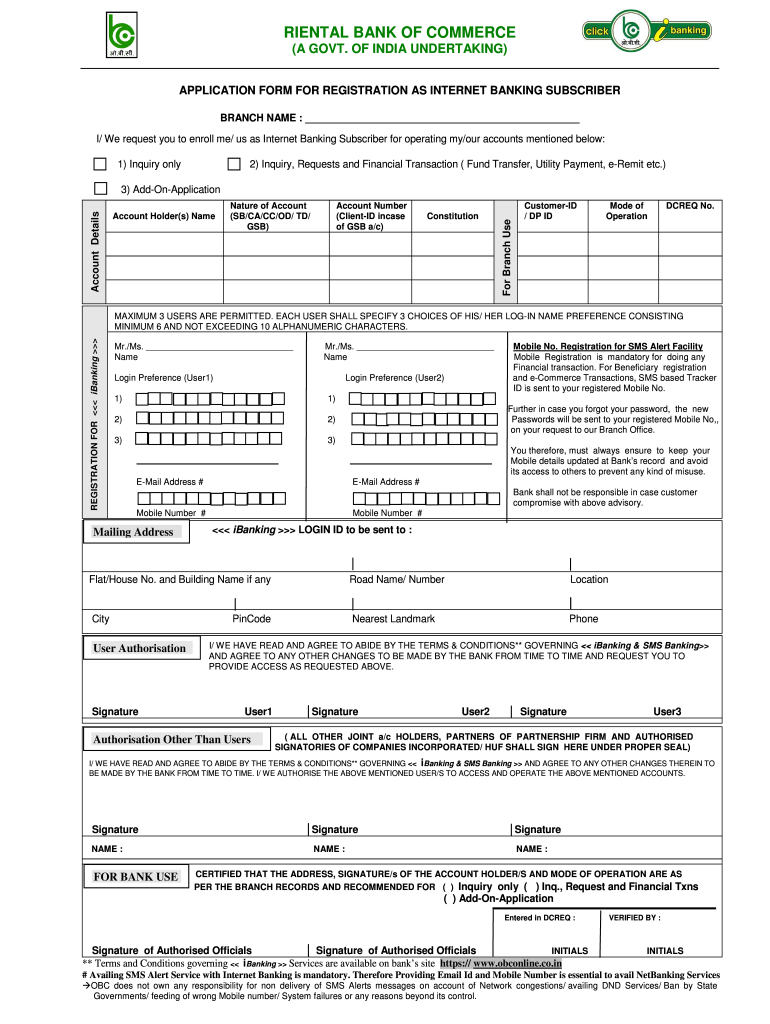
Bank Account Opening Form


What is the Bank Account Opening Form
The bank account opening form is a crucial document required by financial institutions to establish a new account for individuals or businesses. This form collects essential information such as personal identification details, contact information, and financial background. By completing this form, customers provide the bank with the necessary data to comply with regulatory requirements and to assess the applicant's eligibility for account services. It serves as a formal request to initiate the banking relationship.
Steps to Complete the Bank Account Opening Form
Completing the bank account opening form involves several straightforward steps. First, gather all necessary documents, including identification, Social Security number, and proof of address. Next, accurately fill out the form, ensuring that all personal and financial information is correct. Pay special attention to sections that require signatures or initials, as these are critical for the form's validity. After completing the form, review it for any errors before submitting it to the bank, either online or in person.
Required Documents
To successfully open a bank account, certain documents are typically required. These may include:
- Government-issued identification, such as a driver's license or passport
- Social Security number or Individual Taxpayer Identification Number (ITIN)
- Proof of address, like a utility bill or lease agreement
- Initial deposit amount, if required by the bank
Having these documents ready will streamline the process and help ensure that your application is processed efficiently.
Legal Use of the Bank Account Opening Form
The bank account opening form must be completed in compliance with various legal standards to be considered valid. This includes adhering to the guidelines set forth by the Bank Secrecy Act and the USA PATRIOT Act, which require banks to verify the identity of their customers. Additionally, the form must be signed by the applicant, and electronic signatures are accepted if they meet specific legal criteria. Understanding these legal frameworks is essential to ensure that the account opening process is legitimate.
Form Submission Methods
The bank account opening form can typically be submitted through several methods, depending on the institution's policies. Common submission methods include:
- Online submission via the bank's website or mobile application
- Mailing the completed form to the bank's designated address
- In-person submission at a local branch
Each method has its own set of advantages, such as convenience or personal assistance from bank staff, which can enhance the customer experience.
Eligibility Criteria
Eligibility to open a bank account generally requires meeting specific criteria set by the financial institution. Common requirements include:
- Being at least eighteen years old, or having a parent or guardian co-sign if younger
- Providing valid identification and proof of address
- Having a Social Security number or ITIN
Some banks may also have additional criteria based on the type of account being opened, such as minimum deposit amounts or credit history checks.
Quick guide on how to complete bank account opening form 15893498
Complete Bank Account Opening Form effortlessly on any device
Digital document management has gained traction among businesses and individuals. It offers an excellent eco-friendly alternative to traditional printed and signed papers, as you can acquire the needed form and securely keep it online. airSlate SignNow provides all the tools necessary for you to create, edit, and electronically sign your documents quickly without delays. Manage Bank Account Opening Form on any device with the airSlate SignNow Android or iOS applications and streamline any document-related process today.
The easiest way to edit and eSign Bank Account Opening Form without hassle
- Find Bank Account Opening Form and click Get Form to begin.
- Utilize the tools we offer to fill out your document.
- Highlight important sections of your documents or redact sensitive information with tools that airSlate SignNow provides specifically for that purpose.
- Create your electronic signature with the Sign feature, which takes mere seconds and holds the same legal validity as a traditional handwritten signature.
- Review the details carefully and then click on the Done button to store your updates.
- Select your preferred method to send your form, via email, SMS, invite link, or download it to your computer.
Eliminate concerns about lost or misplaced documents, tedious form hunting, or mistakes that necessitate printing fresh document versions. airSlate SignNow addresses all your needs in document management with just a few clicks from any device you choose. Modify and eSign Bank Account Opening Form and guarantee effective communication at every stage of your form preparation process with airSlate SignNow.
Create this form in 5 minutes or less
Create this form in 5 minutes!
How to create an eSignature for the bank account opening form 15893498
How to create an electronic signature for a PDF online
How to create an electronic signature for a PDF in Google Chrome
How to create an e-signature for signing PDFs in Gmail
How to create an e-signature right from your smartphone
How to create an e-signature for a PDF on iOS
How to create an e-signature for a PDF on Android
People also ask
-
What is the process for the form of opening bank account with airSlate SignNow?
The form of opening bank account with airSlate SignNow is streamlined and user-friendly. You can easily fill out the necessary details and send the document for eSigning. The entire process takes place online, ensuring quick and secure transactions.
-
What features does airSlate SignNow offer for managing the form of opening bank account?
airSlate SignNow offers various features that enhance the management of the form of opening bank account. These include customizable templates, automated workflows, and secure cloud storage. These features ensure your documents are organized and easily accessible.
-
How does airSlate SignNow ensure the security of the form of opening bank account?
Security is a top priority at airSlate SignNow, especially for the form of opening bank account. The platform employs advanced encryption methods and complies with industry standards to protect sensitive information. This ensures that your documents are secure during transmission and storage.
-
What are the benefits of using airSlate SignNow for the form of opening bank account?
Using airSlate SignNow for the form of opening bank account has several benefits. It saves time with quick eSigning and eliminates the need for paper-based processes, reducing costs. Additionally, it enhances collaboration, allowing multiple users to access and sign documents simultaneously.
-
Are there any integrations available for the form of opening bank account with airSlate SignNow?
Yes, airSlate SignNow offers various integrations that can enhance the process of the form of opening bank account. You can connect it with popular applications like Google Drive, Salesforce, and Dropbox. These integrations streamline workflows and improve overall efficiency.
-
What is the pricing structure for using airSlate SignNow for the form of opening bank account?
airSlate SignNow offers flexible pricing plans based on your business needs for the form of opening bank account. You can choose from individual, team, or enterprise plans, each designed to fit different usage requirements. This allows you to find an affordable solution that meets your goals.
-
How can I get help if I have questions about the form of opening bank account?
If you have questions concerning the form of opening bank account, airSlate SignNow provides excellent customer support. You can signNow out via email, phone, or live chat. Additionally, the platform offers a comprehensive help center with guides and FAQs for quick assistance.
Get more for Bank Account Opening Form
- Authorization and request for transportation of student ocps form
- Modulo di contestazione addebito per i servizi postepay form
- Vollmacht fr die erteilung eines erziehungsauftrages aus reisezwecken form
- Power of attorney voluntary angel broking form
- Irs form 1120 h and cift 620
- Parent handbook cover bsthsb blearningb bcenterb sths learning center form
- Back to school bash student letter sugar maple interactive form
- Georgetown auditor form
Find out other Bank Account Opening Form
- eSign Louisiana Insurance Promissory Note Template Simple
- eSign Texas Lawers Contract Fast
- eSign Texas Lawers Lease Agreement Free
- eSign Maine Insurance Rental Application Free
- How Can I eSign Maryland Insurance IOU
- eSign Washington Lawers Limited Power Of Attorney Computer
- eSign Wisconsin Lawers LLC Operating Agreement Free
- eSign Alabama Legal Quitclaim Deed Online
- eSign Alaska Legal Contract Safe
- How To eSign Alaska Legal Warranty Deed
- eSign Alaska Legal Cease And Desist Letter Simple
- eSign Arkansas Legal LLC Operating Agreement Simple
- eSign Alabama Life Sciences Residential Lease Agreement Fast
- How To eSign Arkansas Legal Residential Lease Agreement
- Help Me With eSign California Legal Promissory Note Template
- eSign Colorado Legal Operating Agreement Safe
- How To eSign Colorado Legal POA
- eSign Insurance Document New Jersey Online
- eSign Insurance Form New Jersey Online
- eSign Colorado Life Sciences LLC Operating Agreement Now